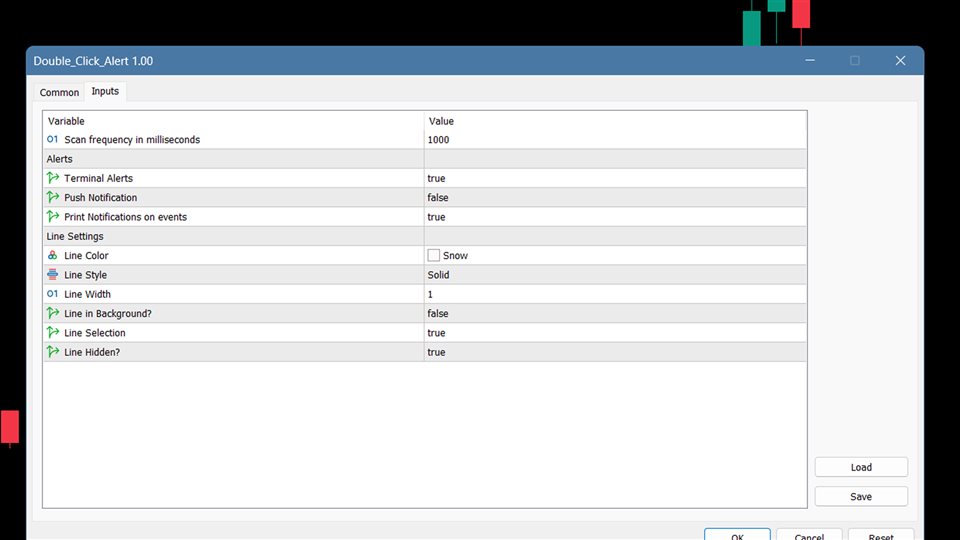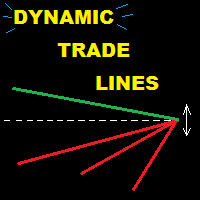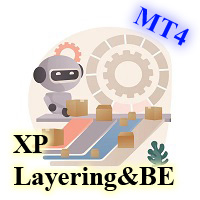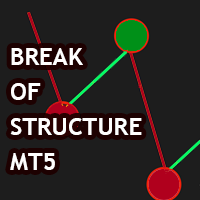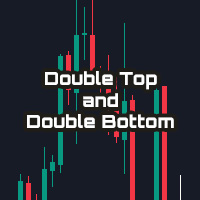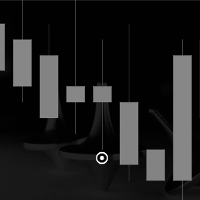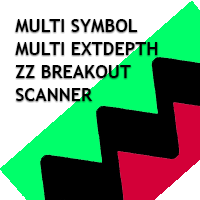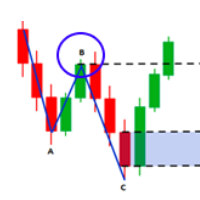Double Click to Set Price Alert for MT4
- Yardımcı programlar
- Rajesh Kumar Nait
- Sürüm: 1.0
- Etkinleştirmeler: 5
Çoklu Sembol Fiyat uyarısı ayarlamak ve Terminal Uyarısı veya Push Bildiriminden bildirim almak için grafikte herhangi bir yere Çift Tıklayın
1. EA Yardımcı Programını tabloya ekleyin
2. <- sol veya -> sağ ok tuşlarıyla çizelgeye göz atın
3. Grafikte herhangi bir yere çift tıklayın ve bir satır ekleyecektir, istediğiniz fiyatı ayarlamak için bu satırı sürükleyin ve işte, uyarı ayarlandı! Fiyat hatta ulaştığında, yardımcı programın ayarlarına göre terminal veya push bildirimi ile sizi bilgilendirir. Terminali yeniden başlatsanız bile bu uyarı çalışmaya devam edecektir.
4. Çoklu sembole göz atmaya devam edin ve uyarı ile bildirim almak istediğiniz birçok tabloya satır eklemeye devam edin.
5. Sıfırdan başlamak isterseniz (D)ye basarak ayarladığınız tüm uyarıları silin.
6. Yatay çizgiyi silin, uyarı devre dışı bırakılacaktır.
1. EA Yardımcı Programını tabloya ekleyin
2. <- sol veya -> sağ ok tuşlarıyla çizelgeye göz atın
3. Grafikte herhangi bir yere çift tıklayın ve bir satır ekleyecektir, istediğiniz fiyatı ayarlamak için bu satırı sürükleyin ve işte, uyarı ayarlandı! Fiyat hatta ulaştığında, yardımcı programın ayarlarına göre terminal veya push bildirimi ile sizi bilgilendirir. Terminali yeniden başlatsanız bile bu uyarı çalışmaya devam edecektir.
4. Çoklu sembole göz atmaya devam edin ve uyarı ile bildirim almak istediğiniz birçok tabloya satır eklemeye devam edin.
5. Sıfırdan başlamak isterseniz (D)ye basarak ayarladığınız tüm uyarıları silin.
6. Yatay çizgiyi silin, uyarı devre dışı bırakılacaktır.