Send Screen To Telegram
- Yardımcı programlar
- Ali Gokay Duman
- Sürüm: 1.2
You can send MetaTrader screenshot easily to your identified telegram channel via press the send button that on the chart.
- TelegramBotToken: Telegram API credentials. You can create API credentials on my.telegram.org web page
- ChatId: Your telegram chatId. Secreenshots will be sending this channel
- Please do not press the button repeatedly. This may cause your bot or ip address to be blocked.
- You have to add telegram api address (https://api.telegram.org) in Option > Expert Advisors > Allow Web Request List


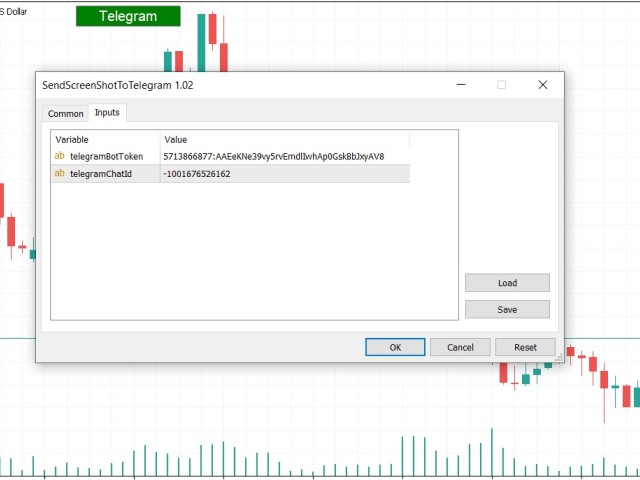

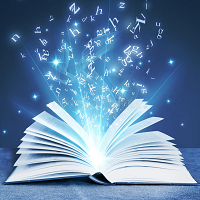


























































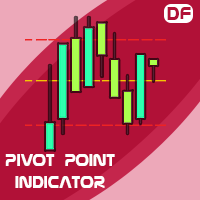










looking for this.. Thank u..Can u add auto send per timeframe or per indicator signal alert? That would be great...