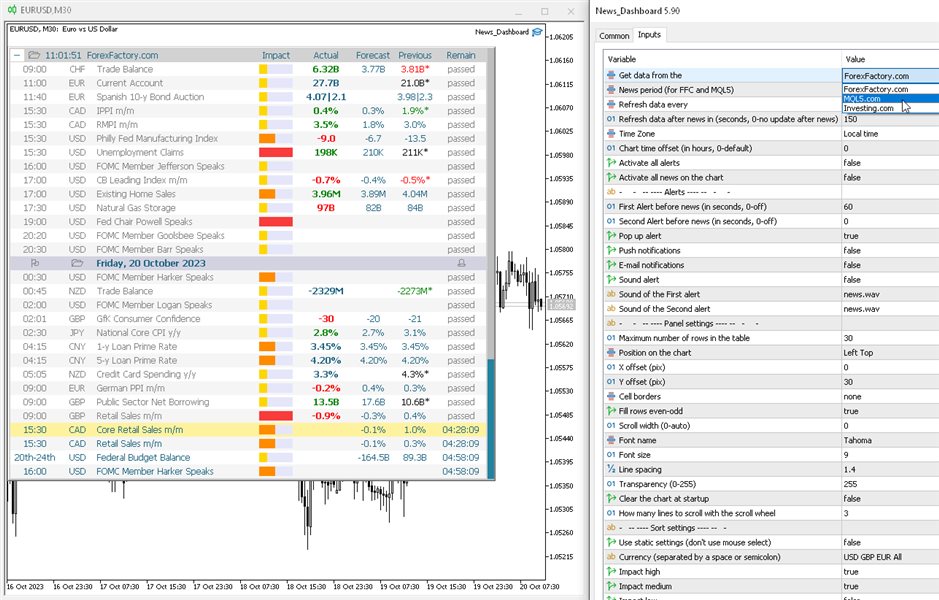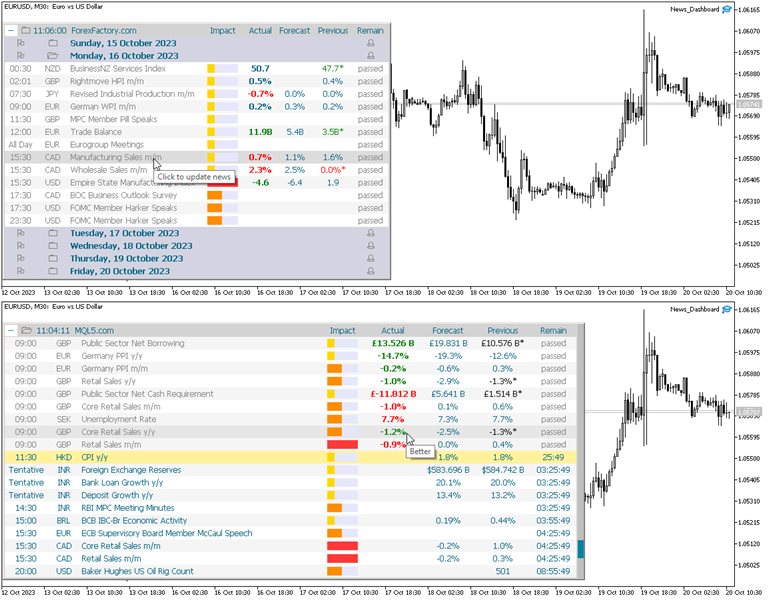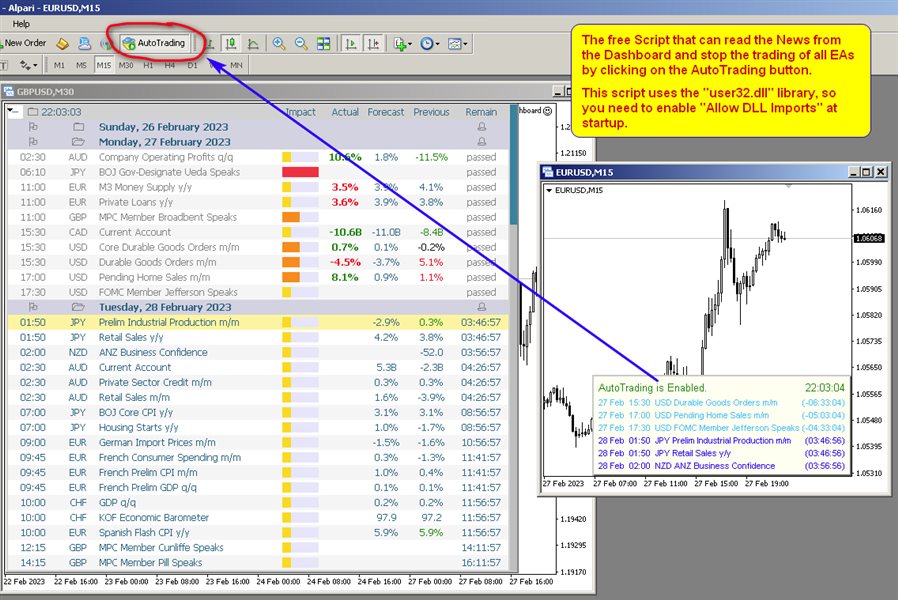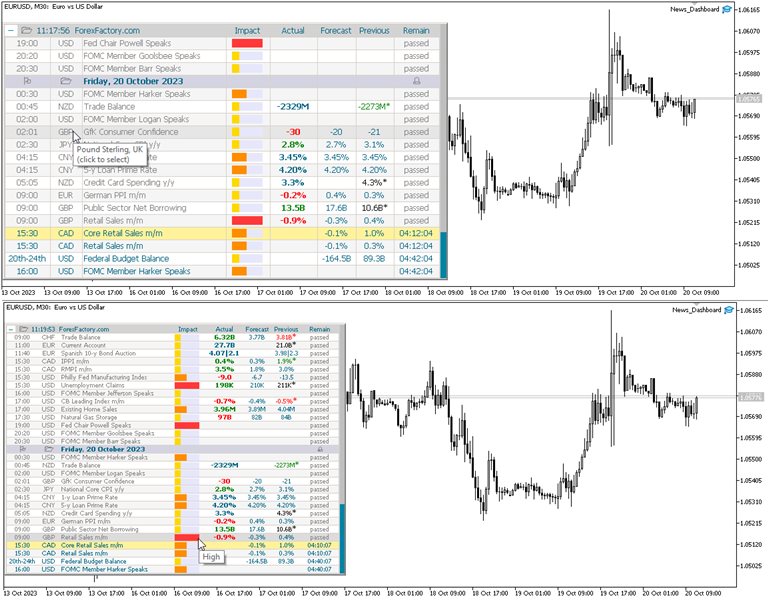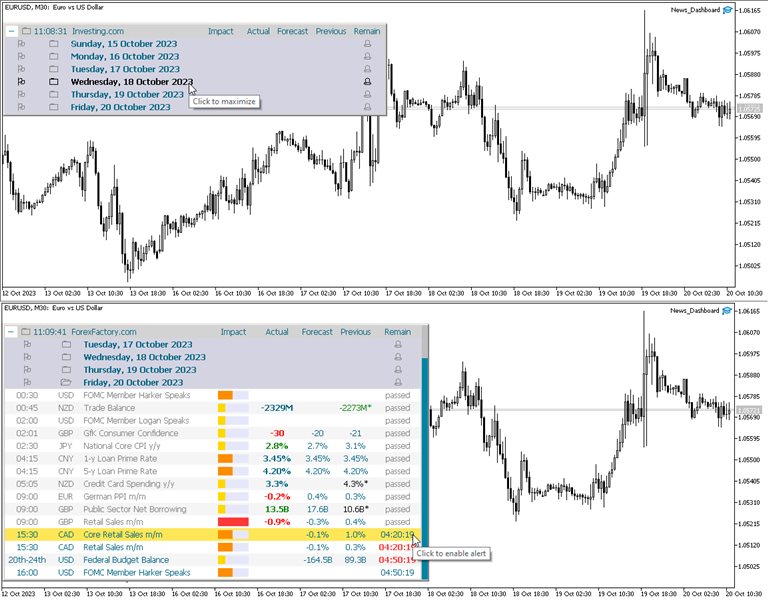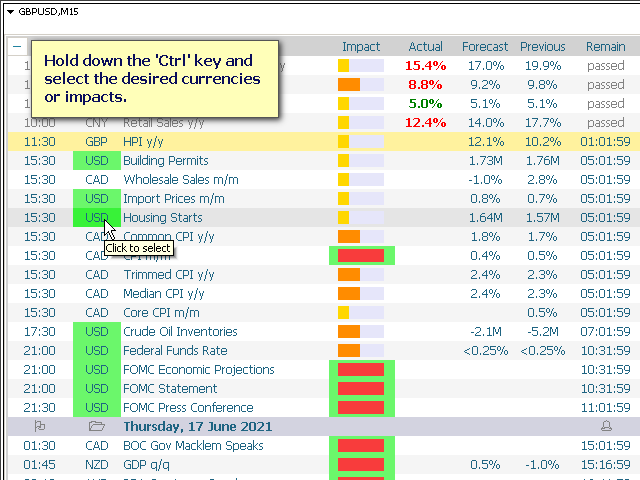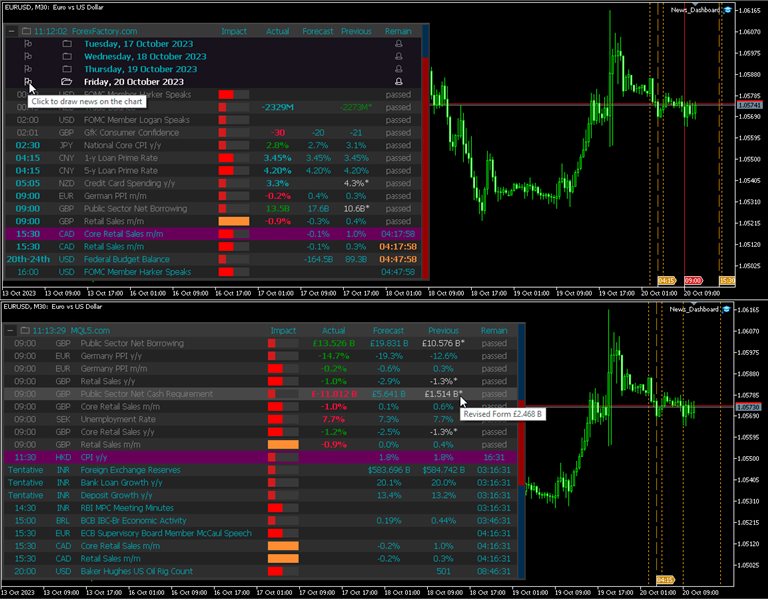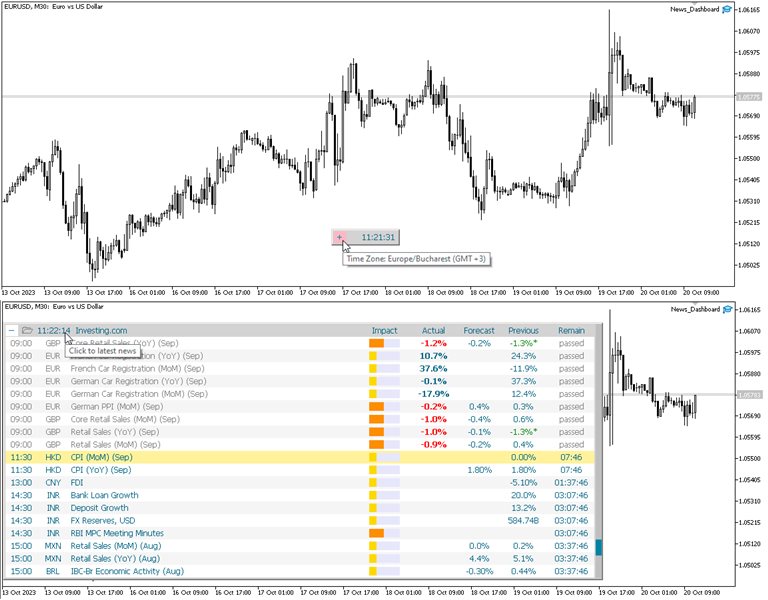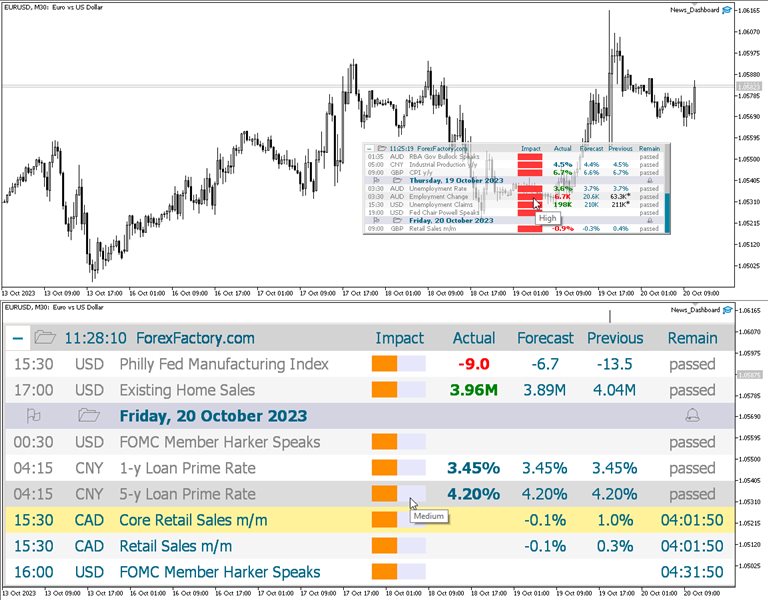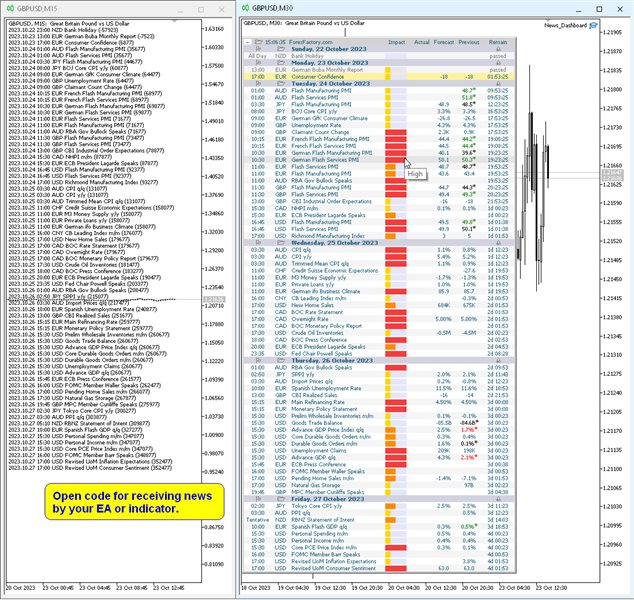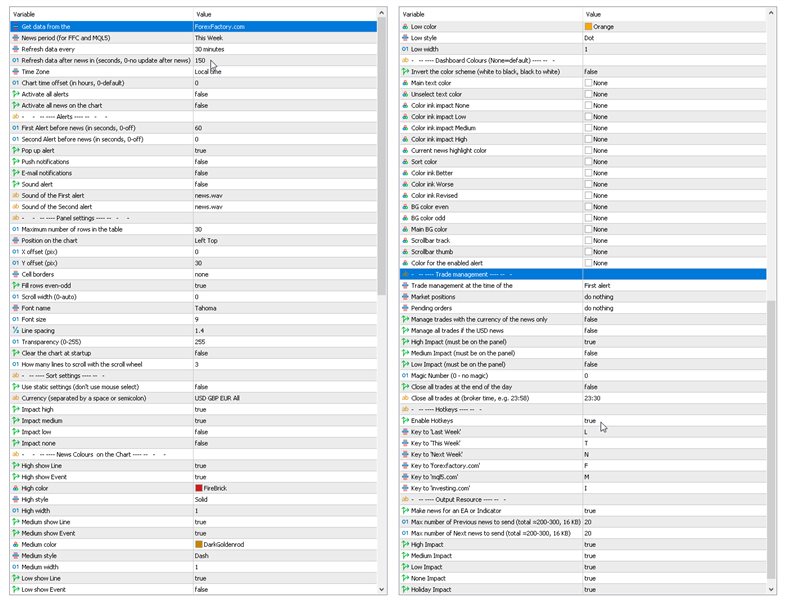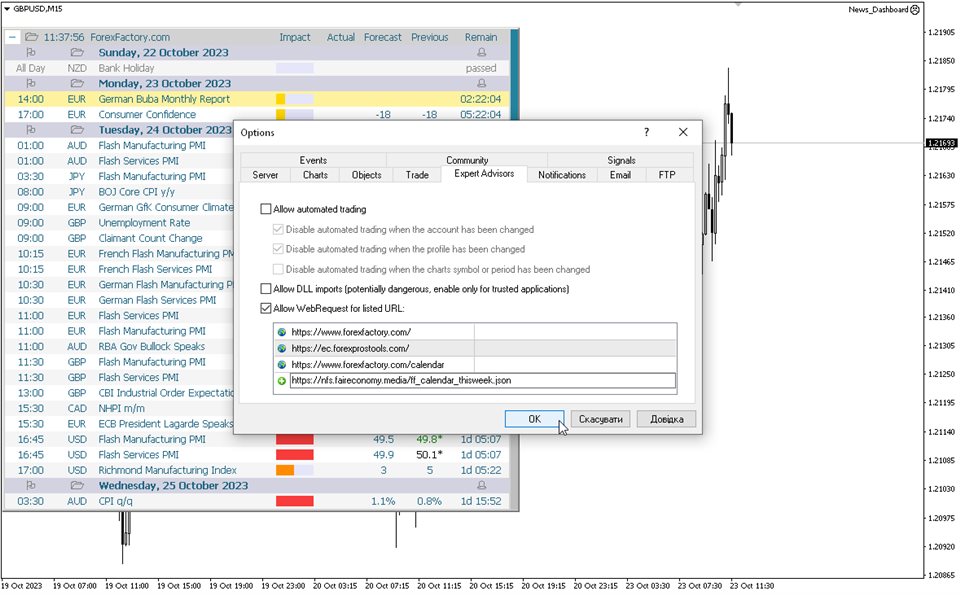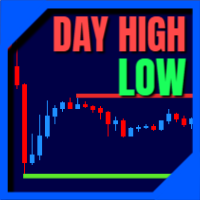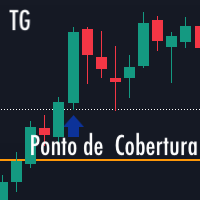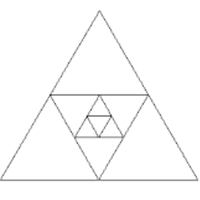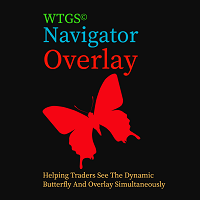News Dashboard MT5
- Yardımcı programlar
- Taras Slobodyanik
- Sürüm: 6.50
- Güncellendi: 20 Mart 2024
- Etkinleştirmeler: 10
Bu kontrol paneli üç kaynaktan güncel haberleri görüntüler: ForexFactory.com web sitesinden (FFC takvimi), Investing.com web sitesinden ve mql5.com Ekonomik Takviminden. Haberleri etki alanına ve ülkeye göre sıralayabilir, tek tıkla grafikte görüntüleyebilirsiniz. 'Ctrl' tuşunu basılı tutarak sıralamak için birkaç farklı 'para birimi' veya 'etki' seçebilirsiniz. Ayrıca bu yardımcı program yalnızca tahmini değil, aynı zamanda sitede göründükten sonraki gerçek değerleri de gösterir. Her haber için ayrı bildirim ayarlayabilirsiniz. mql5.com'dan MT5'inizin dilinde haberler.
Haberleri EA'nızı veya göstergenizi kullanarak okuyabilirsiniz. Daha fazla ayrıntı için yorumlardaki açıklamaya bakın.
EA, piyasa pozisyonlarını ve bekleyen emirleri haberlerden önce kapatabilir, zararı durdurmayı başa baş noktasına taşıyabilir ve gün sonunda pozisyonları kapatabilir.
Ayrıca Yorumlarda, Kontrol Panelinden haberleri okuyabilen ve "Algo Ticareti" düğmesine tıklayarak tüm EA'ların ticaretini durdurabilen bir Komut Dosyası bulabilirsiniz.
Bu program internetten bilgi alır, dolayısıyla terminal ayarlarınızda ForexFactory ve Investing.com sitelerine erişimi etkinleştirmeniz gerekir.
"Ctrl+O", "Uzman Danışmanlar", "WebRequest'e İzin Ver" tuşlarına basın ve bağlantıları listeye kopyalayın (son ekran görüntüsüne bakın, boşluklar kaldırılmalıdır, bağlantılar buraya gönderilemediği için eklenmiştir):
https://www. forexfactory.com/
https://www. forexfactory.com/calendar
https:// ec.forexprostools.com/
https:// nfs.faireconomy.media/ff_calendar_thisweek.json
ForexFactory, CloudFlare korumasını kullanır ve bazı IP adreslerini ve VPS'yi engeller.
Bu nedenle, satın almadan önce, sizin için işe yarayıp yaramadığını görmek için Yorumlardaki test sürümüne göz atmanızı öneririm.
Bu nedenle, satın almadan önce, sizin için işe yarayıp yaramadığını görmek için Yorumlardaki test sürümüne göz atmanızı öneririm.
Parametreler
Get data from the — Şuradan veri alın:
— forexfactory.com— mql5.com— investing.com— FFC (nfs.faireconomy.media)
News period (for FFC and MQL5) — Haber dönemi (FFC ve MQL5 için)
— Last Week — önceki hafta— This Week — bu hafta— Next Week — gelecek hafta.
Refresh data every — sitedeki verileri her X dakikada bir güncelleyin.
Refresh data after news in (sec., 0-no update after news) — gerçek değerleri almak için, varsayılan olarak 150 saniye sonra, haber yayınlandıktan sonra verileri otomatik olarak güncelleyin.
Time Zone — yanlış belirlenmişse saat dilimi seçimi.
Chart time offset (in hours, 0-default) — grafikteki çizim nesneleri için zaman kaydırma.
Activate all alerts — başlangıçta tüm haberlerde uyarılar etkin olacaktır;
Activate all news on the chart — başlangıçta tüm haberler grafikte görüntülenecektir;
Make news for an EA or Indicator — Bir EA veya Gösterge için haber yapın.
Uyarılar
First Alert before news (seconds, 0-off) — saniye cinsinden süre ile haberlerden önce ilk uyarıyı gönderin.
Second Alert before news (seconds, 0-off) — saniye cinsinden süre ile haberlerden önce ikinci bir uyarı gönderin.
Pop up alert — Açılan uyarı.
Push notifications — Push bildirimleri.
E-mail notifications — E-posta Bildirimleri.
Sound alert — Ses Alarmi.
Sound of the First alert — ilk uyarının dosya adı. Dosya terminal_dir\Sounds dizininde bulunmalıdır. Yalnızca WAV formatındaki ses dosyaları oynatılır.
Sound of the Second alert — ikinci uyarının dosya adı.
Panel ayarları
Maximum number of rows in the table — Tablodaki maksimum satır sayısı.
Position on chart — Grafikteki konumu.
X offset (pix) — X ofseti (piksel).
Y offset (pix) — Y ofseti (piks).
Cell borders — tablo hücrelerini çerçevelemek için seçenekler.
Fill rows even-odd — Satırları çift-tek olarak doldurun.
Scroll width (0-auto) — Kaydırma genişliği (0-otomatik).
Font name — Yazı tipi adı.
Font size — Yazı Boyutu.
Line spacing — Satır aralığı.
Code Page — kod sayfasını değiştirin. Paneldeki karakterler hatalı görüntüleniyorsa diğer kodlamaları deneyin (örn. ACP veya UTF7).
Transparency (0-255) — Şeffaflık (0-255).
Clear the chart at startup — Başlangıçta grafiği temizleyin.
Ayarları sırala
Use static settings (don't use mouse select) — bu parametre, fareyle "para birimlerini" ve "etkiyi" seçme yeteneğini devre dışı bırakır. Yalnızca aşağıda ayarlanan değerler etkin olacaktır.
Currency (separated by a space or semicolon) — görüntülenecek para birimlerinin listesi.
Impact high — etkisi yüksek haberleri görüntüleyin.
Impact medium — orta düzeyde etkiye sahip haberleri görüntüleyin.
Impact low — haberleri düşük etkiye sahip olarak görüntüleyin.
Impact none — haberleri etkisi olmadan görüntüleyin.
News Colors on the Chart — grafikte görüntülenecek haber renkleri.
Dashboard Colors (None = default) — kontrol paneli öğelerinin rengi.
Ticaret yönetimi
Trade management at the time of the — O dönemde ticaret yönetimi
— First alert — İlk uyarı— Second alert — İkinci uyarı— turn off — kapamak
Market positions — Piyasa pozisyonları
— Close all — Hepsini kapat— Set Breakeven & Close unprofitable — Başabaş ve Kapanışı kârsız hale getirmek— Set Breakeven — Başabaş Ayarla— do nothing — hiçbir şey yapma
Pending orders — Bekleyen siparişler
— Close all — Hepsini kapat— do nothing — hiçbir şey yapma
Manage trades with the currency of the news only — İşlemleri yalnızca haberin para birimiyle yönetin.
Manage only if the news has an enabled alert on the panel — Yalnızca haberin panelde etkin bir uyarısı varsa yönetin.
Manage all trades if the USD news — USD haberleri varsa tüm işlemleri yönetin.
High Impact (must be on the panel) — Yüksek Etki (panelde olmalıdır).
Medium Impact (must be on the panel) — Orta Etki (panelde olmalıdır).
Low Impact (must be on the panel) — Düşük Etki (panelde olmalıdır).
Magic Number (0 - no magic) — Sihirli Sayı (0 - büyü yok).
Close all trades at the end of the day — Gün sonunda tüm işlemleri kapatın.
Close all trades at (broker time, e.g. 23:58) — Tüm işlemleri (broker saatinde, örneğin 23:58) kapatın.