OHLC Magnet
- Yardımcı programlar
- Alexander Martinez
- Sürüm: 1.50
- Güncellendi: 29 Nisan 2019
OHLC Magnet adds the missing magnet points for Horizontal Lines, Rectangles, and Price Labels.
Instructions:
Simply drag one of the aforementioned objects to the desired Open, High, Low, or Close, within the Pixel Proximity, and OHLC Magnet will automatically attach the object to the exact price point you chose.
Parameters:
- Proximity (Pixels): The proximity, in pixels, to how close your mouse cursor must be to the Open/High/Low/Close for the utility to attach to that specific price point. Default is 10.
- Auto Adjust Price Labels: Will automatically adjust the price labels to the left (for Left Price Labels) or to the right (for Right Price Labels). Default is Enabled.

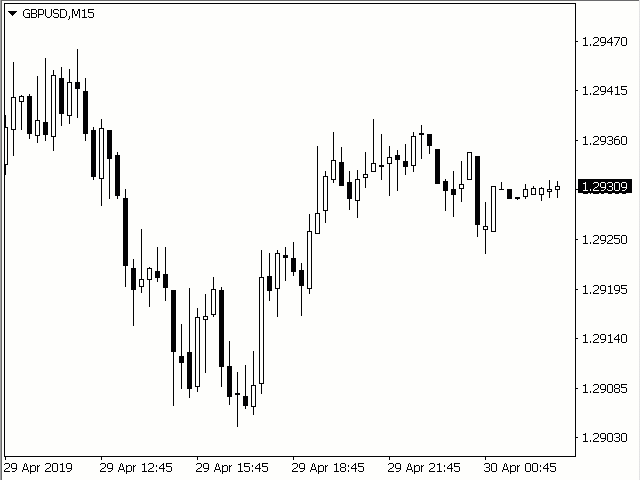
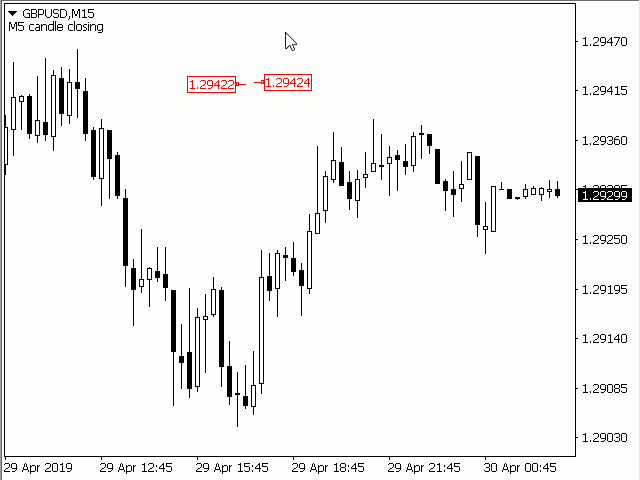
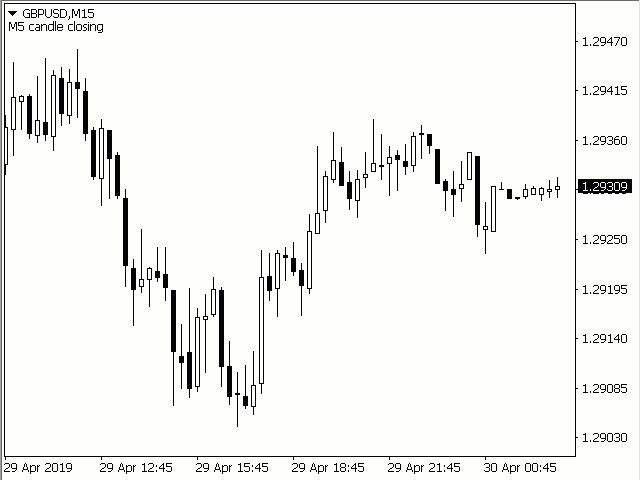
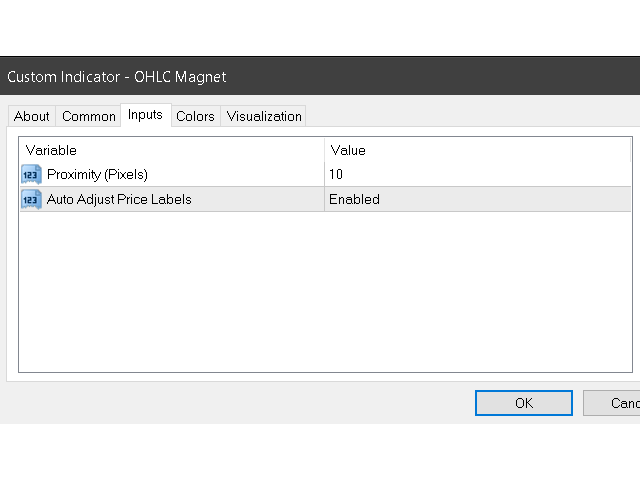





































































Excelente. Gracias.