Close Assistant 5
- Yardımcı programlar
- Gheis Mohammadi
- Sürüm: 3.3
- Güncellendi: 8 Temmuz 2023
- Etkinleştirmeler: 5
Close Assistant (CA) is a full featured utility for monitoring and closing a set of positions placed by trader or EA. It closes filtered orders in specified time or level or candle patterns or when a certain profit or loss of the total positions is reached. CA uses Zero Profit Lock function to save deposit when total profit falls to zero. Profit and loss levels can be set in fixed amount of account currency or percentage of balance or equity or margin. CA only monitors and works on filtered positions and don’t change anything else. It uses ways of position filtering include filter by symbol, position type and size, opening date range, comment, magic number and ticket number. CA also displays buttons for removing TP and SL and closing of filtered orders. Additional info is displayed in the graphical panel.
Using this tool is very simple. Just set filters and closing conditions.
Input parameters
- Calculation Settings
- Add Commission And Swap In Total Profit
- Include Pending Orders – true to filter pending orders
- Switch Off After Closing - Disable CA as positions closed
- Filter Settings
- Only Check Current Symbol – consider current symbol or all symbols
- Filter by Position Type – filter buy/sell or both types of positions
- Filter by Date Range – enable filter by opening date range
- Date Range Start and End - only positions opened in this date range (between start and end date)
- Filter by Comment – enable filter by comment
- Include Text in Comment (case sensitive) – only positions which included this text in its comment are selected
- Not Include Text in Comment (case sensitive) – only positions which not included this text in its comment are selected
- Filter By Magic Number – enable filter by magic number
- Magic Numbers – only positions that magic number included here are taken into account. You can add any number of magic numbers like 123,224,5041,…
- Filter By Ticket Number - enable filter by ticket number
- Ticket Numbers - only positions that ticket number included here are taken into account. Ticket numbers can be written like 123,224,5041,…
- Filter by Size - enable filter by size
- Size Greater Than and Less Than - only positions with size in certain range
- Auto Close Options
- Auto Close Enabled – if false, all Auto Close functions will be off, no matter that is enabled or not.
- By Min Profit Activation – enable checking minimum of total profit
- Min Profit($) - If total profit of filtered position reached to this minimum profit, all positions are closed.
- By Min Profit Percentage Activation / Min Profit Percentage – like above but with percentage of balance
- By Max Loss Activation – enable checking maximum of total loss
- Max Loss($) - If total loss of filtered position reached to this maximum loss, all positions are closed. If Max Loss is negative, the value is used to set lower range of profit.
- By Max Loss Percentage Activation / Max Loss Percentage – like above but with percentage of balance
- In Specified Time Activation – enable closing in specified time
- Close Time/Time Base – specified closing time and its base
- Conditional Closing 1-3 Activation – enable checking price level for auto close
- Conditional Closing 1-3 Mode – Condition of closing
- Conditional Closing 1-3 Level – if condition include "> x" or "< x" you can set "x" here
- Conditional Closing 1-3 Time Frame - if one of candle properties or candle patterns are set for closing condition, set required time frame here
- Conditional Closing 1-3 Candle Shift - if one of candle properties or candle patterns are set for closing condition, set shift ( current candle has shift 0 and previous one shift 1 and ...)
- Zero Profit Lock (ZPL)Options
- Zero Profit Lock Enabled – enable ZPL for save deposit
- Profit for Lock on Zero Profit – if profit is reached to this amount, ZPL is activated. After activation, if profit falls to zero, all filtered positions are closed
- Profit Percentage for Lock on Zero Profit – like above but in percentage of balance
- Order Configs
- Close Request Slippage (in points) – close request deviation
- Max Try Number To Close Position
- Wait Between Requests (in seconds) – wait for sending next request if first one is failed
- Notification Settings
- Error Notification Type – how expert inform you about what happens (Email/Alert/Message Box/Push Notification)
- GUI Setting: for changing properties of graphical interface


















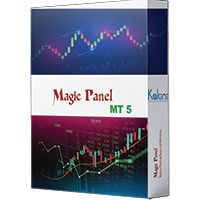














































Very good risk management software to laser target losses when you are away, and has good advanced options. I've used this for over a month and would recommend it.