Position by Symbols Overview 4
- Yardımcı programlar
- Andrej Nikitin
- Sürüm: 1.10
- Etkinleştirmeler: 5
The script opens a separate window and displays information about the current open positions in it.
The informer will be useful to those who operate with a large number of positions open on different instruments in different directions.
It allows you to quickly decompose the loading of the deposit by instruments, visually identify the most tense places in the aggregate position.
For the exposed stop orders, it calculates the total risks and goals.
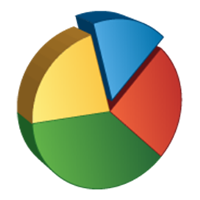
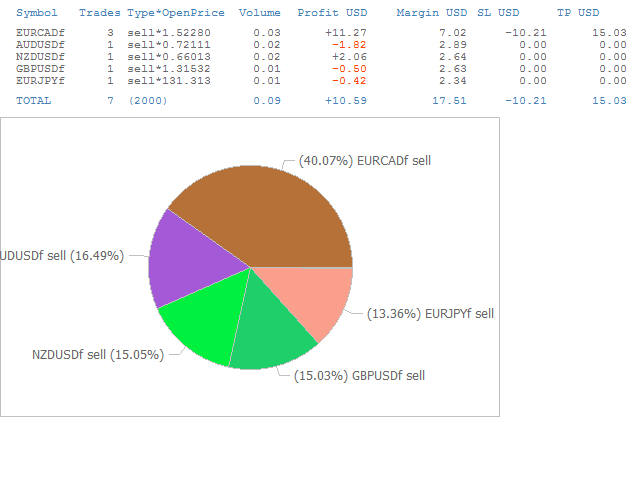











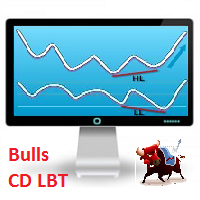

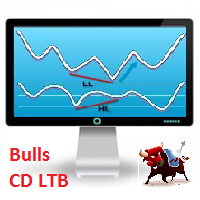






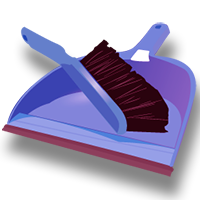









































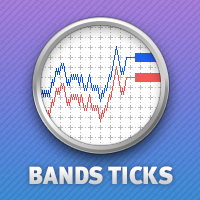
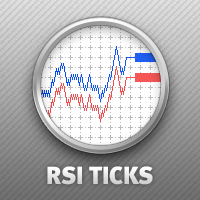



























Excellent utility for open positions to calculate risk and goals.