Better Scroll
- Yardımcı programlar
- Alexander Martinez
- Sürüm: 1.2
- Güncellendi: 22 Kasım 2021
- Etkinleştirmeler: 5
Daha İyi Kaydırma, kaydırma yaptığınızda MT4'ün Otomatik Kaydırma özelliğini etkinleştirir ve devre dışı bırakır, bu özelliğin daha sezgisel ve kullanışlı hissetmesini sağlar.
Artık Otomatik Kaydırmayı manuel olarak etkinleştirmeniz ve devre dışı bırakmanız veya geriye dönük test yaparken veya geçmiş fiyat verilerine bakarken kapatmayı unuttuğunuz için sizi grafiğin sonuna götürmeniz gerekmeyecek.
Özet
- Otomatik Kaydırma şu durumlarda DEVRE DIŞIDIR:
- Fare Tıklama+Sola sürükleme (geçmişte açık olan mum)
- Fare Tekerleği Sola kaydırma (geçmişte açık olan mum)
- Sayfa Yukarı Tuşuna basıldı
- Ana Sayfa Tuşuna basıldı
- Sol Ok Tuşuna basıldı (geçmişte açık olan mum)
- Piyasa Kapalı
- Otomatik Kaydırma şu durumlarda ETKİNDİR:
- Fare Tıkla+Sağa sürükleyin (mum açmak için)
- Fare Tekerleği Sağa kaydır (şu anda mumu açmak için)
- Page Down Tuşuna basıldı (mum açmak için)
- Bitir Tuşuna basıldı
- Sağ Ok Tuşuna basıldı (mum açmak için)
Metatrader 4'ün yaşam kalitesini artıracak diğer yardımcı programlarıma göz atmayı unutmayın!


















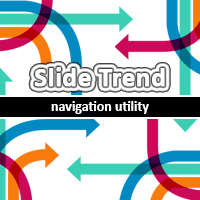

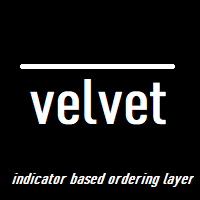









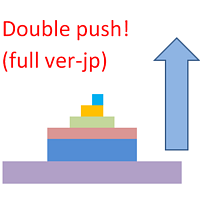







































Alexander has done it again! This little utility solved such a headache for me. If you like to scroll through the charts for reference points, support/resistance lines, and/or backtesting, this utility keeps you from having to remember the autoscroll button. I always forget. Even better, if you are using a chart sync indicator, so that your charts move back and forth together, this indicator is essential so that one of the charts doesn't override the location you selected. Then, you simply press end, to reengage the autoscroll feature.
Keep solving our headaches Alexander!