Account Export
- Yardımcı programlar
- Ziheng Zhuang
- Sürüm: 1.11
This is a MetaTrader 4 script. It helps to export all trades into a CSV file as per Symbol and selected periods.
Input
- Select Symbol: This is 2-option input. Select current symbol or all symbols to export its orders.
- Select Period: This is 7-option input. It includes Last Month, This Month, Last Week, This Week, Today, All History, and Date Specified.
- Specify Starting Date: Enter a date if you selected Date Specified in "Select Period" input.
- Specify Ending Date: Enter a date if you selected Date Specified in "Select Period" input.
- File Name Prefix: Enter some letter as the name prefix of output file.
The summary is saved into a file in MQL4\Files folder.
Note: If Select Period is not Date Specified, you do not need to set "Specify Starting Date" and "Specify Ending Date".

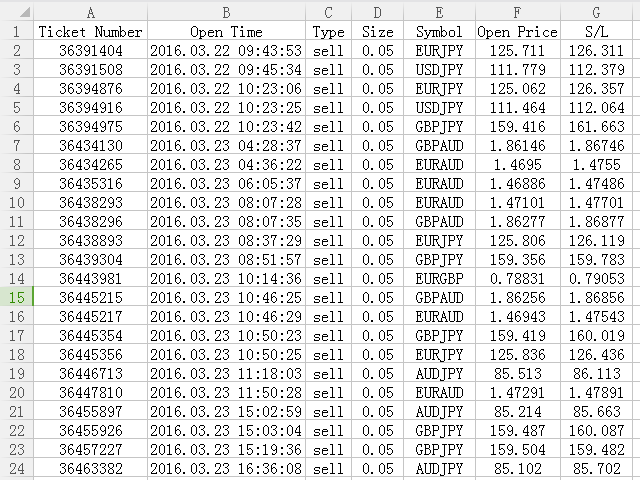
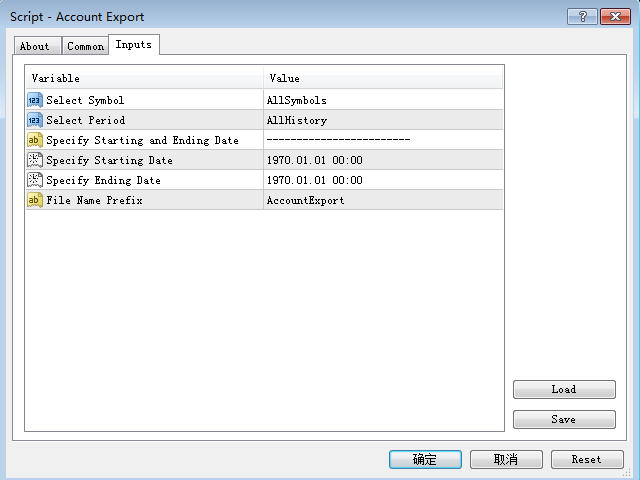











































































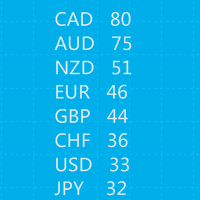








Exactly what i needed. The standard export function of MT4 is not good. With this script you get a CSV that is easily imported in Excel and has one line per trade. Very good job!