ACB Breakout Arrows MT5
- Göstergeler
- KEENBASE SOFTWARE SOLUTIONS
- Sürüm: 5.5
- Güncellendi: 10 Mart 2022
- Etkinleştirmeler: 5
The ACB Breakout Arrows indicator provides a crucial entry signal in the market by detecting a special breakout pattern. The indicator constantly scans the chart for a settling momentum in one direction and provide the accurate entry signal right before the major move.
Get multi-symbol and multi-timeframe scanner from here - Scanner for ACB Breakout Arrows MT5
Key features
- Stoploss and Take Profit levels are provided by the indicator.
- Comes with a MTF Scanner dashboard which tracks the breakout signals across all the time-frames.
- Suitable for Day Traders, Swing Traders, and Scalpers.
- Optimized algorithm to increase the accuracy of signals.
- Special level to facilitate the Breakeven move or scalping target(Quick Profit Line).
- Performance analysis metrics such as win/loss, success rate, avg. profit etc.
- No Repaint.
Trades Confirmation
- Use ACB Trade Filter indicator to filter out the low probability trades.
- Strong Buy: Up Arrow + Green Histogram + Bullish Trend.
- Strong Sell: Down Arrow + Red Histogram + Bearish Trend.
- Avoid a trade if the histogram is Gray and Trend is Sideways.
(optional) - Use KT Support and Resistance Levels to avoid trade entry around a significant support/resistance level. Such trade entries can immediately turn negative and lead to unnecessary losses.
“The goal of a successful trader is to make the best trades. Money is secondary.” – Alexander Elder
Input Parameters
- History Bars: Number of bars to consider for Indicator's calculation.
- Signal Sensitivity: Choose the Arrow's Sensitivity (signal strength).
- Bars for SL: Numbers of bars to consider for Stop loss calculation.
- Show Target Lines: Show/hide the SL, TP and Quick profit levels on the chart.
- Performance Analysis: Show/hide the performance analysis elements included the profit trend line for each signal.
- Alert Settings: Display box, Email, Push notifications and Sound alerts are available.
EA developers
// define array double Buy_Arrow[]; double Sell_Arrow[]; double Buy_SL[]; double Sell_SL[]; //define indicator handle int ACB_handle = iCustom(_Symbol,0,"Market/ACB Breakout Arrows"); // Copy buffers into arrays CopyBuffer(ACB_handle,0,1,1,Buy_Arrow); CopyBuffer(ACB_handle,1,1,1,Sell_Arrow); CopyBuffer(ACB_handle,2,1,1,Buy_SL); CopyBuffer(ACB_handle,3,1,1,Sell_SL); if(Buy_Arrow[0]!=0) // Entry condition for Buy if(Sell_Arrow[0]!=0) // Entry condition for Sell Buy_SL[0]; // Buy Stoploss Sell_SL[0]; // Sell Stoploss // Fetching targets from charts double Quick_Profit = NormalizeDouble(ObjectGetDouble(0,"FirstTarget",OBJPROP_PRICE),_Digits); double First_Target = NormalizeDouble(ObjectGetDouble(0,"Target1",OBJPROP_PRICE),_Digits); double Final_Target = NormalizeDouble(ObjectGetDouble(0,"Target2",OBJPROP_PRICE),_Digits);

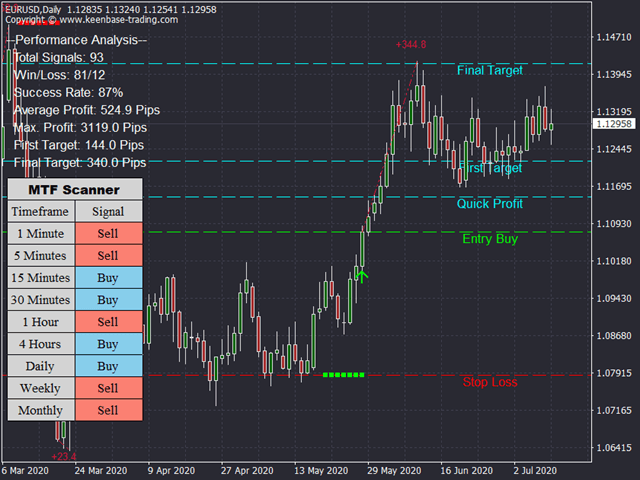


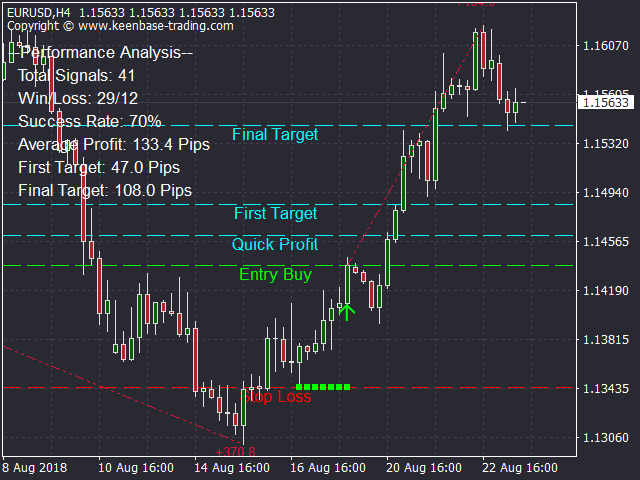


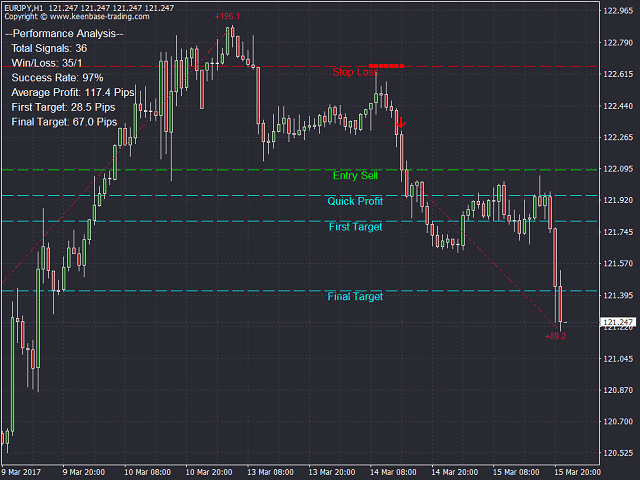

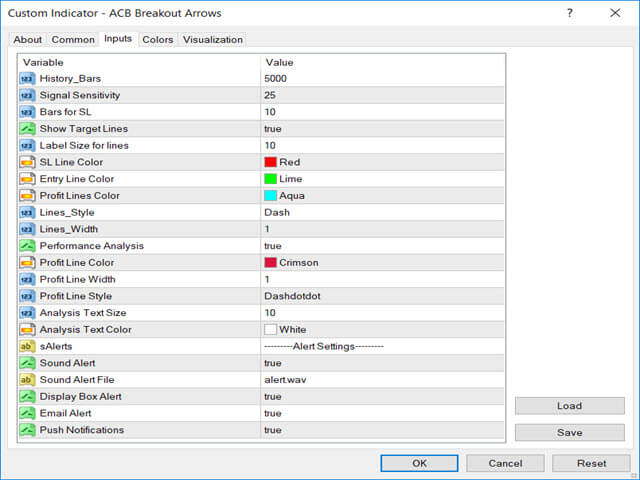





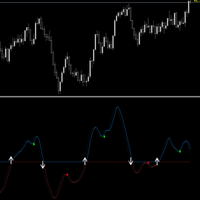


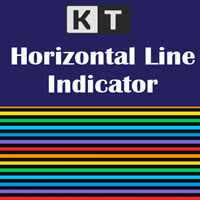
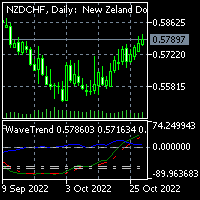




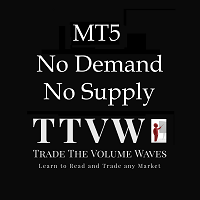







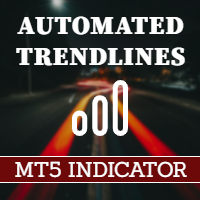







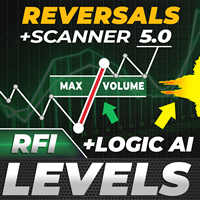


















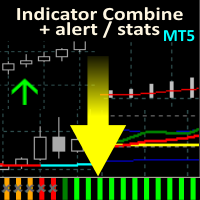


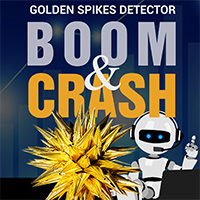


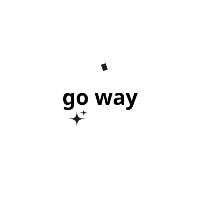

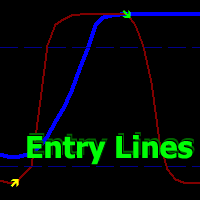




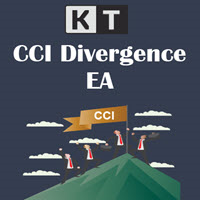






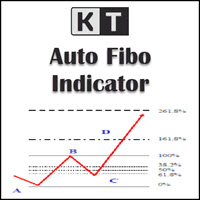


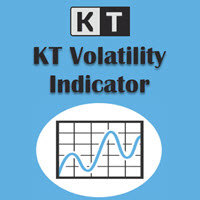









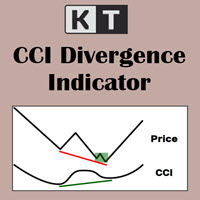

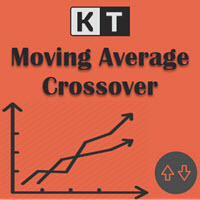

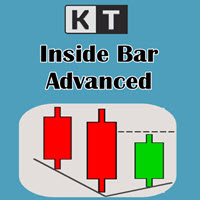

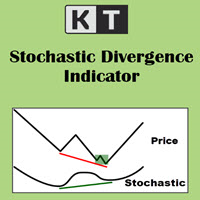

...