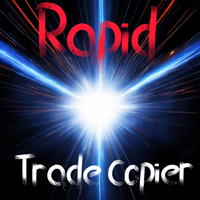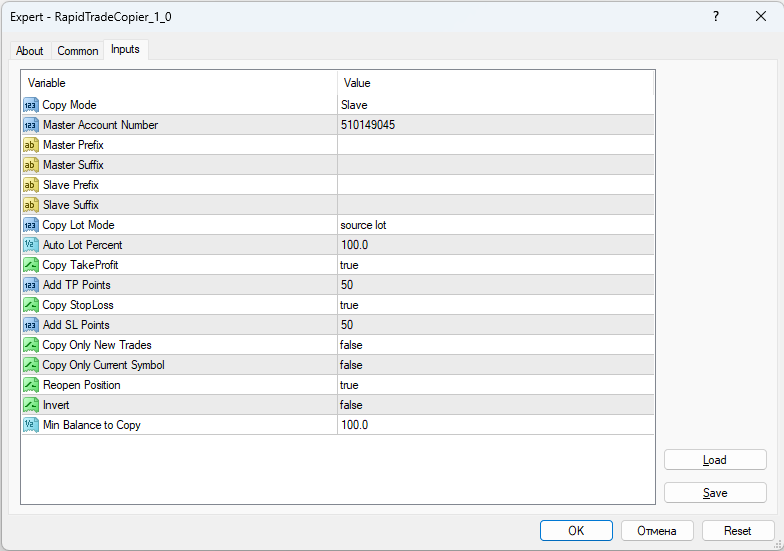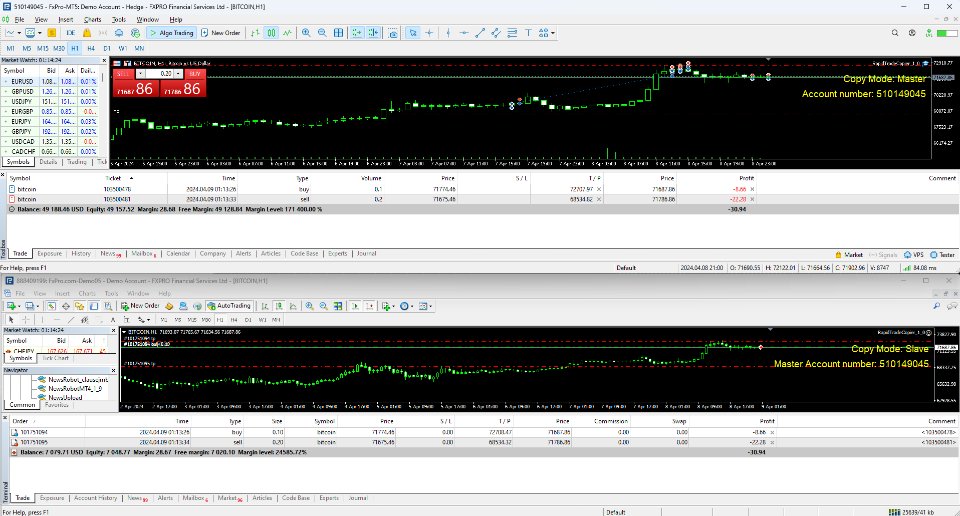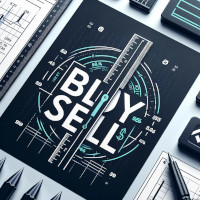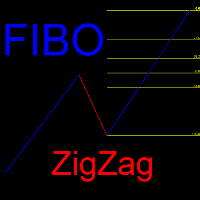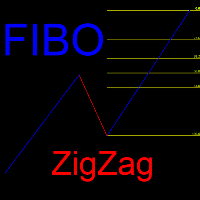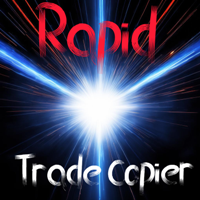Rapid Trade Copier MT4
- Yardımcı programlar
- Andrey Tatarinov
- Sürüm: 1.0
- Etkinleştirmeler: 10
Yardımcı program, aynı bilgisayarda veya Windows VPS sunucusunda bulunan MT4 ve/veya MT5 terminalleri arasındaki işlemleri hızlı bir şekilde kopyalamak için tasarlanmıştır.
Fatura kopyalarken ihtiyaç duyulabilecek en önemli ve faydalı seçenekler verilmiştir:
- tüm işlemleri veya işlemleri yalnızca mevcut enstrüman için kopyalamak
- Kâr Al ve Zararı Durdur'un kopyalanması
- yalnızca danışman çalışmaya başladıktan sonra açılan yeni işlemlerin kopyalanması
- işlemlerin yeniden açılması
- giriş dönüşümü
- Enstrüman adlarına önek ve sonek ekleme/kaldırma
- kopyalama için minimum bakiye
- işlemlerin kısmen kapatılması
Kopyalamaya başlamak için yardımcı programı işlemlerin kopyalanacağı hesaba yükleyin. Bunu yapmak için Kopyalama Modunu seçin: Master
Yardımcı programı sinyali alacak hesaba yükleyin. Bunu yapmak için Kopyalama Modu: İkincil'i seçin ve Ana Hesap Numarası alanına Ana hesap numarasını girin.
Orijinal Master hesap lotunun kopyalanması veya bakiye büyüklüğüne göre otomatik hesaplama desteklenmektedir.
Kâr Al ve Zararı Durdur'u kopyalamanıza gerek yoktur, çünkü Ana hesapta bir işlem kapatıldığında danışman, bunu alıcı hesapta otomatik olarak kapatacaktır. Kâr Al ve Zararı Durdur kopyalarken belirli sayıda puan eklemek mümkündür. Bu, alıcı hesaptaki işlemlerin Ana hesaptaki işlemlerden önce kapatılmaması için gereklidir, çünkü bu durumda işlem, Pozisyonu Yeniden Aç seçeneği etkinken yeniden açılabilir.
Sembol adlarında ek önek ve son ekler varsa bunları belirtmeniz gerekir.
Örneğin, Ana hesaptaki EURUSD sembolüne EURUSDfrd, Slave hesaptaki ise rtEURUSDs adı verilir. Doğru kopyalama için şunları belirtmeniz gerekir:
Ana Sonek: frd
Köle Öneki: rt
Köle Son Eki: s
Yardımcı programın kurulumu ve kullanımıyla ilgili sorularınız varsa lütfen kişisel bir mesaj yazın.