Magnifier Ruler Crosshair
- Yardımcı programlar
- Taras Slobodyanik
- Sürüm: 1.30
- Güncellendi: 11 Aralık 2023
- Etkinleştirmeler: 10
Göstergenin üç ana aracı vardır: Büyüteç (Yakınlaştırma grafiği), Cetvel (Zaman ve Fiyat ölçekleri) ve Artı İşareti. Farenizle her yeri hareket ettirebilir ve farklı görüntüleme formatlarını özelleştirebilir, her öğenin boyutunu ve rengini özelleştirebilirsiniz.
Büyüteç (yakınlaştırma tablosu), mumları herhangi bir zaman diliminde ve farklı ölçeklerde görüntülemenizi sağlar. Varsayılan kısayol tuşları: 'Q' - daha yüksek zaman aralığı, 'A' - daha düşük zaman aralığı, 'W' - mum boyutunu azalt, 'S' - mum boyutunu artır, 'Z' - yakınlaştırma tablosunu göster/gizle.
En son demoyu yorumlar sayfasında bulabilirsiniz. → Demo sürümü yalnızca USDJPY çiftinde çalışır.
Zaman Ölçeği, grafiği yuvarlak zaman dilimlerine göre işaretler. Ölçekte komisyoncunun saatini değil yerel saatinizi görebilmeniz için bir zaman kayması ayarlayabilirsiniz (böylece grafiğinizde MT saati yerine yerel saatiniz görüntülenir). Saat formatı 24 saat veya 12 saat olarak ayarlanabilir. Kısayol Tuşu 'T' - Zaman Ölçeği'ni gösterir/gizler.
Fiyat Ölçeği grafiği dikey olarak işaretler. Sayıları ve yuvarlama fiyatlarını görüntüleme biçimini ayarlayabilirsiniz. Kısayol Tuşu 'P' - Fiyat Ölçeğini gösterir/gizler.
Artı işareti fiyatı, zamanı, çubuk sayısını, puan sayısını, yüzdeyi, belirtilen lota göre hesaplanan karı (lot bazında kar), belirtilen para miktarına göre hesaplanan lotu (lot by risk) gösterebilir. Kısayol tuşu 'C' - Artı işaretini gösterir/gizler. Tutar yanlış hesaplanırsa "Sembol para birimi Hesabın para biriminden farklıysa Kârı Yeniden Hesapla" parametresini etkinleştirmeyi deneyin.
Standart MT ölçeklerini devre dışı bırakmak/etkinleştirmek için 'M' kısayol tuşu belirtilir.
Parametreler
Show Crosshair — Artı İşaretini Göster
Show Time Scale — Zaman Ölçeğini Göster
Show Price Scale — Fiyat Ölçeğini Göster
Show Zoom chart — Yakınlaştırma grafiğini göster
Hide MT's Time Scale — MT'nin Zaman Ölçeğini Gizle
Hide MT's Price Scale — MT'nin Fiyat Ölçeğini Gizle
Hide MT's Crosshair — MT'nin Artı İşaretini Gizle
Always show mouse on the Scales — Fareyi her zaman Terazi üzerinde göster
Numbers format — Sayı formatı:
- 12345.00
- 12345,00
- 12 345.00
- 12 345,00
- 12,345.00
- 12.345,00
Allow to move Scales manually — Terazilerin manuel olarak taşınmasına izin ver
Ink color (None-default) — Mürekkep rengi (Yok-varsayılan)
BG color (None-default) — BG rengi (Yok-varsayılan)
Ink Select — Mürekkep Seçimi
BG Select — BG Seçimi
Transparency (0-255) — Şeffaflık (0-255)
Color scheme — Renk uyumu
- - - - -- ---- Artı işareti (Crosshair) ---- -- - -
Show price text — Fiyat metnini göster
Show bars text — Çubuk metnini göster
Show points text — Puan metnini göster
Show percentage text — Yüzde metnini göster
Always show hh:mm text — Her zaman ss:dd metnini göster
Always show price on the Crosshair — Fiyatı her zaman Artı İşaretinde göster
Show 'Profit by Lot' —bu parametre, belirtilen lot değerine göre karı hesaplayacaktır.
Lot to calculate 'Profit by Lot' — 'Lot bazında kar' hesaplamak için lot
Decimal places for calculating 'Profit by Lot' — 'Kura Göre Kâr' hesaplamak için ondalık basamaklar
Show 'Lot by Money' — bu parametre, belirli miktarda para kazanmak için gereken parti büyüklüğünü hesaplayacaktır.
Money to calculate 'Lot by Money' — 'Para bazında' hesaplamak için para
Decimal places for calculating 'Lot by Money' — 'Para bazında' hesaplamak için ondalık basamaklar
Recalc Profit if Symbol currency differs from Account currency — Sembol para birimi Hesabın para biriminden farklıysa Karı Yeniden Hesapla
Color — Renk
Width — Genişlik
Style — Stil
Font name — Yazı tipi adı
Font size — Yazı Boyutu
- - - -- ---- Zaman Ölçeği (Time Scale) ---- -- - -
Time Scale mode — Zaman Ölçeği modu:
- usual — olağan
- advanced — gelişmiş
Hours offset (shift of your time from the broker's time +/-) — Saat farkı (zamanınızın komisyoncunun saatinden +/- kaydırılması)
Minutes offset (shift of your time from the broker's time +/-) — Dakika farkı (zamanınızın komisyoncunun zamanından +/- kaydırılması)
Mouse Date format — Fare Tarihi formatı:
- disable — devre dışı bırakmak
- dd Mon — gg Pzt
- Mon dd — Pazartesi gg
- dd Mon yyyy — gg Pzt yyyy
- Mon dd yyyy — Pazartesi gg yyyy
- yyyy.mm.dd — yyyy.aa.gg
- yyyy.dd.mm — yyyy.gg.aa
- yyyy — yyyy
Mouse Time format — Fare Zaman formatı:
- disable — devre dışı bırakmak
- 12-hour clock — 12 saatlik saat
- 24-hour clock — 24 saatlik format
Scale First Date format — İlk Tarihi Ölçeklendir formatı
Scale Next Date format — Sonraki Tarihi Ölçeklendir formatı
Scale Time format — Ölçek Zamanı formatı
Precise time scale — Hassas zaman ölçeği
Use a fixed scale to adjust the height of the candles — Mumların yüksekliğini ayarlamak için sabit bir ölçek kullanın
Font style. Mouse — Yazı stili. Fare
Font style. Scale First Date — Yazı stili. İlk Tarihi Ölçeklendir
Font style. Scale Next Date — Yazı stili. Sonraki Tarihi Ölçeklendir
Font style. Scale Time — Yazı stili. Zamanı Ölçeklendir
Font name — Yazı tipi adı
Font size — Yazı Boyutu
Position on chart — Grafikteki konum
Y-offset (pix) — Y ofseti (piks)
Color odd (None-off) — Tek renk (Yok-kapalı)
Color even (None-off) — Eşit renk (Yok kapalı)
- - - - -- ---- Fiyat Skalası (Price Scale) ---- -- - -
Round numbers — Yuvarlak sayılar - fiyat değerlerinin ölçekte, otomatik olarak veya belirli bir değere yuvarlanması.
Round nums. Font name — Yuvarlak sayılar. Yazı tipi adı
Round nums. Font size — Yuvarlak sayılar. Yazı Boyutu
Round nums. Font style — Yuvarlak sayılar. Yazı stili
Round nums. Min space between lines (font size height) — Yuvarlak sayılar. Satırlar arasındaki minimum boşluk (yazı tipi boyutu yüksekliği)
Small nums. Font name — Küçük sayılar. Yazı tipi adı
Small nums. Font size (0-off) — Küçük sayılar. Yazı tipi boyutu (0-kapalı)
Small nums. Font style — Küçük sayılar. Yazı stili
Small nums. Min space between lines (font size height) — Küçük sayılar. Satırlar arasındaki minimum boşluk (yazı tipi boyutu yüksekliği)
Subwindow. Font name — Alt pencere. Yazı tipi adı
Subwindow. Font size (0-off) — Alt pencere. Yazı tipi boyutu (0-kapalı)
Subwindow. Font style — Alt pencere. Yazı stili
Subwindow. Min space between lines (font size height) — Alt pencere. Satırlar arasındaki minimum boşluk (yazı tipi boyutu yüksekliği)
Ask. Font name — Sormak. Yazı tipi adı
Ask. Font size (0-off) — Sormak. Yazı tipi boyutu (0-kapalı)
Ask. Font style — Sormak. Yazı stili
Bid. Font name — Teklif etmek. Yazı tipi adı
Bid. Font size (0-off) — Teklif etmek. Yazı tipi boyutu (0-kapalı)
Bid. Font style — Teklif etmek. Yazı stili
Position on chart — Grafikteki konum
X-offset (pix) — X ofseti (piks)
- - - - -- ---- Yakınlaştırma Tablosu (Zoom Chart) ---- -- - -
Candle size — Mum boyutu
Width (pix) — Genişlik (piks)
Height (pix) — Yükseklik (piksel)
Font size (0-off) — Yazı tipi boyutu (0-kapalı)
Transparency (0-255) — Şeffaflık (0-255)
Color Candle Up — Renkli Mum Yukarı
Color Candle Down — Renkli Mum Aşağı
Chart position (relative to the mouse) — Grafik konumu (fareye göre)
Chart Y-offset (relative to the mouse +/-, pix) — Grafik Y ofseti (fareye göre +/-, piksel)
Draw timeframe separator — Zaman aralığı ayırıcısını çiz
Default TF — Varsayılan TF
Date format — Tarih formatı
Time format — Zaman formatı
- - - - -- ---- Kısayol tuşları (Hotkeys) ---- -- - -
Enable Hotkeys — Kısayol tuşlarını etkinleştir
Crosshair — Artı işareti - varsayılan 'C'.
Price Scale — Fiyat Ölçeği - varsayılan 'P'.
Time Scale — Zaman Ölçeği - varsayılan 'T'.
MT's Price Scale — MT'nin Fiyat Ölçeği - varsayılan 'M'.
MT's Time Scale — MT'nin Zaman Ölçeği - varsayılan 'M'.
Zoom Chart — Yakınlaştırma Tablosu - varsayılan 'Z'.
Zoom Chart. Higher TF — Yakınlaştırma Tablosu. Daha yüksek TF - varsayılan 'Q'.
Zoom Chart. Lower TF — Yakınlaştırma Tablosu. Düşük TF - varsayılan 'A'.
Zoom Chart. Decreasing candle size — Yakınlaştırma Tablosu. Mum boyutunun azaltılması - varsayılan 'W'.
Zoom Chart. Increasing candle size — Yakınlaştırma Tablosu. Mum boyutunun arttırılması - varsayılan 'S'.

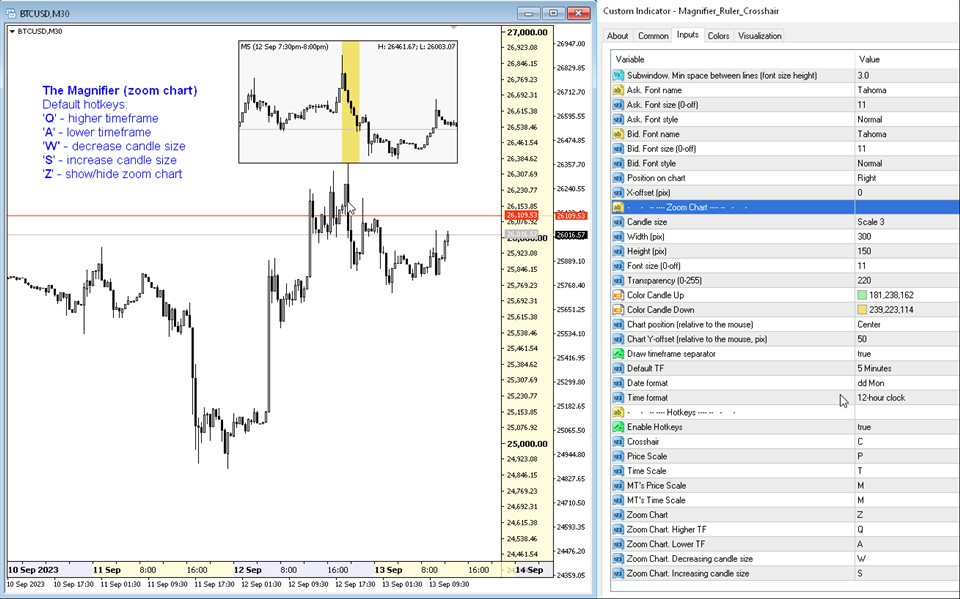

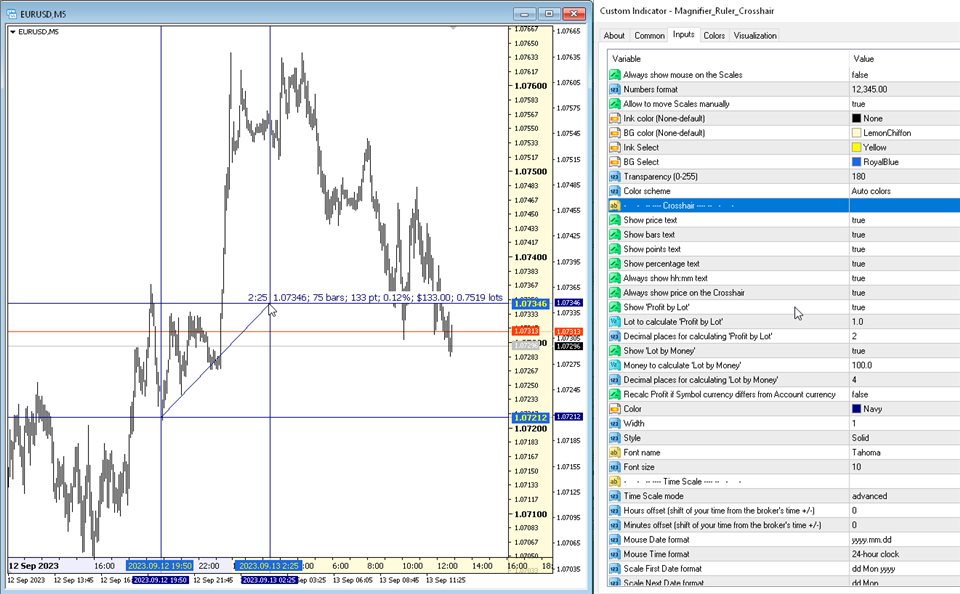


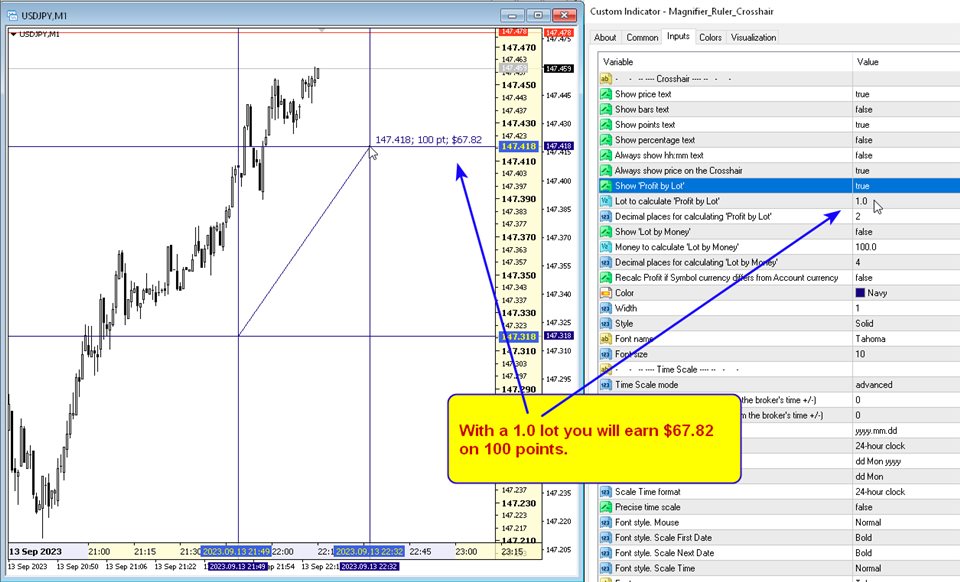
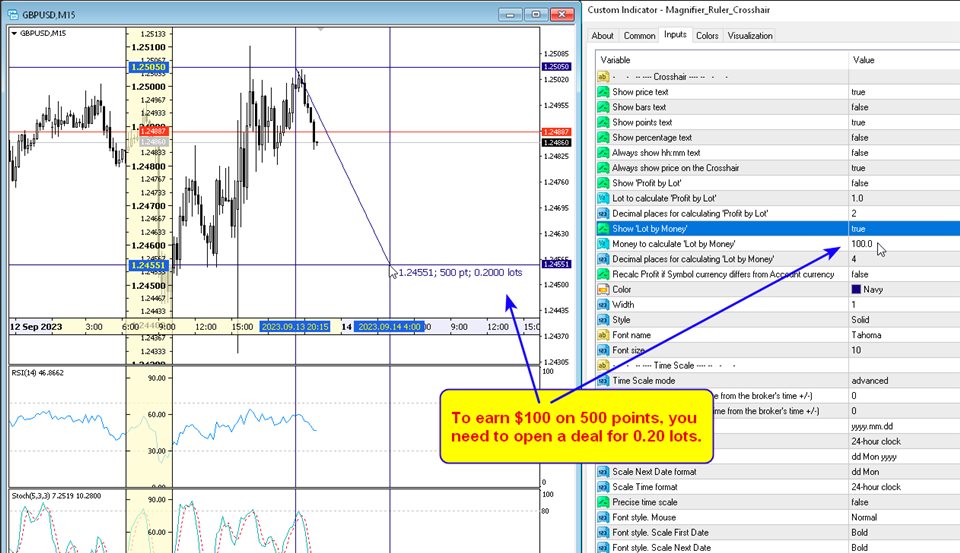
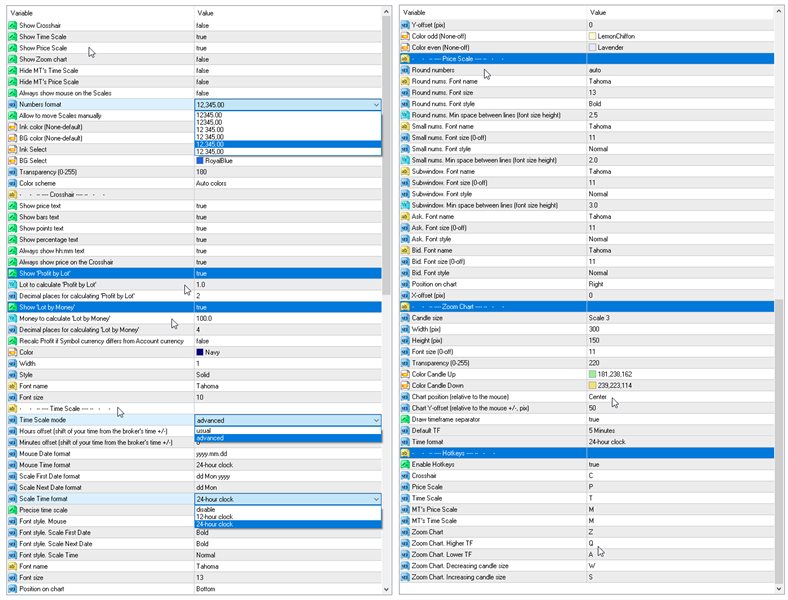


























































































I have to agree with both the comments below as this is very well done. Thank you.