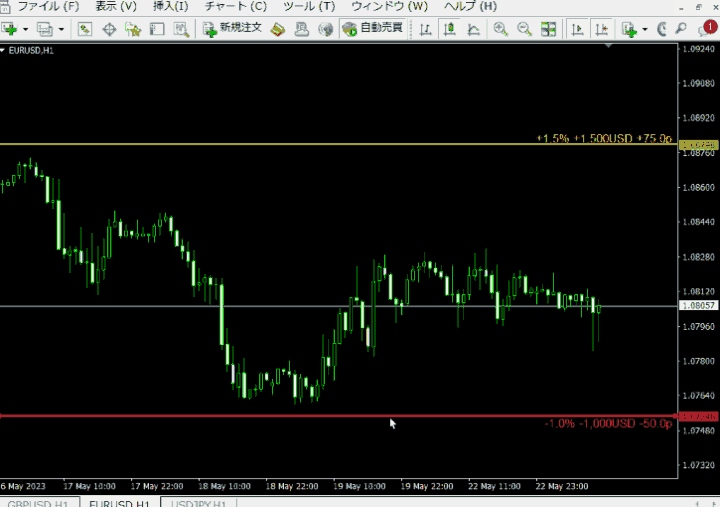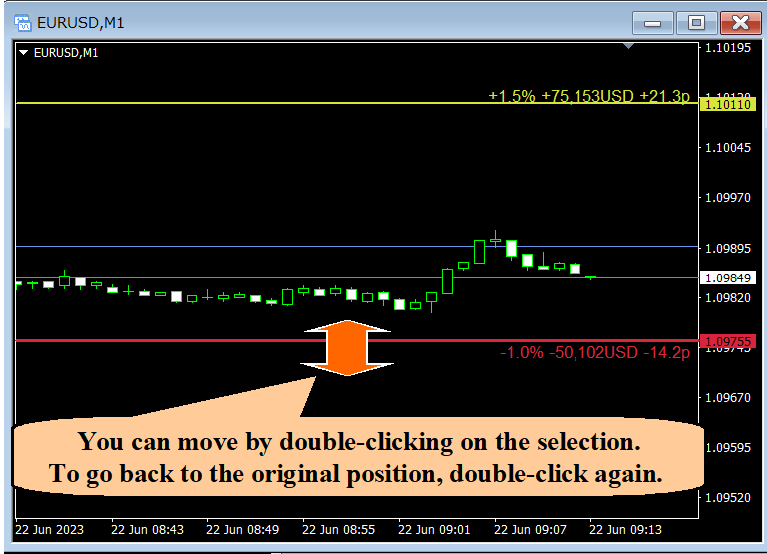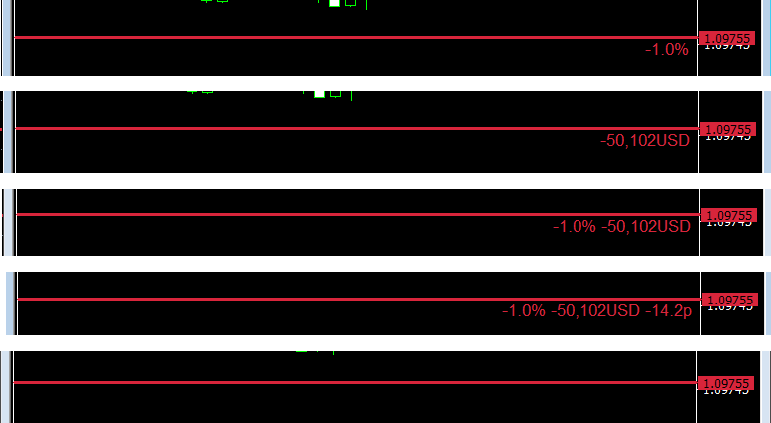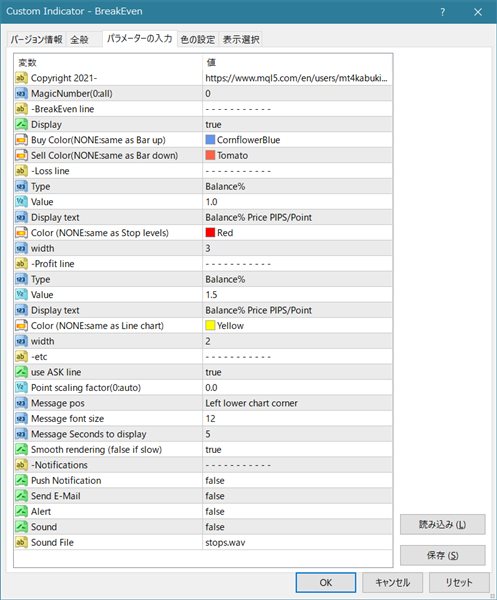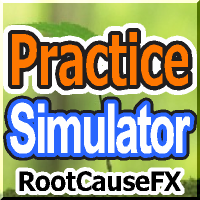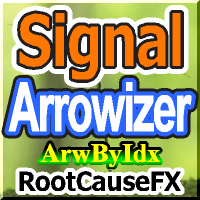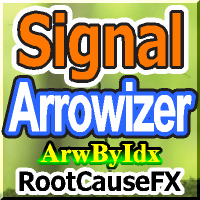Breakeven and Risk Percentage Line MT4
- Yardımcı programlar
- Sajiro- Yoshizaki
- Sürüm: 2.21
- Güncellendi: 13 Şubat 2024
- Etkinleştirmeler: 20
Bu araç, Strateji Test Aracı ile çalışmaz. Test version:https://www.mql5.com/en/blogs/post/753244
Bu araç, hesap bakiyenize dayalı temel ölçümleri göstererek hesap performansını görselleştirmenize olanak tanır.
Farklı fiyat noktalarındaki önemli metrikleri anında görmek için çizgileri seçip sürükleyip bırakabilirsiniz.
Çizgileri taşıdıktan sonra orijinal konumuna dönmek isterseniz, çift tıklamanız yeterlidir; çizgiler orijinal parametrelerine geri dönecektir.
Bu araç, mevcut fiyat belirli bir seviyeye ulaştığında sizi bilgilendirebilir.
Ana Özellikler:
- Başabaş çizgisini göster
- Satırları belirtilen yüzdelerde veya miktarlarda görüntüleme
- Hesap bakiyesine göre yüzdeleri hesaplayın ve görüntüleyin
- Yüzdeleri miktarlara dönüştürün ve görüntüleyin
- Belirtilen miktarlara göre yüzdeleri hesaplayın ve görüntüleyin
- Yüzdeleri, tutarları ve Pipleri/Puanları görüntülemek için çizgileri seçin ve sürükleyin
- Taşınan satırları orijinal konumlarına döndürmek için çift tıklayın
- PIPS'te ayarlama ve görüntüleme desteği
- Fiyat belirli bir çizgiye ulaştığında bildirim alın
- Kredi hususları da dahil olmak üzere kapsamlı hesaplamalar
Parametreler:
Parametrelerin listesi için ekran görüntüsüne bakın.
Parametrelerle ilgili notlar:
TÜR parametresi, belirtilen hesap bakiyesine göre hesaplanacak yüzdeyi, tutarı veya PIPS/puan değerini belirtir.
VALUE parametresi, TYPE parametresi tarafından belirtilen değerin türünü belirtir.
Lütfen "TYPE" parametresinin hesaplama yöntemini belirlediğini, "VALUE" parametresinin ise seçilen türe göre belirli değeri belirlediğini unutmayın.