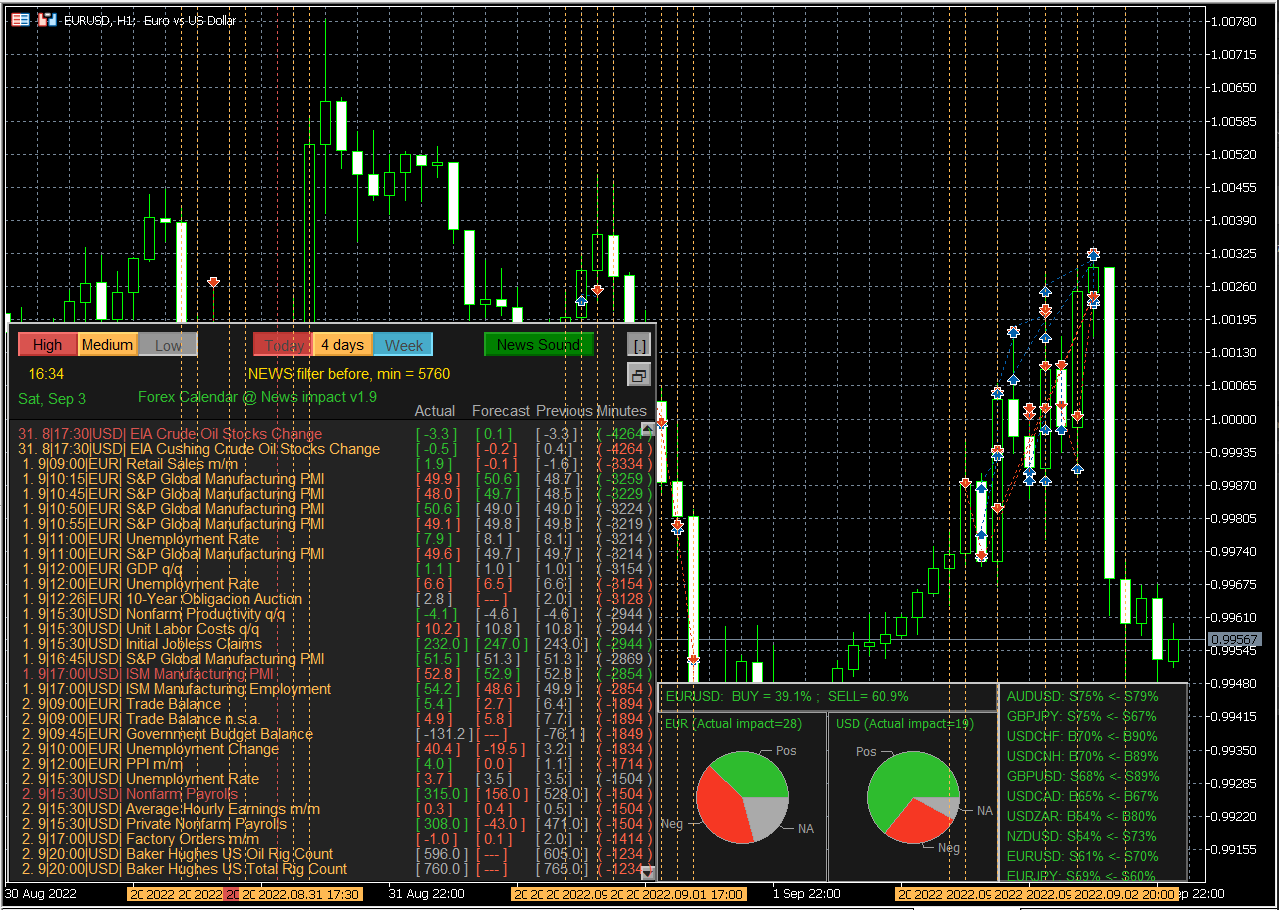Aleksander Gladkov / Профиль
- Информация
|
10+ лет
опыт работы
|
25
продуктов
|
244
демо-версий
|
|
0
работ
|
0
сигналов
|
0
подписчиков
|
To get in touch, click the Send Message button above and I will reply as soon as possible.
My latest developments:
✔️ Unique dynamic trend grid, GS one EA MT5: https://www.mql5.com/en/market/product/80595
✔️ Trading by News, News and Trend EA MT5: https://www.mql5.com/en/market/product/80945
✔️ GS smart5 is 3 in 1 = Superior Grid Expert Advisor + News feed + Trend indicator EA MT5: https://www.mql5.com/en/market/product/63764
✔️ GS smart is 3 in 1 = Superior Grid Expert Advisor + News feed + Trend indicator EA MT4: https://www.mql5.com/en/market/product/50036
✔️ GS gold is 2 in 1 = Advanced Grid Expert Advisor + Trend Indicator EA MT4: https://www.mql5.com/en/market/product/74581
✔️ News impact Indicator for MT5: https://www.mql5.com/en/market/product/78957
✔️ Gain since start Indicator for MT5: https://www.mql5.com/en/market/product/77207
✔️ . . . . . . . . . . . . . . . . . . . . . . . . . . .
To see the full list of my products, follow the link: https://www.mql5.com/ru/users/alex_mt4/seller
My latest developments:
✔️ Unique dynamic trend grid, GS one EA MT5: https://www.mql5.com/en/market/product/80595
✔️ Trading by News, News and Trend EA MT5: https://www.mql5.com/en/market/product/80945
✔️ GS smart5 is 3 in 1 = Superior Grid Expert Advisor + News feed + Trend indicator EA MT5: https://www.mql5.com/en/market/product/63764
✔️ GS smart is 3 in 1 = Superior Grid Expert Advisor + News feed + Trend indicator EA MT4: https://www.mql5.com/en/market/product/50036
✔️ GS gold is 2 in 1 = Advanced Grid Expert Advisor + Trend Indicator EA MT4: https://www.mql5.com/en/market/product/74581
✔️ News impact Indicator for MT5: https://www.mql5.com/en/market/product/78957
✔️ Gain since start Indicator for MT5: https://www.mql5.com/en/market/product/77207
✔️ . . . . . . . . . . . . . . . . . . . . . . . . . . .
To see the full list of my products, follow the link: https://www.mql5.com/ru/users/alex_mt4/seller
Unique dynamic grid algorithm with trend indicator and hedging.
What can be a problem for other grid Expert Advisors GS one turns into profit.
Has a set of strategies:
✔️ Follow the trend
✔️ Sell and Buy
✔️ Only Sell
✔️ Only Buy

✔️ News and Trend EA MT5: https://www.mql5.com/en/market/product/80945
✔️ News impact Indicator for MT5: https://www.mql5.com/en/market/product/78957

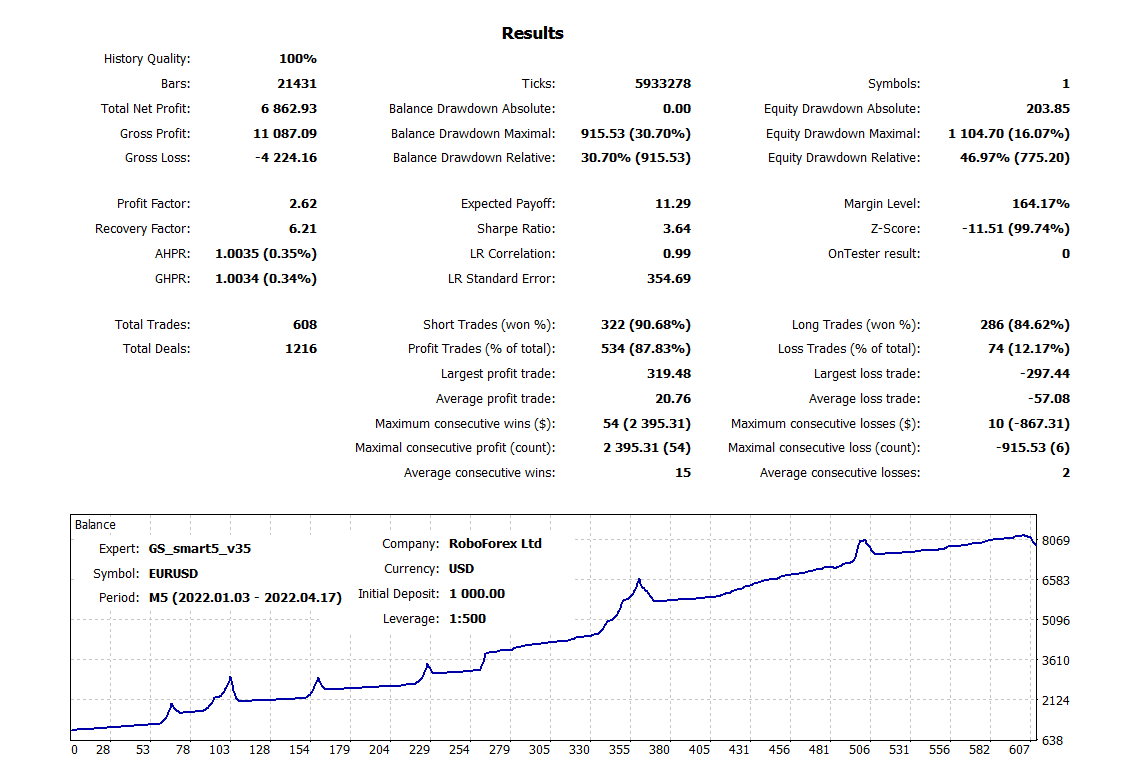
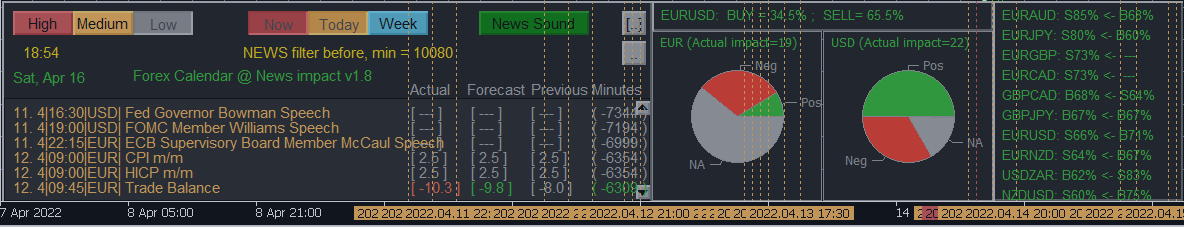
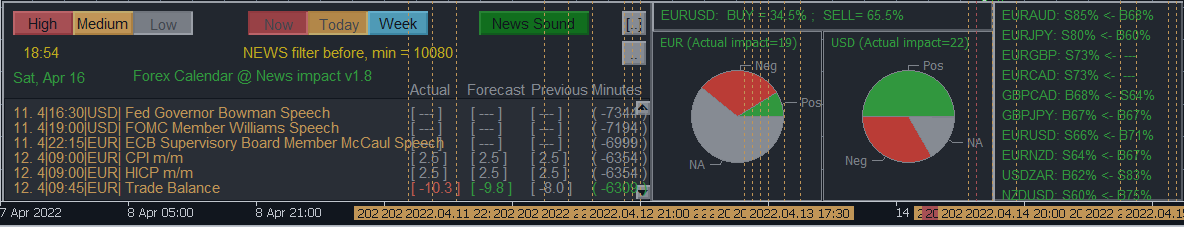
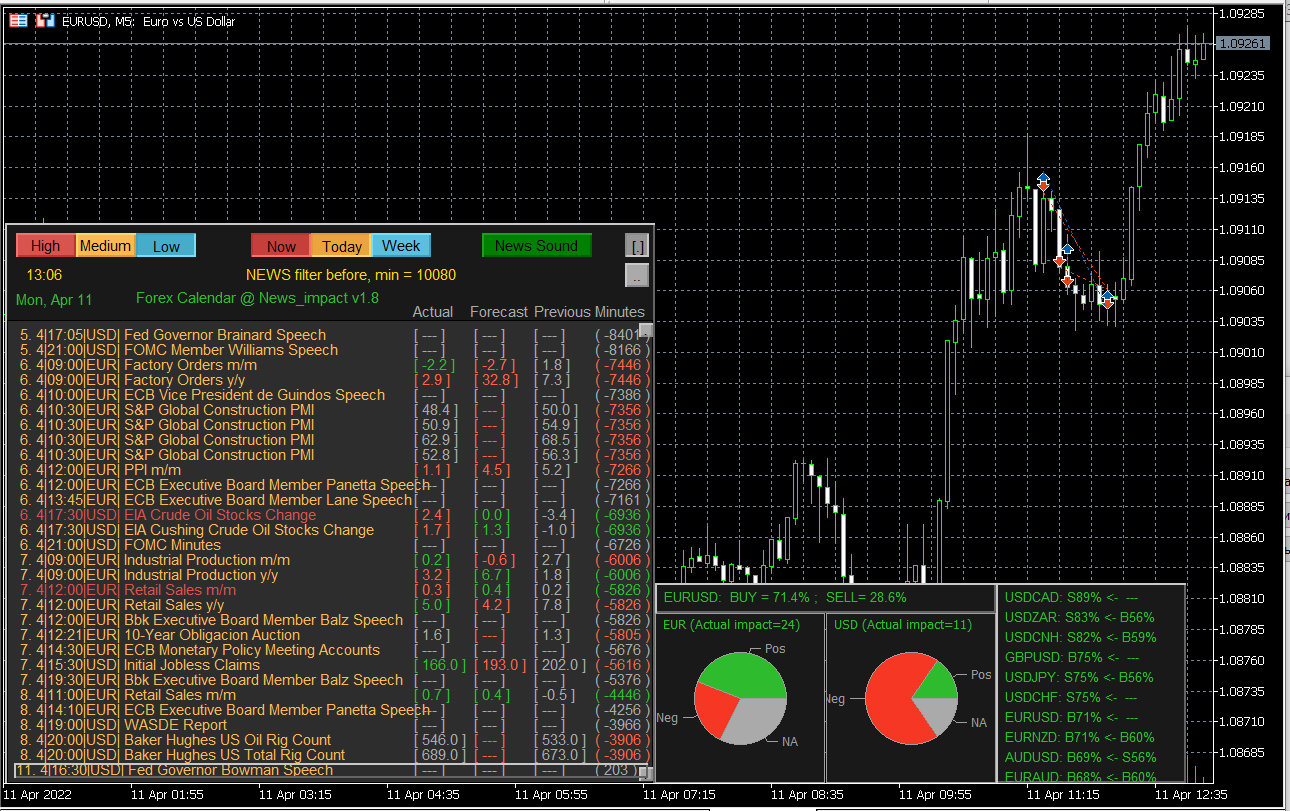

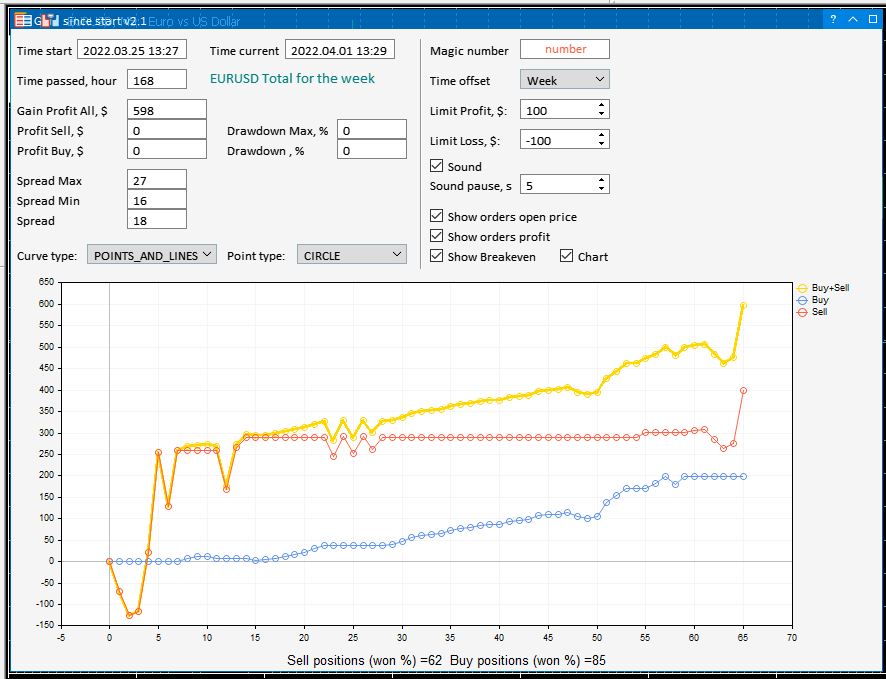
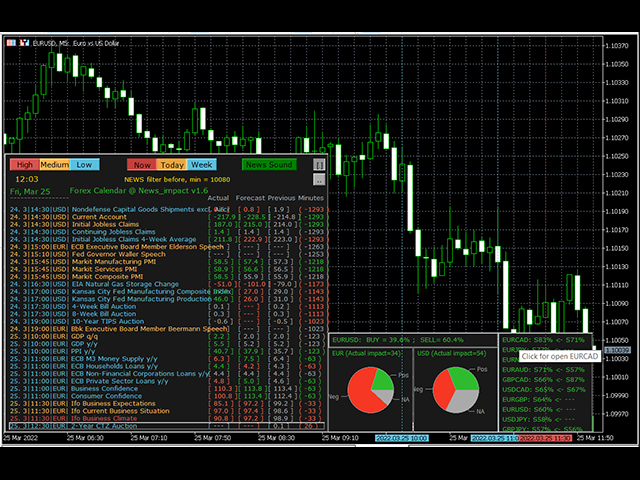
Выбирайте лучший инструмент для торговли: Тренды и влияние новостей на курс валютной пары ! В качестве источника новостей можно использовать: Календарь терминала или сайт Investing.com Во втором случае дополнительно потребуется утилита Get News5 . Индикатор хорошо сочетается с утилитой Trade maker , обеспечивая мультивалютную торговлю. Рассчитывает: индексы влияния актуальных новостей на валютные пары с учетом ожиданий рынка. фактические направления трендов для 5 настраиваемых таймфреймов и
1. Uses the built-in trend indicator to make decisions about trading operations
2. The order opening step is not fixed by default and depends on the trend
3. Has two hedging algorithms: Active Hedging and Hedge Order
4. It has an Intensive Trade mode to maximize profits when trending
5. The settings of the Expert Advisor parameters allow you to simulate almost any grid algorithm
6. There is a news feed panel on which you can navigate about the reasons for the market movement
Прекрасно дополнит актуальной информацией ваш работающий советник или торговлю вручную. Предусмотрено звуковое оповещение превышения установленных лимитов прибыли и убытка открытых ордеров SELL и BUY. Причем для каждой валютной пары EURUSD, GBPUSD, XAUUSD, и остальных выводятся различные звуковые оповещения на английском языке. Показатели выводятся на специальной панели на графике с момента активации индикатора: Прошедшее время Накопленная прибыль Текущая прибыль Максимальная просадка Текущая
Прекрасно дополнит актуальной информацией ваш работающий советник или торговлю вручную. Предусмотрено звуковое оповещение превышения установленных лимитов прибыли и убытка открытых ордеров SELL и BUY. Причем для каждой валютной пары EURUSD, GBPUSD, XAUUSD, и остальных выводятся различные звуковые оповещения на английском языке. Показатели выводятся на специальной панели на графике с момента активации индикатора: Прошедшее время Накопленная прибыль Текущая прибыль SELL Текущая прибыль BUY
👍 Лучшая цена! GS gold это 2 в 1 = Продвинутый сеточный советник + Индикатор тренда. Алгоритм оптимизирован для торговли XAUUSD M5 (gold). Депозит от $5000 с кредитным плечом 1:500 и выше. GS gold может быть использован на любых других инструментах Форекс с настройками по умолчанию. Используются Smart Grid Algoritm, Trend Following, Counter Trend system, DD reduction Algoritm, Active Hedging Algoritm и усреднение. Предустановлены стратегии (Use strategy параметр) : No strategy Low profit


GS smart5 version 2.0 for MT5 is similar in algorithm to GS smart version 5.3 for MT4
1. The order parameters set in the centers will work only for USD accounts, allowing you to automatically take into account the cost of one point, for accounts in other currencies these values will be considered set in points
2. The trading algorithm is optimized, the Stochastic MACD indicator is excluded
3. Added the Use intensive trade = true mode; allowing to increase profitability by 30%
4. A new Active Hedging mode has been added (Use active hedging=false parameter; default)
5. Added parameters: Max spread for opening orders (0 -not use) =0; Max spread for closing orders (0 -not use) =0;