GOLD Edge PRO MT5
- Эксперты
- Hideki Nakajima
- Версия: 4.4
- Обновлено: 21 августа 2024
- Активации: 10
Gold Edge Pro is the EA designed exclusively for GOLD (XAUUSD). It can also be used in other currency pairs.
This EA trades trend-follow using the moving average and multiple time frame RSIs. Use GRID trade.
News filters are available.
This EA closes with the "DD Reduce" function when drawing down.
You can set trailing stop for "GRID trading" and "DD Reduce" function.
Additional trades can be made using the panel. These are automatically settled as GRID series.
You can also manually settle all transactions. You can also change Max Trades and Max Lot Size from the panel.
DD Reduce function:
A function that closes the oldest order and closes it together with the latest order.
The following features are:
- News Filter:
The PRO version includes a news filter. During important news announcements, it is recommended to pause trading because unexpected price movements can occur. With the news filter, you can manage this effectively. - Daily Profit Stop:
You can set a daily profit target. Once the target is reached, trading for that day stops. This feature is useful when you want to achieve the minimum necessary profit while reducing risk. For example, if you enter “10,” trading will stop when a profit of $10 is reached (the unit is in your account currency). - Spread Filter:
If the spread exceeds a set value, trading can be stopped. This helps prevent losses when the spread is large. - Non-Trading Days:
You can designate specific days as non-trading days. This allows you to avoid trading on days with higher risk, such as month-end or month-beginning days. Additionally, if there are open trades remaining on the specified non-trading days, you can choose to close all of them. - Auto Set Distance:
In GOLD Edge, the “Distance” parameter sets the grid interval. Different currency pairs may require different “Distance” values. GOLD Edge PRO automatically calculates the grid interval, making it suitable for various currency pairs. - Time to Trade (Additional Option):
In GOLD Edge, you can set trading hours. In the PRO version, if the specified trading hours are exceeded, all open trades at that time can be closed. - Day of the Week to Trade (Additional Option):
GOLD Edge allows you to specify certain weekdays for trading. In the PRO version, if it’s a designated non-trading day, all open trades at that time can be closed. - Use Candle Filter (Filter ON/OFF):
The candlestick filter can be disabled. In GOLD Edge, during grid trading, the decision to trade is based not only on the “Distance” interval but also on the candlestick filter for recovery direction. In the PRO version, you can disable this filter (it’s enabled by default). When disabled, grid trading occurs unconditionally when the set distance is reached. - Use Panel(Panel ON/OFF):
You can toggle the display/hide settings for the panel. Additionally, there are manual buttons on the panel that allow you to change settings. Use these buttons to show or hide the panel as needed.
Please be sure to read the GUIDE and FAQ before asking questions or using.
There are too many questions about not trading, or only engaging in sell-only or buy-only trades.Please make sure to read the FAQ carefully.
(This EA does not trade indiscriminately; it analyzes the market before making trades)
The recommended set files is at the bottom of the GUIDE.
- User GUIDE: https://www.mql5.com/en/blogs/post/752711
- FAQ: https://www.mql5.com/en/blogs/post/757388
I recommend reading the GUIDE describing this EA first. setfile is also here.
To enable the news filter, you need News setting.
- User GUIDE : https://www.mql5.com/en/blogs/post/752711
Recommendations:
- Time Frame M5 recommended.
- AUDUSD:
Minimum deposit $1500. - XAUUSD:
Minimum deposit $3,000. Lot 0.01. (use .set file "lowrisk").
Recommended $6000 or more. - Other:
EURUSD, GBPUSD and also other Currency pair.(Use the.setfile of the guide)
Settings & Setfiles:
settings and set files here. User GUIDE: https://www.mql5.com/en/blogs/post/752711
FAQ:
There are too many questions about not trading, or only engaging in sell-only or buy-only trades.
Please make sure to read the FAQ carefully.
(This EA does not trade indiscriminately; it analyzes the market before making trades)
If you have any questions, please read the guide and FAQ before asking.
Please ask the question in a message, not a comment.
Read the user guide & FAQ.
- User GUIDE: https://www.mql5.com/en/blogs/post/752711
- FAQ: https://www.mql5.com/en/blogs/post/757388


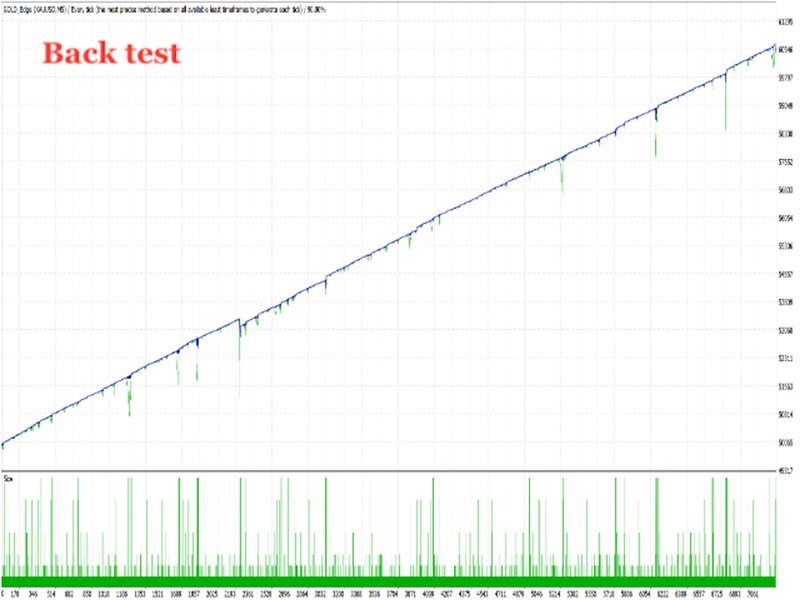
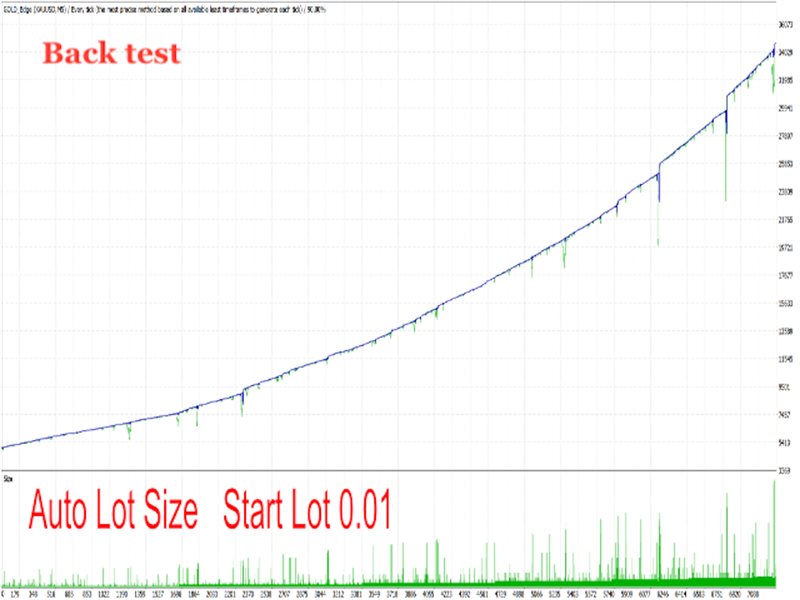


























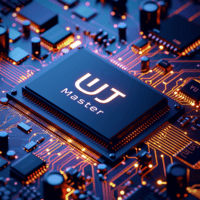

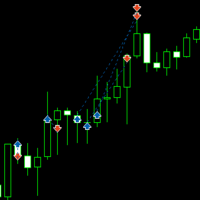




























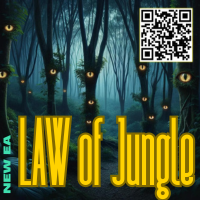







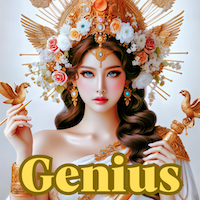
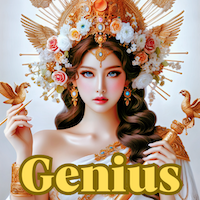




I'm grateful to you for this EA and I wanted to advise friends who haven't discovered this expert yet not to miss out on it. I highly recommend it, but with a crucial caveat: Make sure to use the settings provided by the esteemed creator. For instance, if you have less than $1000, try to utilize low-risk settings.