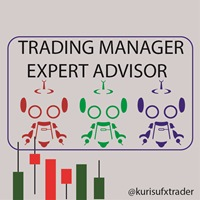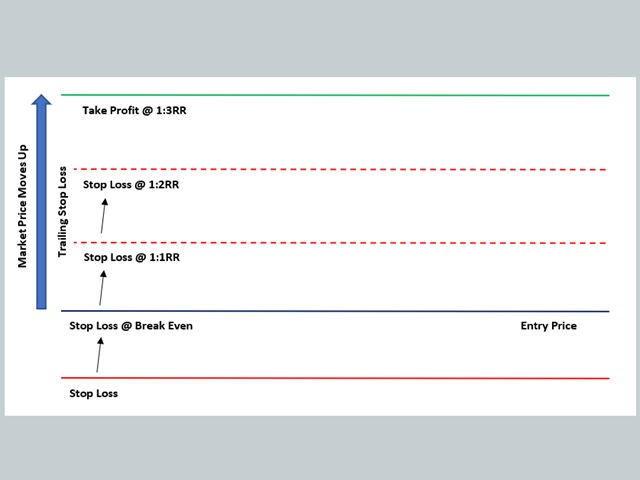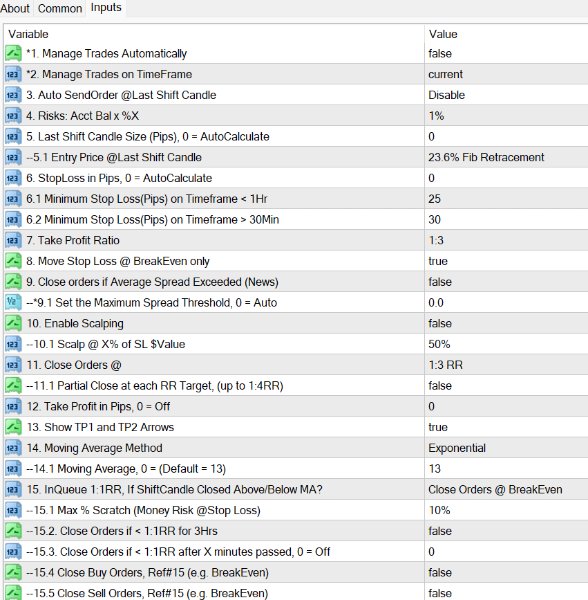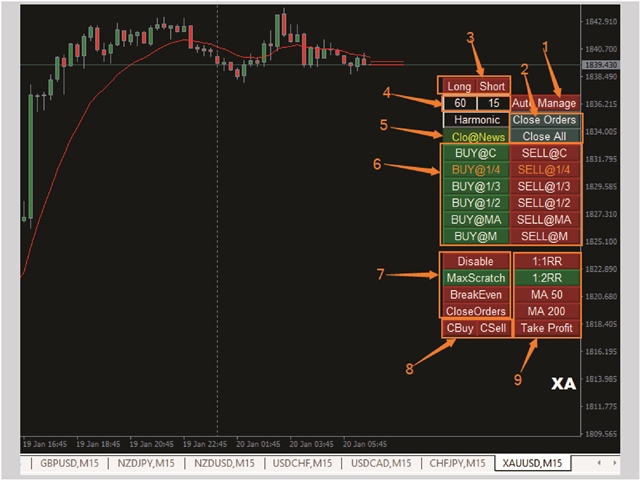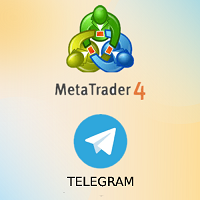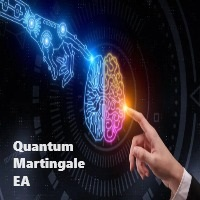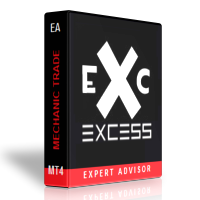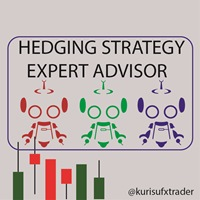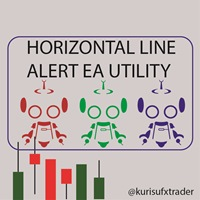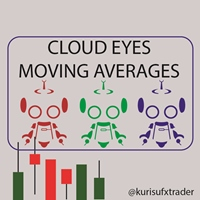Trading Manager Expert Advisor
- Утилиты
- Christianiel Robles Faustino
- Версия: 9.6
- Обновлено: 1 сентября 2024
- Активации: 5
=============================== FULL VERSION ====================================
BTMM TRADING MANAGER
Objective: Trading Manager EA Robot helps manage your multiple orders specially with BTMM Strategy with proper risk reward ratio. It will lessen your time to monitor your multiple trades from time to time. Trade hassle free using this tool.
Important Notes:
- Auto Trade will automatically send order if shift candle closed above/below the moving average. (Optional)
Features:
- Move stop loss automatically based on risk reward ratio
- Close trades when target pips/risk reward was hit
- Close orders when price closed below/above moving averages
- Delete pending orders when price closed above/below moving average
- Delete pending orders when 1:1RR was reached
- Quickly place a trade using order buttons
- Partially close the position based on risk reward ratio
- etc...
Trading Manager EA Input Settings Information
1. Manage Trades Automatically
- Enable when you have open orders to automatically manage your trades based on your Inputs selection
2. Manage Trades on TimeFrame
- It is mandatory to specifically select your timeframe. Moving average value will depend on the timeframe selected.
3. Auto SendOrder @Last Shift Candle
- Enable it if you want to enter the trade when shift candle closed above or below the moving average.
4. Risk Acc Bal %
- e.g. if 1% is selected, it will only risk 1% of your balance at your stop loss or send minimum lot size if 1% of your balance is insufficient.
5. Last Shift Candle Size (Pips), 0 = AutoCalculate
- Value of "0" will automatically calculate the shift candle size. Otherwise, specify your desired shift candle size.
6. Stoploss in Pips
- Value of "0" will automate your stoploss level (pips). Otherwise, specify your desired value.
6.1. Minimum stoploss on less than 1 hour timeframe
- this value will set your minimum stoploss in pips
6.2. Minimum stoploss on greater than 30 minutes timeframe
- this value will set your minimum stoploss in pips
7. Take Profit Ratio
- Place your take profit level
8. Move stoploss @breakeven only
- If it is set to true, stoploss will move automatically to breakeven,1:1RR,1:2RR, and so on everytime the reward ratio is reached.
9. Close orders if average spread exceeded
- If set to true, orders will be close based on the Input selection #15 when normal spread exceeded
9.1 Set the maximum spread threshold, 0 = Auto
- It is recommended to set the maximum spread manually due to spread may differ on brokers, account types ...
10. Enable Scalping
- If set to true, orders will be close when %of stoploss value is acquired based on Input#10.1
10.1 Scalp @ X% of stoploss value
- Set the % scalp take profit
11. Close Orders @
- Automaticall close the orders based on the selected profit regardless of Input#7 Take profit ratio
11.1 Partial close at each RR target
- Close orders partially when based on take profit.
e.g. If Risk reward is 1:4RR, it will close 25% of your position at each target level.
12. Take Profit in Pips, 0 = Off
- Set the number of pips for take profit regardless of Input#7,#11
13. Show TP1 and TP2 Arrows
- Show take profit arrows on 1:1RR, 1:2RR ...
14. Moving average method
- Set the method type to use
14.1 Moving Average Value
- Set the moving average value
- It will manage your positions based on the moving average value, method, timeframe and shift candle.
15. In queue 1:1RR, If shift candle closed on Moving average
- e.g. a. For long positions, when shift candle closed below the moving average - orders will be close based on the selected input on #15
- e.g. a. For short positions, when shift candle closed above the moving average - orders will be close based on the selected input on #15
15.1 Maximum scratch % loss if >>> Close orders @Max scratch is selected from Input#15
15.2 If true, Automatically close your orders if 1:1RR is not reach within 3Hrs
15.3 Automatically close your orders if 1:1RR is not reach within the given value in minutes
15.4 Close buy orders based on input#15
15.5 Close sell orders based on input#15
16. If set to true, when your stoploss is in breakeven or profit level, close orders when shift candle closed above the moving average(sell position) and vice versa.
17. If price is set, Close orders if candle closed below(long position) or closed above(sell position) the price set.
18. Maximum pips slippage to open buy/sell orders
19. If set to true, automatically cancel buy/sell limit orders when 1:1RR is reached
20. If set to true, automatically cancel buy/sell limit orders when shift candle closed above(sell position) or closed below(buy position) the moving average
21. If set to true, cancel pending orders on 4th candle.
22. If set to true, remove EA if there's no orders
23. Enable the button to easily change the EA input settings and quick order execution.
23.1 X distance of the buttons
23.2 Y distance of the buttons
23.3 Timeframe button#1
- Set the timeframe to quickly change the timeframe and manage your orders
23.4 Timeframe button#2
- Set the timeframe to quickly change the timeframe and manage your orders
- Either select only one of the timeframe to automate order management
23.5 Position of the buttons
FREE Tools:
https://www.mql5.com/en/market/product/60301 - Order Management Script
https://www.mql5.com/en/market/product/77073 - Fibonacci Entries
https://www.mql5.com/en/market/product/77072 - ADR Pips Meter