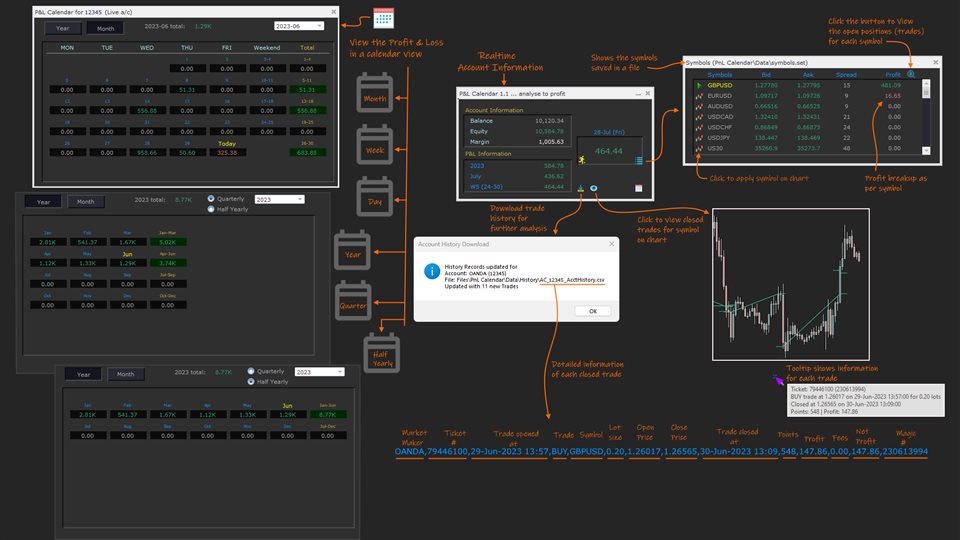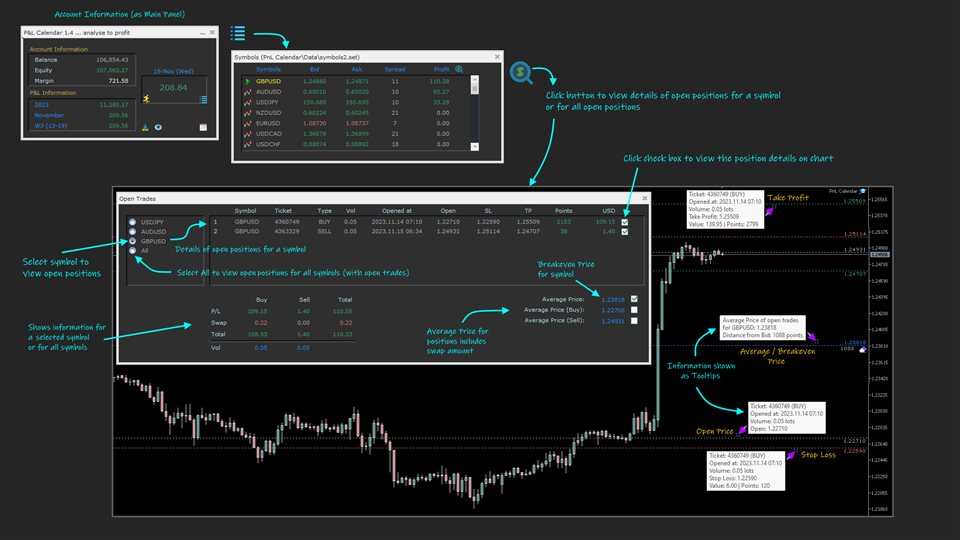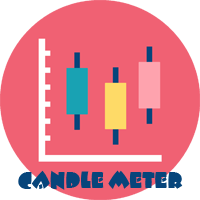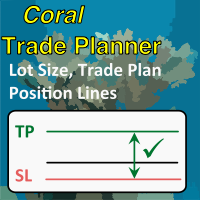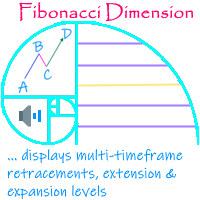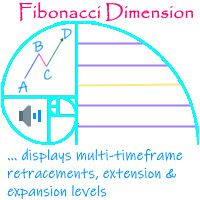PnL Calendar MT4
- Утилиты
- Keni Chetankumar Gajanan -
- Версия: 1.5
- Обновлено: 24 января 2024
- Активации: 10
Monitoring your trades over time helps you build up your account balance and shows when you miss your goals. Viewing the closed trades of a symbol on the chart can help you adjust your strategy for better results. Maintaining a trade book allows you to record the applied strategy and note the reason for taking each trade. It helps you to evaluate and refine strategies based on its profitability. A possibility to download the Account history as a text file with delimited fields, allows upload to MS Excel and helps create a Trade Book. Also, these downloads are required regularly.
Traders on the MetaTrader platform have always wished for a functional Profit and Loss Calendar.
The PnL Calendar expert advisor, a utility, allows you to monitor your trades in a user-friendly interface. It makes use of the MetaTrader's pre-installed functions of being able to move the panel on the chart or minimize it when you don't need it.
The functionalities included are:
A PnL Calendar Panel showing a calendar view of all closed trades for your account.
- You can choose the month to display the day-wise and week-wise totals.
- It displays the monthly, quarterly and half yearly totals for a chosen year.
- The current Account Balance, the equity based on the open positions and the Margin used.
- A summary of your current PnL for the year, month, week and current date.
Symbols (to trade) Panel displays the breakup of the total profits as per the symbol traded. You can also choose your preferred symbols by saving them in a file (set).
- Highlights the current chart symbol from the list.
- Allows selection of a symbol from the list to be applied on chart by click of a button.
Open Trades Panel displays the open positions for selected symbol and allows display of trade information on the chart. It also displays summary totals of open positions for individual symbol along with the average price.
- Displays trade information for symbols with open positions.
- Shows individual trades for selected symbol along with its summary information.
- Displays the open price, stop loss and take profit of selected position on chart. Also displays the average price of all open positions for symbol on chart.
- A selected delimiter separates the file contents in the text file.
- The downloads are incremental, allowing retention of records even if MetaTrader has archived it.
- Displays the trade information as a tooltip.
- Customise the format for the lines displayed.
| Product Links: | User Guide | MT5 version |