OneKey 28 Year Shift
- Utilitários
- Yu Zhang
- Versão: 1.1
- Atualizado: 15 novembro 2023
- Ativações: 20
1. What is this
Many of the EA's on the market have cheats inside to optimize its money curve, which results in the buyer wasting money and effort and buying a junk EA.
This tool is an effective tool for detecting whether an EA is cheating by allowing the data to be panned to the left for 28 years.
2. How to use
- a. Load it and it will generate a new symbol, usually it will be named with a suffix.
- For example, EURUSD --> EURUSD_28year.
- b. If your want to test one EA, you should open The time frame corresponding to the EURUSD_28year.
- For example, you want to test M15, your should open EURUSD_28year M1, and EURUSD_28year M15.
If you buy an EA that needs to be tested on EURUSD, maybe the money curve is very nice. You also need to check again on EURSUD_28year to see if the EA is cheating.
The minimum accuracy is 1 minute, it does not support tick because the amount of data is too large and unnecessary, usually 1 minute is enough.
It can test the EA DEMO version on the market. The purpose of developing it is to help others identify cheating EA.
3. Parameters:
- NameSuffix = "_28year"; // NameSuffix: the name type like EURUSD_28year.
- SymbolPath = "28year"; // SymbolPath: the create symbol path.
- YearShift = 28; // YearShift: the count shift of year. >0 is shift to left, 2028->2000; <0 is shift to right, 2028->2056.
Thanks for using it and look forward to you finding a good EA instead of getting ripped off.



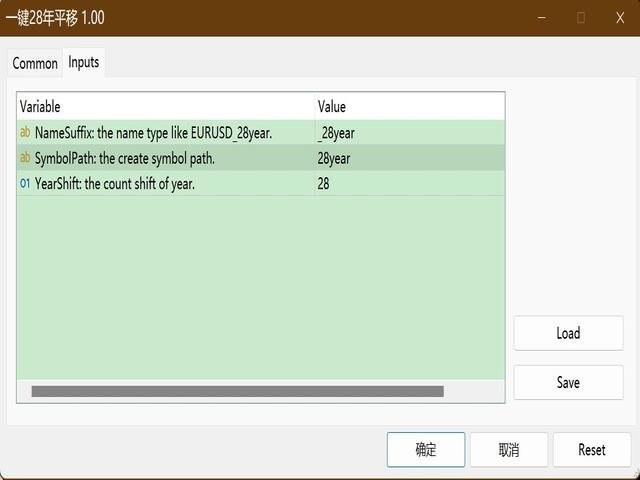






















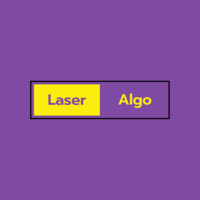




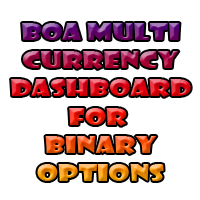






























































O usuário não deixou nenhum comentário para sua avaliação