Market Sessions Time PRO
- Utilitários
- Juan Facundo Valdes
- Versão: 1.5
- Atualizado: 27 novembro 2023
- Ativações: 20
Exibir no gráfico até 7 sessões de mercado e 3 intervalos semanais, totalmente personalizáveis
Cada sessão e intervalo pode ser exibido ou ocultado e adaptado para se ajustar a períodos especiais intradia ou intrassemana de acordo com as necessidades de cada trader
Defina os horários de início/fim das sessões usando qualquer um destes métodos:
- Hora GMT/UTC (ajustável para qualquer fuso horário)
- Hora do servidor/corretora (hora do gráfico)
- Hora local (hora do seu computador)
Recursos da versão PRO
- Nome: diferencie cada sessão e intervalo semanal com um nome específico
- Horas de abertura e fechamento com precisão de minutos: podem ser configuradas no formato hora:minutos (HH:mm) ou apenas horas (HH)
- Dias de início e término para intervalos semanais: defina um período entre qualquer dia da semana (domingo a segunda-feira) para os intervalos semanais
- Fuso horário ajustável para a hora GMT: configure o deslocamento do fuso horário com relação à hora GMT base para facilitar o uso do tempo base do mercado, dependendo da localização. Por exemplo, horário de Nova York: GMT -5
- Alertas e notificações móveis no aplicativo MetaTrader para Android ou iPhone*: receba notificações quando uma sessão começar/terminar e configure lembretes até 59 minutos antes
- Linhas mais altas e mais baixas: definidas pela faixa de preços máximo/mínimo da sessão, é possível estendê-las por até 24 horas após o horário de fechamento da sessão. Útil para verificar como possíveis zonas de suporte/resistência
- Níveis: com base em proporções da amplitude da faixa da sessão. Mostra-os dentro e fora da faixa, extensíveis por até 24 horas após o horário de fechamento da sessão. Útil para verificar como possíveis zonas de suporte/resistência
- Pontos da faixa: amplitude da faixa da sessão dimensionada em pontos e percentagem de preço
- Linhas de início/fim do tempo: mostram separadores de sessão no início/fim do tempo
- Abertura de nova semana com intervalo (NWOG): mostra a faixa de intervalo de preço produzida durante os dias do fim de semana, do fechamento de sexta-feira à abertura de domingo, estendida ao longo de toda a semana. Essa zona costuma ser tocada muitas vezes durante a semana, atuando como zona de suporte/resistência ou zona de liquidez em alguns casos
- Linha de separação da nova semana: mostra o início de uma nova semana com uma linha vertical
- Linha de preço de abertura para preço de fechamento: mostra o movimento desde o preço de abertura da sessão até o preço de fechamento
- Botão de reinicialização: limpa e reinicia facilmente os gráficos do indicador no gráfico
- Botões para ocultar gráficos e relógio: ocultam facilmente os gráficos das sessões e o relógio no gráfico
- Painel de relógio simples: exibe um painel de fundo que evita que o relógio se confunda com as velas e outros objetos no gráfico
Recursos básicos
- Cor da sessão: atribua uma cor específica a cada sessão**
- Linha de preço de abertura: mostra o preço de abertura da sessão estendido até o final do tempo
- Sessões visíveis anteriores no gráfico podem ser limitadas por dias. Aumentar a quantidade de dias aumentará o tempo para iniciar o indicador no gráfico, dependendo do intervalo de tempo utilizado
- Correção automática de contraste: tentará ajustar o contraste das cores à cor de fundo do gráfico
* Notificações móveis exigem obter primeiro o 'ID da MetaQuotes' obtido no aplicativo móvel e configurá-lo no terminal MetaTrader no PC, em Ferramentas > Opções > Notificações
** As cores das sessões se mesclarão quando houver sobreposição. Isso criará uma nova cor específica no gráfico, útil para detectar sobreposições facilmente em dados históricos
*** Na execução de demonstração e simulação, o testador não pode executar o botão 'Reiniciar', funcionará apenas em um gráfico ao vivo
Isenção de responsabilidade: a cópia do indicador é vendida no estado em que se encontra no momento da compra. Nenhuma modificação ou novo recurso deve ser adicionado ao estado atual. As atualizações futuras concentram-se principalmente na correção de bugs e podem ou não incluir novos recursos.
A compatibilidade gráfica deste indicador e de outros indicadores executados juntos no mesmo gráfico não é garantida.
Por favor, experimente primeiro a versão demo do indicador para ter certeza de que funciona conforme o esperado.
Contactar por mensagem privada caso tenha alguma dúvida


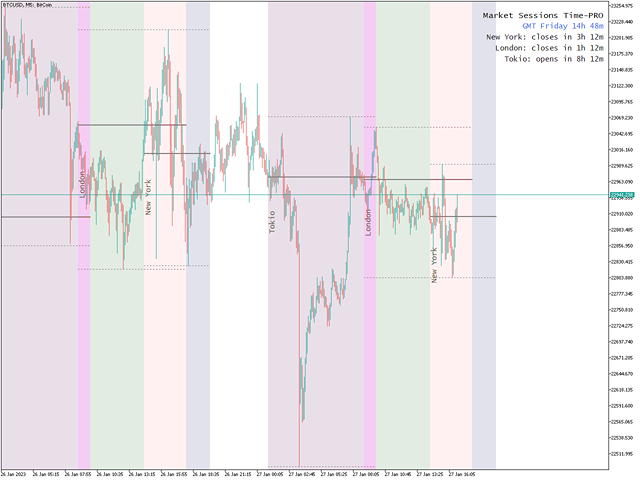

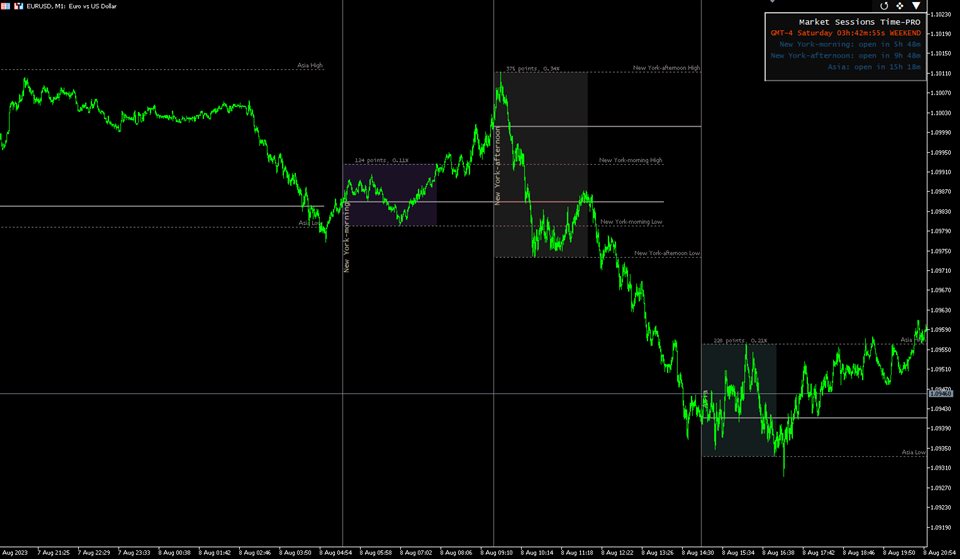





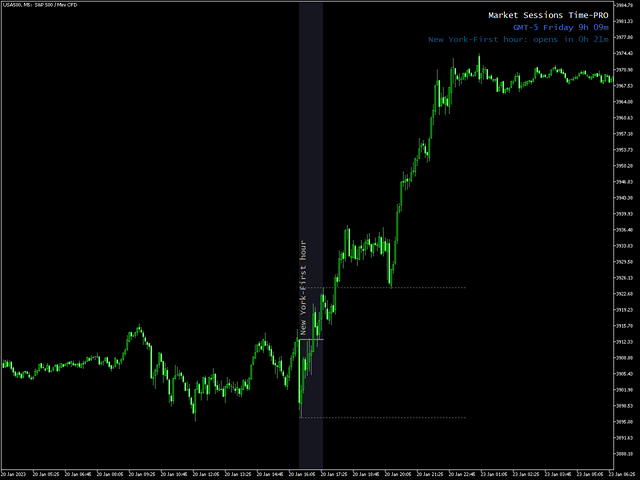

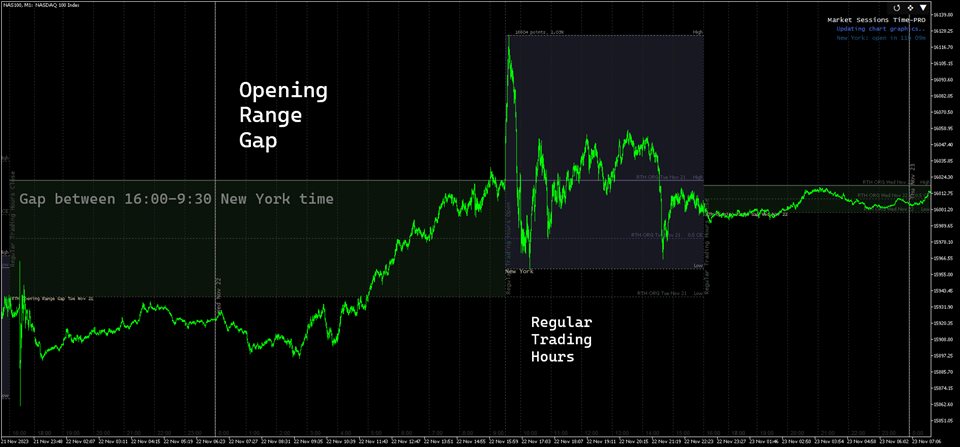








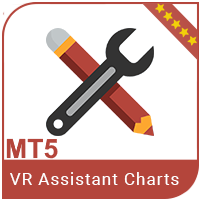



















































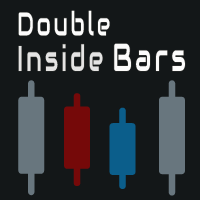


This is the BEST Market Sessions indicator! The developer Juan was super responsive when I inquired about adding weekly ranges. It is AMAZING to have the option to fully customize the Sessions and Weekly Opening Ranges. The indicator has a descrete and very stylish OFF/ON Button giving the Users the ability to turn off the Drawings/Sessions and Weekly ranges without having to access the Input area. Just perfect! Well done Juan and I look forward to seeing future. I am super grateful!!!