Trade Aide
- Utilitários
- Cross Chain Consulting SRL
- Versão: 1.8
- Atualizado: 26 novembro 2023
Trade Aide is an MT5 utility to help Forex traders easily open their trades, calculate the correct position size, automatically manage open positions, or limit daily losses. All of this using just a few clicks or keys.
The overall purpose of Trade Aide is to allow you, the trader, to solely focus on your technical analysis and setups, instead of worrying about calculations, setting the Stop Loss to Break Even, or any other trade management activities.
- Choose the desired Type of order from the Inputs tab (dropdown menu)
- Hold the SHIFT key and click the level on the chart where you want your Entry to be
- Hold the CTRL key and click the level on the chart where you want your Stop Loss to be
- Then, just pressing B for Buy or S for Sell will place the correct order(s) for you
- The Position Size is automatically calculated based on the risk (in percent of your account balance) you set in the Inputs tab
- One or more Take Profit levels are automatically added to the chart, based on your own settings
- If you normally use Market orders:
- Choose Type of order - Market from the Inputs tab
- Hold the CTRL key and click the level on the chart where you want your Stop Loss to be
- Then, just press B for Buy or S for Sell will place the correct order(s) for you
- Opening and managing your trades:
- Number of Take Profit levels - Place 1, 2 or 3 orders at once, all having the same Entry and Stop Loss, but each with its own Take Profit level.
- Type of orders - Choose between Limit, Stop and Market.
- Consider spread for Entry/SL when placing orders - Choose whether to factor in the spread when choosing your Entry and SL levels.
- Risk per Order 1 - Set your entire default risk (in %) if you choose to enter a single position (one SL & one TP level). However, if you wish to have 2 or 3 TP levels (and orders, implicitly), here's where you can set up the risk for Order 1.
- Risk per Order 2 - Define the risk for your second position (if you chose to have 2 or 3 positions).
- Risk per Order 3 - Define the risk for your third position (if you chose to have 3 positions).
- R:R Ratio for TP1 - Here you can set the default R:R ratio for Take Profit 1. For instance, setting this to 5 means that your first TP level will be set at 1:5 R:R.
- R:R Ratio for TP2 (if applicable) - Same as above, but for TP2 (if applicable).
- R:R Ratio for TP3 (if applicable) - Same as above, but for TP3 (if applicable).
- Move Stop Loss to Break-Even after TP1 is hit - If you chose to have 2 or 3 positions open, then choosing Yes for this option will automatically set the SL to Break-Even for any remaining position(s), as soon as TP1 is hit.
- Move Stop Loss to Break-Even after price hits R multiple - If you want to automatically set the SL to Break-Even for all open positions as soon as the price hits 1.5R from your entry let's say, even before your first TP level gets hit.
- R multiple to move Stop Loss to Break-Even - Here's where you simply enter the desired value for the setting above.
- Add spread to Break-Even to make up for some fees - Here you can choose to have the spread added on top of your Entry price whenever placing your Stop Loss to Break-Even, in order to compensate for some spread fees if the price hits your Break-Even level.
- Restrict new orders if current positions have open risk - Restricts placing new orders when already having open positions, unless the open positions already have their Stop Losses set to Break-Even.
- Trade Aide also helps you maintain a decent level of daily losses in several ways:
- Display today's PnL (closed + floating) - This setting, if enabled, helps you to visually monitor your PnL for the day, by always displaying its value in the upper left corner of the chart.
- Color to display today's PnL on chart - Choose the color of the text representing your PnL for the current day, shown on the chart if the previous option is set to Yes.
- Maximum Permitted Daily Loss - This is where you set a value, in your account's currency, that represents the maximum loss that you're willing to incur during a single day.
- Close all open positions if Max Daily Loss limit is violated - This is pretty straightforward.
- Don't allow new orders if Max Daily Loss limit is violated - Prevents you from placing new orders if the maximum loss has been already reached for the day.
- Moreover, if you don't like having trades open overnight:
- Remove pending orders at a specific hour - You can have this setting enabled in order to remove any unfilled orders at a specific time during each day (this is the LOCAL time of your MT5 session).
- Hour of day to remove unfilled pending orders - The hour of the day when all unfilled pending orders are going to be removed.
- Close open positions at a specific hour - Close all open positions at a specific time during the day (this is the LOCAL time of your MT5 session).
- Hour of day to close all open positions - The hour when all open positions are going to be closed automatically (this is the LOCAL time of your MT5 session).
- Other functionality and settings:
- E key to set Stop Loss to Break-Even for current instrument - With this setting enabled, once you go to your chart the "E" key becomes available in order to quickly set the Stop Loss to Break-Even for all your open positions. This is especially useful right before major planned events and news releases, in order to have all your open positions protected against short spikes in volatility.
- X key to close all open positions for current instrument - With this setting enabled, once you go to your chart the "X" key becomes available in order to quickly close all open positions for the current instrument.
- H key to close half of the size of all current positions - With this setting enabled, once you go to your chart the "H" key becomes available in order to quickly close half of the size of all open positions.
- TradeAide works best for trading the Forex markets. It may work well trading Indices / Commodities, but incorrect position sizing may occur due to differences in contract sizes at various brokers. Always test on a demo account!
- Of course, as with any other piece of software, no guarantees can be provided by the developer that the product is going to work 100% in all market conditions. However, upgrades and any bug fixing will be performed regularly, at the discretion of the developer.
NOTE! Please test TradeAide on a demo account before going to a live market!
- Short blog post with more details: Blog

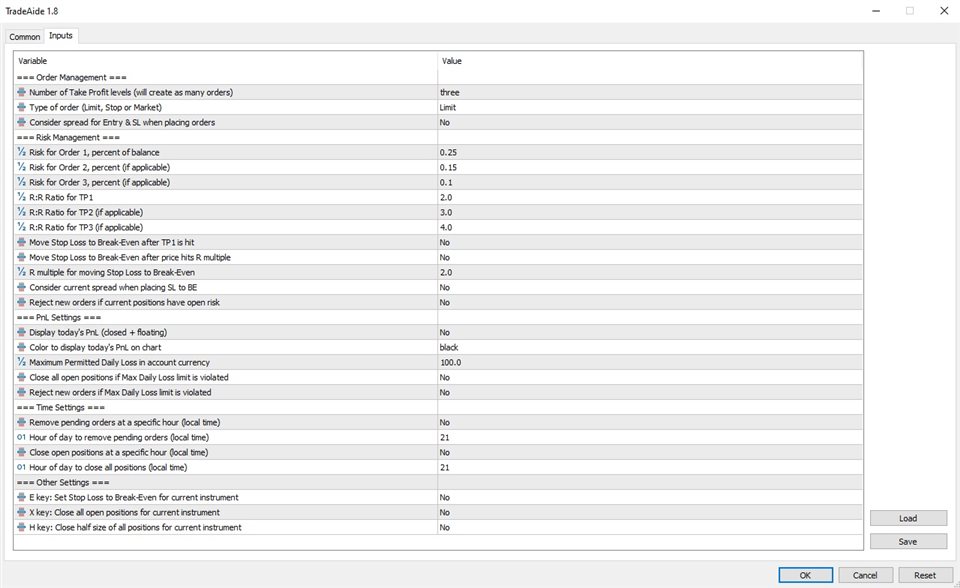
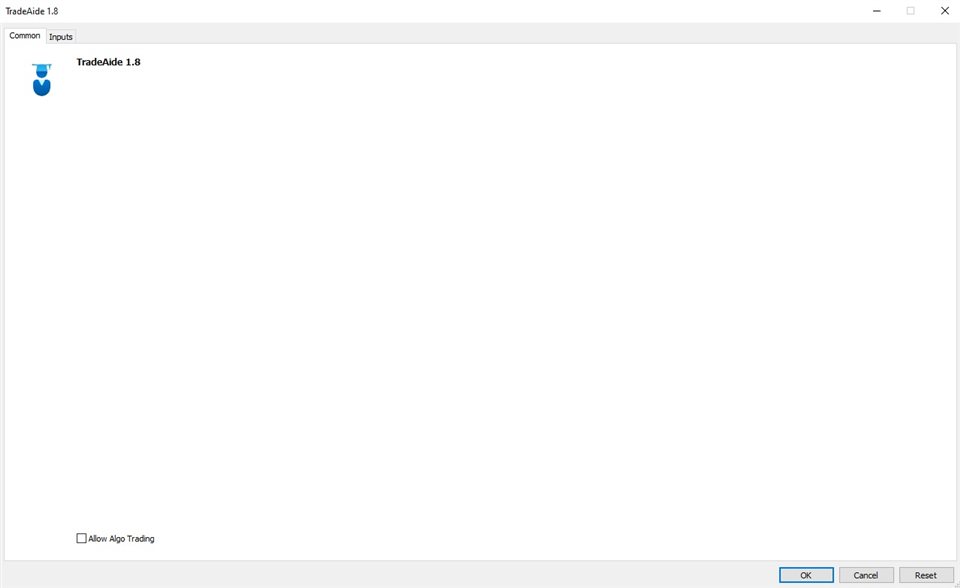





























































Brilliant! Very quick and easy to use. I have been trading for 9 years and this is the best trade manager I have come across.