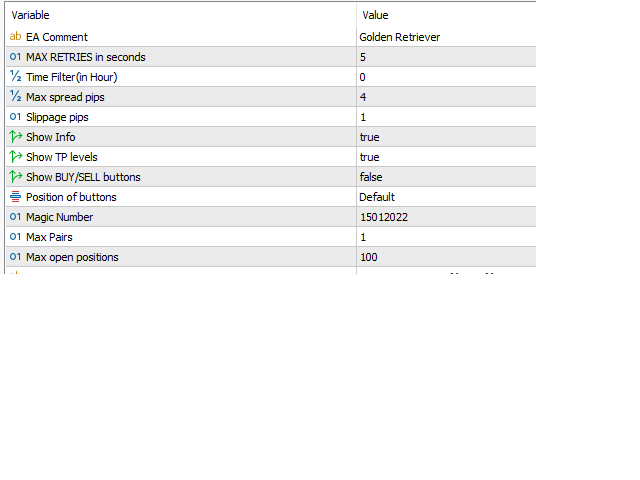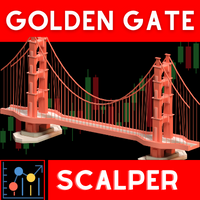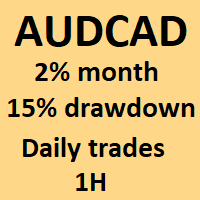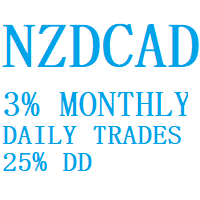Golden Retriever
- Experts
- Alexander Daneel Muller
- Versão: 4.9
- Atualizado: 9 junho 2022
- Ativações: 5
Golden Retriever is one of my best EA's to date.
The Golden Retriever, retrieves money from the market for you. It Retrieves money in small sizes and is a very gentle trader.
I am a fullime trader for the past 17 years. My methods all revolve around small profits, short trades and low risk.
My experience shows that 2-3% monthly profit using a combination of trade systems is the best way to have a long and effective career in trading.
It was developed using 17 years of experience in live trading with the mean-revision strategy, and selected only the best pair and techniques to be included in this EA.
Since the EA is build upon existing technology that was developed over the years, the EA is very intelligent and has lots of smart features.
I give a return of 0.5 to 1% a month ( to be used with my other ea's) for higher profit return (3-5%) a month. you can always increase risk.
Draw down is under 15%.
Recommended pair: AUDCAD
Time frame: M30
It trades 24 hours a day.
ANY LOT SIZE above $850, just reduce starting lot size and close by profit %.
3 Coppies left at $349 then -> $599
Key features:
- Trades daily
- Short duration trades
- Grid trading using advanced grid technology not seen before
- Intellegent profit taking, based on market movement (the more the market moves the more you will profit, the lower the volitility the lower the profit).
- Various stop loss options
- Multiple customization options for each individual - the recommended settings for AUDCAD M30 works best.
- Trade filter - trade only during certain times of the day although 24 hours a day is recommended.
- Proven live performance
- FIFO compliant
How to set up the EA for live trading:
Attached EA to 30min AUDCAD chart.
The EA is provided with the best settings. You can customize the EA according to your liking and your risk profile.
Best used with leveraged accounts 50 and higher.
Golden Retriever variables that you can change:
- Max retries in seconds - this allows you to set in seconds, how long the EA is allowed to keep trying to open an order incase spread is to high.
- Time filter - this allows you to stop the EA from trading 'x' amount of hours after the last trade was taken.
- Max spread - the maximum spread allowed
- Show info - shows an information pannel with all your account details on your chart
- Take profit -shows take profit level
- Show buy/sell button - allows you to use the EA manually for entering orders with the same magic number - if you wish
- Magic number - the number assigned to the EA to distingish it from other trades on your platform
- MAX pairs- if you want to add the EA to multiple trading pairs, use the same magic number for all the pairs. Say you have 4 pairs trading Golden Retriever, then if you set Max pairs to 3, the EA will only allow 3 pairs to trade and block the 4 pair from opening a new order
- Start Lot - the starting lot size
- Martingale method - you can customize this or completly remove it.
Take Profit
- Take profit via special ratio
- Close by $ profit - if you set this to true, the EA will only close the order once you reach the specific $ value amount.
- Close by % profit - closes the order once specific profit % is reached
Stop Loss
- Close by % loss - closes the orders if % loss of account balance is reached
- Stoploss via $ value - EA closes orders when $ amount loss is reached
- Stoploss via pips - is a stoploss that will close the orders once price has moved a specified amount against the entry
- Trailing stop via PIPS - the EA will trail via pips
- Trailing stop via bars - the EA will trail price based on bars
- Trailing stop via Parabolic - trail price with the parabolic
Time Filter
- The EA will only take trades during these hours. If existing orders are open, the EA will continue to monitor and trade the orders -even if outside specified time.
- But no new orders will be taken if there are no open orders.
For any enquieries emai: xanman9782@gmail.com