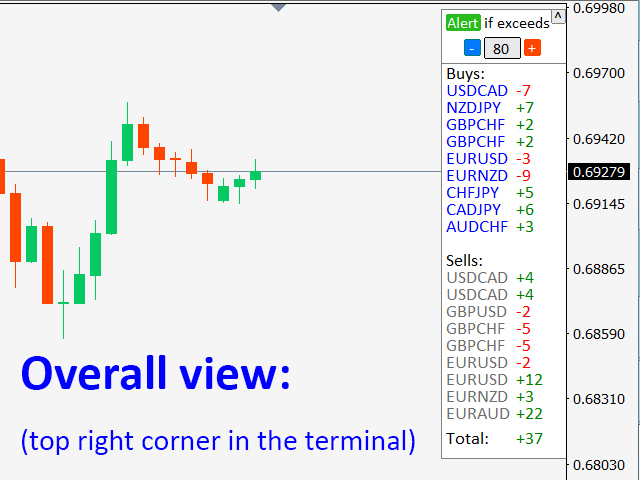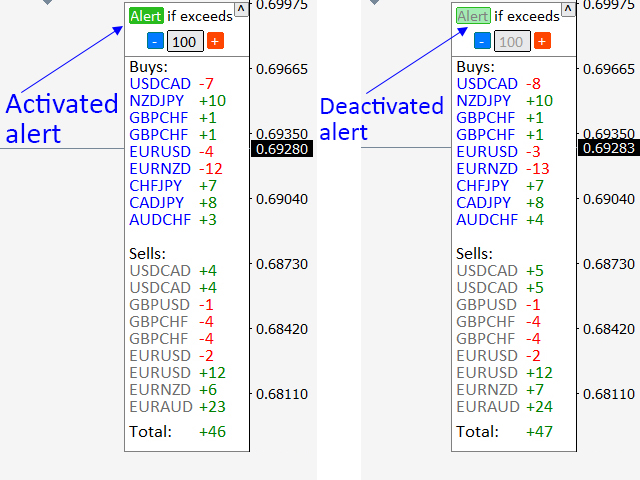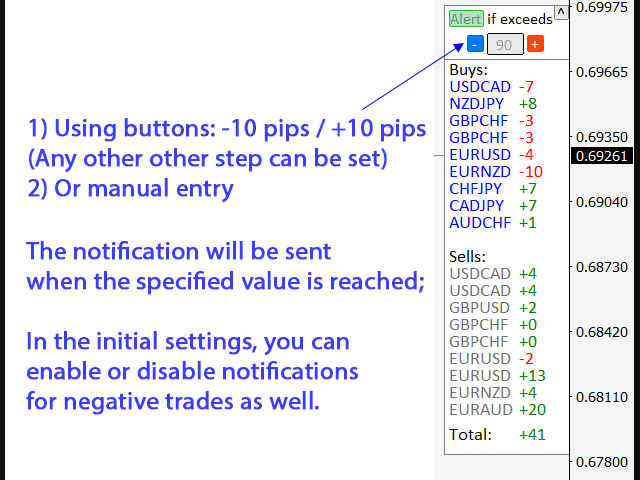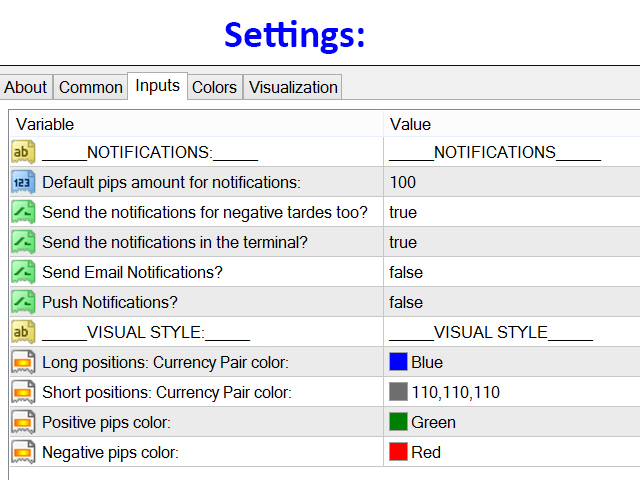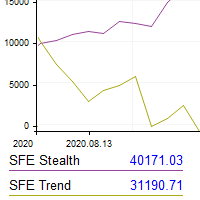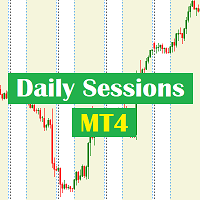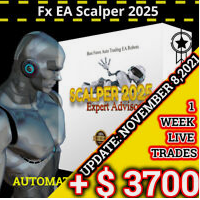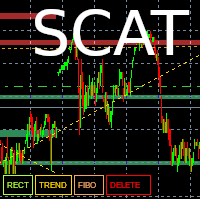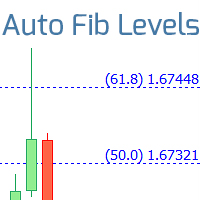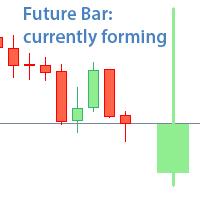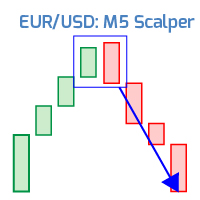Pips Counter with Alerts
- Utilitários
- Makarii Gubaydullin
- Versão: 1.0
- Ativações: 5
Informer for calculating the results of open trades.
My #1 Utility: includes 65+ functions | Contact me if you have any questions
The information panel groups open orders into 2 categories:
- Buys
- Sells
- For each category, the symbol and the current number of pips are displayed.
- The total result for all open trades is shown below.
- Notifications can be enabled or disabled by simply clicking on the button:
When the notification is enabled, you will know when the profit on any symbol has exceeded the specified value.
The number of pips at which you will be informed is set either manually or using the + and - buttons (the step is set in the settings). Notifications are available in the terminal, via email, and in the mobile app.
- The notification option is also available for losing positions: when the loss exceeds the specified value.
- There is a function for collapsing the interface(top right corner): a collapsed panel will not occupy the workspace when it is not required.
- The display colors can be changed in the settings if necessary.
You can configurate:
1)Notifications:
- Default amount of pips to be notified (Then you can quickly change it in the interface);
- Enable/Disable notifications for losing trades;
- Alerts in the terminal: on/off;
- Emal notifications: on/off;
- Push-notifications(Mobile device): on/off;
2)Visual styles:
- Color for long/short positions;
- Color for positive/negative pips;