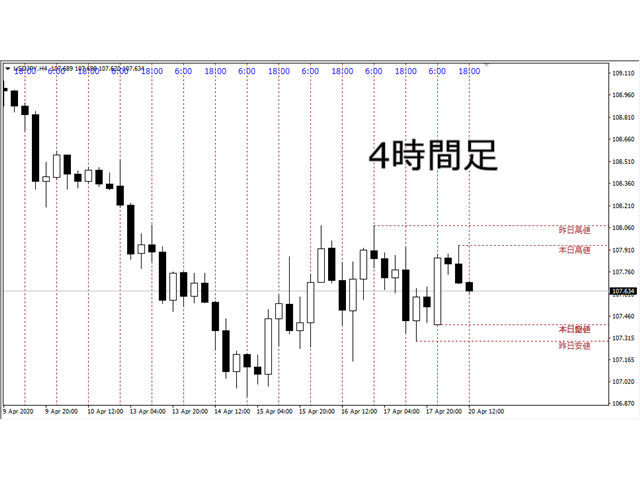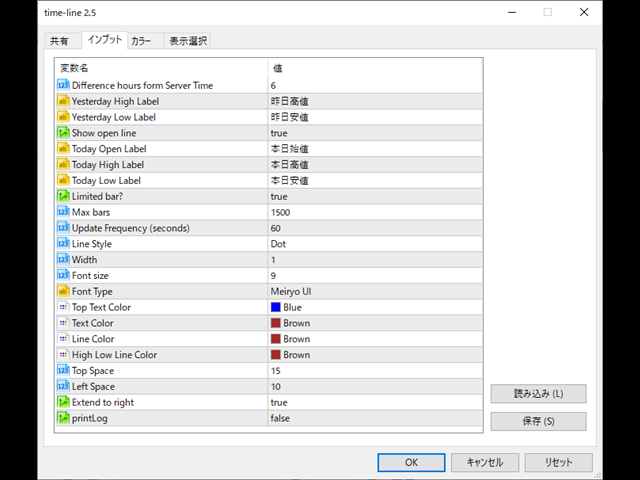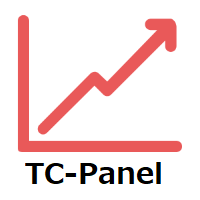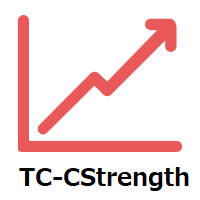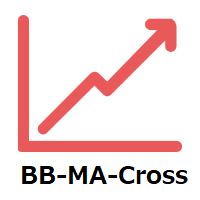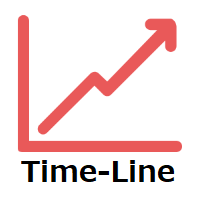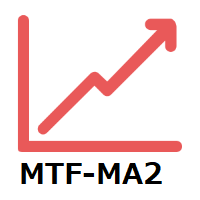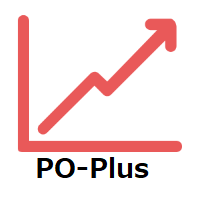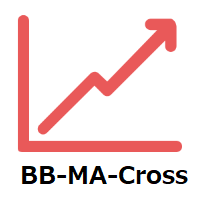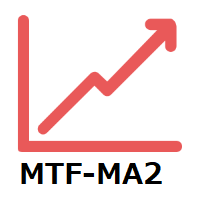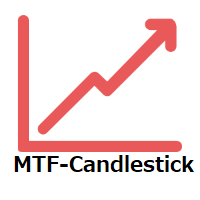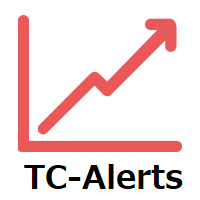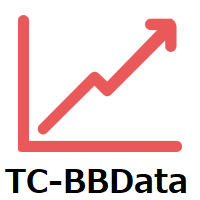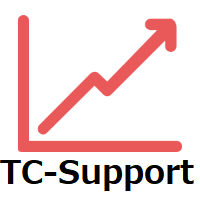Time lines for MT5
- Utilitários
- Koji Kobayashi
- Versão: 2.5
- Ativações: 5
Time Line for MT5
機能:
■昨日高値、安値、本日始値、高値、安値の時間から線を引きます。
■時間足により表示する時間が変わります。
1分、5分足では1時間ごとの表示
15分、30分足では4時間ごとの表示
1時間、4時間は12時間ごとの表示
日足以降は時間は表示されません。
高値安値は週足より下位足で表示されます。
■各ラベルを変更可能になります。
■更新頻度を変更できるのでチャート表示が
重くなることはありません。
各パラメータの説明:
Server_Time:6 サーバとの時間差を入力
Server_Time:6 サーバとの時間差を入力
Yesterday_High_Label:昨日高値
Yesterday_Low_Label:昨日安値
Show_Open:true 始値の線を表示するかどうか
Today_Open_Label:本日始値
Today_High_Label:本日高値
Today_Low_Label:本日安値
max_bar:true 使用するバーを制限するかどうか
Maxbars:1500 制限を使用した場合に1分では5日分
UpdateFrequency:60 更新頻度、ディフォルトは60秒ごと
Line_Type:2 ラインのタイプ
Width:1 ラインの太さ
Font_Size:9 フォントサイズ
Font_Type:Meiryo UI フォントの種類
Top_Text_Color:Blue 時間表示の色
Text_Color:Brown 高値安値の色
Line_Color:Brown 縦線の色
HighLow_Line_Color:Brown 横線の色
top_gap:15 時間表示位置(上からのスペース)
left_gap:10 高値安値表示の位置(右からのスペース)
Extend to right: 線を左に延長して表示
より詳しい説明は以下のサイトを参照してください。