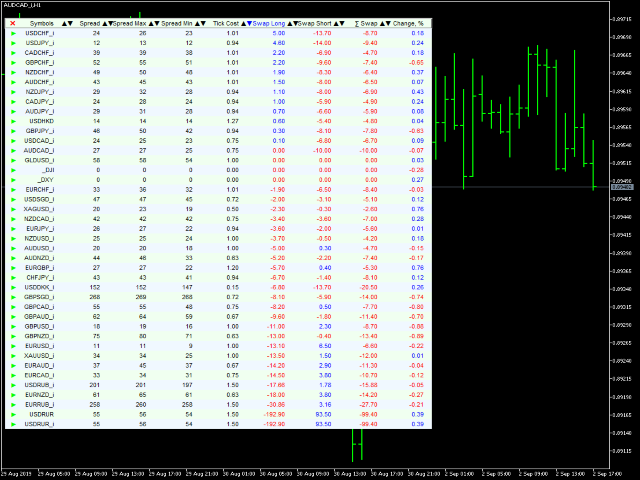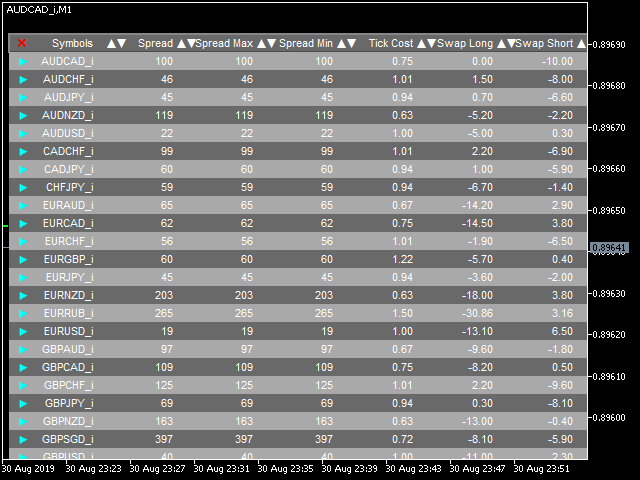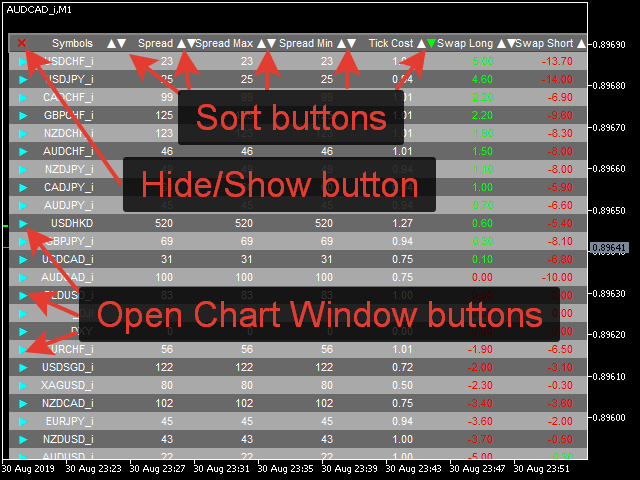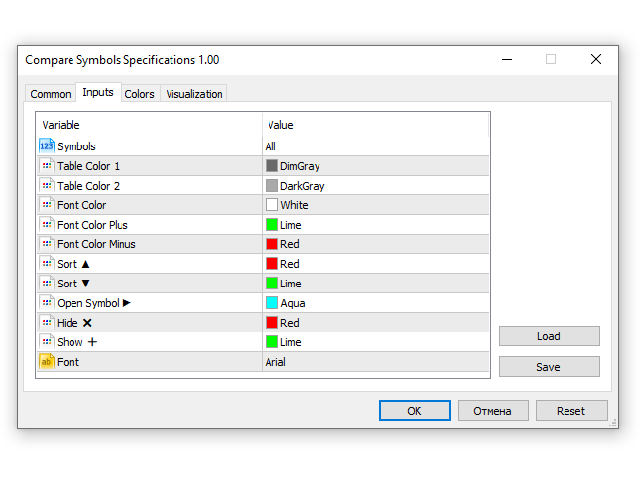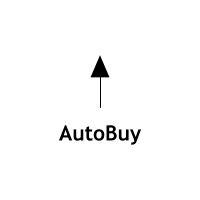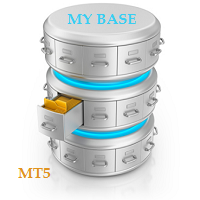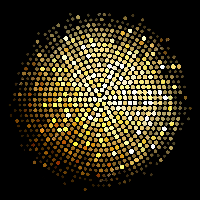Compare Symbols Specifications
- Utilitários
- Sergej Chukhista
- Versão: 1.11
- Atualizado: 2 setembro 2019
- Ativações: 5
Compare Symbols Specifications is a utility indicator that is a summary interactive table of the analyzed parameters.
Trading conditions in the market are constantly changing and tracking these changes is a time-consuming task.
This tool allows you to compare the trading conditions of all symbols in a matter of seconds, and choose for trading those symbols that meet the requirements of the trading system.
This tool will be useful to all traders and will help them to have up-to-date information about trading conditions on the market.
You can compare the following parameters:
spread, pips
maximum spread, pips
minimum spread, pips
the cost of one tick (for lot 1.00, for lot 0.01 this value should be divided by 100)
swaps accrued on the buy position (for lot 1.00)
swaps accrued on the sell position (for lot 1.00)
total swap (useful to evaluate when hedging)
price change for the current day, %
In the settings, you can set an individual design of the table.
Settings:
Symbol - analyzed symbols - all or selected in the Market Overview
Table Color 1 - the color of the even rows of the table
Table Color 2 - the color of the odd rows of the table
Font Color - font color
Font Color Plus - font color of positive values
Font Color Minus - font color of negative values
Sort - the color of the sort button from smaller to larger
Sort - the color of the sort button from larger to smaller
Open Symbol - color of the symbol graph opening button
Hide - the color of the "Hide table" button
Show - the color of the "Show table" button
Font - font name