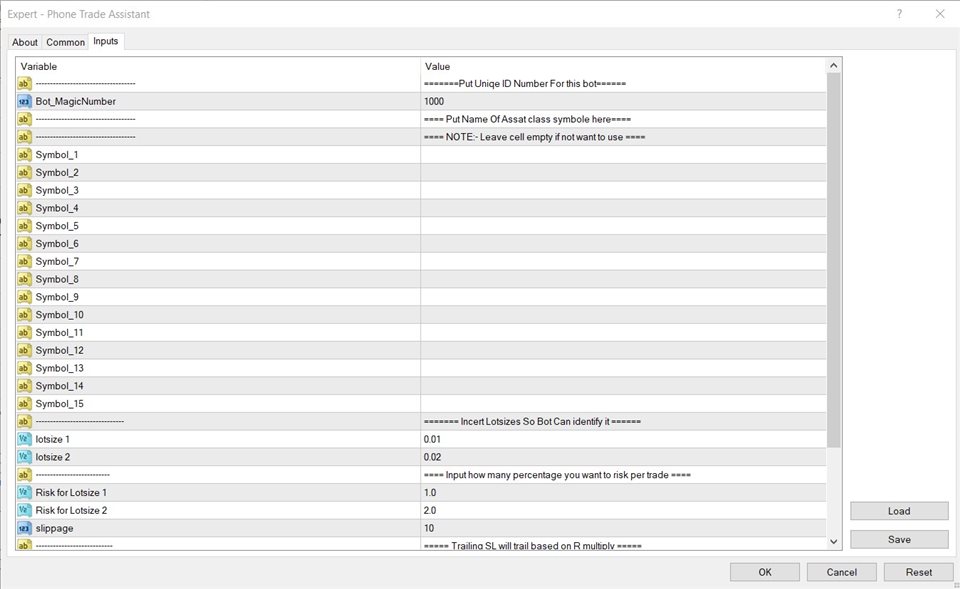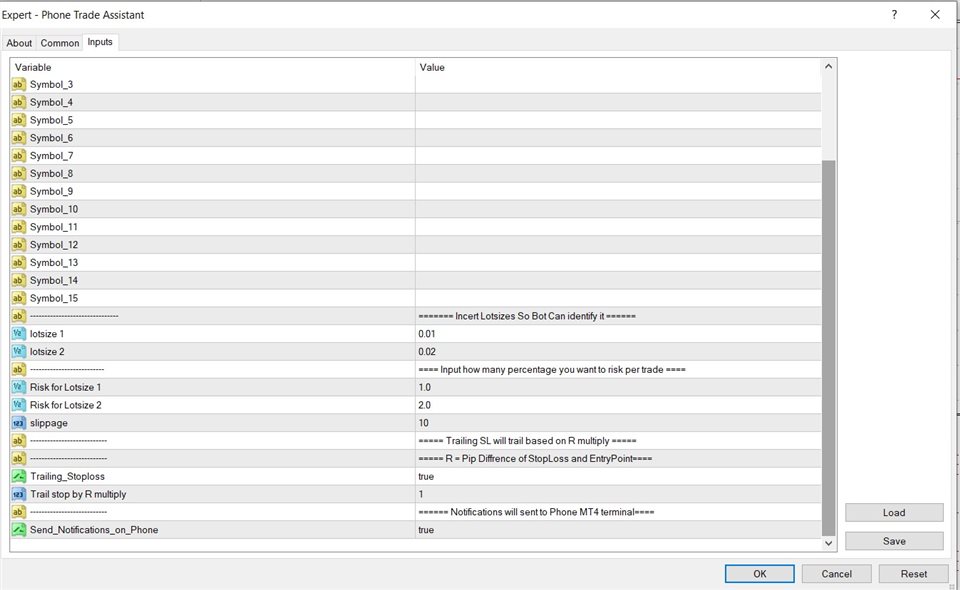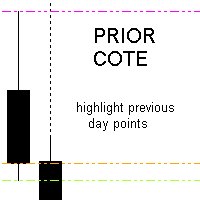Phone Trade Manager
- Utilitários
- Krutik Piyushkumar Parekh
- Versão: 1.0
Smart Lot-Size Calculator And Trade Assistant for Mobile Trading
Overview:
This is the tool every trader in the market must have no matter if you are scalper, swing traders, day trader, or long term trader. This On-The-Go trading tool will help you stay disciplined and also stay free from daily trade management chores, Most traders face common problems like
1. Calculation of proper lot-size of a position to take controlled risk
2. Managing every trade and trailing stop-loss if trades goes in your favor to protect profits
3.Getting updated if trader is in position or his/her stop or limit orders got triggered
4.To know if trader hit take-profit or stop-loss
The problem is the all this things needs a trader to sit on computer ALL DAY LONG! And most of trade manager and lot-size calculators works only with windows or mac version of MT4.Our MQL4 Expert Advisor (EA)/ Utility/Assistant seamlessly solves these problems. Now every trader can trade from their phone easily with proper lot-size and risk calculation, in addition this smart utility comes with trailing stop loss and to stay updated about your trading activity you can get notifications directly on your phone's MT4 trading applications in real time!
Key Features:
-
Simplified Lot Size Determination: The EA identifies two default lot sizes: 0.01 and 0.02. These represent a risk of 1% and 2% per trade, respectively. While these can be adjusted and user can change risk percentage in settings, they provide a clear, quick benchmark for traders to evaluate and control their risk.
-
Versatile Order Handling: Whether you're executing market orders or setting buy/sell limits and stops, the EA is proficient. For preset lot sizes indicating your entry and exit prices, the EA automates order adjustments. It replaces initial orders with new ones, ensuring appropriate lot size based on your risk parameters and the point difference between entry and stop-loss.
-
Trailing Stop-Loss: To bolster potential profits and mitigate losses, the EA's dynamic trailing stop-loss mechanism adjusts with favorable market movements, securing your position's gains.
-
Real-time Notifications: Stay abreast of your trades. The EA's integrated notification system ensures you receive prompt updates about pivotal trading activities on your phone.
-
Optimized for Mobile: With mobile traders as the primary focus, this tool melds an intuitive interface with top-tier functionality, even on compact screens.
-
Works With Multiple Symbols: This Smart Utility comes with multiple inputs for symbols. Means user can load EA/utility on single chart still it will works with up to other 14 symbols .(total 15 symbol inputs)
How It Works:
-
Place Your Order: Be it market orders, buy/sell limit orders, or buy/sell stop orders; initiate your desired order type and if setting limits or stops, define your entry and exit prices with the lot sizes of 0.01 or 0.02.
-
For Real Time Market Orders : To take real time spot market order directly place limit order without limit's stop-loss with lot-size 0.01 or 0.02 at level which you want your spot trade's stop-loss. EA/Utility will identify order and will smartly replace that limit order with proper lot-size , be it buy order or sell order( To understand this more clearly go to our YouTube channel)
-
For Limit Or Stop Orders : To place buy/sell limit or stop orders with proper lotsize just place limit or stop order with take-profit , entry price, and stoploss levels with 0.01 or 0.02 lotsize, EA/utility will smartly replace that order with proper lotsize and same input parameters
-
EA’s Intelligent Adaptation: Upon recognizing your parameters, the EA evaluates and replaces your initial order with an optimized one. This new order mirrors the ideal lot size in alignment with your risk preference and the calculated point difference.
-
Trailing Stop-Loss Activation: As market conditions evolve in your favor, the EA's trailing stop-loss feature fine-tunes the stop level, locking in accumulated gains. Stop trailing works with every type of order replaced by this EA/Utility
-
Stay Informed: Through its integrated notification mechanism, the EA promptly relays essential trading actions or alerts, ensuring you're always in the loop.(To turn on the notification user have to activate notifications from MT4 terminal in VPS or PC first)
Conclusion:
This Utility/EA is needed for every trader who wants to reduce efforts and maximize good results in their trading . For First time users it might be confusing and overwhelming but if user get used to it this is the best thing to get disciplined in trading. For any confusion or to see tutorials go to my website or YouTube channel. https://krutikparekh.in/
INPUT PERAMETERS :
1. Magic number : Although EA/Utility can work on given symbol inputs and up to 15 symbols , if user wants to load it to another chart then use different magic number
2. Symbols : There are 15 inputs for symbol for trade. From symbol_1 to symbol_15 . User has to manually type symbol name in each bracket and leave unused bracket empty as it is.
(Note: Sometimes even after writing name of symbol bot will not identify the name and it won't be able to trade , so in this situation kindly load EA/Utility on desired chart and for symbol_1 simply type NULL or null or symbol so it will work on current chart, also you can fill other symbol inputs from symbol_2)
3. lotsize 1 and lotsize 2 : This inputs are for EA/Utility to understand how much risk user wants to take on trade . Default inputs are
0.01 and 0.02. User can change this parameters for their convenient use.
4.Risk for Lotsize 1 and Risk for Lotsize 1: This inputs associate lotsize 1 and lotsize 2 inputs with % risk for trade for example if lotsize 1 = 0.01 and Risk_pertrade_for_LOTSIZE_1 = 1% that means when ever user will put on trade with 0.01 lotsize ,EA/Utility will identify it and replace that trade with proper lotsize to match 1% risk.
5. Slippage : To set Slippage in Utility/bot.
6. Trailing stoploss : if user want stoploss to trail along with profit and wants to protect profit gains this option should be set as "TRUE".
7. Trail stop by R multiply: R represents risk in points , for example if distance between Entry price and Stoploss is 100 points then
R = 100 points , so if R is set to 2 then trailing will start at 200 points in profit(100 points x 2R), And stoploss will be trailed at every 200 points.
8.Notifications : If user want notification on his or her phone this option is set to "TRUE". This option is very good for someone who is very busy with life. Notifications will allow user to stay updated about their trading activity and positions.