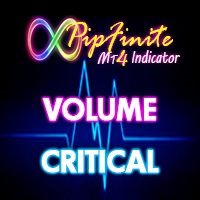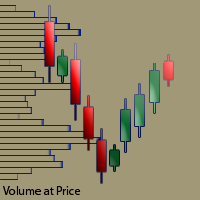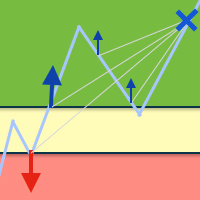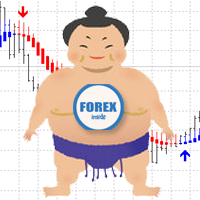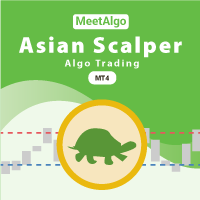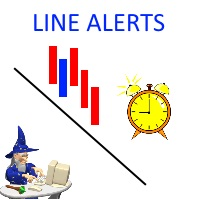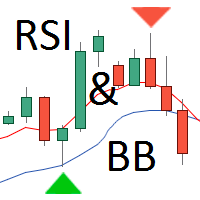2018.04.29
2018.04.28
가장 인기 많은 포럼 주제:
- 이론부터 실습까지 86 새 댓글
- 트레이딩의 머신러닝: 이론, 모델, 실전 및 알고리즘 트레이딩 75 새 댓글
- 매월 10%에서 15%를 가져오는 로봇을 판매하려면 얼마입니까? 45 새 댓글
2018.04.28
마켓의 베스트셀러:
2018.04.27
마켓의 베스트셀러:
2018.04.27
코드베이스의 새로운 게재물
- Hurst Exponent The Hurst exponent is referred to as the "index of dependence" or "index of long-range dependence". It quantifies the relative tendency of a time series either to regress strongly to the mean or to cluster in a direction.
- Fractal Dimension - Jurik Fractal Dimension from Mark Jurik is much smoother than the others but the general rule is the same: it is not a directional indicator, but is attempting to determine if there is a trend in the current market price changes or not, and it should be used bearing that in mind.
- Fractal dimension index (Sevcik/Matulich) Mandelbrot describes the Fractal Dimension Index (FDI) as a way to measure "how convoluted and irregular" something is. The FDI can be used as a stock market indicator. The closer prices move in a one-dimensional straight line, the closer the FDI moves to 1.0. The more closely prices resemble a two-dimensional plane, the closer the FDI moves to 2.0.
- Fractal dimension - Ehlers By it's nature, fractal dimension index indicator is not directional. Instead it is showing if there is a trend or not. If the value of the FDI is less than the target threshold, then there is no trend (the market is ranging). If the value is above that threshold then the market is trending.
2018.04.26
가장 많이 다운로드된 무료 제품:
2018.04.26
마켓의 베스트셀러:
2018.04.26
가장 인기 많은 포럼 주제:
- 컴퓨터 구성 선택(전문가 최적화 우선) 58 새 댓글
- 트레이딩의 머신러닝: 이론, 모델, 실전 및 알고리즘 트레이딩 47 새 댓글
- 매월 10%에서 15%를 가져오는 로봇을 판매하려면 얼마입니까? 47 새 댓글
2018.04.25
마켓의 베스트셀러:
2018.04.25
코드베이스의 새로운 게재물
- BB MACD Extended BB MACD is a MACD (Moving Average Convergence Divergence) indicator variation with an addition of Bollinger Bands, which helps in detecting trend change points and measuring current trend's strength.
- Weekly Fibo Levels Calculation is based on current week open and previous week range.
2018.04.24
가장 인기 많은 포럼 주제:
- 이론부터 실습까지 38 새 댓글
- 트레이딩의 머신러닝: 이론, 모델, 실전 및 알고리즘 트레이딩 33 새 댓글
- 성배가 아니라 그냥 평범한 것 - Bablokos !!! 30 새 댓글
2018.04.24
이번 달에 가장 많이 다운로드된 소스코드
- TradePanel Simple one click trade panel, typically useful for scalpers and day traders.
- Daily Pivot Points shifted for different day start time This indicator is another implementation of daily pivot points that allows the time for pivot point calculation to be advanced or delayed from the server time. It considers any Saturday trading to be Friday and any Sunday trading to be Monday.
- Hull MACD This version of MACD uses Hull Moving Average for MACD calculation instead of using EMA (as the original Gerald Appel version does). That makes it "faster" than the EMA version and suitable for scalping techniques as well as for trending techniques (if longer calculation periods are used).
2018.04.24
마켓의 베스트셀러:
2018.04.23
마켓의 베스트셀러:
2018.04.23
가장 많이 다운로드된 무료 제품:
2018.04.23
코드베이스의 새로운 게재물
- Heiken Ashi Smoothed Oscillator Instead of using the "regular" Heiken Ashi for oscillator calculations, this version is using the smoothed Heiken Ashi. That makes the number of false signals fall dramatically, and, when pre-smoothing is applied to Heiken Ashi, the lag is in acceptable bounds.
- Heiken Ashi Oscillator Instead of using "pure price" this indicator uses Heiken Ashi values to determine the trend as well as the "strength" of the trend.
- Stochastic volatility This is not a directional indicator. This means that even it is stochastic it does not show the direction of the market, but shows the direction-amount-size of volatility. The assumption that seems sound enough and after which this indicator is made is that in the times of extremely low volatility it is a good time to enter the market, since the change in volatility is imminent. Those times are marked by dark gray dots on this indicator. For direction of entry, you should use some other trend showing indicator(s).
2018.04.22
마켓의 베스트셀러:
2018.04.22
이번 주에 가장 많이 다운로드된 소스 코드
- Hedging_Zone_Recovery_Area This is my version of Zone Recovery Hedging Strategy Ea with two moving averages. It works on any time frame, you should try it on demo account.
- TradePanel Simple one click trade panel, typically useful for scalpers and day traders.
- RSISignal This indicator is based on original RSI, but more features are added to general signals and watch the strength of the price movement. The main purpose is to general buy/sell signals using smoothed RSI and its MA.
2018.04.22
가장 인기 많은 포럼 주제:
- 이론부터 실습까지 76 새 댓글
- 성배가 아니라 그냥 평범한 것 - Bablokos !!! 48 새 댓글
- 트레이딩의 머신러닝: 이론, 모델, 실전 및 알고리즘 트레이딩 9 새 댓글
2018.04.21
가장 인기 많은 포럼 주제:
- 트레이딩의 머신러닝: 이론, 모델, 실전 및 알고리즘 트레이딩 64 새 댓글
- 이론부터 실습까지 44 새 댓글
- 성배가 아니라 그냥 평범한 것 - Bablokos !!! 43 새 댓글
2018.04.21
마켓의 베스트셀러:
2018.04.20
가장 많이 다운로드된 무료 제품:
2018.04.20
마켓의 베스트셀러:
2018.04.20
코드베이스의 새로운 게재물
- EMA Levels MTF EMA Levels multi timeframe version.
- Schaff trend RSX mtf Schaff Trend RSX multi timeframe version.
- Schaff Trend RSI MTF Schaff Trend RSI multi timeframe version.
2018.04.19
마켓의 베스트셀러:
2018.04.19
가장 인기 많은 포럼 주제:
- OOP 대 절차 프로그래밍 45 새 댓글
- 흥미롭고 유머러스한 29 새 댓글
- MQL4 및 MQL5에 대한 초보자 질문, 알고리즘 및 코드에 대한 도움말 및 토론 27 새 댓글
2018.04.18
마켓의 베스트셀러:
2018.04.18
코드베이스의 새로운 게재물
- ThirdPartyTicks A library for working with a third-party tick archive.
- Improve An Expert Advisor based on two iMAs (Moving Average,MA) and one iRSI (Relative Strength Index, RSI). It tracks virtual profit. Works on two symbols.
- OnChart_Stochastic Stochastic on the price chart.
- Conqueror A signal indicator for opening/closing positions.
- XBarClearCloseTrend A trend signal indicator.
- LR_Ratio The indicator displays the ratio of two LSMAs.
- LRL Linear regression line (LSMA) - a moving average calculated by the linear regression method.
- HA EMA3 Indicator A Moving Average based on Heiken Ashi candlesticks.
- BW_Zone_Trading Modified BW Zone Trading - a modified indicator of Bill Williams' zone trading.
- DPO_Bar Detrended Price Oscillator Bar - price chart without a trend.
- SV v.4.2.5 The Expert Advisor opens no more than one position per day. Positions are opened at the specified time. It searches for the Highest and Lowest price in an interval. Data of two iMA (Moving Average, MA) indicators are used.
- Days of the week color A colored histogram of the days of the week. Uses the drawing style DRAW_COLOR_HISTOGRAM.
- DayTime An arrow indicator, which compares the daily open price with the close price of an hour.
- Parabolic_TrailingStop A utility for applying trailing stop based on the "Parabolic SAR" indicator.
- Aeron JJN Scalper EA The Expert Advisor places pending Buy Stop and Sell Stop orders. Includes checks for the minimum distance of orders in points (SYMBOL_TRADE_STOPS_LEVEL).
- Trend RDS Trend detection based on the last three bars.
- Days of the week A histogram of the days of the week.
- FarhadCrab1 An Expert Advisor based on two iMAs (Moving Average, MA) and one iSAR (Parabolic SAR). Position trailing.
- Cross_Line_Trader The Expert Advisor opens positions when the price crosses line objects.
- Alexav SpeedUp M1 Simultaneous opening of two opposite positions. Trailing Stop.
- SignalMAAboveBelow 3 A module of trading signals based on the Moving Average indicator signal module.
- VSI VSI - Volatility Switch Indicator.
- IDayIIndex The IDayIIndex (Intraday Intensity Index) oscillator indicator.
- StochasticMomentum A stochastic momentum.
- HL_MA_Band A colored histogram drawn using the High/Low prices.
- CCI_Dots The indicator adds signal marks to a price chart when the CCI indicator crosses its zero line.
- Trend Range An indicator of the market state.
- GapFinder Gap searching indicator.
- SZO SZO (Sentiment Zone Oscillator) is an indicator of market sentiment, which has overbought and oversold zones.
- CVI CVI (Chartmill Value Indicator) shows the value of price deviation from the Moving Average.
- Hans123_Trader Pending Buy Stop and Sell Stop orders. The EA trades in the specified time period. Determines the highest and lowest prices in the specified range of bars. Position trailing.
- Ichimoku An Expert Advisor based on the iIchimoku (Ichimoku Kinko Hyo) indicator. Separate Stop Loss, Take Profit and Trailing Stop for BUY and SELL positions. The EA operation time is configurable. A check is performed on the current bar: only one position can be opened.
- Fractal_TL An indicator for automatic drawing of trendlines based on fractals of a given timeframe.
- BHS system The EA trades using pending Buy Stop and Sell Stop orders, applying the iAMA (Adaptive Moving Average, AMA) indicator based on a "round price". Position trailing.
- MathCeilRoundFloor Example of functions MathCeil, MathRound and MathFloor.
- Fractured Fractals The Expert Advisor uses the Fractals indicator signals to place pending orders and trail the Stop Loss level of positions.
- AD The AD (Accumulation Distribution) indicator with three calculation methods.
- SSS SSS (Special Slow Stochastic) has an additional smoothed (slow) line based on the Stochastic signal line.
- Small_Inside_Bar The "Small Inside Bar" indicator. It searches for formations, in which the internal candlestick of the "Internal bar" pattern is not more than half the size of the determinant candlestick.
- Autocorrelation The indicator calculates and displays on a chart the autocorrelation function, which shows the relationship between the function (signal) and its shifted copy depending on the time shift value.
- AsymmetricFractals The indicator allows setting any dimension for each side of a fractal.
- Adaptable_MACD MACD with advanced settings. In addition to the standard parameters of the fast and slow EMA periods, signal SMA periods and calculation price, this indicator allows setting the calculation method for each line and use either absolute or relative values for MACD calculation.
- KWAN_NRP_HTF The KWAN_NRP indicator with the possibility to change the indicator timeframe in input parameters.
- XRSIDeMarker_Histogram_HTF The XRSIDeMarker_Histogram indicator with the possibility to change the indicator timeframe in input parameters.
- XRSIDeMarker_Histogram The averaged non-trivial linear combination of iRSI and iDeMarker implemented as a color histogram.
- KWAN_NRP A simple oscillator, which is based on the values of the iStochastic, iRSI and iMomentum indicators and is implemented as a two-colored histogram.
- Sar_HTF The iSAR indicator with the possibility to change the indicator timeframe in input parameters, implemented in color.
- SerialMA_EA The Expert Advisor is based on a dynamic moving average.
- OpenTime 2 The Expert Advisor opens positions inside two time intervals. Trades are closed at the specified time. Trailing Stop.
- Patterns_EA The Expert Advisor is based on 30 popular candlestick patterns.
- TAT (Trend Analyzer Tool) MACD+SAR - Trend Analyzer Tool.
- PMF The Pivot Money Flow indicator displays the direction and the reversal of money flows.
- Overbought_Oversold Dynamic overbought/oversold levels.
- Keep On Trading (KOT) An assistant indicator. It shows time for holding a position open.
- DayOfWeekLabels The indicator shows days of the week on the price chart.
- Custom_Pattern An indicator of custom patterns.
- ChannelInd The indicator displays on the chart the previous trading day's channel.
- ATRR ATR Ratio shows a ratio of two ATRs.
- SimpleZZ A simple ZigZag with an adjustable step.
- SerialMA Dynamic Moving Average.
- RSdynamic_line An indicator of dynamic support/resistance levels.
- NHNL_Divergence The indicator of divergences of High/Low indices.
- SignalMAAboveBelow 2 A module of trading signals based on the Moving Average indicator signal module.
- NHNL The New High New Low Index indicator.
- MultipleFractals An indicator of multiple fractals.
- CCI_Divergence The indicator searches for divergences and displays them on the chart of the custom CCI indicator.
- BB-Percentage-Decimal Bollinger Bands in the form of an oscillator.
- MACD EA The Expert Advisor uses three iMA (Moving Average, MA) indicators and one iMACD (Moving Average Convergence/Divergence, MACD)
- Elders Safe Zone An indicator based on Elder's "Safe Zone".
- N Candles v6 The Expert Advisor searches for N identical candlesticks in a row. It buys on bullish candlesticks and sells on bearish ones. The account type is taken into account, i.e. whether it is netting or hedging.
- Pipsover 2 The Expert Advisor works based on the iChaikin (Chaikin Oscillator) and iMA (Moving Average, MA) indicators.
- MACDSimpleReshetov An Expert Advisor trading MACD signals. For those who prefer trading CFDs and futures symbols.
- UmnickTrader An MQL5 implementation of the adaptive UmnickTrade Expert Advisor.
- Schaff TCD RSX As a logical step to filter out more the possible false signals, this variation of Schaff TCD RSI is using RSX (which is a smoother RSI than the "regular" RSI) to produce a smoother result.
- Schaff TCD RSI Schaff Trend Convergence Divergence indicator has the benefit of putting the Schaff Trend CD on a scale of zero to 100, making it easier to identify potential overbought and oversold levels in a currency trend and is using RSI for a final calculation.
- Schaff Trend RSX Schaff Trend RSX is "a smoother RSI" without a lag, in this version RSX is calculated instead of RSI. That makes the slope much smoother and produces significantly less color (slope) changes.
2018.04.17
가장 많이 다운로드된 무료 제품:
2018.04.17
가장 인기 많은 포럼 주제:
2018.04.17
이번 달에 가장 많이 다운로드된 소스코드
- TradePanel Simple one click trade panel, typically useful for scalpers and day traders.
- Signal Candles Get entry signals from specific candles based on your rules.
- Daily Pivot Points shifted for different day start time This indicator is another implementation of daily pivot points that allows the time for pivot point calculation to be advanced or delayed from the server time. It considers any Saturday trading to be Friday and any Sunday trading to be Monday.
2018.04.17
마켓의 베스트셀러:
2018.04.17
코드베이스의 새로운 게재물
- Schaff Trend RSI Schaff Trend RSI is an RSI of the MACD.
- Kaufman AMA with filter In addition to the usual parameters that are controlling the way Kaufman AMA is calculated, this version has adjustable smoothing and filter that can eliminate insignificant AMA changes.
- Bulls and Bears This indicator shows Bulls and Bears power in the same indicator subwindow.
- Kaufman AMA MACD Kaufman AMA MACD is the MACD built exclusively using Kaufman AMA (even signal line is using that). That way this is a completely adaptive MACD (bearing in mind that Kaufman AMA is adaptive Moving Average).
- Price Channel Stop The Price Channel Stop indicator shows the current estimated trend based on channel period and desired risk. It also shows two levels of values that can be used as a stop loss for orders opened based on this indicator (using the trend color change can be used as a signal for a new order opening as well as closing already opened orders).
- Smoother Momentum Stops In the Smoother Momentum Stops indicator the stops are calculated using the smoother momentum and the direction of the stops is determined based on the smoother momentum.
2018.04.16
마켓의 베스트셀러:
2018.04.16
코드베이스의 새로운 게재물
- Sadukey "Sadukey" indicator is an indicator combining two digital filters on a chart to give us an assessment of current trend.
- Smoother momentum Smoother momentum is one of the possible ways to solve the main issue of the Momentum indicator - the values it displays are far from being smooth, and that can cause a lot of false signals in a lot of cases - regardless of the calculation period that is used.
- Nonlinear regression This indicator is a MetaTrader 5 version of nonlinear regression. Nonlinear regression is very "fast" when responding to sudden market changes so the default calculation period is set to somewhat longer period than it is usual for similar type indicator. Because of that some experimenting with period is advised based on your trading strategy and trading style.
- MACD High/Low MACD High/Low uses the highest high and lowest low of MACD (nnn) bars back to calculate a sort of dynamically changed zero line, early levels up and down and trend confirmation levels up and down. By adding these non-fixed levels, the MACD becomes faster in response to market changes and the MACD trend assessment has less false signals.
- Asymmetric bands Asymmetric bands indicator is one of the ways to avoid a lag when there is a trend reversal (since the opposite side band is too far from the current price).
- Synthetic smoothed RSI This version of Synthetic RSI is using Ehlers smoothed RSI in calculation instead of using "regular" RSI and that makes the resulting synthetic RSI even smoother.
- Synthetic RSI Instead of using one RSI, the Synthetic RSI indicator is using 3 instances of RSI. Those 3 instances of RSI are then used to calculate the "synthetic" value (that is not an average of the 3 since the calculation differs from an average).
- Composite Index The Composite Index was developed to solve the divergence failure problem in the RSI, but its ability to provide specific horizontal levels of support within the indicator adds to its value. The Composite Index takes the normalized formula of RSI and removes the normalization range restrictions. The formula for the Composite Index uses an embedded momentum calculation with a short-term RSI smoothed.
- Polychromatic Momentum - extended This version of Polychromatic Momentum is using double smoothed EMA for smoothing. DSEMA has been proven for producing very good smooth results with a lag that is almost non-existent, hence, in combination with it, the Polychromatic Momentum indicator becomes much more usable when it comes to signals.
- Polychromatic Momentum Polychromatic momentum takes an weighted average of all significant lookback periods for the tradable.
- Vortex Two lines representing positive and negative directional movement. These will intersect and cross during a change of trend and diverge wider and wider as the strength of the trend increases.
- Dsl - RSI of average This indicator is using filtered prices for RSI (instead of using "raw" prices) and is using Discontinued Signal Line for trend assessment (instead of using slope or fixed levels).
- RSISignal This indicator is based on original RSI, but more features are added to general signals and watch the strength of the price movement. The main purpose is to general buy/sell signals using smoothed RSI and its MA.
- Hedging_Zone_Recovery_Area This is my version of Zone Recovery Hedging Strategy Ea with two moving averages. It works on any time frame, you should try it on demo account.
2018.04.15
이번 주에 가장 많이 다운로드된 소스 코드
- TradePanel Simple one click trade panel, typically useful for scalpers and day traders.
- Daily Pivot Points shifted for different day start time This indicator is another implementation of daily pivot points that allows the time for pivot point calculation to be advanced or delayed from the server time. It considers any Saturday trading to be Friday and any Sunday trading to be Monday.
- Shved Supply and Demand The indicator showing the supply and demand zones.
2018.04.15
가장 인기 많은 포럼 주제:
- 이론부터 실습까지 59 새 댓글
- 트레이딩의 머신러닝: 이론, 모델, 실전 및 알고리즘 트레이딩 50 새 댓글
- 오류, 버그, 질문 34 새 댓글
2018.04.15
마켓의 베스트셀러:
2018.04.14
가장 많이 다운로드된 무료 제품:
2018.04.14
마켓의 베스트셀러:
2018.04.13
가장 인기 많은 포럼 주제:
- 똑똑하고 이해하기 힘든 비평가의 분지 53 새 댓글
- 기계 학습에서 파이썬이 왜 그렇게 유행하는가? 52 새 댓글
- 오류, 버그, 질문 27 새 댓글
2018.04.13
마켓의 베스트셀러:
2018.04.13
코드베이스의 새로운 게재물
- Stochastic of Hull Hull average is used prior to stochastic calculation thus filtering the prices before they are used in the stochastic calculation. This method is used since it adds much less lag than if the smoothing of the already calculated stochastic value would be used.
- Triple DSEMA This version uses double smoothed EMA instead of using Hull average, and since double smoothed EMA is never overshooting, that issue is solved. Being a very smooth average too, double smoothed EMA is really a good filter/average to be used in the "triple" series.
- Double Smoothed EMA Unlike the similar attempts of smoothing existing indicators, the Double smoothed EMA indicator is not lagging when compared to "regular" EMA.
- Glitch Index Glitch Index represents the percentage move price has made above or below the detrended SMA.
- Congestion index The Congestion Index attempts to identify the market's character by dividing the actual percentage that the market has changed in the past x days by the extreme range.
- Dsl - CMO bars Chande Momentum Oscillator with added Discontinued Signal Lines instead of using static levels for trends displayed on the main chart as bars (if the current chart style is bars or line) or candles (it is done automatically).
- Dsl - CMO Chande Momentum Oscillator with added Discontinued Signal Lines instead of using static levels for trends.
- Schaff Trend Cycle - TEMA Unlike the original Schaff Trend Cycle, this version is using TEMA MACD for calculation, which makes it "faster" in determining (even compared to DEMA version) the trend changes and thus producing signals a few bars earlier.
- Schaff Trend Cycle - DEMA Unlike the original Schaff Trend Cycle, this version is using DEMA MACD for calculation, which makes it "faster" in determining the trend changes and thus producing signals a few bars earlier (which can be significant in "scalping" systems).
- Hull trend Indicator based on Hull Moving Average.
- Rsi(var) Zerolag DEMA Rsi(var) indicator with zero lag DEMA.
- Rsi(var) Zerolag MA Rsi(var) indicator with zero lag Moving Average.
- Start External Process Script to start an external program.
- Multi Pair Closer Close all positions on a basket of currencies when the profit target has been reached.
- ADX Expert MT4 Expert Advisor based on ADX indicator.