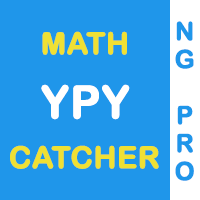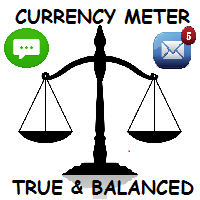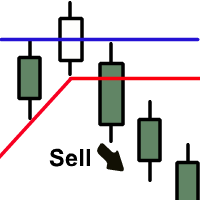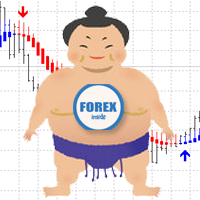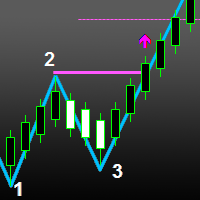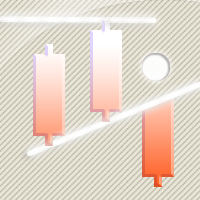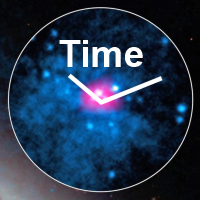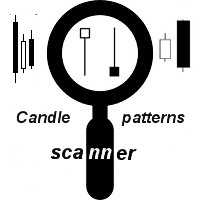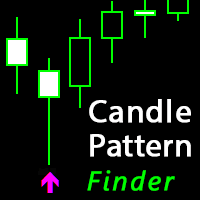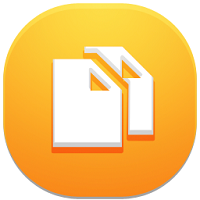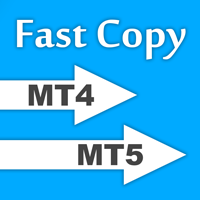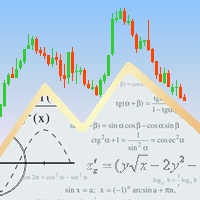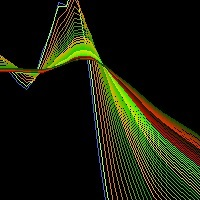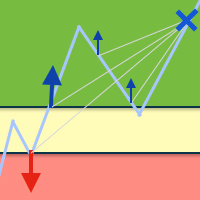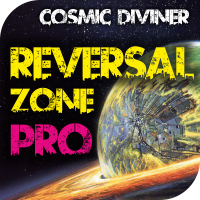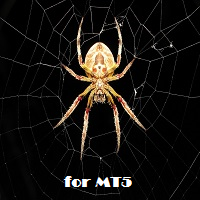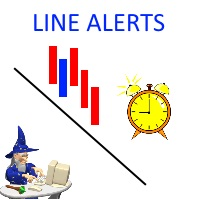2018.02.21
2018.02.21
코드베이스의 새로운 게재물
- Chaos zone Chaos zone indicator that is a combination of two Bill Williams' indicators: Accelerator Oscillator and Awesome Oscillator.
- EMA levels Instead of being in a hurry to follow the price with the stop loss, this indicator is adjusting a proposed stop loss only when it notices a trend change in the opposite direction. That way, it keeps the level intact while trending, and adjusts it when it "sees" that there is a possible trend change) and gives bigger "room" for an order to survive possible whipsaws in trends. Also, since it is estimating a trend, this indicator displays the periods when there is a trend in different color(s) in order to make it easier to decided what to do.
- DSL - extended stochastic The usual average that is used for stochastic calculation is simple Moving Average (SMA). This (extended) version allows you to use any of the 4 basic types of averages (default is SMA, but you can use EMA, SMMA or LWMA too) - some are "faster" then the default version (like EMA and LWMA versions) and SMMA is a bit "slower", but this way you can fine tune the "speed" to signals ratio.
2018.02.20
마켓의 베스트셀러:
2018.02.20
가장 인기 많은 포럼 주제:
- 트레이딩의 머신러닝: 이론, 모델, 실전 및 알고리즘 트레이딩 59 새 댓글
- 이론부터 실습까지 51 새 댓글
- 오류, 버그, 질문 32 새 댓글
2018.02.20
이번 달에 가장 많이 다운로드된 소스코드
- TradePanel Simple one click trade panel, typically useful for scalpers and day traders.
- SL&TP Values Indicator displays the value of defined stop loss and or take profit in the deposit currency.
- Self Optimizing RSI or MFI Trader This robot optimizes the values it uses for overbought and oversold based on what would have been profitable during the Optimization periods(bars) back. Using the strategy of selling when the index indicator crosses below overbought and buying when the index indicator crosses above oversold.
2018.02.20
가장 많이 다운로드된 무료 제품:
2018.02.20
코드베이스의 새로운 게재물
- DSL - stochastic The DSL (Discontinued Signal Line) version of Stochastic does not use a moving average in a classical way for signals, but is instead calculating the signal lines depending on the value(s) of the stochastic. Thus, we are having two things : a signal line and a sort of levels that can be used for overbought and oversold estimation.
- DSL - WPR The DSL version of Williams' Percent Range does not use fixed levels for oversold and overbought levels, but is having a sort of dynamic (discontinued signal lines) calculated to identify those levels. That makes it a bit more responsive to market changes and volatile markets.
- Nonlinear Kalman filter One more from the creations of John Ehlers - nonlinear Kalman filter.
- Kalman bands This is a conversion of Kalman bands originally developed by Igor Durkin. Values are the same as MetaTrader 4 version except that we are using possibilities that MetaTrader 4 does not have to make the indicator easier to use.
- Regular Expressions Tester MQL4 The script allows you to try regular expressions in MetaTrader 4.
2018.02.19
마켓의 베스트셀러:
2018.02.18
마켓의 베스트셀러:
2018.02.18
이번 주에 가장 많이 다운로드된 소스 코드
- TradePanel Simple one click trade panel, typically useful for scalpers and day traders.
- Signal Candles Get entry signals from specific candles based on your rules.
- Daily Pivot Points shifted for different day start time This indicator is another implementation of daily pivot points that allows the time for pivot point calculation to be advanced or delayed from the server time. It considers any Saturday trading to be Friday and any Sunday trading to be Monday.
2018.02.18
가장 인기 많은 포럼 주제:
- 이론부터 실습까지 77 새 댓글
- 자동 차량의 장점과 단점 62 새 댓글
- 트레이딩의 머신러닝: 이론, 모델, 실전 및 알고리즘 트레이딩 57 새 댓글
2018.02.17
마켓의 베스트셀러:
2018.02.17
가장 많이 다운로드된 무료 제품:
2018.02.16
가장 인기 많은 포럼 주제:
- 트레이딩의 머신러닝: 이론, 모델, 실전 및 알고리즘 트레이딩 87 새 댓글
- MQL4 및 MQL5에 대한 초보자 질문, 알고리즘 및 코드에 대한 도움말 및 토론 44 새 댓글
- 오류, 버그, 질문 34 새 댓글
2018.02.16
마켓의 베스트셀러:
2018.02.15
마켓의 베스트셀러:
2018.02.15
코드베이스의 새로운 게재물
- DSL - TEMA MACD Variation of a long known and useful MACD indicator using TEMA (Triple Exponential Moving Average) instead of using EMA (Exponential Moving Average) for MACD calculation, and DSL (Discontinued Signal Lines) and instead of using one signal line uses two.
- DSL - DEMA MACD Variation of a long known and useful MACD indicator using DEMA (Double Exponential Moving Average) instead of using EMA (Exponential Moving Average) for MACD calculation, and DSL (Discontinued Signal Lines) and instead of using one signal line uses two. That way it sort of introduces levels as well as signal lines and, judging from tests, it seems to be better in avoiding false signals and it can be used in (short term) reversals detection.
- Stochastic RVI Stochastic and RVI (Relative Vigor Index) - both indicators measure overbought and oversold area of the market movement. This indicator combines them both in one single indicator - Stochastic of Relative Vigor Index.
- Save and show the objects of testing chart After back testing, we usually need to analyze the testing result on a new chart which we have loaded our template,in this case we need to copy the objects on the testing chart to the new chart. This script helps to save the objects into a file and show the objects on a new chart.
2018.02.14
가장 많이 다운로드된 무료 제품:
2018.02.14
가장 인기 많은 포럼 주제:
2018.02.14
마켓의 베스트셀러:
2018.02.14
코드베이스의 새로운 게재물
- Get M1 OHLC data for MetaTrader 4 backtesting Usually most brokers do not provide M1 data over 3 months in MetaTrader 4, but they provide M1 data over 3 years in MT5. So we can use this tool to obtain the M1 data in MetaTrader 5 tester and save the data into .hst file for MetaTrader 4 backtesting.
- Inverse Fisher RVI The Inverse Fisher Transform normalizes the values in the desired range (-1 to +1 in this case) which helps in assessing the overbought and oversold market conditions.
- Fisher RVI This indicator has an addition of Fisher Transform to the RVI. The Fisher Transform enables traders to create a nearly Gaussian probability density function by normalizing prices. In essence, the transformation makes peak swings relatively rare events and unambiguously identifies price reversals on a chart. The technical indicator is commonly used by traders looking for extremely timely signals rather than lagging indicators.
- s-Downloader.mq4 The script downloads history for all timeframes and symbols in the Market Watch.
- History Downloader This is an Expert Advisor (+ indicator) for downloading the quote history of the current symbol and TF
2018.02.13
이번 달에 가장 많이 다운로드된 소스코드
- Self Optimizing RSI or MFI Trader This robot optimizes the values it uses for overbought and oversold based on what would have been profitable during the Optimization periods(bars) back. Using the strategy of selling when the index indicator crosses below overbought and buying when the index indicator crosses above oversold.
- SL&TP Values Indicator displays the value of defined stop loss and or take profit in the deposit currency.
- Daily Pivot Points shifted for different day start time This indicator is another implementation of daily pivot points that allows the time for pivot point calculation to be advanced or delayed from the server time. It considers any Saturday trading to be Friday and any Sunday trading to be Monday.
2018.02.13
가장 인기 많은 포럼 주제:
- WebMoney 비활성화. 184 새 댓글
- 트레이딩의 머신러닝: 이론, 모델, 실전 및 알고리즘 트레이딩 61 새 댓글
- 초보자의 질문 MQL4 MT4 MetaTrader 4 21 새 댓글
2018.02.13
마켓의 베스트셀러:
2018.02.12
가장 인기 많은 포럼 주제:
- 트레이딩의 머신러닝: 이론, 모델, 실전 및 알고리즘 트레이딩 115 새 댓글
- 보편적인 시스템이 있습니까? 31 새 댓글
- 흥미롭고 유머러스한 25 새 댓글
2018.02.12
마켓의 베스트셀러:
2018.02.12
코드베이스의 새로운 게재물
- Stochastic Extended This version of Stochastic Oscillator allows you to use any of the 4 basic types of averages (default is SMA, but you can use EMA, SMMA or LWMA too) - some are "faster" then the default version (like EMA and LWMA versions) and SMMA is a bit "slower" but this way you can fine tune the "speed" to signals ratio.
- T3 Stochastic Momentum Index This version is doing the calculation in the same way as the original Stochastic Momentum Index, except in one very important part: instead of using EMA (Exponential Moving Average) for calculation, it is using T3. That produces a smoother result without adding any lag.
- Stochastic Momentum Index The Stochastic Momentum Index (SMI) was developed by William Blau and was introduced in the January 1993 issue of Technical Analysis of Stocks & Commodities magazine. It incorporates an interesting twist on the popular Stochastic Oscillator. While the Stochastic Oscillator provides you with a value showing the distance the current close is relative to the recent x-period high/low range, the SMI shows you where the close is relative to the midpoint of the recent x-period high/low range.
- Directional Efficiency Ratio The Efficiency Ratio (ER) was first presented by Perry Kaufman in his 1995 book "Smarter Trading". It is calculated by dividing the price change over a period by the absolute sum of the price movements that occurred to achieve that change. The resulting ratio ranges between 0 and 1 with higher values representing a more efficient or trending market.
- TTM trend The TTM (Trade The Markets) Trend is basically an easier way to look at candlesticks. It is the The Heikin-Ashi method. Literally translated Heikin is "average" or "balance,", while Ashi means "foot" or "bar." The TTM trend is a visual technique that eliminates the irregularities from a normal candlestick chart and offers a better picture of trends and consolidations.
2018.02.11
가장 많이 다운로드된 무료 제품:
2018.02.11
이번 주에 가장 많이 다운로드된 소스 코드
- TradePanel Simple one click trade panel, typically useful for scalpers and day traders.
- Signal Candles Get entry signals from specific candles based on your rules.
- Daily Pivot Points shifted for different day start time This indicator is another implementation of daily pivot points that allows the time for pivot point calculation to be advanced or delayed from the server time. It considers any Saturday trading to be Friday and any Sunday trading to be Monday.
2018.02.11
마켓의 베스트셀러:
2018.02.10
마켓의 베스트셀러:
2018.02.10
가장 인기 많은 포럼 주제:
- 트레이딩의 머신러닝: 이론, 모델, 실전 및 알고리즘 트레이딩 105 새 댓글
- 초보자의 질문 MQL4 MT4 MetaTrader 4 36 새 댓글
- 흥미롭고 유머러스한 20 새 댓글
2018.02.09
마켓의 베스트셀러:
2018.02.09
코드베이스의 새로운 게재물
- MACD TEMA MACD TEMA is even a bit more "faster" than MACD DEMA so, depending on the parameters, in scalping mode (short calculating periods) or trending mode (when longer periods are used. Never forget that MACD is primarily a momentum indicator and that it is the main goal of MACD.
- MACD DEMA MACD that is using DEMA fo calculation.
2018.02.08
가장 인기 많은 포럼 주제:
- 트레이딩의 머신러닝: 이론, 모델, 실전 및 알고리즘 트레이딩 47 새 댓글
- 흥미롭고 유머러스한 27 새 댓글
- 광부 비트코인 24 새 댓글
2018.02.08
가장 많이 다운로드된 무료 제품:
2018.02.08
마켓의 베스트셀러:
2018.02.08
코드베이스의 새로운 게재물
- Smoothed Kijun-Sen The Kijun-Sen is a major indicator line and component of the Ichimoku Kinko Hyo indicator, also known as the Ichimoku cloud. It is generally used as a metric for medium-term momentum.
- CCI alternative Commodity Channel Index (CCI) is a versatile indicator that can be used to identify a new trend or warn of extreme conditions. Donald Lambert originally developed CCI to identify cyclical turns in commodities, but the indicator can be successfully applied to indices, ETFs, stocks, and other securities.
2018.02.07
마켓의 베스트셀러:
2018.02.06
가장 인기 많은 포럼 주제:
- 이론부터 실습까지 41 새 댓글
- MQL4 및 MQL5에 대한 초보자 질문, 알고리즘 및 코드에 대한 도움말 및 토론 40 새 댓글
- 오류, 버그, 질문 37 새 댓글