버전 4.48
2024.02.06
Corrected an issue with the improper handling of the initial trade levels.
버전 4.47
2024.01.29
Handle messages exceeding the permitted message size limit.
버전 4.46
2024.01.25
small improvements
버전 4.45
2024.01.22
A minor bug fix has been implemented to address an issue where deleted pending messages were being sent even when pending messages were disabled. This bug was only present in advanced mode.
버전 4.44
2024.01.21
Resolved a bug concerning orders being closed prior to the expiration of the set delay time.
버전 4.43
2024.01.12
smal bug fix
버전 4.40
2023.12.30
In the latest update, we've implemented several enhancements and fixes:
1. Resolved existing bugs for improved performance and reliability.
2. Introduced new placeholders in the open trades section of the report, encompassing total profit, total profit percentage, total gross profit, total gross loss, and total distance (measured in pips or points).
3. Added a feature allowing users to schedule the daily report for specific weekdays, enhancing customization.
4. Implemented a new functionality to sort trades within the report, providing better data organization and analysis.
버전 4.37
2023.12.27
Enhanced the report in advanced mode by including both gross profit and gross loss for more detailed analysis.
버전 4.36
2023.12.26
Small bug fixes
버전 4.35
2023.12.21
added additional placeholders
버전 4.34
2023.12.19
Resolved an issue where, in advanced mode for the modification message, the old stop-loss or take-profit price was incorrectly displayed in the section intended for the new price.
버전 4.33
2023.12.19
Corrected a problem that caused the pip or point text to display incorrectly in advanced mode.
버전 4.31
2023.12.18
Small bug fixes
버전 4.30
2023.12.15
We're excited to announce that our Expert Advisor (EA) now offers fully customizable messages! In the EA inputs, you have the option to choose between the simple mode, where message customization is managed through on/off toggles in the GUI, and the advanced mode. While the advanced mode still allows you to perform general settings via the user interface, it adds the ability to personalize your messages using a template text file. These template files are located at: Terminal/Common/Files/TelegramSignalProvider/CustomMsg. Simply copy the Template folder and modify the messages to suit your preferences. Enjoy the new features! 😃
버전 4.25
2023.12.08
In this update, we have successfully addressed the flickering issue on the user interface that occurred when changing the timeframe or symbol.
버전 4.24
2023.12.08
Minor improvements
버전 4.23
2023.12.06
Small improvements
버전 4.22
2023.12.04
Resolved Issue with timeframe selection for new order screenshots.
버전 4.21
2023.12.03
Minor bug fixes
버전 4.20
2023.11.27
This update brings significant enhancements to the backend systems. We have refined the process of managing chart screenshots, addressing issues where screenshots were sometimes not sent successfully. Alongside, we've implemented several minor bug fixes and substantial improvements to the backend infrastructure.
버전 4.16
2023.11.16
- Small bug fix
- Changed Lot size text
버전 4.14
2023.11.01
Added a gap for the user message
버전 4.13
2023.10.18
Minor improvements
버전 4.12
2023.10.11
Minor Bug fix
버전 4.11
2023.10.03
The Suffix and Prefix Remover has been improved.
버전 4.10
2023.10.03
이 최신 업데이트에서는 텔레그램 메시지에 이탈리아어 지원을 추가했습니다.
버전 4.0
2023.09.29
Resolved an issue related to closing charts.
버전 3.99
2023.09.22
Minor Bug Fixes and Performance Enhancements
버전 3.98
2023.09.12
In the latest version, we've introduced the feature to manually specify the pip size.
버전 3.97
2023.09.10
Minor Bug fixes
버전 3.96
2023.09.06
다수의 개선 사항과 소규모 버그 수정이 구현되었습니다. 또한 75%, 100%, 125%, 150%, 175%, 200%, 225%를 포함하여 더 넓은 범위의 디스플레이 해상도가 지원됩니다. 또한 느린 VPS 시스템에서 작동하는 사람들에게 특히 유용한 스크린샷의 타임아웃 기간을 사용자 정의 할 수 있습니다.
버전 3.95
2023.08.22
Corrected a bug that caused the breakeven message for modified orders not to display properly.
버전 3.94
2023.08.10
Fixed a bug affecting the accurate calculation of the Risk to Reward ratio.
버전 3.93
2023.07.28
Fixed an error that displayed "New TP" instead of "Old TP" if the takeprofit price was modified.
버전 3.92
2023.07.19
Corrected a glitch that was causing a minor discrepancy in the pip calculations for the new order message.
버전 3.91
2023.06.26
- Implemented user notification post-initialization
- Resolved minor bugs
버전 3.90
2023.06.06
In this latest update, we have expanded our language support for messages to include three new languages:
- Spanish
- Portuguese
- French
버전 3.81
2023.05.19
Corrected an issue causing the text of certain objects to be invisible, and resolved an error pertaining to the report item.
The GMT setting time is now visible in the user interface.
버전 3.80
2023.05.04
Resolved an issue that caused incorrect pip calculations for certain indices.
Enhanced the graphical user interface appearance.
버전 3.70
2023.02.16
Fixed a Bug for incorrect pip calculations for new order messages
버전 3.69
2023.02.09
Bug fixes and improvements
버전 3.68
2023.02.02
Solved a bug where the calculation of the total winrate in the report was wrong
버전 3.67
2023.01.27
Fixed a bug where the filters for comments on partial profit orders did not work, as the comments are automatically changed when a partial profit is taken.
버전 3.66
2023.01.25
Fixed a bug where the profit calculations of the report were not correct if the partial orders were merged
버전 3.65
2023.01.18
It is now possible to filter messages by Order Symbol or Order Comment.
버전 3.64
2023.01.07
Fixed a bug wich made the EA crash (Error: MT4 to Telegram Signal Provider EURUSD,H1: invalid pointer access in 'OrderList.mqh' (702,45))
버전 3.63
2023.01.03
bug fixes
버전 3.62
2022.12.29
Bug fixes and improvements
버전 3.60
2022.12.01
Eliminated a problem with the pre- and suffix of the symbols.
Fixed the error, if an order is delayed and the timeframe was changed the order wasn't sent.
버전 3.43
2022.11.29
Worked on pre- and suffix for the symbol names.
Improvements in the code.
resolution for the GUI is now selected automatically depending on your screens dpi.
버전 3.42
2022.11.28
Bug fixes
버전 3.41
2022.11.15
Fixed a bug wich made the EA dissapear.
Worked on other improvements
버전 3.40
2022.09.20
In this update some new improvements have been made.
Now you can choose between Points and Pips.
The saving and loading of the EA has been reprogrammed. Since it was not possible to have different settings on multiple charts. This is now possible. due to this update it may be necessary to check your settings again after updating your EA.
the thousand positions which were previously marked with the ' separator are now marked with a blank space.
Other small improvements were made.
버전 3.30
2022.09.13
- Reports can now show the total gain in $
- The most common currencies are marked with their abbreviations
- A time delay for new orders has been added. So after placing the order it can still be changed and the "New order" message on
telegram will contain the new changes. the time can be set in the EA settings.
- Minor bugs were fixed
버전 3.24
2022.09.03
Small changes for improvements
버전 3.23
2022.06.14
improvements and bug fixes
버전 3.22
2022.03.31
Improvements and Bug fixes
버전 3.21
2022.03.01
Small bug fixes and improvements
버전 3.20
2022.02.27
Now it's possible to send pending order activations as a new order message.
버전 3.14
2022.02.25
Now it' possible to change the resolution of the dashboard!
Changed the send pending order from the "new order" section to the general section, by turning it off no messages regarding to pending orders will be sent, like deleting orders etc.
Improved screenshot handling.
other minor bug fixes.
버전 3.13
2022.02.18
Added the option to work only with specified Expert ID's or to remove them
버전 3.12
2022.02.14
Bug fixes and improvements
버전 3.11
2022.02.09
Small bug fixes and improvements
버전 3.1
2022.02.08
Bug fixes and improvements
버전 3.0
2022.02.06
We are glad to present you a brand new version of this EA. The entire source code has been rewritten and improved. The EA is thus faster and more powerful than before. Additionally, bugs have been fixed as well as new features have been added.
new pending order messages can now be turned on and off. Additionally the entry as well as exit price can be displayed for a closed order. We have worked really hard on this update and hope that it will satisfy you.
If you have any problems with the update, or any other improvement requests, please contact me via MQL.
버전 2.15
2021.09.06
Fixed a bug where history reports was limited to ~60 orders.
Now history reprots can send unlimited orders!
버전 2.14
2021.08.29
Small improvements
버전 2.13
2021.08.06
fixed a bug on the close screenshot after a partial profit was taken.
Emojis in user message
other improvements
버전 2.12
2021.07.27
small improvements
버전 2.11
2021.07.24
Little bug fix
버전 2.1
2021.07.22
Small improvements
버전 2.0
2021.06.01
MAJOR UPDATE!
Complete new order detection algorithm
New Dashboard
The whole code was reworked and got an upgrade!
버전 1.73
2021.04.12
Bug fixes
버전 1.71
2021.04.07
Bug fixes
버전 1.7
2021.04.06
- Fixed Bug with monthly reports
- Added user-settings for the reports
- Other small improvements
버전 1.6
2021.03.25
- Minor bug fixes
- Added Order Ticket
- Other little improvements
버전 1.5
2021.03.17
Little Improvements
버전 1.3
2021.03.08
Little Improvements
버전 1.2
2021.03.08
Little Improvements
버전 1.1
2021.03.08
Little Improvements


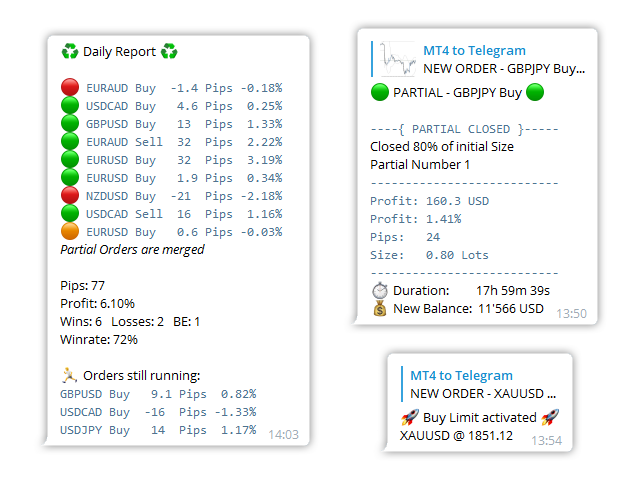
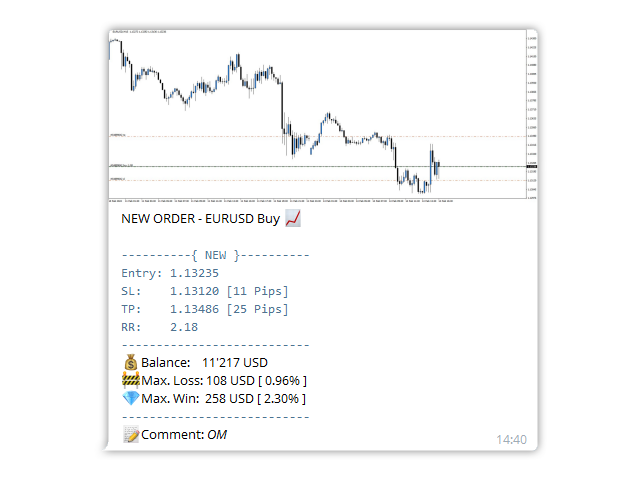
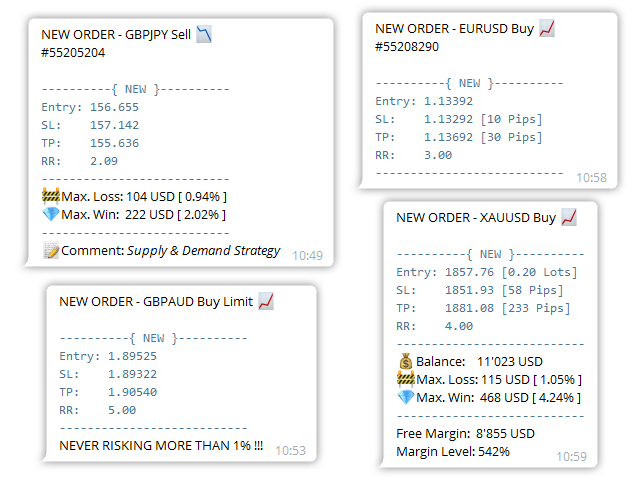
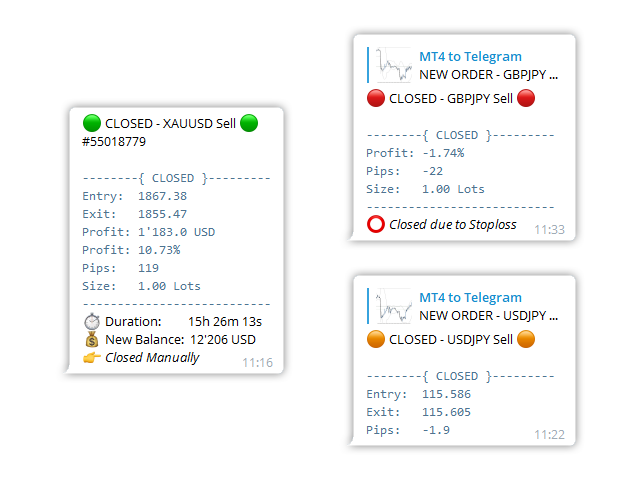
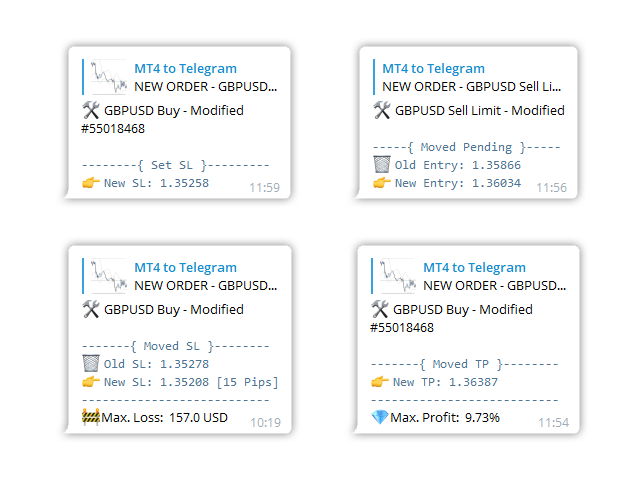
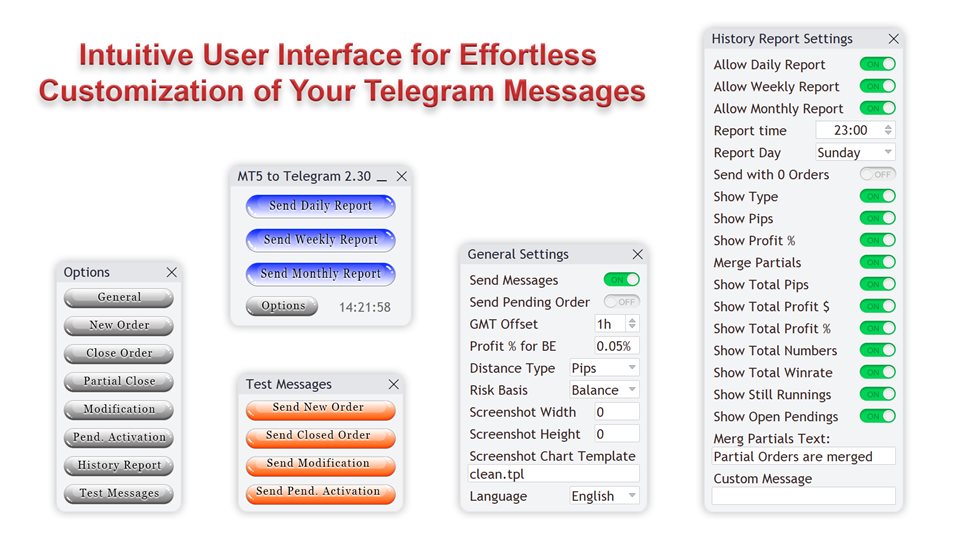
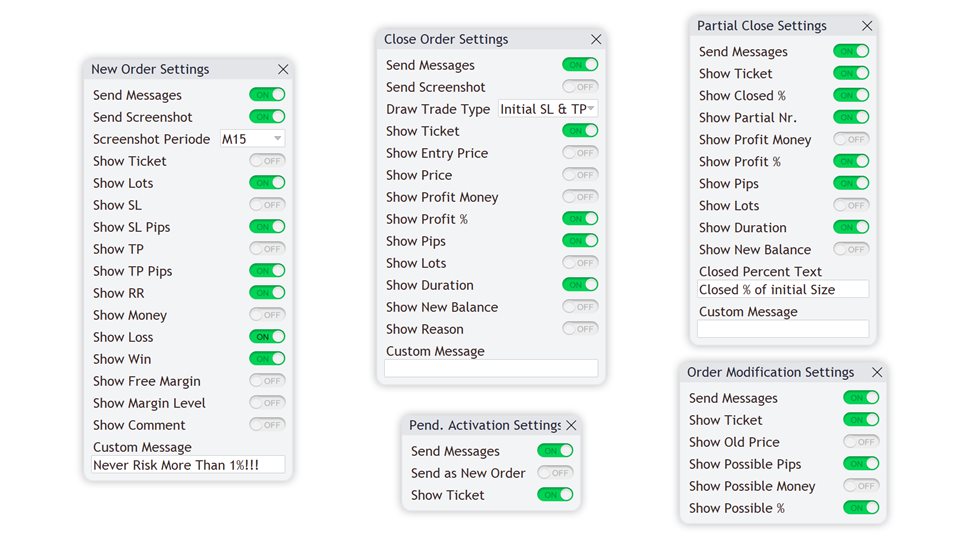
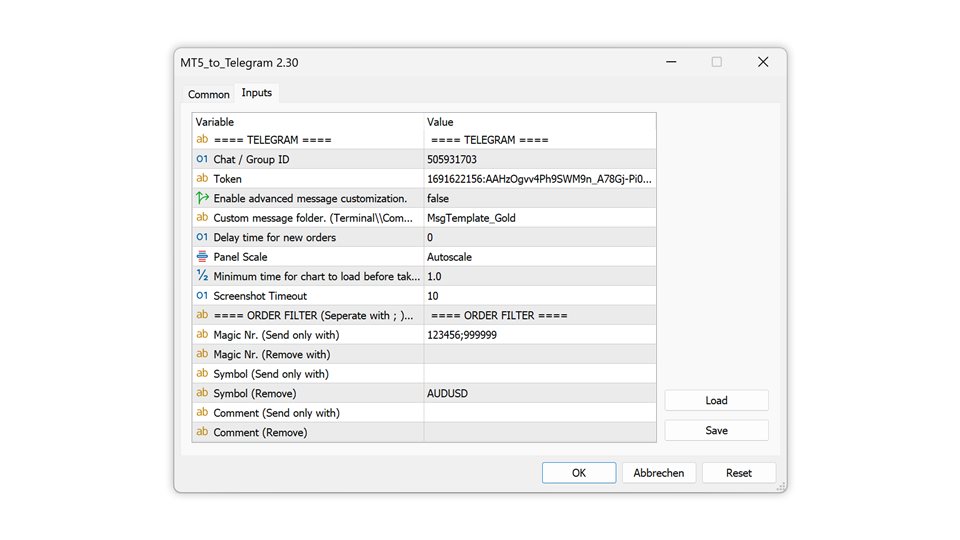
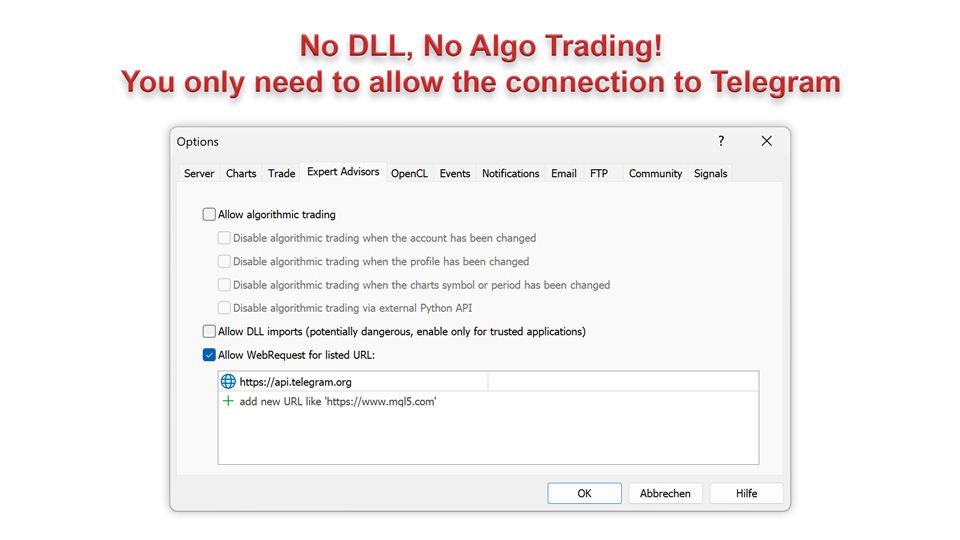
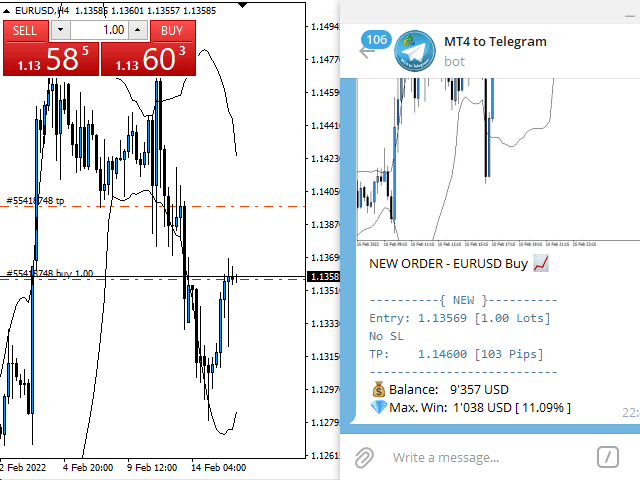









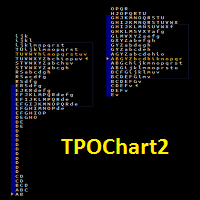










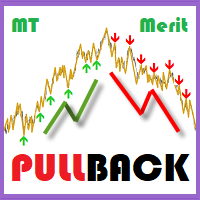













































I've bought it. It's going well, but can you add gross profit in dollars and percentages that don't include swaps and commissions?