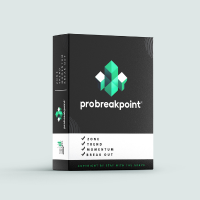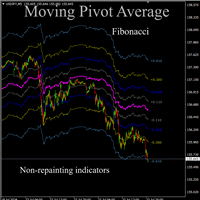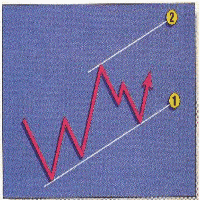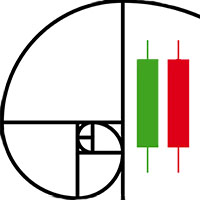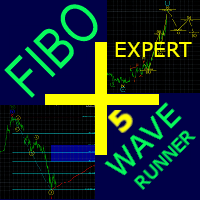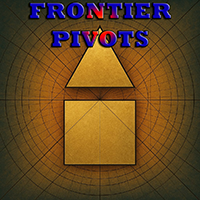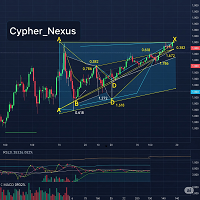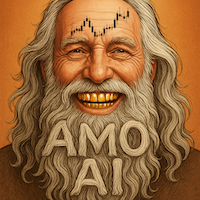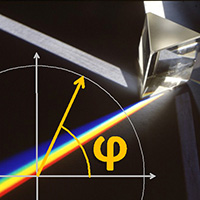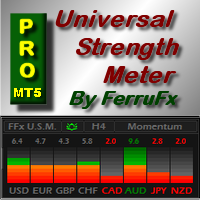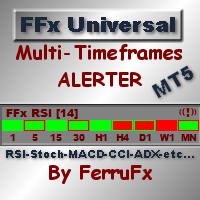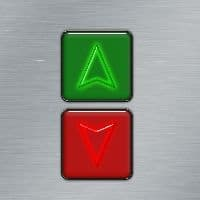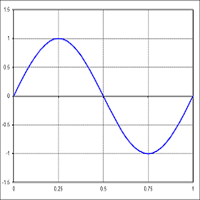Pro Break Point
- 지표
- Nuttakarn Tungoon
- 버전: 1.0
- 활성화: 10
PRO BREAK POINT Indicator
It helps traders identify Breakout points, analyze market trends, and find precise entry and exit opportunities.
The indicator automatically provides:
✅ Entry Points (Buy/Sell)
✅ Take Profit levels (TP1 / TP2 / TP3)
✅ Stop Loss (SL)
✅ Support & Resistance zones
✅ Real-time Trend and Momentum analysis
Perfect for both beginners and professional traders. 💡
📊 Main Components
1. 🟦 Breakout Zone
-
Highlights the zone where the price breaks out of support or resistance.
-
When price breaks out:
-
📈 Upward → Buy Signal
-
📉 Downward → Sell Signal
-
-
Includes automatic TP1 / TP2 / TP3 for partial profit-taking.
-
Displays SL (Stop Loss) for risk management.
2. 📦 Signal Box
The core feature that summarizes both Trend and Momentum conditions in one box.
🔹 Trend
Analyzed using Moving Averages (EMA):
-
EMA 50 → Short-term trend
-
EMA 200 → Long-term trend
-
Golden Cross / Death Cross → Indicates trend reversal points
🔹 Momentum
Analyzed using ADX and RSI:
-
ADX: Weak / Normal / Strong / Very Strong (trend strength)
-
RSI: Bullish / Bearish / Sideway (directional force)
🔹 Signal Summary
Combines both Trend + Momentum into one clear trading signal:
| Signal | Meaning |
|---|---|
| 🟩 Strong Buy | Strong bullish trend and momentum — ideal for Buy setups |
| 🟢 Buy | Uptrend confirmed with buying strength |
| ⚪ No Trade | Sideway or unclear direction — wait for confirmation |
| 🔴 Sell | Downtrend forming with selling momentum |
| 🟥 Strong Sell | Strong bearish trend — ideal for Sell setups |
3. 📈 Support Zone
-
Price zone where downtrend usually pauses or reverses upward.
-
If price breaks below → continuation of downward momentum.
4. 📉 Resistance Zone
-
Price zone where uptrend often slows down or reverses.
-
If price breaks above → potential strong upward move.
🪄 How to Use
-
Wait for Breakout Signal notification.
-
Check the Signal Box to confirm that Trend and Momentum align with the breakout direction.
-
Observe Support & Resistance zones to find safe entry points.
-
Set TP / SL according to the system.
-
Avoid trades when the signal shows No Trade (sideway or uncertain market).
🕒 Recommended Timeframes
To maximize accuracy, use the following timeframe setups 👇
🔸 XAUUSD / BTCUSD
-
Entry Timing: M5 or M15
-
Main Trend & Zone Confirmation: H1 (for Support/Resistance and overall trend)
🔹 Major Forex Pairs (e.g. EURUSD, GBPUSD, USDJPY, etc.)
-
Use H1 timeframe for both trend analysis and trade entries.
✅ Multi-timeframe confirmation increases accuracy — analyze the higher timeframe (H1) first, then refine entry on lower timeframes (M5/M15).
💡 Key Advantages
✅ Automatic Breakout detection
✅ Clear Support & Resistance zones
✅ Built-in TP / SL levels
✅ Real-time signal notifications
✅ Combined Trend + Momentum summary
✅ Easy to use — one indicator does it all
Demo Test 3 Day Download
https://drive.google.com/drive/folders/1CcdclyCu5TPJ5TTJrtTNLaf-yxJMJXGt?usp=sharing