Optimus Prime
- エキスパート
- Aleksandr Valutsa
- バージョン: 3.0
- アップデート済み: 18 12月 2023
- アクティベーション: 5
Optimus Prime uses a unique strategy based on averaging positions against the current trend. This approach allows you to profit from market corrections and reversals by opening additional positions in the direction opposite to the main trend.
Monitoring
All signals are managed by our advisors, details are disclosed only to existing clients - after purchasing/renting any product.
Main characteristics:
-
Multicurrency: The advisor works on all major and minor currency pairs, adapting to their specifics.
-
Trend analysis: Using complex technical analysis algorithms, the advisor determines the current trend and its strength, and then opens positions against it.
-
Automatic averaging: With each new signal against the trend, the advisor adds additional volumes to already open positions, reducing the average entry cost.
-
Flexible settings: The trader can customize the parameters, including the number of positions to add, the lot size, stop loss and take profit levels.
-
Risk management: built-in capital protection mechanisms, such as automatic closing of positions when a critical loss level is reached.
Benefits of using:
-
Opportunity to earn on corrections: The advisor works effectively during periods of market corrections and trend reversals.
-
Reducing the average cost of entry: thanks to automatic averaging, which allows you to minimize losses.
-
Process automation: no need for constant market monitoring.
-
Flexibility of customization: the ability to adapt to different market conditions and trading preferences.
Restrictions:
-
The counter-trend averaging strategy can be risky and lead to losses in the event of a prolonged trend move against the position.
-
Careful adjustment of parameters is required to avoid false signals and optimize work on different currency pairs.
Optimus Prime – is an advanced tool for experienced traders who prefer an aggressive strategy of trading against the trend. It allows you to automate the process of position management and profit from market corrections. However, like any other strategy, it requires a careful approach to setting up and monitoring its operation to minimize risks.
Parameters
- Settings:
- Trade_EA_Settings - trading using local advisor settings (without using the file system);
- Trade_File_Settings - trading using the file system of settings (this can be much more convenient, easier and more efficient);
- Accountant - the advisor optimization mode, during the optimization of parameters in the strategy tester, the robot is launched in parallel on the chart in the "Accountant" mode to process the received data. As a result, the robot selects the received sets of settings and saves them to files.
- Folder_Number - number of the folder with files;
- Auto_Magic - used exclusively in conjunction with the "Trade_File_Settings" parameter, this function selects the best files with settings depending on the set priority "MagicNumber", so let's say if "MagicNumber=1", this will mean the highest priority and the robot will search the server for the best file with settings (the best is the one that showed the best results in the strategy tester), then the next 2, 3, 4 and so on. It makes sense to open dozens of accounts and on each set the robot different priorities from 1 and higher and the robot will download and upload different files each time. The highest priority is relative and is not a fact that it will be the most profitable;
- MagicNumber - expert stamp (identifier).
- --------------------------
- Auto_Symbol - automatic selection of a currency pair for trading, according to the data obtained during testing. The robot will select the most promising currency pair according to the established priority starting with 1, then 2, 3 and so on.
- Auto_All - if enabled, then during the selection of a currency pair and assigning it a priority, the robot will take into account the overall result, otherwise the individual one.
- Switch_Drawdown - if greater than 0, then automatic currency selection begins only after reaching the drawdown percentage set here and after closing an unsuccessful series, until then the choice of currency remains yours.
- Symbol_Filter - allows you to exclude currency pairs for which a drawdown was recorded with a percentage of Switch_Drawdown, the robot then skips them during automatic selection.
- --------------------------
- Fix_Lot - if disabled, the lot will be calculated depending on the deposit;
- Lot_Size - initial lot of the first position;
- Lot_Step - step for automatic lot calculation. If 100, then Lot_Size for every 100 dollars, etc .;
- Symbol_Volume_Min - minimum lot, used if the broker's conditions differ from those on the server on which the parameters were optimized;
- Symbol_Volume_Step - lot step , used if the broker's conditions differ from those on the server on which the parameters were optimized;
- --------------------------
- Lot_Before - the multiplication factor of the lot of the first series;
- Lot_After - lot multiplication factor of the second series;
- Lot_Step - the number of orders for switching the lot from the first series to the second;
- --------------------------
- Account_Balance - if greater than 0, the advisor will take into account the deposit amount specified here, otherwise the entire deposit.
- Balance_Stop - if your deposit amount does not correspond to the lot according to the calculations, then trading will stop completely and a message will pop up about the need to top up the balance.
- MaxSpread - the maximum allowed spread, above which the robot does not trade;
- Decimal - the multiplication factor of parameters that are calculated in points;
- --------------------------
- Max_Loss - if greater than 0, then in case of a loss that exceeds the value specified here, the robot stops trading until further actions are specified. A red button will light up on the chart and if you press it, the blocking will occur and trading will continue, but it is recommended to re-optimize. By default, if the adviser detects and downloads a new set of files with settings, it will be blocked automatically.
- Total_History - the number of days of history for which the trading result should be calculated, it is recommended to be no less than 30 days.
- --------------------------
- Total_Equity_Risk - if greater than 0, then a virtual stop loss is activated as a percentage of the deposit, the stop loss is calculated for all positions in the series and is set at the same level;
- Total_Balance_Stop - if greater than 0, then a virtual stop loss is activated in the deposit currency, the stop loss is calculated for all positions in the series and is set at the same level;
- --------------------------
- PeriodEA - the advisor's operating period;
- isNewBar - flag for permission to work exclusively at opening prices;
- --------------------------
- Close_All_Orders - forced closing of all orders on the chart;
- Allow_Trading - trading permission flag;
- Direction - if disabled, the robot will trade in both directions simultaneously;
- Use_Signal - if disabled, the robot will ignore the signals of the indicator block starting from the second order in the series;
- Reverse - opening positions in the opposite direction from the signal;
- --------------------------
- PipStep - initial step between orders;
- PipStepBefore - multiplication of the step of the first series;
- PipStepAfter - multiplication of the step of the second series;
- Step - the number of open orders to switch the step from the first series to the second;
- --------------------------
- Take_Profit_One - take profit of the first order in the series;
- Take_Profit_Two - take profit from the second order in the series;
- --------------------------
- Slippage - permissible slippage;
- EA_Comment - arbitrary comments to orders;
- MaxTrades - maximum number of orders in a series;
- --------------------------
- Open_New - the period of opening the first orders in the series;
- Dawn_Switch - drawdown as a percentage of the deposit for switching the period;
- Open_Next - the period for opening subsequent orders as a result of a drawdown;
- --------------------------
- Early_Exit - flag allowing the transfer of all orders to breakeven in the event of opening a certain number of orders in a series;
- Step_Exit - the number of orders to move all orders to breakeven;
- --------------------------
- Common_Close - flag allowing early closing of orders when a certain percentage of profit is reached;
- Step_Common - the number of open orders for closing positions by virtual profit;
- Common_Buy - percentage of profit on purchase;
- Common_Sell - percentage of profit per sale;
- Common_BS - total percentage of profit;
- --------------------------
- Begin_Time - start of trading;
- End_Time - trade confirmation;
- Start_Monday - trading starts on Monday;
- Stop_Friday - end of trading on Friday;
- Close_After_End - flag allowing early closing of orders to breakeven during non-working hours;
- --------------------------
- Hedging - flag for enabling order hedging (not used by default);
- Hedging_Percentage - percentage of the total volume to be hedged;
- Hedging_Minimum - how many market orders should be open on the chart to start hedging trades, while the indicator block will signal in the opposite direction;
- Hedging_Maximum - how many market orders should be open on the chart to start hedging trades regardless of the indicator readings;
- Max_Distance - maximum price distance from the first open order in points to start hedging transactions;
- Corridor - the distance between pending orders during hedging;
- L_MagN - hedging order identifier;
- Comment_Lock - custom comments to hedging orders;
- Profit_Percentage - the percentage of profit from the deposit, upon reaching which all transactions on the current symbol are closed;
- Multiplication - multiplication of lots of hedging positions;
- Hedging_Trades - maximum number of hedging orders.
- -------------------------
- Indent - deviation of the trend indicator in points;
- Fast_Period - period of the signal line;
- Slow_Period - period of the main line;
- -------------------------
- Use_FL - additionally connected flat indicator;
- FL_Period - indicator period;
- High_Level - upper limit;
- Low_Level - lower limit;
Automatic optimization block
- MultiLevelRecording - the number of folders with files, if 0, the settings will not be saved. During optimization, the adviser analyzes the results of each pass in the strategy tester and saves the settings with the best indicators in separate files. Files with settings (including the currency pair and chart period) are saved in a separate folder. However, according to the optimization results, positive results can be achieved with different settings, and no one knows which settings will be most effective in real market conditions. Therefore, it makes sense to save at least several combinations of settings, which can then be used on several accounts at once by distributing funds between them. This achieves risk diversification. While we can get a loss on one account, a profit is achieved on another account. In order to automate the process of saving settings in different variations, it is enough to increase the value of the MultiLevelRecording parameter (abbreviated name - MLR) by the desired amount. As a result, after saving the settings in one folder (for a certain currency pair with a certain chart period), the adviser will create a new folder for the next variation by increasing its number by one. The main folder number is the Folder_Number parameter, which contains all subfolders with the initial Magic_Number number. All subsequent folders have numbers - (Magic_Number + creation serial number). The number of each subsequent folder exceeds the previous one by one multiple (one digit).
- _1_Statistics - custom criteria for acceptability of settings in the form of a drop-down list. Select the criterion that, in your opinion, the result of acceptability of settings should correspond to. All results that do not correspond to this criterion will be automatically cut off:
- Initial deposit - the value of the initial deposit.
- Withdrawal - the amount of funds withdrawn from the account.
- Profit - net profit at the end of testing.
- Gross profit - total profit, the sum of all profitable (positive) trades. The value is greater than or equal to zero.
- Gross loss - total loss, the sum of all unprofitable (negative) trades. The value is less than or equal to zero.
- Maximal profit trade - maximum profit is the highest value among all profitable trades. The value is greater than or equal to zero.
- Maximal loss trade - maximum loss is the smallest value among all loss trades. the value is less than or equal to zero
- Maximal consecutive profit - the maximum profit in a sequence of profitable trades. The value is greater than or equal to zero.
- Maximal consecutive wins - total profit in the longest series of profitable trades.
- Maximal consecutive loss - the total loss in the longest series of losing trades.
- Maximal consecutive losses - the number of trades in the longest series of losing trades.
- minimum balance - minimum balance value.
- Maximal balance drawdown - the maximum balance drawdown in money. During trading, the balance can experience many drawdowns, the largest value is taken.
- Balance drawdown percent - the balance drawdown in percent that was recorded at the moment of the maximum balance drawdown in money.
- Maximal relative balance drawdown - maximum balance drawdown in percent. During trading, the balance may experience multiple drawdowns, for each of which the relative drawdown value is recorded in percent. The largest value is returned.
- Relative balance drawdown percent - balance drawdown in money, which was recorded at the moment of the maximum balance drawdown in percent.
- Minimal equity - minimum value of equity.
- Maximal equIty drawdown - the maximum drawdown of funds in money. During trading, funds can experience many drawdowns, the largest value is taken.
- Equity drawdown percent - the drawdown of funds in percentage, which was recorded at the moment of the maximum drawdown of funds in money.
- Maximal relative equIty drawdown - maximum drawdown of funds in percent. During trading, funds can experience multiple drawdowns, for each of which the relative value of the drawdown in percent is recorded. The largest value is returned.
- Relative equIty drawdown percent - the drawdown of funds in money, which was recorded at the moment of the maximum drawdown of funds in percentage.
- Expected payoff - mathematical expectation of winning.
- Profit factor - profitability.
- Recovery factor - recovery factor.
- Sharpe ratio - Sharpe ratio.
- Minimal margin level - the minimum achieved value of the margin level.
- On tester result - the value of the calculated user optimization criterion.
- Deals - the number of completed transactions.
- Trades - number of trades.
- Profit trades - profitable trades.
- Loss trades - unprofitable trades.
- Short trades - short trades.
- Long trades - long trades.
- Profit short trades - short profitable trades.
- Profit long trades - long profitable trades.
- Trades of maximal consecutive profit - trades with maximum consecutive profit.
- Maximal consecutive wins count - the maximum number of wins in a row.
- Trades of maximal consecutive loss - trades with maximum consecutive loss.
- Maximal consecutive losses count - the maximum number of consecutive losses.
- Average consecutive wins - the average length of a profitable series of trades.
- Average consecutive losses - the average length of a losing series of trades.
- _1_Stat - more or less. Let's say if you selected drawdown as a criterion, then this flag should be set to less (the less drawdown, the better). And if the criterion is profit factor, then naturally more (the more profit factor, the better).
- Statistics_1_ - minimum/maximum value of the criterion at which the settings are accepted.
- _2_Statistics, _3_Statistics - similar parameters...
- Auto_Switch - if you turn it off, the files with the settings will not be written automatically during optimization, they will be written during testing. Thus, the selection of the best settings is carried out manually with your participation.
- Pause_Pass - if greater than 0, the robot will not write files with settings in a row, it will skip the number of variations specified here, this is done in order to diversify the options with settings as much as possible.
- Instant_Processing - if enabled, the robot will analyze the received settings directly during optimization, otherwise during testing. If it is necessary to conduct forward testing of the received settings, it is necessary to disable. During forward testing, the robot will test all selected files with settings in turn, delete those that did not pass forward testing and analyze all the remaining ones with automatic construction of a vector from best to worst.
- --------------------------
- Forward - forward testing, if enabled, the advisor will conduct forward testing directly during optimization. From the set date, inside the advisor, functions are enabled that calculate critically important indicators, such as profit (fixed in the deposit currency), relative drawdown (in percent), profit factor, mathematical expectation, number of trades, all indicators below relate exclusively to forward testing from the date Forward_Time ;
- Forward_Time - forward testing start date;
- Forward_Profit - the profit received in the deposit's hard currency at which the settings are accepted;
- Opt_Drawdown - relative drawdown as a percentage of the deposit within which the settings are accepted;
- Opt_Profit_Factor - profit factor at which the settings are accepted;
- Opt_Expected_Payoff - the expected value at which the settings are accepted;
- Total_Trades - number of trades at which the settings are accepted;
- --------------------------
- Month_Loss - if greater than -1, then the adviser will accept only those settings that show a stable deposit growth from cycle to cycle. A cycle can last from one minute to one month. If you set the value to 0, then in this case not a single loss cycle is allowed, this is a very strict criterion, under which it will be difficult or even impossible for a strategy tester to select settings. This largely depends on the duration of the cycles, if the cycle lasts a month, then there are only 12 of them in a year and this is incomparably easier than an hourly cycle, where there are only 24 cycles in a day. Especially if zero cycles are not allowed, in other words, downtime.
- Switch_Period - duration of cycles;
- Zero_Result - whether to consider idle time as a negative result in cycles; if enabled, it will be much more difficult for the tester to select settings, especially for short cycles.
Notes read carefully
- The robot was created by an active trader and programmer with extensive experience.
- You shouldn't try to figure out its settings right away, at first glance it seems complicated, in fact it will be very easy to manage after you understand the basic principles of its operation at the user level.
- There is also a unique opportunity to use this robot for free, both temporarily and permanently, under the affiliate program. Another name for this advisor is Optimus and Partners.
- At first, it is strongly recommended to use only ready-made files with settings downloaded from our server. It takes time before you learn how to optimize the robot yourself. Especially for this there is a utility, which searches and downloads files from our server automatically, with a frequency of one hour. It is necessary to run on a parallel schedule, in the utility settings select Optimus.
What You Need to Know Before You Start Real Trading
It is not recommended to use the robot with default settings on real accounts. Since such important points as slippage, requotes, network delays are not taken into account. For trading on real accounts, it is necessary to select settings taking into account all of the above.
A robot is just a tool in the hands of a master, and if the master is (not a very good one), then the tool is not to blame.
Why Users Leave Negative Reviews on MQL5: Motives Analysis
Introduction
The MQL5 platform is one of the largest trading platforms for MetaTrader advisors and indicators. However, as on any trading platform, there are cases of deliberate posting of negative reviews.
Main reasons for posting fake reviews
-
Competition between sellers of trading robots. Competitors may leave negative reviews to reduce sales of certain products.
-
Fraudulent schemes for the purpose of extortion. Fraudsters leave negative reviews and demand money for their removal.
-
Personal dislike to a specific seller or product. Some users may be biased for subjective reasons.
-
Technical misunderstandings. Not all users have sufficient knowledge to correctly install and configure trading robots.
How to spot a fake review
-
Lack of specificity. The review does not clearly describe the problem.
-
Emotional coloring. Predominance of negative emotions without objective reasons.
-
Mass attack. A series of identical reviews from different accounts.
-
Inconsistency of facts. A contradiction between the description of the problem and the actual capabilities of the product.
- Suspicious accounts. Reviews from recently registered users with no purchase history.
How to protect yourself when choosing an advisor
Integrated approach The choice of a trading robot includes:
-
Self-testing of the product.
-
Correct setup advisor.
-
Monitoring results of work.
-
Contact the developer if necessary.
Conclusion
False negative reviews are a common problem on trading platforms. However, knowing the signs of fake reviews and following the recommendations for their analysis will help you make informed decisions when choosing MQL5 products. Remember that a constructive approach to evaluating reviews and carefully analyzing the information will help you avoid negative consequences and make the right choice.
Support
All questions and comments in the social network "Telegram", on other resources I do not comment on messages and do not answer questions, in order to save time and concentrate information on one channel.

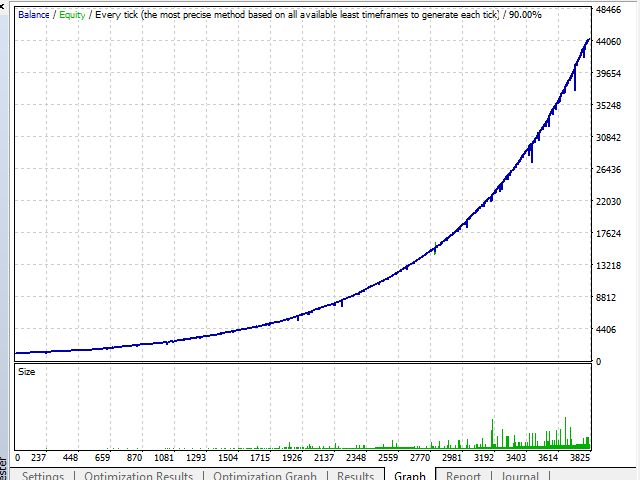
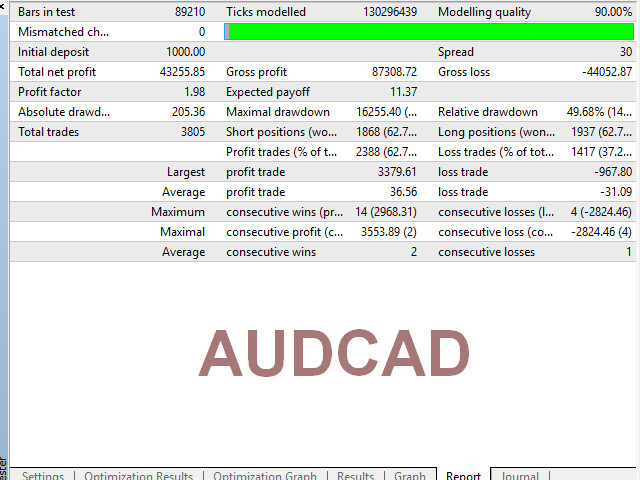

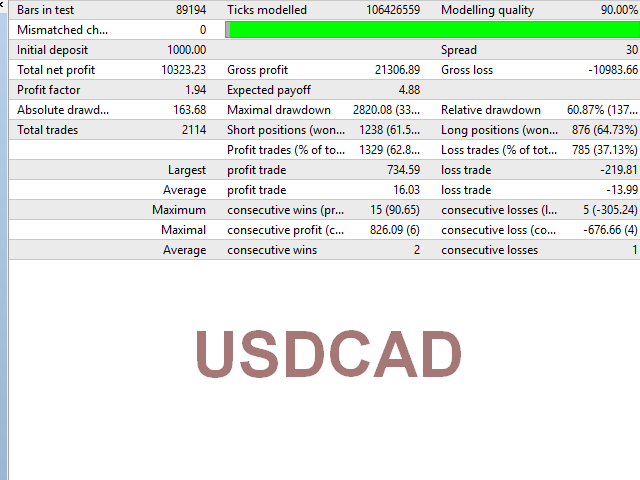
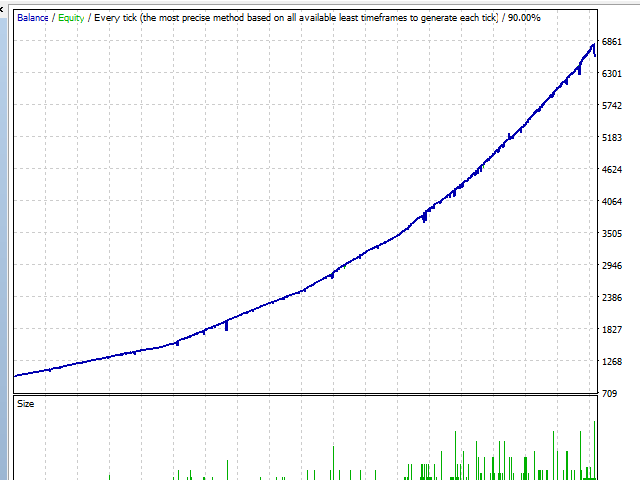

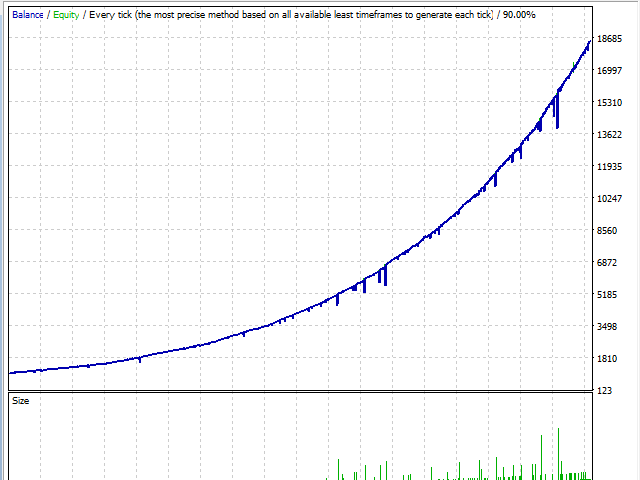


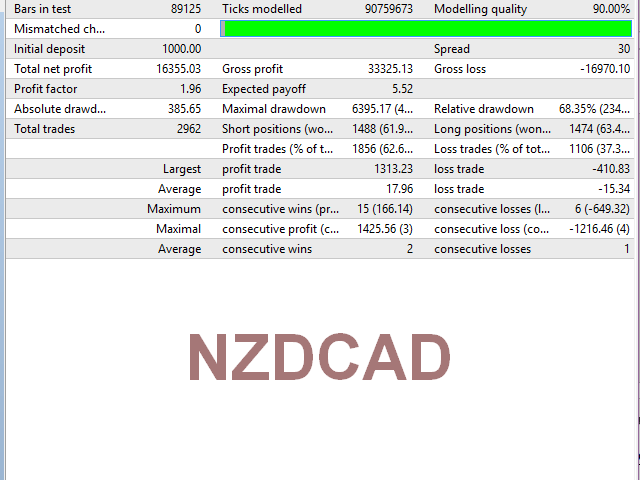
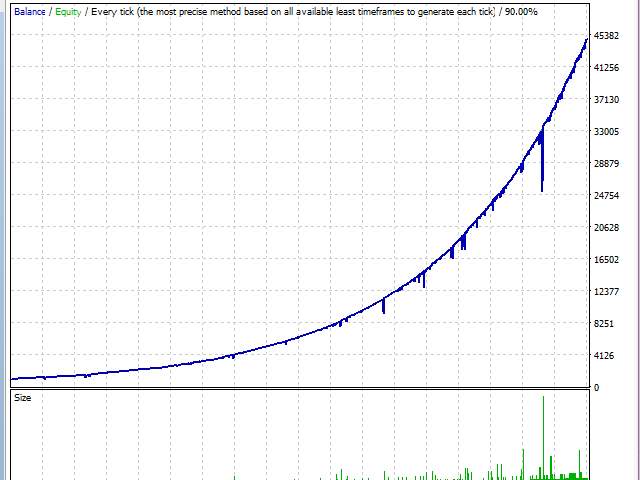



















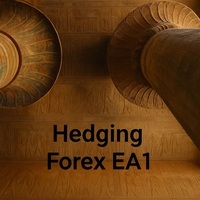

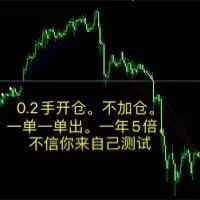








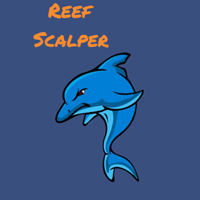

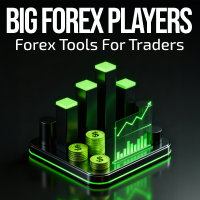

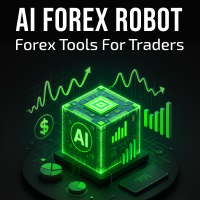





































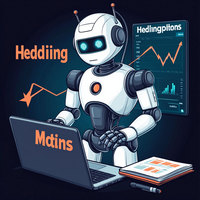
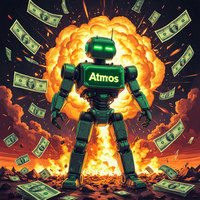








after self configuration and this EA works great in live.