Hedging positions
- エキスパート
- Aleksandr Valutsa
- バージョン: 2.28
- アップデート済み: 8 7月 2025
- アクティベーション: 5
The advisor tries to save unprofitable transactions. Launch the robot on the chart, and as soon as the robot detects an open transaction on the chart, or a series of transactions opened manually or with the help of any other advisor, the robot will instantly calculate the total breakeven point and start pulling them out of the drawdown, regardless of the number of transactions and their type, transactions can be both for purchase and for sale, with any identifiers.
Monitoring
All signals are managed by our advisors, details are disclosed only to existing clients - after purchasing/renting any product.
The robot is able to recognize and control any orders. After all calculations, the adviser will start bringing all orders to a common breakeven and close them with a certain percentage of profit.
The robot is actively used in both manual and automatic trading. The advisor can work both independently and as an addition to any other advisor. It is very easy to connect the robot to another advisor, just launch the robot on a separate chart for the same currency pair on which your expert works, and it will immediately start working.
For manual trading, the robot is equipped with a very convenient portable panel for managing orders from a chart with many different functions.
Parameters
- Auto_Trade - flag for enabling automatic trading, enable only if the advisor trades independently and does not accompany other people's transactions;
- Reverse_Signal - reverse signal;
- Period_EA - the period of the advisor's work;
- isNewBar - flag for enabling work at opening prices;
- Slippage - permissible slippage;
- Comment_EA - comments on orders;
- Magic_Number - if -1 then hedge all positions, otherwise select by identifier;
- Spread - maximum allowed spread;
- ----------------
- MM - automatic capital management;
- Lot - fixed lot;
- Risk - percentage of the deposit for automatic capital management;
- ----------------
- Stop_Loss_Percentage - stop loss as a percentage of the deposit;
- Take_Profit_Percentage - take profit as a percentage of the deposit;
- ----------------
- Hedging - flag allowing hedging of positions;
- Hedging_Percentage - percentage of the total volume of all open positions on the chart for placing the first hedging order;
- Hedging_Minimum - the minimum number of open orders for placing the first hedging order with confirmation of the indicator block;
- Hedging_Maximum - the maximum number of open orders for placing the first hedging order without confirmation of the indicator block;
- Max_Distans - maximum deviation from the first open order in points for placing the first lock order;
- Corridor - the distance at which lock orders are placed;
- L_MagN - identifier of lock orders (must be complex so that it does not accidentally coincide with any of the open orders on the chart);
- Comment_Lock - comments on lock orders;
- Profit_Percentage - percentage of profit for closing all orders on the chart;
- Multiplication - lock order multiplier;
- Hedging_Trades - maximum number of hedging orders;
- -----------------
- UseTime - work by time;
- BeginTime - start of trading;
- EndTime - end of trading;
- -----------------
- Use_Trailing - flag of permission to operate the trawl;
- Trailing_Start - start of the trawl;
- Step_Trailing - trawl step;
- Breakeven - flag allowing orders to be moved to breakeven;
- NoLoss - breakeven;
- Min_Profit_No_Loss - profit without loss;
- -----------------
- Use_Cross_MA, Use_SAR, Use_Bands, Use_Envelopes, Use_CCI, Use_ADX, Use_RSI - pluggable standard indicators to choose from. You can plug them in individually or all at once. They are used if the adviser trades independently and does not hedge other people's transactions. A detailed description of the parameters of the standard indicators of the MT4 terminal can be found freely available on the Internet.
Notes
- The robot was created by an active trader and programmer with extensive experience.
- There is also a unique opportunity to use this robot for free, both temporarily and permanently, under the affiliate program. Another name for this advisor is Director.
What You Need to Know Before You Start Real Trading
It is not recommended to use the robot with default settings on real accounts. Since such important points as slippage, requotes, network delays are not taken into account. For trading on real accounts, it is necessary to select settings taking into account all of the above.
A robot is just a tool in the hands of a master, and if the master is (not a very good one), then the tool is not to blame.
Why Users Leave Negative Reviews on MQL5: Motives Analysis
Introduction
The MQL5 platform is one of the largest trading platforms for MetaTrader advisors and indicators. However, as on any trading platform, there are cases of deliberate posting of negative reviews.
Main reasons for posting fake reviews
-
Competition between sellers of trading robots. Competitors may leave negative reviews to reduce sales of certain products.
-
Fraudulent schemes for the purpose of extortion. Fraudsters leave negative reviews and demand money for their removal.
-
Personal dislike to a specific seller or product. Some users may be biased for subjective reasons.
-
Technical misunderstandings. Not all users have sufficient knowledge to correctly install and configure trading robots.
How to spot a fake review
-
Lack of specificity. The review does not clearly describe the problem.
-
Emotional coloring. Predominance of negative emotions without objective reasons.
-
Mass attack. A series of identical reviews from different accounts.
-
Inconsistency of facts. A contradiction between the description of the problem and the actual capabilities of the product.
- Suspicious accounts. Reviews from recently registered users with no purchase history.
How to protect yourself when choosing an advisor
Integrated approach The choice of a trading robot includes:
-
Self-testing of the product.
-
Correct setup advisor.
-
Monitoring results of work.
-
Contact the developer if necessary.
Conclusion
False negative reviews are a common problem on trading platforms. However, knowing the signs of fake reviews and following the recommendations for their analysis will help you make informed decisions when choosing MQL5 products. Remember that a constructive approach to evaluating reviews and carefully analyzing the information will help you avoid negative consequences and make the right choice.
Support
All questions and comments in the social network "Telegram", on other resources I do not comment on messages and do not answer questions, in order to save time and concentrate information on one channel.
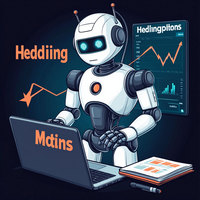
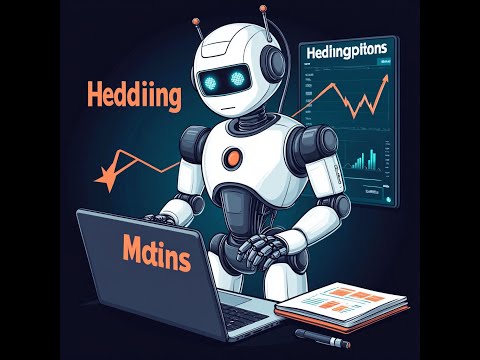






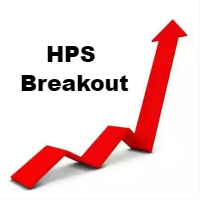










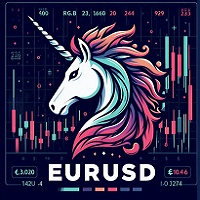









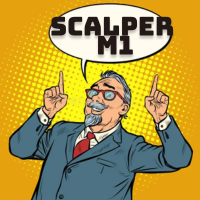


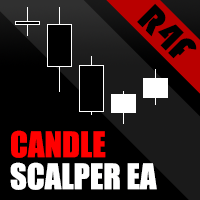

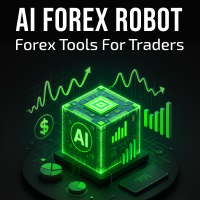













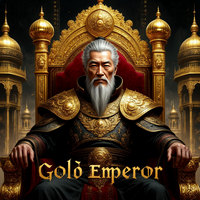
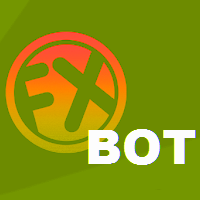

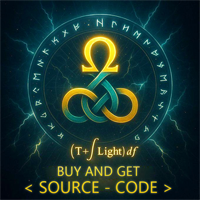








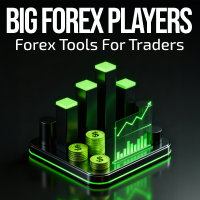














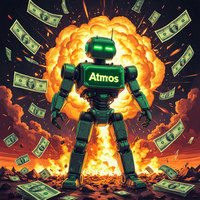









Great tool, especially for beginners to enable them to overcome loss anxiety.