Exp5 Tester PAD for Strategy Tester
- Utilità
- Vladislav Andruschenko
- Versione: 24.411
- Aggiornato: 12 aprile 2024
L'utilità ti consente di testare manualmente le tue strategie nel tester di strategia. Trading con un clic sul grafico di visualizzazione.
Funzionalità comode e complete per testare le abilità di trading sono ora disponibili anche nel tester di strategia.
Forex Tester Pad è un simulatore di trading per tester di strategia. Trading utilizzando gli indicatori.
Le principali funzioni della nostra utilità
| Versione MT4 | Descrizione completa +DEMO +PDF | Come comprare | Come installare | Come ottenere i file di registro | Come testare e ottimizzare | Tutti i prodotti di Expforex |
- Funziona con i tester di strategia MetaTrader 4 e 5;
- Gestione delle trattative, delle posizioni e degli ordini;
- Possibilità di lavorare con qualsiasi indicatore;
- Stoploss, Takeprofit, Trailingstop, Griglia Ordini;
- Cruscotto intuitivo per i grafici di EAPAD PRO;
- Controllo velocità, pausa e controllo grafico in 1 clic. E così via.
Attenzione: questo pannello è per il tester della strategia!
Per fare trading con un clic su un grafico in tempo reale, puoi scaricare le nostre utility VirtualTradePad per MetaTrader 4 e VirtualTradePad per MetaTrader 5 .
Combinando la bellezza del nostro pannello universale per EA EAPADPRO e la potenza della nostra utility di trading VirtualTradePad , abbiamo creato il prodotto Exp - Tester PAD per testare le tue strategie nei tester di strategia MetaTrader 5 e MetaTrader 4.
Il simulatore manuale per il tester di strategia è un'utilità per testare gli indicatori e le capacità di trading nel tester di strategia in modalità di visualizzazione nelle piattaforme MetaTrader 4 e MetaTrader 5.
Il mercato è chiuso? Nessun problema! Permuta il tester!
- Cari amici e utenti dei nostri EA Expforex , aggiungete le vostre valutazioni nella sezione Recensioni .
- Tutti gli aggiornamenti al nostro software forex sono gratuiti !
- Questa è un'utilità di trading gratuita!
Gestione
Per utilizzare questo pannello, abilita la modalità tester di strategia nel tuo terminale. Modalità di visualizzazione.
Concetti generali: L'EA reagisce alla pressione dei pulsanti solo quando arriva un segno di spunta. Scegliendo la velocità di quotazione, tieni presente che l'EA risponde alla pressione del pulsante solo dopo che sullo schermo appare un nuovo segno di spunta.
Il pannello contiene due schede di trading: Posizioni e Ordini .
- Inverti : inverte le posizioni attuali. Se ci sono più posizioni, l'EA le inverte tutte cambiandone la tipologia. Acquista >> Vendi e vendi >> Acquista. Vengono impostati anche lo stop loss e il take profit.
- Blocca : blocca le posizioni correnti. Se sono presenti più posizioni, l'EA calcola il lotto da bloccare e apre una posizione che blocca tutte le altre posizioni. Stop loss e take profit sono impostati su 0.
- TrailingStop : traccia una posizione utilizzando un trailing stop. Un trailing stop è abilitato solo se TrailingStop supera 0.
- Vendi/acquista : vendi/acquista.
- Lotti : dimensione del lotto. La fase del lotto dipende dalle specifiche del contratto.
- Chiudi Vendi/ Acquista/ Tutto : chiudi tutte le posizioni di vendita/acquisto/tutte.
- Stoploss/Takeprofit : stop loss/take profit in punti. 0 - non utilizzato. Il passo di aumento è pari a 10 pip su quotazioni a 5 cifre per maggiore comodità.
- Modifica : pulsante per la modifica immediata degli attuali valori di stop loss e take profit su tutte le posizioni.
- Vendi/ acquista STOP\LIMIT - configurazione
- Elimina Vendi/ Compra STOP\LIMIT - cancella
- Griglia: numero di ordini pendenti all'interno di una griglia.
- Distanza : distanza dal prezzo corrente a un ordine in sospeso. Livello di posizionamento dell'ordine e distanza tra la griglia dell'ordine.
Caricamento degli indicatori nel tester della strategia
- Apri il grafico standard per la coppia di valute desiderata
- Installa gli indicatori necessari per lavorare nel tester della strategia.
- Salva il modello con gli indicatori. Scrivi il nome del modello e clicca su "salva".
- Esegui il tester della strategia in modalità visiva.
- Dopo aver avviato il tester della strategia, vai su Grafico, Modelli e Carica modello.
- Carica il modello salvato in precedenza.
Puoi testare tutti gli indicatori che hai.
Puoi esercitarti a fare trading nel tester di strategia anche nei fine settimana quando il mercato è chiuso.
Migliorando la tua esperienza nel trading della tua strategia, migliori il risultato del tuo lavoro.
Il nostro Tester Pad gratuito è uno strumento che aiuta tutti i trader del mondo.
La tua gratitudine è il tuo feedback e la revisione della nostra utilità.
Stai chiedendo se i trader possono impegnarsi in sessioni di pratica di trading utilizzando il tester di strategia durante i fine settimana, anche quando il mercato è chiuso? Se è così, la risposta è sì! Utilizzando questo strumento, i trader possono migliorare la propria esperienza di trading, perfezionare le proprie strategie e, in definitiva, migliorare i propri risultati di trading. Il nostro Tester Pad è un'utilità completamente gratuita disponibile per i trader di tutto il mondo e ha aiutato molti trader a raggiungere i propri obiettivi. Ti saremmo estremamente grati se potessi fornirci il tuo feedback e la tua recensione della nostra utilità. Il tuo contributo ci aiuterà a continuare a migliorare il nostro prodotto e a servire meglio la comunità commerciale.
Simulatore di trading, Trainer, Trade Pad, Commercio manuale, Pannello commerciale, Pannello commerciale, Utilità commerciale, Autotest, Prendi profitto, Gestione strumenti, Strumento di gestione, Assistente Forex, Commercio Forex, Formazione sul commercio virtuale, Strumento rapido, Tester manuale, Backtest manuale ,TesterPad, Tradepad,Trading Simulator, Trainer, Trade Pad, Manual Trade , Trade Panel ,Panel Trade,Trade Utility ,Self Test ,Take Profit ,Tool Management ,Management Tool ,Forex helper ,Forex Trade ,Training virtual trade ,Quick Tool, Manual Tester, Manual Backtest,TesterPad, Tradepad, Expforex, Vladon

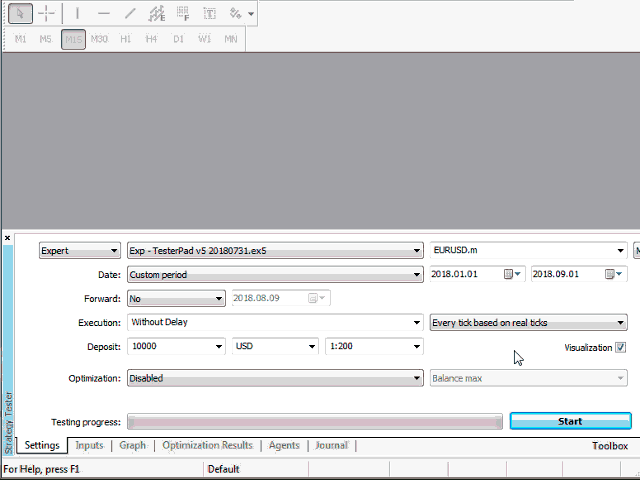

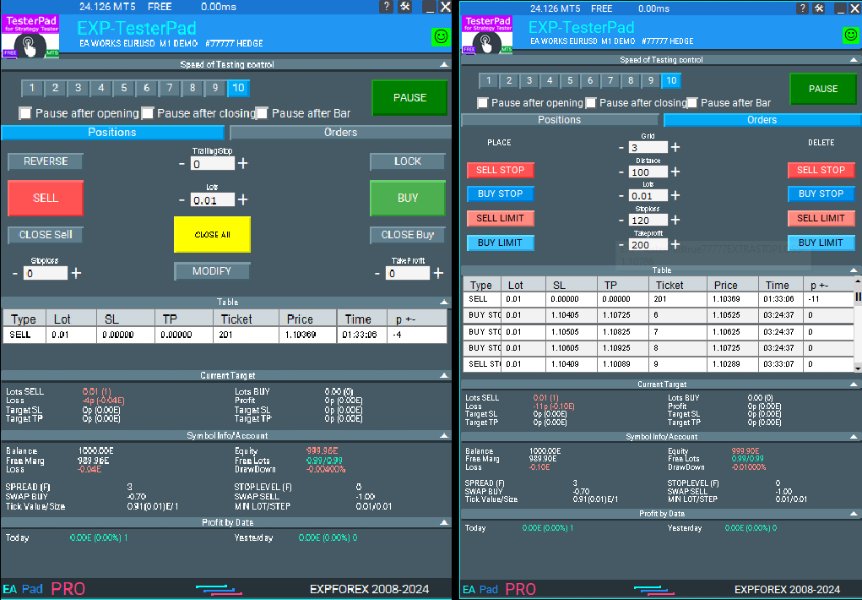
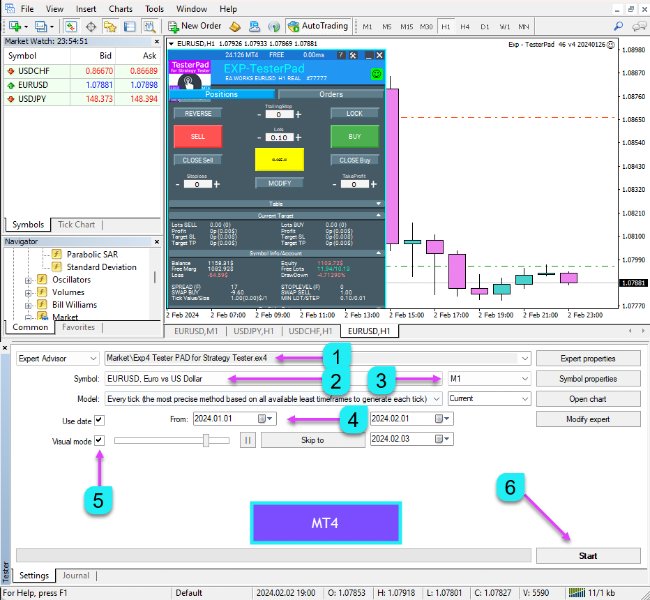
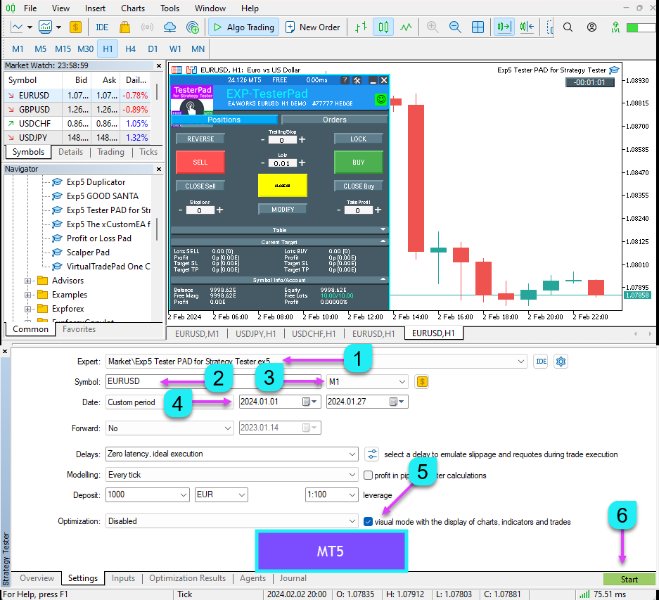
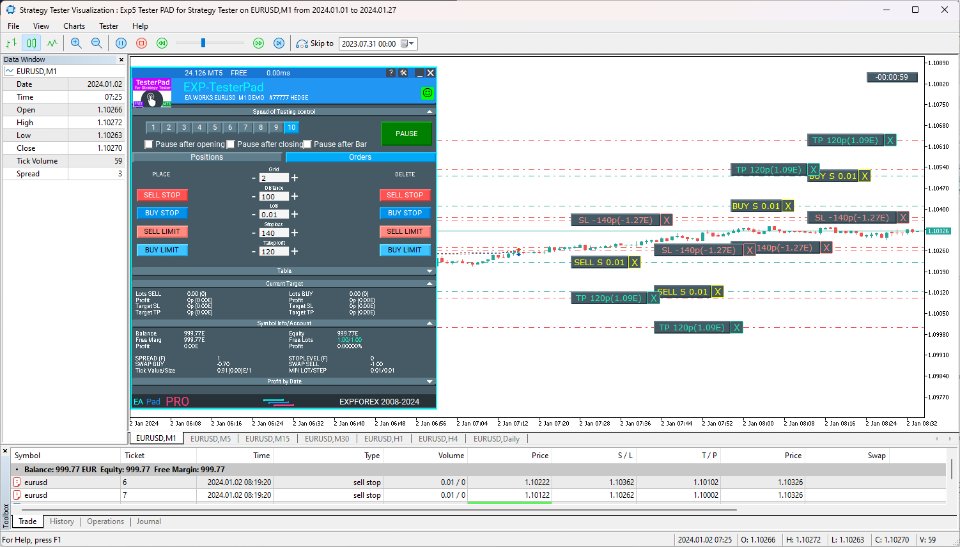
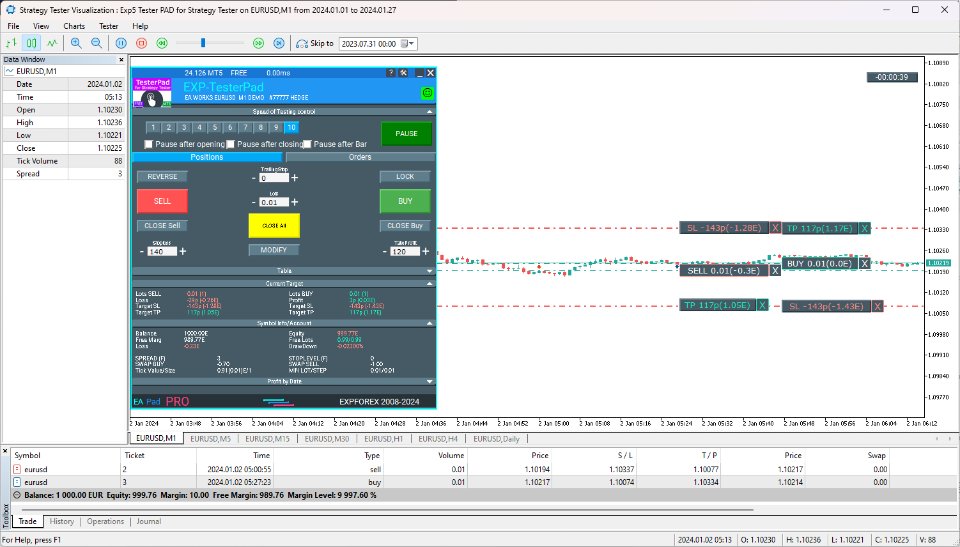

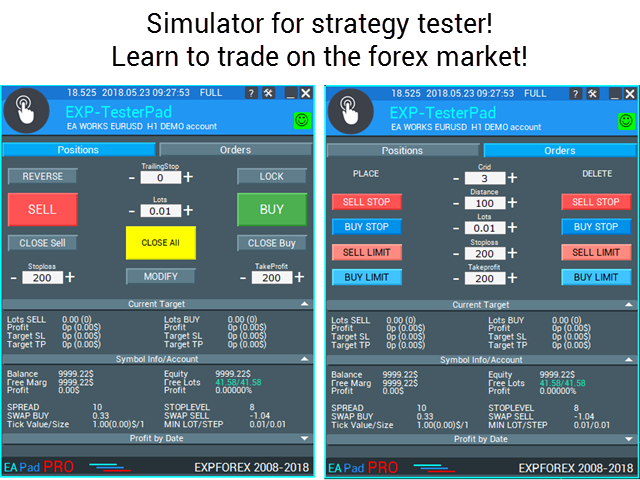

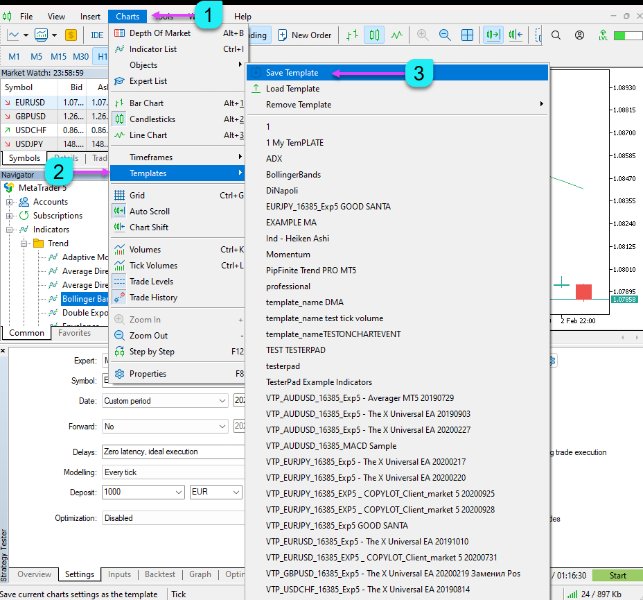
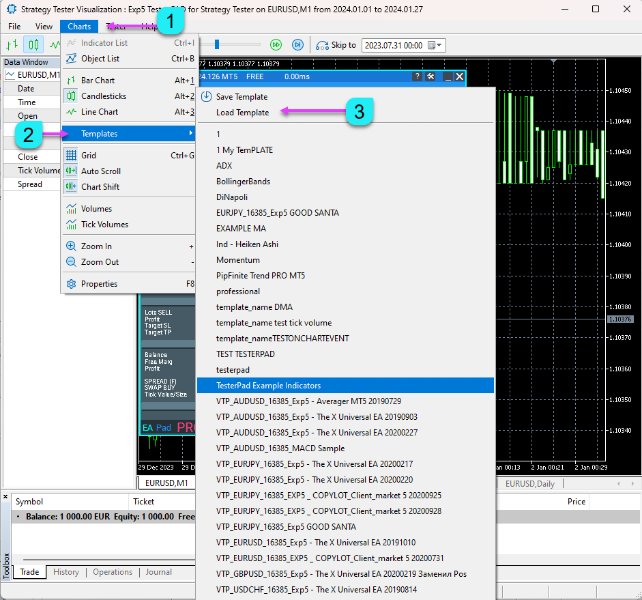

















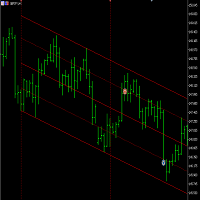














































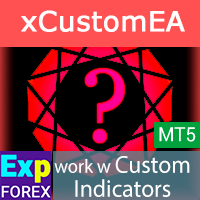























A must have to gain experience in manual trading. Usually you would need to wait until your ideal trading times which might only be an hour a day. With this you can literally practice all day allowing you to increase your trading experience by multiples of what you could do so before. You can also choose any date in the tester, so you can choose volatile times, trending, news, etc. You also have the option to speed up / slow down the visual back tester. Without this tool, it would be equivalent to only being able to practice basketball for an hour a day. With this tool, you could practice all day, reverse time to different seasons, and even fast forward or slow down time to get a better understanding of how basketball (price) works. To top it off you get a report at the end of the test showing all your stats to easily compare if you're improving or not.