ENS Crypto Crossover
- Asesores Expertos
- Denis Sotnikov
- Versión: 1.590
- Activaciones: 5
A unique trading robot based on the principles of correlation of crypto coins
PROMO PRICE - $99 (Usual price $499)
REAL ACCOUNT FOR MONITORING
The robot has a one chart setup feature and uses 50 different coins for trading. Due to the use of a large number of coins, a minimal risk of drawdown is achieved with a sharp drop or growth of one of the coins. In the case of a positive correlation, it closes on profit, in the case of a negative one, it continues to gain positions. EA has a StopLoss. When the EA get it reached, it does not close all positions, but only the most unprofitable pairs of coins. In addition to StopLoss, the robot has some rules for closing positions to exit unfavorable correlations of coins with a strong or prolonged deviation.
The trader has the opportunity to choose one of two profiles for each trading account: crypto_095_50_coins, crypto_097_50_coins
Each profile has a unique combination of coins and different settings. Use it to diversify funds.
Trading is fully automated.
INSTALLING A ROBOT FOR MT5
EA trades 24/7, so you need to use a VPS (Amsterdam data center). MQL VPS does not work for that. Minimal requirements 2 CPU, 2 GB RAMM.
The trading broker for MT5 is RannForex, hedge account type REAL.MT5.CRYPTO.FUT. At the moment, only this broker has a direct connection to the BINANCE crypto exchange, providing the best conditions for trading:
- a big list of coins
- spreads identical to the Binance futures section
- no financing fee
- no three times a day swap fee
The list of brokers will increase as other brokers connect to the BINANCE exchange via the bridge.
Open the BTCUSDT.fut crypto coin chart and put the robot on it.
In the settings, you must select the crypto_095_50_coins or crypto_097_50_coins trading profile!
The minimum deposit size is limited to the minimum amount for each coin and for minimal risks Risk_Percent=1 is $1000, for Risk_Percent=2 is $500. For my accounts, I use the average risk level Risk_Percent=1.5. It is not recommended to use a Risk_Percent value higher than 2 for the leverage 1:20.
By default, the trading volume settings are set to a minimum risk of 1% (Risk_Percent=1), which means the volume of each position is 1% of the deposit, i.e. with a deposit of $1000, it is $10. At the level of 15% of the deposit, the robot begins to use StopLoss.
After the launch, the robot loads the history of coins and generates the required number of synthetic crosses of coins. At the first launch or in case of gaps in the bars history, the robot may ask to restart the terminal.
Then the robot switches to MONITOR mode. Press ON/OFF button to start trading.
In case of any errors in order execution, the MAIN button on the chart may change color to yellow. In this case, restart the terminal. If there are frequent errors in the execution of orders, the robot can disable a pair of coins from trading - you can see it in the table on a chart by pressing MAIN button. Write me a private message if this happens.
100% of the time there are open positions on any pairs of coins in the market. If you want to change the profile without hard closing positions, press the ON/OFF button - it will get red color. In this mode, the robot continues to control open positions and gain volume on them, but will not start gaining positions on new pairs of coins. Change the trading profile only when the positions are completely closed.
INPUT PARAMETERS
[0001] Settings_Profile_Name - trade profile selection. It is necessary to choose one of two profiles crypto_095_50_coins or crypto_097_50_coins
[0102] Portfolio_Comment - positions comments. Maximum of 10 characters
[0502] Risk_Percent - the risk level for the position in % of the deposit. Risk_Percent=1 with a deposit of $1000 means a position volume of $10
[0509] Lots_Update_Mode - selection of the lot calculation mode - without reinvestment (no_update) and with reinvestment (on_new_trade)
Notifications parameters:
[9200] Message_Enable - enable notifications on mobile terminal
[9201] Message_Header - notifications header
[9202] Message_Balance - balance amount for additional messages
[9203] Message_Disk_Space_MB - free disk space for additional messages
[9204] Message_Hour_GMT - regular messages time
Additional parameters for BINANCE version:
[b010] Binance_ID - your Binance user ID
BUTTONS DESCRIPTION
ON/OFF - allow trading on all coins. When OFF, the robot will not start opening new pairs, but will continue to gain positions on existing pairs of coins, control and close them!
MONITOR - enable monitor mode - completely disabling trading. The robot will not open and close positions
A detailed chart table is provided for the analysis of the robot's trading. You can change its size with the 'U' and 'I' buttons, as well as the font size with the 'O' and 'P' buttons.
MAIN - show the trading status table. In this table you can see all trading pairs of coins. The table consumes a lot of resources, so in the trading mode, the table is automatically hidden after a few seconds.
COMMENTS - show the trading comments on the chart
CLOSE ALL, HARD, SAFE - closing all positions with double confirmation - the CLOSE ALL button activates the HARD (immediate closing of all positions) and SAFE (closing after reaching a positive balance) buttons
BACKTESTING
The backtest were made on historical data of the BINANCE crypto exchange using Binance History Loader script. The backtesting and optimization such a large number of coins requires a powerful PC. We use Ryzen 5950 with 128 GB RAMM. The backtest results you can find on Comments page.
In the pictures you can see the backtests of each of the profiles with fixed and dynamic volume for different risk levels.
You can find more info and backtests on our website

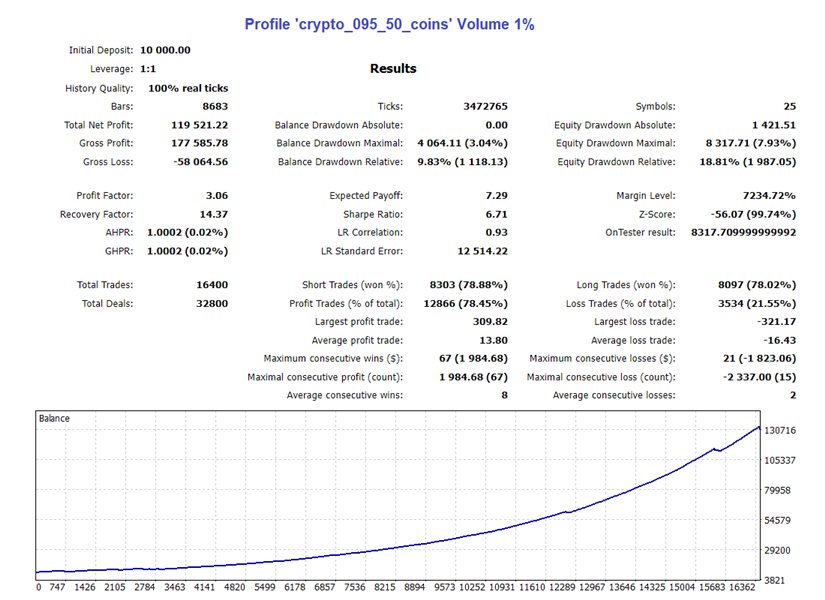
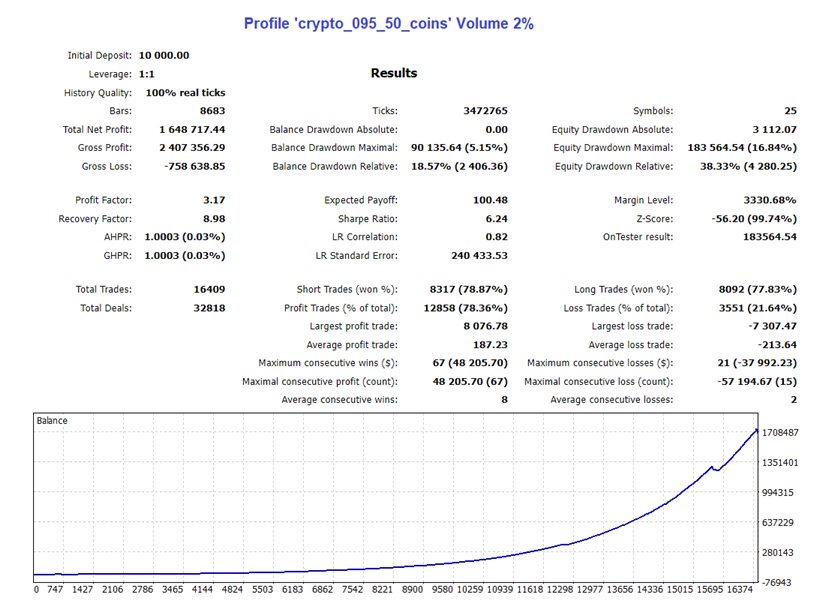
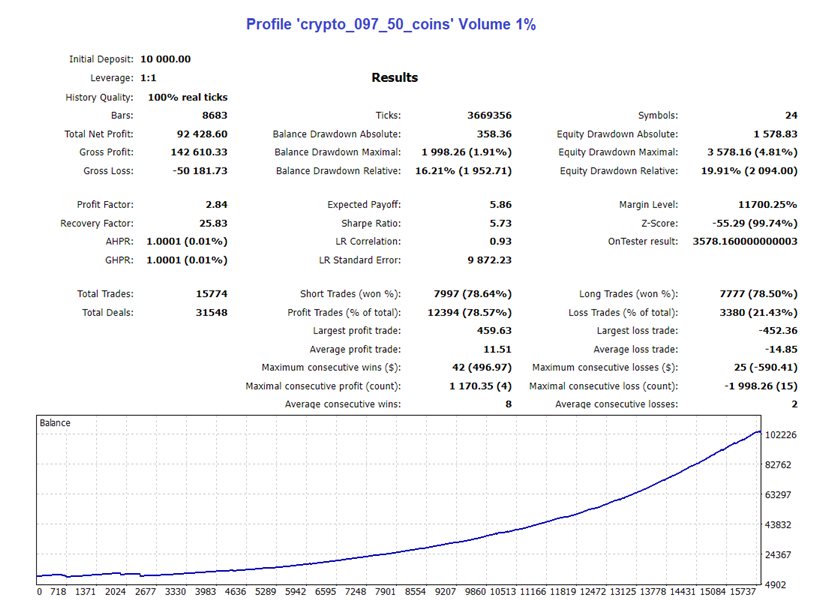
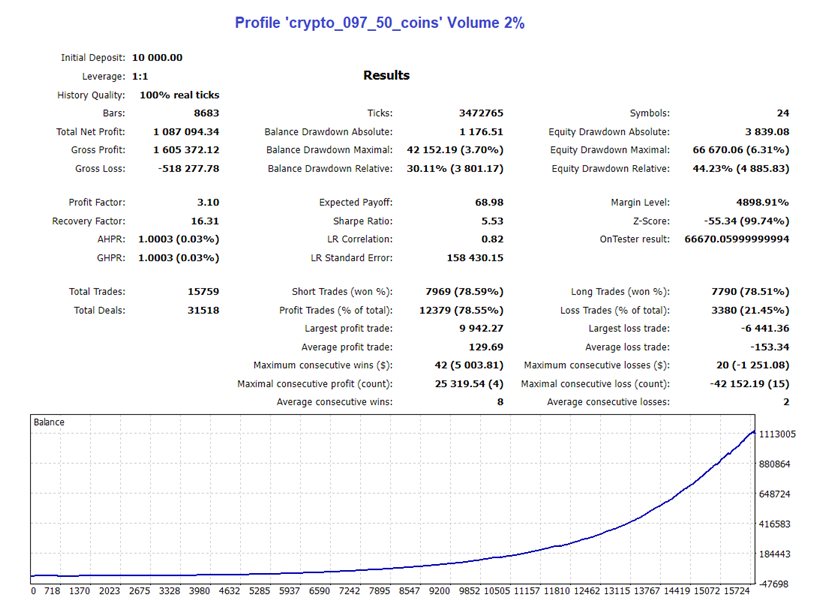
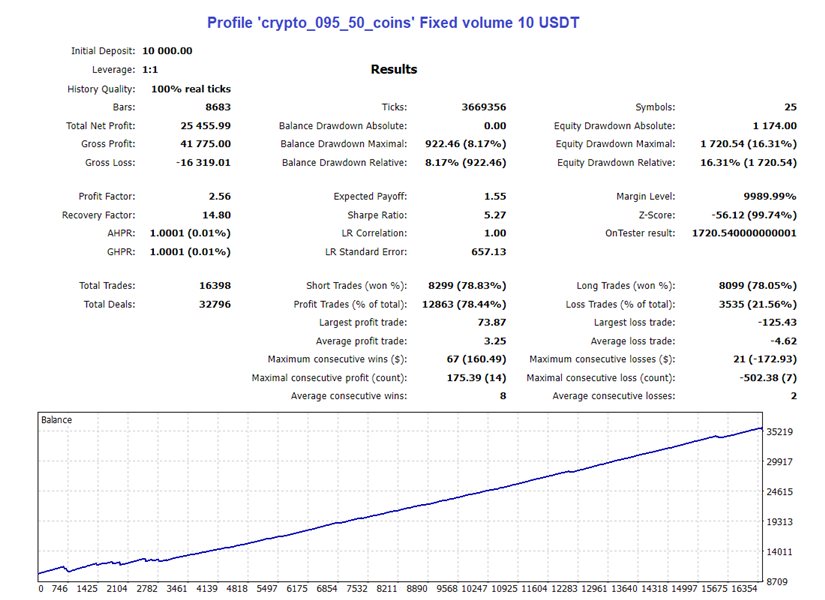
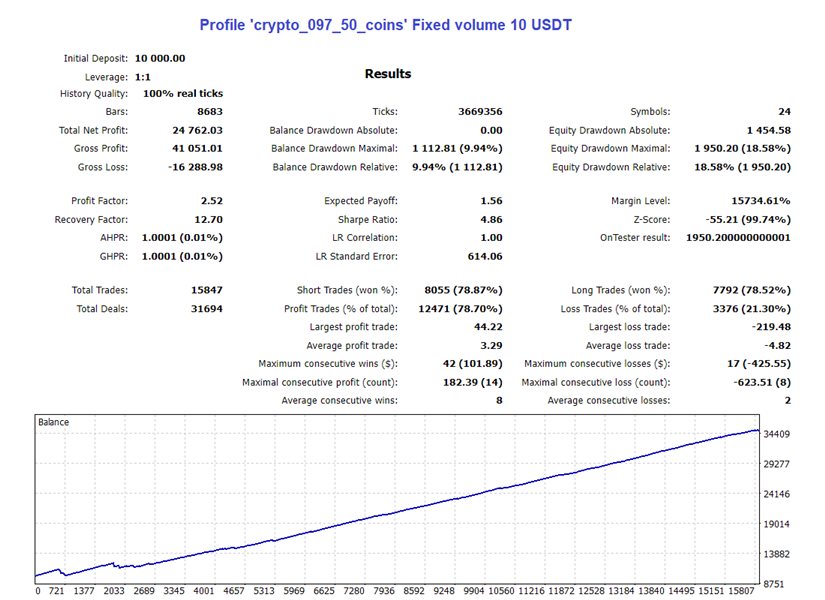






















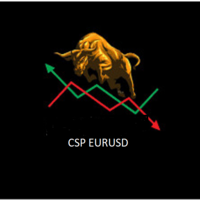
























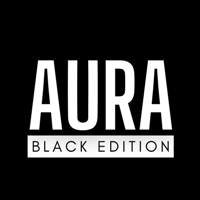











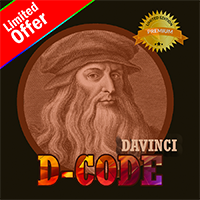





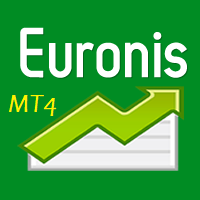





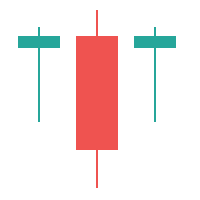


El usuario no ha dejado ningún comentario para su valoración