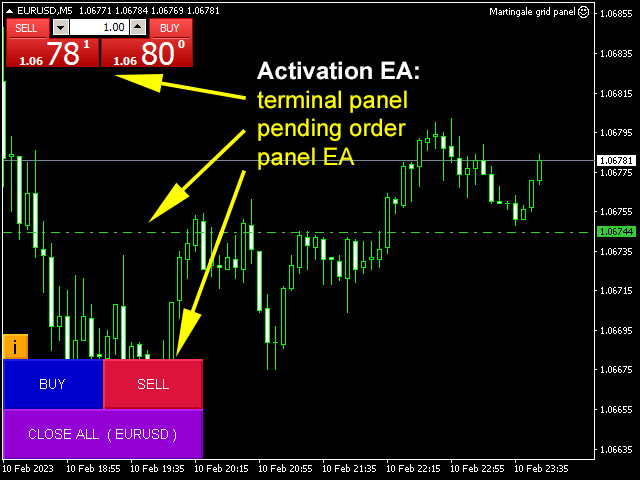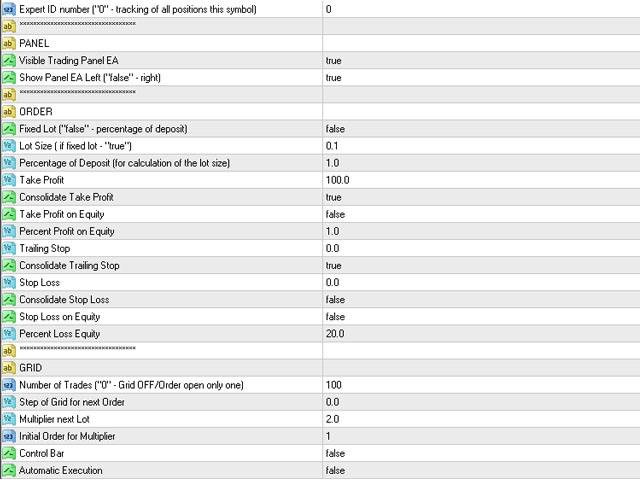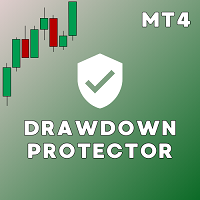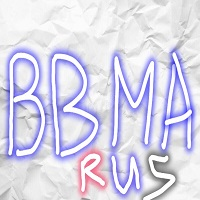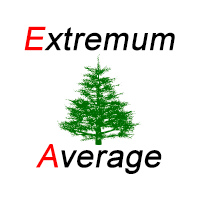Martingale grid panel
- Utilidades
- Victor Golovkov
- Versión: 1.0
- Activaciones: 20
Martingale grid panel - a semi-automatic Expert Advisor with a built-in trading panel.
The Expert Advisor is activated by standard MT4 tools (or via its own panel) and automatically sets Take Profit, Stop Loss, Trailing Stop.
Automatically or manually opens averaging orders.
Changes the volume of orders in accordance with the Martingale strategy.
Works with all orders of the selected symbol or only those opened from the panel, when the ID number is set.
The Expert Advisor (and its Free Demo) are fully functional in the MT4 Strategy Tester and can be used as a trainer!