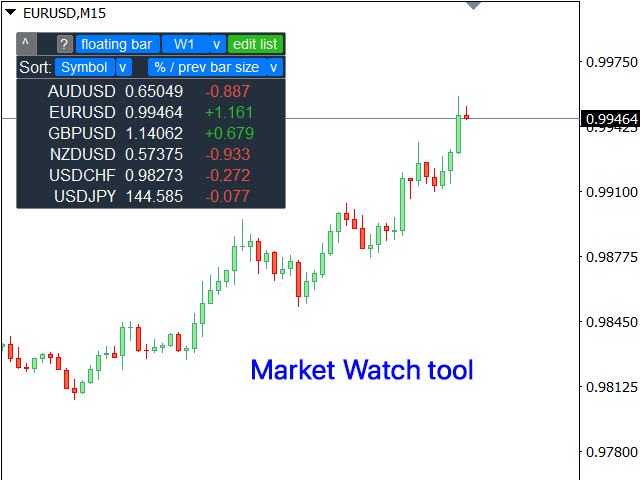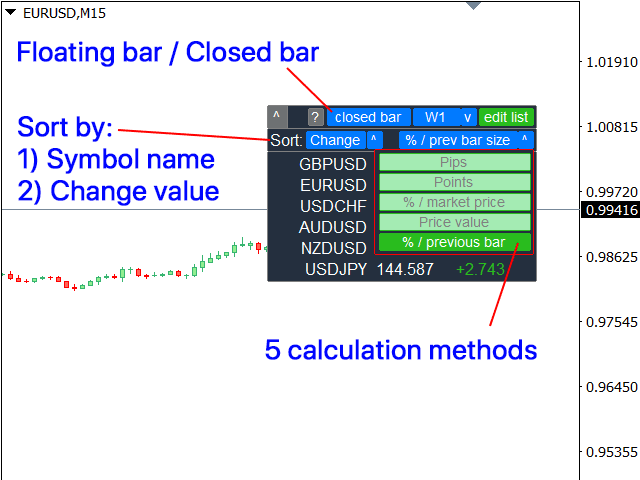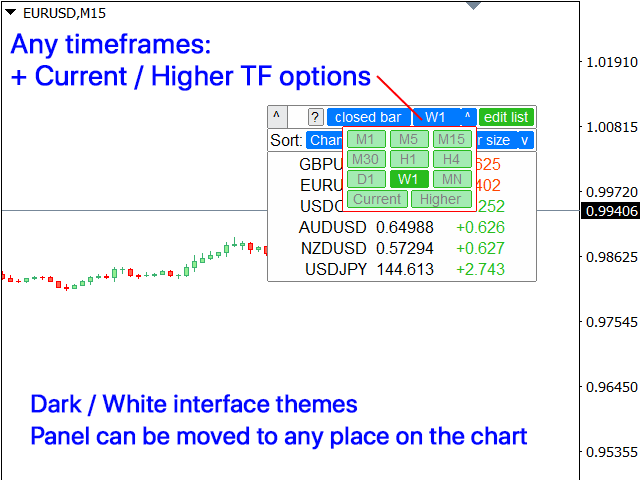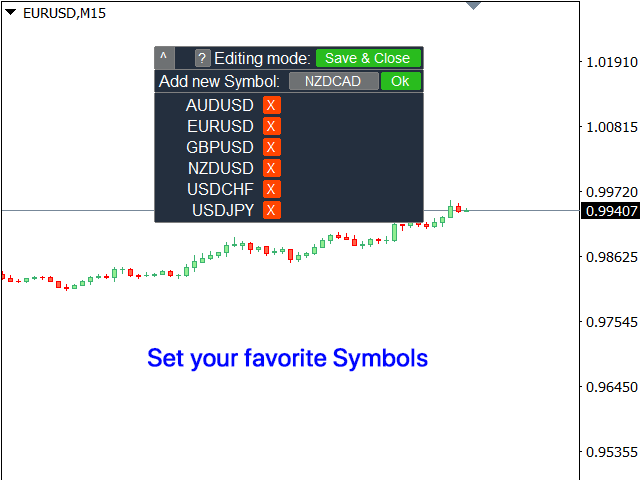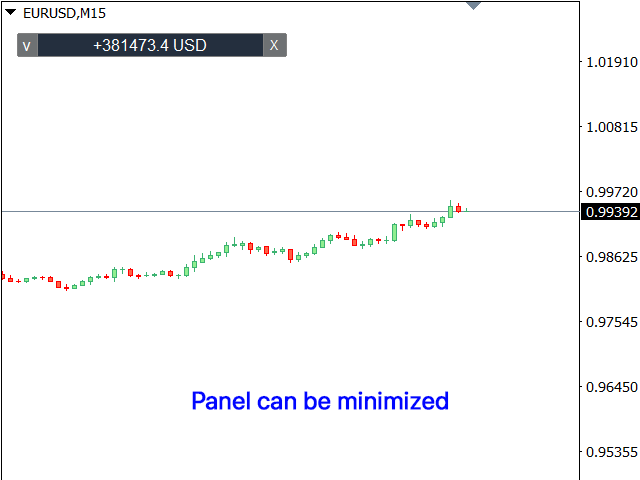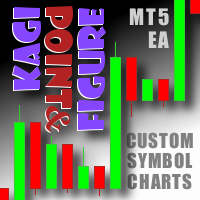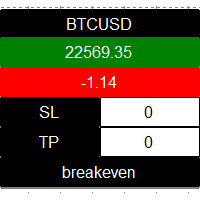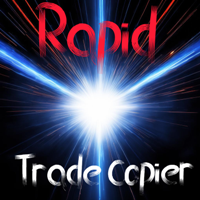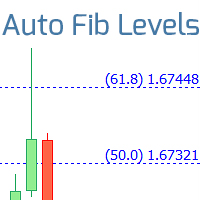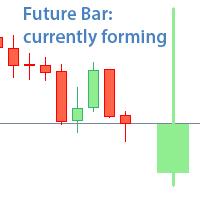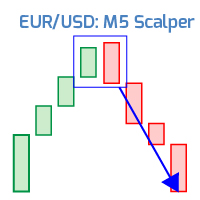Market watch pro
- Utilidades
- Makarii Gubaydullin
- Versión: 1.0
- Activaciones: 5
Monitor your favorite Symbols
My #1 Utility: includes 65+ functions, including this tool | Contact me if you have any questions
This tool opens in a separate window: it can be moved (drag anywhere), and minimized [v].
You can adjust the Watchlist on the panel:
- Click [edit list] to add / remove the Symbols from the Watchlist.
- Calculated value: it may either be the last [closed bar], or the current [floating bar].
- Select the [timeframe] for calculation.
- There are 2 types of the value sorting: by the [Symbol] name, or by the price [change].
- The values can be sorted in ascending [^] or descending [v] order.
- There are 4 calculation methods, click [v] to change it:
[bar size, pips]: bar size, in pips;
[bar size, points]: bar size, in market points;
[bar size, % price]: bar size, as a percentage of the price change;
[bar, price value]: price difference between the maximum / minimum bar prices;
[% / prev bar size]: the size of the calculated bar, compared to the previous bar size;
Tips: When the utility is active:
- Use the left / right keyboard buttons to switch through the list of the Symbols.
- You can also click on the Symbol name to open its chart.
In the input settings you can adjust:
- Interface theme: dark / white;
- Panel size
- Font size