Versión 4.68
2023.11.09
Minor update.
Versión 4.67
2023.10.13
Changes:
Recompilation in new version of trading terminal.
Versión 4.66
2022.08.13
Changes:
There was a block of automatic installation of TakeProfit and StopLoss according to a given condition:
- Reset TP / SL if the current TP / SL of the order is zero;
- Reset TP / SL regardless of the current TP / SL values of the order.
Versión 4.65
2022.06.21
Changes:
- Added "Magic Number of trade panel" parameter.
- Minor fixes.
Now you can set MagicNumber for positions opened using the built-in trading panel.
Versión 4.64
2022.05.28
The utility has a time filter and several new settings.
Now you can specify the delay in minutes between the position opening time and the trailing start time.
The parameters are called:
- Use delay from position open time to start trailing? (Yes - true, No - false)
- Delay in minutes
It is also possible to specify up to 3 time intervals during which the utility will stop working and will not trail open positions.
Pausing trailing for a while can be useful, for example, when widening the spread.
The parameters are called:
- Use pause #1 in working time? (Yes - true, No - false)
- Pause #1 from time (date is ignored)
- Pause #1 to time (date is ignored)
- Use pause #2 in working time? (Yes - true, No - false)
- Pause #2 from time (date is ignored)
- Pause #2 to time (date is ignored)
- Use pause #3 in working time? (Yes - true, No - false)
- Pause #3 from time (date is ignored)
- Pause #3 to time (date is ignored)
Versión 4.63
2022.05.11
Updating the function library
Versión 4.62
2022.04.30
recompilation in the latest terminal build
Versión 4.61
2022.04.21
small fixes
Versión 4.60
2022.04.05
Version 4.60
1) It is now possible to use a virtual trailing stop. The broker does not see it. In addition, the size of the virtual trailing is in no way limited by the STOPLEVEL parameter - which sets the minimum possible distance for placing a pending order.
2) The Points to start trailing and Trailing step parameters have been added to all trailing methods, which allow you to specify the size of the profitable movement for the initial and subsequent trailing triggers.
3) Added an order filter for trailing: Buy only, Sell only, Buy & Sell. Now trailing can be enabled only for Buy trades or only for Sell trades.
4) The ECN Account parameter has been added, which should be enabled if trading is conducted on an ECN account. In this case, when placing pending orders, the EA will not calculate the minimum allowable distance for placing pending orders - STOPLEVEL;
5) In the Expert Advisor, it is now possible to sort the StopLoss values calculated by different methods and choose the StopLoss that will be closest to the current price or furthest from the current price. The function works if several trailing methods are enabled at the same time.
6) Settings for horizontal displacement of the indicator relative to the price chart (chart shift) have been added to the indicator trailing methods of Bollinger Bands, Envelopes, Moving Average.
Versión 4.52
2021.09.20
Builds:
Trailing Stop Universal MT5 : 4.52
Meta Trader 5 : 2981
Meta Editor : 2981
List of changes:
- Compilation in the last build.
The update is recommended for installation.
Dear users, please leave your feedback and impressions of updates.
Let me know if you find any errors in the product. This will help to eliminate them quickly.
Versión 4.49
2021.04.30
Version 4.49
Build compilation: 2875
List of changes:
- Compilation in the latest build 2875.
This update is optional.
Dear users, please leave your feedback and impressions of updates.
Let me know if you find any errors in the product. This will help to eliminate them quickly.
Versión 4.48
2021.02.27
Version 4.48
Build compilation: 2815
List of changes:
1. Compilation in the latest build 2815;
2. Updating the function library.
This update is optional.
Dear users, please leave your feedback and impressions of updates.
Let me know if you find any errors in the product. This will help to eliminate them quickly.
Versión 4.47
2021.02.04
Version 4.47
Build compilation: 2755
List of changes:
1. Updating the function library;
2. Compilation in the new build: 2755;
3. Fixed a bug that caused the product to not work properly on some trading instruments.
Dear users, please leave your feedback and impressions of updates.
Let me know if you find any errors in the product. This will help to eliminate them quickly.
Versión 4.45
2020.09.23
Version 4.45
Build compilation: 2615
List of changes:
1. Compilation in the latest build 2615;
2. Added correction of TakeProfit and StopLoss in case of slippage
when opening trades using the trading panel.
This update is optional.
Dear users, please leave your feedback and impressions of updates.
Let me know if you find any errors in the product. This will help to eliminate them quickly.
Versión 4.42
2020.08.29
Version 4.42
Build compilation: 2560
List of changes:
1. Compilation in the latest build 2560;
2. Updating the function library.
This update is optional.
Dear users, please leave your feedback and impressions of updates.
Let me know if you find any errors in the product. This will help to eliminate them quickly.
Versión 4.41
2020.07.20
Version 4.41
Build compilation: 2530
List of changes:
1. Compilation in the latest build 2530;
2. Small changes in the program code;
3. The trading panel has become more compact.
Dear users, please leave your feedback and impressions of updates,
and also inform if you find errors in the utility. This will contribute to their quick elimination.
Versión 4.40
2020.07.19
Version 4.40
Build compilation: 2530
List of changes:
1. Compilation in the latest build 2530;
2. Small changes in the program code;
3. The trading panel has become more compact.
Dear users, please leave your feedback and impressions of updates,
and also inform if you find errors in the utility. This will contribute to their quick elimination.
Versión 4.35
2020.06.13
Version 4.35
Build compilation: 2485
List of changes:
1. Compilation in the latest build 2485;
2. Updating the library of functions;
3. Fixes for the correct operation of the EA in the new build of the trading terminal.
Dear users, please leave your feedback and impressions of updates,
and also inform if you find errors in the utility. This will contribute to their quick elimination.
Versión 4.30
2020.05.13
Version 4.3
Build compilation: 2401
List of changes:
1. The "HIGHEST HIGH / LOWEST LOW (HH / LL) PAST FEW BARS" trailing method, which completely repeats the trailing method for the "Price Channel" indicator, has been renamed to "Price Channel trailing".
2. Improved redrawing the trading panel.
3. Improved interface input parameters.
4. Added breakeven function - "Breakeven". How it works: If the parameter "Use Breakeven" is "true", then the breakeven function is enabled. When you enable this function, the EA will first move StopLoss to breakeven, and only after that the selected trailing method will start working. If negative swaps and commissions have accumulated on an open order, the breakeven function will compensate them.
5. Improved calculation of the minimum distance between a pending order and the price of its triggering - "Stops level". If the calculated StopLoss level is too close to the trigger price, it will be placed at an allowed distance.
6. For some users, the trading panel obscures the chart. It was decided to make the panel minimized by default.
7. The "Pips to start trailing" parameter has been added to all trailing methods.
Dear users, please leave your feedback and impressions of updates, and also inform if you find errors in the utility. This will contribute to their quick elimination.
Versión 4.12
2020.04.16
Version 4.12
Build compilation: 2361
List of changes:
1. Trades opened using the trading panel are considered manual trades and have a "MagicNumber" of zero;
2. The buttons "Close Buy" / "Close Sell" on the trading panel now close all Buy - / Sell - positions on the trading symbol with any MagicNumber;
3. Improved calculation of the "Slippage" parameter;
4. Improved calculation of the parameter "Stops Level";
5. Trailing function redesigned;
6. Added a trailing method in the deposit currency - "Deposit Currency Trailing";
7. Added a new trailing method called "HIGHEST HIGH / LOWEST LOW (HH / LL) PAST FEW BARS TRAILING".
How it works: the settings indicate the time frame and the number of last bars, among which a bar will be found with the highest high and bar with the lowest low. Trailing buy-trades is carried out at the lowest low, trailing of sell-trades is carried out at the highest high for the specified number of last bars;
8. Fixed a bug with incorrect designation of the lines of the Ichimoku indicator;
9. Fixed a bug with incorrect designation of the lines of the Bollinger Bands indicator;
10. Fixed a bug with incorrect designation of the lines of the Envelopes indicator;
11. Fixed a bug with incorrect designation of the lines of the Fractals indicator;
12. Added "Ichimoku pips to start trailing" parameter to the trailing settings for the Ichimoku indicator;
13. The settings for the trailing methods are sorted alphabetically.
Dear users, please leave your feedback and impressions of updates,
and also inform if you find errors in the utility. This will contribute to their quick elimination.
Regards,
Oleg Remizov.
Versión 3.8
2020.03.07
Recompiled in the current version of MT5.
Versión 3.6
2020.02.25
Added new parameters:
⦁ Take Profit increment / decrement step;
⦁ Stop Loss Step increment / decrement step;
⦁ Volume increment / decrement step.
The strategy tester now has no limit on the number and volume of trades.
Versión 3.5
2019.09.28
Reworked trailing stop at the control prices of the selected bar.
A new parameter appeared in the settings: "Count of pips between trailing price and control price of bar".
Versión 3.4
2019.09.24
Added parameter "Order Type Filling". It works when opening deals using the trading panel.
Versión 3.3
2019.09.17
1. In the settings you can now select orders for trailing: manual orders, EA's orders, all orders.
2. Orders opened from the trading panel are considered EA orders and have MagicNumber, according to the settings.
Versión 3.2
2019.03.29
Fixes based on user messages.
Versión 2.8
2019.02.22
Added parameters: ATR shift, Parabolic SAR shift.
Versión 2.5
2019.01.18
- Removed test mode.
- Added trading panel.
Versión 2.4
2018.12.12
Added a trailing stop based on the ATR (Average True Range) indicator.
Versión 2.3
2018.12.11
Added a trailing stop based on the Parabolic SAR indicator.
Versión 2.2
2018.12.08
1. Added a trailing stop based on the Envelopes indicator.
2. Added a testing mode. It works only in the Strategy Tester. When the testing mode is enabled, trades are generated alternately for buy and sell. This allows you to see how any trailing stop option works.
Versión 2.1
2018.12.05
Code optimization. Added a trailing stop based on the Bollinger Bands indicator.
Versión 2.0
2018.11.14
Added a trailing stop based on the Ichimoku indicator.
Versión 1.21
2018.11.13
Added trailing stop based on indicator Zig Zag.
Versión 1.2
2018.11.13
Added trailing stop based on indicator Zig Zag.

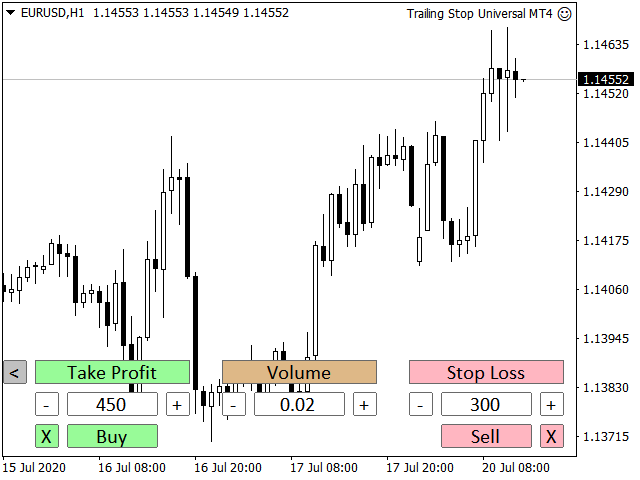


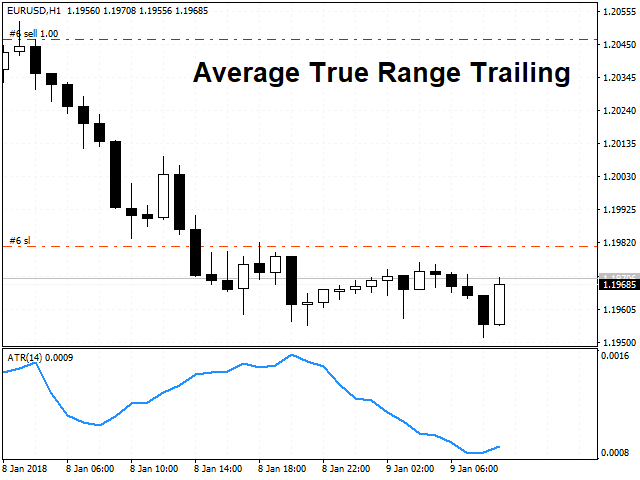



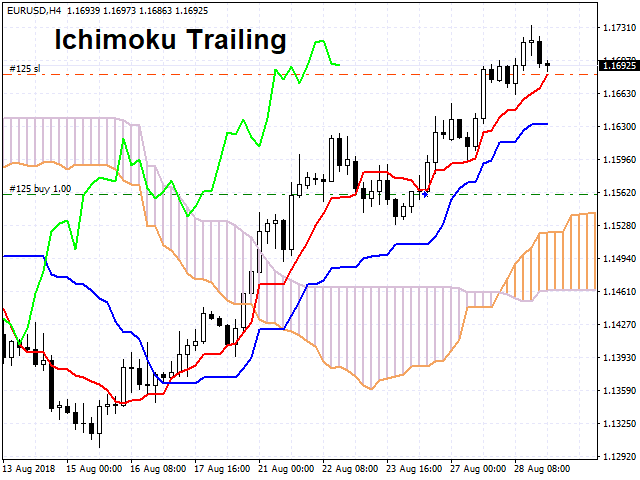

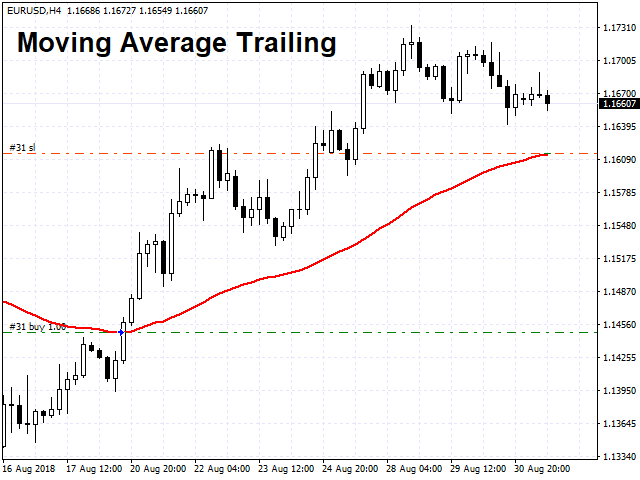
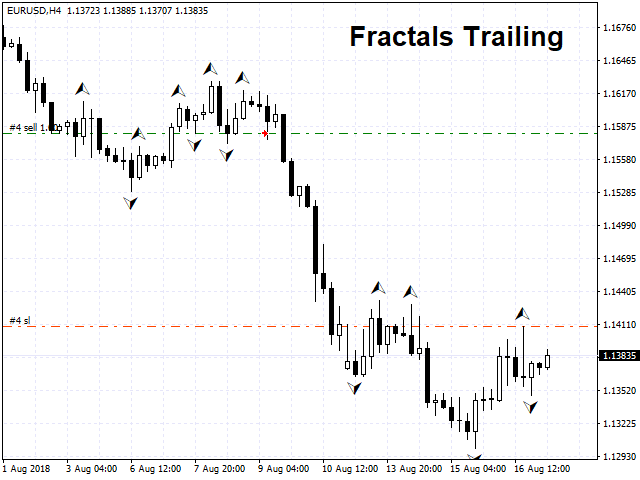


























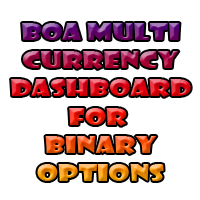















































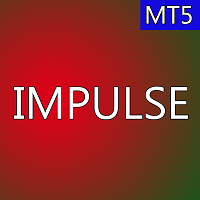
Очень хороший помощник в торговле. Если разработчик добавит функцию перевода в безубыток по индикатору, так вообще грааль будет.