Advanced Supply Demand MT5
- Indicadores
- Bernhard Schweigert
- Versión: 6.9
- Actualizado: 8 marzo 2024
- Activaciones: 5
¡Actualmente con 33% de descuento!
¡La mejor solución para cualquier tráder principiante o experto!
Este indicador es una herramienta comercial única, de alta calidad y asequible, porque incorpora una serie de características patentadas y una nueva fórmula. Con esta actualización, podrá mostrar zonas de doble marco temporal. No solo podrá mostrar un marco temporal más alto, sino también mostrar ambos, el marco temporal del gráfico MÁS el marco temporal más alto: MOSTRANDO ZONAS ANIDADAS. A todos los tráders de oferta-demanda les encantará. :)
Información importante revelada
Maximice el potencial de Advanced Supply Demand, visite https://www.mql5.com/en/blogs/post/720245
Imagínese cómo mejorará su comercio cuando pueda identificar el punto de activación exacto de la entrada o el objetivo. Construido sobre nuevos algoritmos subyacentes, facilita aún más la identificación de posibles desequilibrios entre compradores y vendedores. Esto se debe a que muestra gráficamente las zonas de oferta y demanda más fuertes y qué rendimiento hubo en el pasado (mostrando las zonas antiguas). Estas funciones se han diseñado para facilitar la búsqueda de las mejores zonas y niveles de entrada.
El indicador Advanced Supply Demand funciona con todos los productos y marcos temporales. Se trata de una fórmula nueva, y sus novísimas características son funciones de fuerza con dos zonas ajustables mediante los parámetros de entrada del usuario. Esto supone una gran ventaja en el trading. Cuando aprenda a utilizar las funciones patentadas, como la fuerza de la zona con un factor X mínimo de desplazamiento del precio, podrá saber si la zona es fuerte o no.
Las zonas de oferta y demanda se utilizan como disparador de alerta. Tiene la opción de 3 alertas. Si el precio 1) entra en la zona y/o 2) rompe la zona y/o 3) se ha formado una vela de inversión a partir de una zona. Podrá usar una alerta acústica emergente en MetaTrader 4 y/o push y/o correo electrónico. Cuando reciba la alerta, como tráder, ya sabrá qué hacer.
¡El indicador puede detectar zonas de oferta/demanda anidadas!
¡Una característica muy potente! ¡La alerta le dirá si una zona de oferta/demanda está anidada (dentro) de una zona de oferta/demanda de un marco temporal mayor! Todas las alertas se pueden filtrar por zonas anidadas.
Parámetros
Configuración de Supply Demand:
- Velas mínimas antes de que se imprima una zona (se usa para el gráfico en vivo).
- Factor X mínimo del desplazamiento del precio (ATR) (cuanto mayor sea el número, más fuertes serán las zonas). ¡OPTIMICE AQUÍ SU SÍMBOLO Y MARCO TEMPORAL!
- Factor Y mínimo del desplazamiento del precio (tamaño de la zona) 2ª Entrada: cuanto mayor sea el número, más fuertes serán las zonas. ¡OPTIMICE AQUÍ SU SÍMBOLO Y MARCO TEMPORAL!
- Tamaño limitado de una gran zona. Factor máximo (ATR) (se reducirán las zonas grandes sobredimensionadas. Cuanto mayor sea el número, mayores serán las zonas permitidas).
Configuración de MTF:
- Añadir un marco temporal más alto
- Periodo de marco temporal más alto (si el marco temporal máximo (MTF) es igual o menor que el marco temporal del gráfico, se usará el más alto)
- min HTF!-velas antes de que se imprima una zona
- factor X mínimo de desplazamiento del precio (ATR) MTF
- factor Y mínimo del desplazamiento del precio (tamaño de la zona) MTF
- Tamaño limitado de una gran zona. Factor máximo (ATR) MTF (se reducirán las zonas grandes sobredimensionadas. Cuanto mayor sea el número, mayores serán las zonas permitidas).
- Mostrar etiquetas de precio internas de MTF
- Mostrar etiquetas de precio externas de MTF
Configuración del gráfico:
- Mostrar etiquetas de precios internas.
- Muestre etiquetas de precios externas.
- Mostrar zonas antiguas (necesarias para el contador de Oferta/Demanda, ver más abajo).
- Mostrar el high/low de ayer
- Mostrar el pivote de hoy
- Mostrar el número de ofertas/demandas rotas seguidas (contador)
- Mostrar arriba en la esquina
- dibujar un rectángulo extendido sobre una vela en vivo




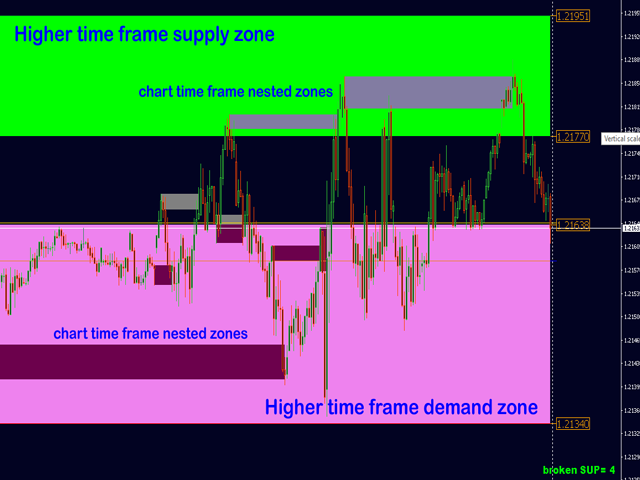





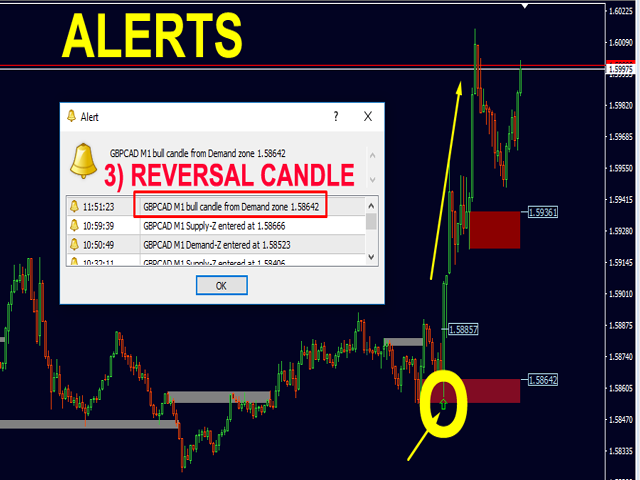
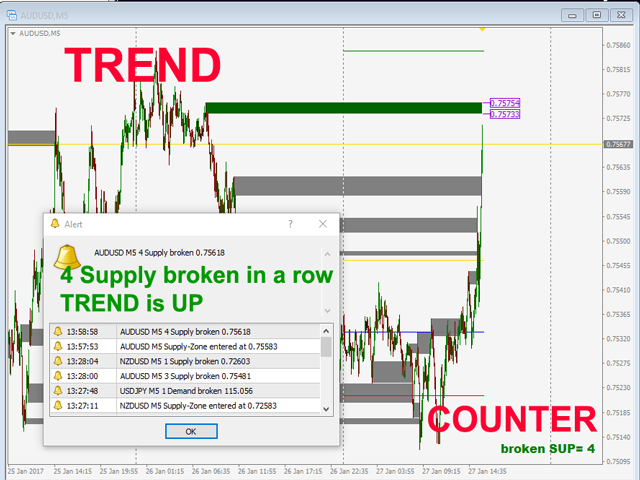












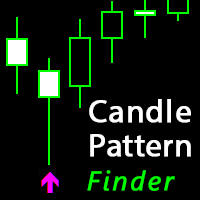








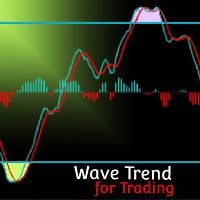


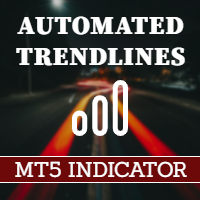



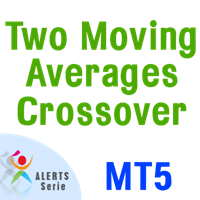





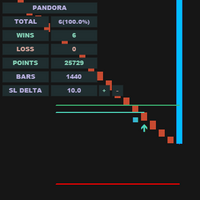

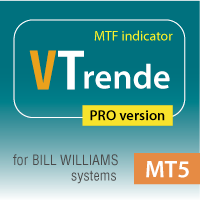




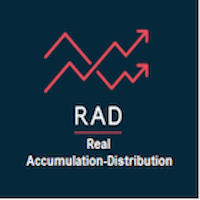
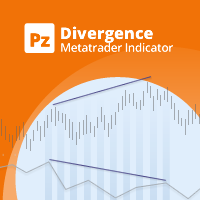


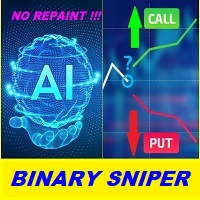
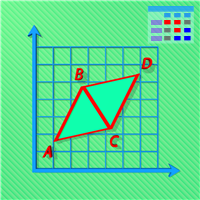

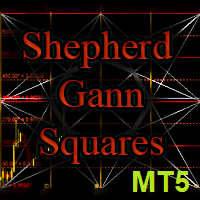
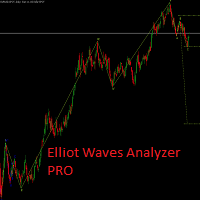


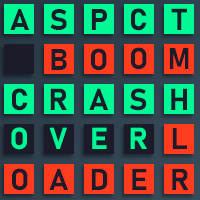






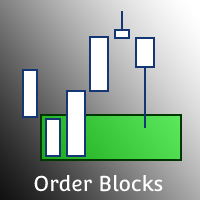








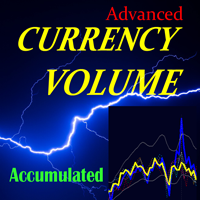





it's a great tool to use for assessing the market zones and make a decision also very good to spot fake outs i love to use it with Demark channel or another channel indicator the support and the author gets a THUMBS UP from me