Scott Adam Meldrum / Profile
- Information
|
1 year
experience
|
8
products
|
1
demo versions
|
|
0
jobs
|
0
signals
|
0
subscribers
|

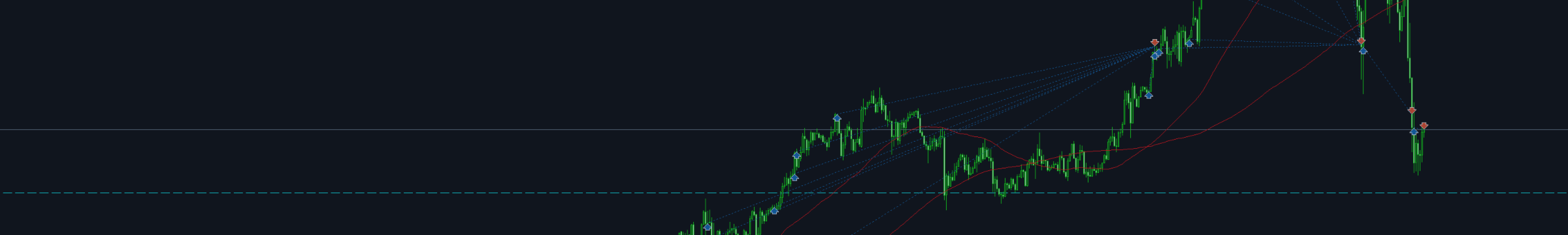
| Compliance with specification | 5.0 | |
| Efficiency in resolving issues | 5.0 | |
| Availability and communication skills | 5.0 |
BlackJack Counting EA Ive included the main parameters you need to tweak the EA, the logic that was trained on AI (the bias) is hard coded. To speed up the EA, printing of the running count is omitted. the logic is in place and working in the background. Download the demo and test on GOLD H2 ! Any Questions please contact me. Background I've always been captivated by the intricate dance between strategy, probability, and psychology inherent in games like chess, poker, and blackjack. At
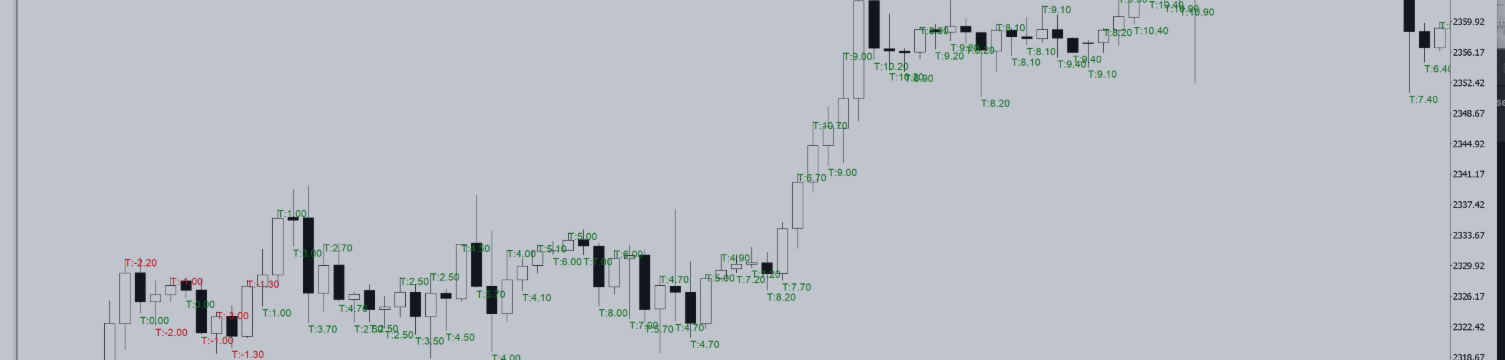

Perfect Trade Everytime - Auto lot size based on fixed RR and Risk per trade.
Perfect Trade Everytime - Why You Need This Trading Assistant EA Why You Need This Trading Assistant EA 1️⃣ Why This EA is a Game-Changer for Traders Trading is about timing, precision, and risk management . The difference between success and failure often comes down to how efficiently you execute your trades and manage your risk . This EA is designed to make trading effortless , ensuring that every trade is structured, controlled, and optimized for long-term profitability . 💡 What Makes This
Dual Time Frame Indicator – Candles in Candles for MT4 Overview The Candles-in-Candles Indicator is a multi-time frame visualization tool designed specifically for MT4. It overlays higher time frame candles onto your lower time frame chart, allowing you to see how smaller candles behave within larger ones. This approach enhances market structure analysis, sharpens trend identification, and clarifies price action—without the need to switch between charts. How It Works Select Your Lower Time
Dual Time Frame Indicator – Candles in Candles Overview The Candles-in-Candles Indicator is a multi-time frame visualization tool designed to enhance market structure analysis by overlaying higher time frame candles onto a lower time frame chart. Instead of switching between time frames, traders can see how smaller candles behave inside larger ones, improving trade precision, trend identification, and price action clarity. Unlike standard multi-time frame indicators, this tool allows users to
Move TakeProfit - Instructions for Use How to Use Drag and Drop Click and drag the script onto the chart at the price where you want to set the new TakeProfit level. Drop the script at your desired price level. Confirmation Popup After dropping the script, a confirmation box will appear. It will display the number of positions being modified and the exact TakeProfit price. Click "Yes" to proceed or "No" to cancel. Automatic TakeProfit Update If confirmed, the script will update the TakeProfit





