Abir Pathak / Profile
- Information
|
6+ years
experience
|
76
products
|
54
demo versions
|
|
0
jobs
|
0
signals
|
0
subscribers
|
I'm hoping they will make your trading easier and make you profitable.
You can join my Telegram channel to keep track of all products I post.
I also create a lot of free indicators for you to try.
Telegram Channel:
https://t.me/abiroidtrade
Telegram Discussion Channel:
https://t.me/abiroid_discuss

Read detailed blogpost with screenshots here: https://www.mql5.com/en/blogs/post/764306 Note: This is the MT4 only version. Get the MT5 version here: https://www.mql5.com/en/market/product/150789 Features Kalman smoothing to reduce market noise. Supertrend bands for trend direction. Color-coded dots and arrows for quick reading. Arrow signals for trend continuation. Custom Timeframe for drawing bands Alerts for trend changes. Adjustable inputs for different styles. How to Use Green dots =

ChronoVolume Detailed Blog post with screenshots: https://www.mql5.com/en/blogs/post/763650 It is an advanced volume analysis indicator. Overview: ChronoVolume analyzes volume data in MetaTrader 4 by converting basic tick volume into meaningful trading insights. Since MT4 only provides tick volume (number of price changes), this indicator uses algorithms to estimate buying and selling pressure, giving you a clearer picture of market sentiment. The indicator offers three ways to calculate volume


About: QQE Dual Pulse is best for people who are using QQE with their existing trading strategies to validate trends. It is an oscillator that combines two QQE calculations with Bollinger Band filtering to identify high-probability trading signals. This indicator helps traders spot momentum shifts and trend changes with reduced false signals. Detailed description with screenshots is in blog post: https://www.mql5.com/en/blogs/post/763582 What is QQE and QQE Mod? QQE original: is an
Detailed Description with screenshots here: https://www.mql5.com/en/blogs/post/763562 Features Three Hull MA Variations: Classic HMA, Exponential HMA (EHMA), and Triangular HMA (THMA) Multi-Timeframe Support: View higher timeframe Hull MA on any chart Dynamic Color Coding: Automatic trend-based color switching for easy visualization Candle Body Coloring: Color candle bodies based on Hull trend or price position Real-Time Alerts: Get notified on trend changes and candle color switches
About: Someone recently shared a pinescript with me. And asked me to convert it to MT4. I found the FVG blocks very effective as SR areas. So here it is. Enjoy!! What are Fair Value Gaps (FVG)? Fair Value Gaps occur when price moves so quickly that it creates an imbalance between buyers and sellers. These gaps represent areas where price "skipped" levels, creating potential zones for price to return and "fill the gap". Think of it as unfinished business in the market that often gets revisited
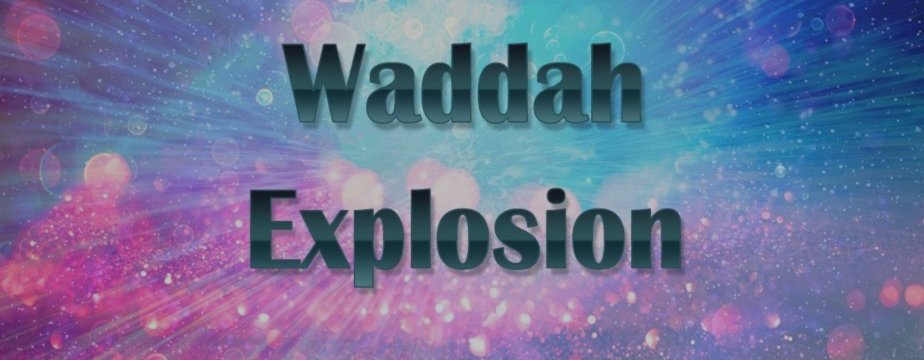
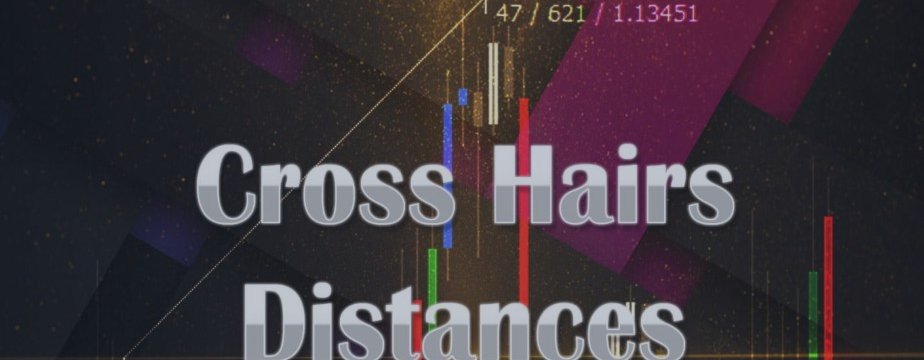
The All Averages Scanner Dashboard is an MT4 Indicator designed to show the current state of different kinds of Moving averages. Read the blog post for detailed explanation with screenshots: https://www.mql5.com/en/blogs/post/762972 It is great if you are testing out different kinds of moving averages with respect to price and other averages. Also if your strategy is based on MA Stacking one on top of another, you can use this for validation. You can also create Custom baskets as shown below for

Detailed blog post with screenshots here: https://www.mql5.com/en/blogs/post/762513 Features: This scanner will show: NRTR Basket Trading Trend direction Last NRTR Switch (breakout) - number of bars and if it was a high volume bar How many bars has the SR stayed steady for When price last entered an NRTR shadow When price bounced off the NRTR shadow back inside NRTR Explained: https://www.mql5.com/en/blogs/post/762509 Basket Trading If you like to basket trade, then you can set multiple scanners
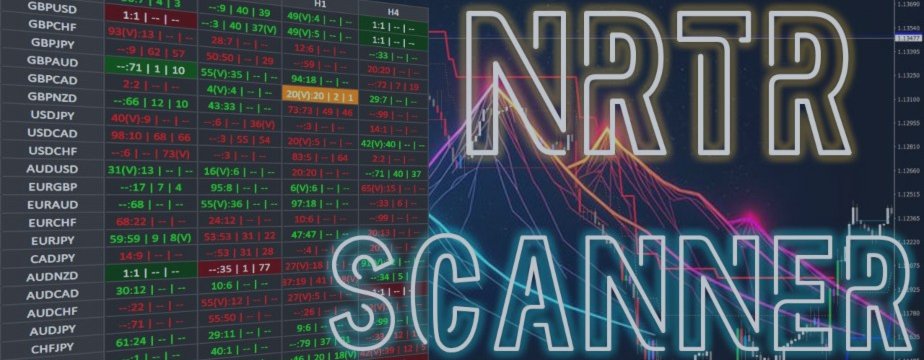
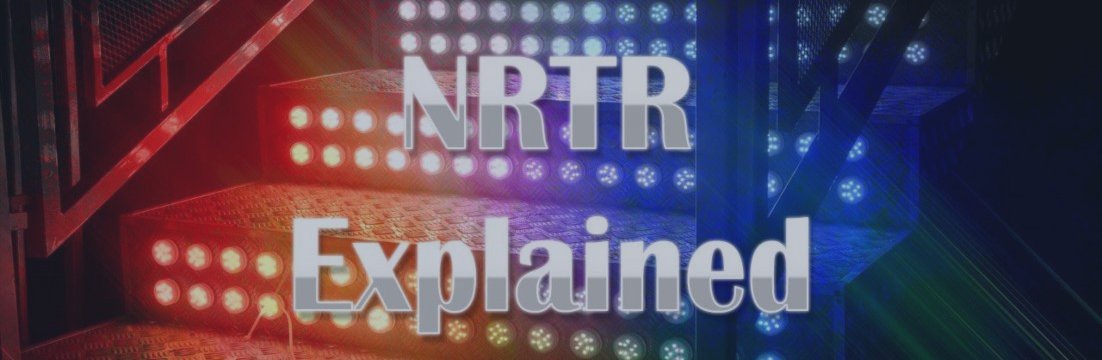
This multimeter is a smaller version of the full scanner here: https://www.mql5.com/en/market/product/123072 This multimeter is for people interested in TDI Line Crossings. And who only use a single currency symbol/pair with multiple timeframes. If you want multiple currencies, then please look into the scanner. It is for showing Cross of various TDI elements: PriceLine, Trade Signal Line and Market Base Line And for getting alerts, so you can be prepared for finding good trade setups before









