Which operation system? Windows 7 or XP? I met the same issue when install MT5 on Windows 7. It's working fine on Windows XP. I don't know why?
Which operation system? Windows 7 or XP? I met the same issue when install MT5 on Windows 7. It's working fine on Windows XP. I don't know why?
Windows 7 32bit. MT5 Version 5.00 Build 687 (03 Aug 2012)
MT4 is working fine on Windows 7. I think it is a very important bug. Why nobody report this bug.
这个问题我遇到了,是因为优酷客户端的智能探测器设置打开引起的,把它关掉就可以正常登录MT5了
=====
The problem I encountered is that Youku client smart detector caused by the opening set, turn it off can be a normal login MT5
我没装优酷客户端啊
===
I have not installed Youku clients
可能安装了其它网络加速器之类占据了MT5的网络端口,尽可能关闭其它网络程序查找下原因,如果仍不能解决,重装 win7后,先安装MT5,则MT5登录就应该没有问题,然后再慢慢安装其它网络程序注意查找MT5的登录状态就可以了
====
May be installed like other network accelerator occupies MT5 network port, as close as possible to find the next reason other network programs, if still not resolved, reinstall win7 after install MT5, then it should be no problem MT5 login, and then slowly login status slow to install other network program note on it to find MT5
终于找到问题了,是迅雷惹的祸。它的链接探测器使用可恶的dll注入到MT5客户端,MT5出于自我保护中断访问。
问题就是出在16号的迅雷自动升级。因为我默认是关闭迅雷自动启动的,所以一直没怀疑是迅雷,直到用XUS PC Tools诊断工具查看MT5进程模块时才发现有迅雷的dll注入到进程中,
果断卸掉dll后MT5立马正常,中国区的弟兄们一定要注意国人的垃圾软件。特别是使用dll注入或线程注入技术的软件防不胜防。
=====
Finally found the problem, is the Thunder to blame. It links the detector using hateful dll injected into MT5 client, MT5 interrupt access for self-protection.
Problem is the automatic upgrade in the 16th Thunder. Thunder is off by default because I automatically started, they had not suspected Thunder until using XUS PC Tools MT5 process module diagnostic tool to see if the Thunder found dll injected into the process,
Remove dll MT5 immediately after the decisive
normal brethren in China must pay attention to people's junk. Especially
when using dll injection or thread injection technology software keep
track of.
可能安装了其它网络加速器之类占据了MT5的网络端口,尽可能关闭其它网络程序查找下原因,如果仍不能解决,重装 win7后,先安装MT5,则MT5登录就应该没有问题,然后再慢慢安装其它网络程序注意查找MT5的登录状态就可以了
我检测了MT5的端口是动态获取的,不存在被占用的问题。而且关闭网络程序也没用,因为网络监视和侦测大部分使用dll注入或线程注入,所以一定要查看MT5进程有没有可疑模块被加载。
另外MT的server为了防止黑客攻击,禁止使用普通的ping方法。MT客户端ping发出的数据包可能带有特殊参数。所以常用的ping方法对MT的服务器无效。
的确,国内的软件质量和道德水准确实不能令人认同,我是在我的电脑上从来不安装杀毒及网络防火墙之类的工具之类的,另外所有软件的自动更新功能都被关闭,若要更新就是手动更新,这样便于能够立即发现错误。再者国内的诸多网络程序所绑定的系统管理或者优化工具,有的常有恶意的后门,监控个人电脑信息,所以为了个人电脑的信息安全,尽可能的减少电脑中应用程序的安装,除非经常使用认为比较安全的程序,否则不轻易安装新程序及访问不安全网站
- Free trading apps
- Over 8,000 signals for copying
- Economic news for exploring financial markets
You agree to website policy and terms of use
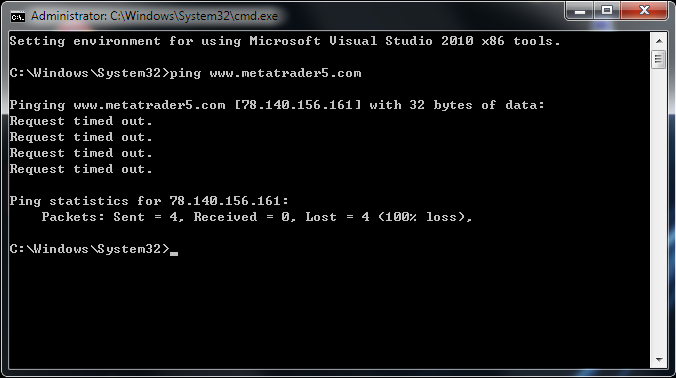
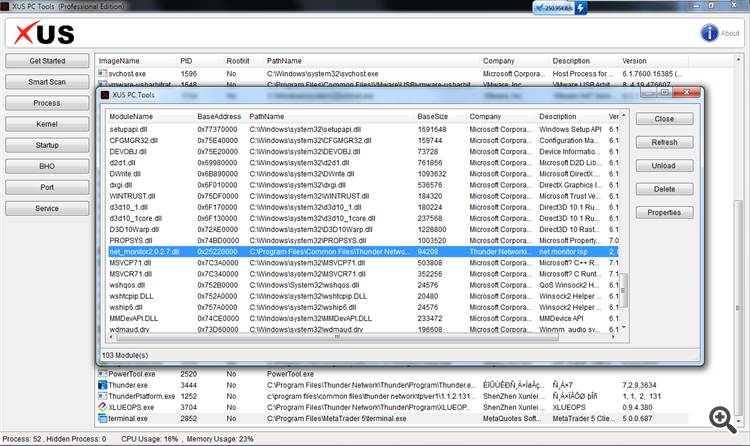
Since august 16th MT5 can not connect MetaQuotes-Demo any more. I thought maybe the access is banned by some firewall (I am in China). So i used VPN, But it is still not worked.
Last i checked the status of Demo Server. And i got the result below. Does someone have the same problem as me?
MT5 Connection Errer Screenshot below: