Maybe the rules are here too? It will make it easier to read, and it will be a good place to send to read TFM :) .
The "rules" deserve a separate page, perhaps. here is an example of quite democratic and correct forum rules.... http://forum.academ.org/index.php?showtopic=246739. if you moderate the forum according to these rules, you can raise the level of communication quite high by cutting out rubbish.
- DJ Gotya
- forum.academ.org
I want to change my login, but the field (profile - edit - login) is not active. What could be the problem and how can I change my login?
You can change everything except the login.
Hello. Need help. Maybe someone can tell me how to reduce the font size on the Strategy Tester chart, so that it does not cover the chart and fits entirely on the chart, as in the picture below (variant #2):
This is probably changed somewhere in the system fonts. If you have Windows 8/8.1, then go to Control Panel -> Personalisation -> Screen, and there see what font size is in "Menu" (alternatively, in "Panel names"). Try to change it to a smaller one.
If you are running Win7 - then go look here:
It's probably somewhere in the system fonts. If you have Windows 8/8.1, go to Control Panel -> Personalisation -> Screen, and there look at the font size of "Menu" (or "Panel names"). Try changing it to a smaller one.
If you are running Win7 - then go look here:
I have Windows 8.1. I tried the option you have already suggested. But this way you can only reduce the font size in the terminal window name, but the font on the strategy tester graphic does not change (still large).
I have Windows 8.1. I tried the variant you have already suggested. But this way you can only reduce the font size in the terminal window name, but the font on the strategy tester chart does not change (still large).
- Free trading apps
- Over 8,000 signals for copying
- Economic news for exploring financial markets
You agree to website policy and terms of use
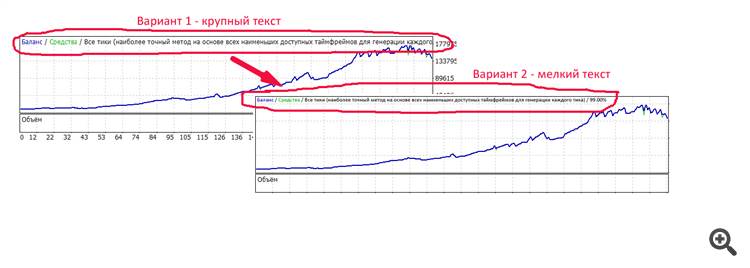
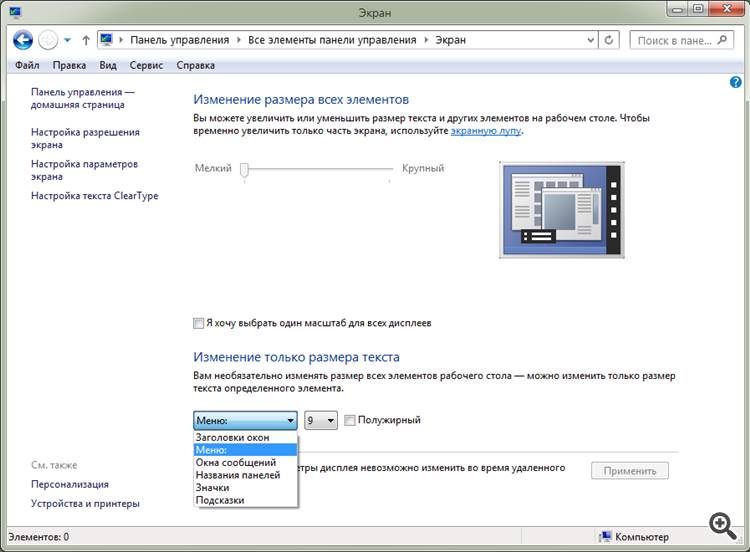
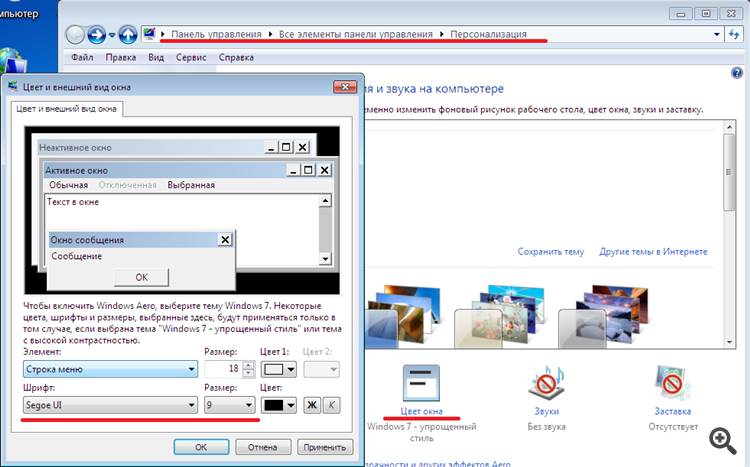
New article MQL5.community - User Memo is published:
Author: MetaQuotes Software Corp.