If it is about Market product (which was migrated to your external VPS) so you should delete it from your Metatrader (which is located on external VPS) and install this product once again from this Metatrader (on VPS). And yes - one activation will be used because of that.
I mean: external VPS is different computer for the Market, and one activation will be used in case you are installing the product.
-------------------
And the best way to migrate to external VPS is Storage (at least - for me). Because I do not need to think about how to move EAs/templates/indicators/scripts/etc from one computer with MT5 to an other one with the other Mt5 or to external VPS for example.
Are they your own EAs or purchased? From the Market or from 3rd party?
Market products cannot be copied to a new machine. They have to be installed and activated from the new location and your activation count will decrease.
3rd party EAs will have their own type of licensing so you will have to consult the seller of the product.
Your own EAs should have no problem, unless the CPU capabilities are inferior to your own computer, in which case you may just need to recompile them if they were originally compiled for AVX, AVX2, etc.
Are they your own EAs or purchased? From the Market or from 3rd party?
Market products cannot be copied to a new machine. They have to be installed and activated from the new location and your activation count will decrease.
3rd party EAs will have their own type of licensing so you will have to consult the seller of the product.
Your own EAs should have no problem, unless the CPU capabilities are inferior to your own computer, in which case you may just need to recompile them if they were originally compiled for AVX, AVX2, etc.
Hi, I have done just that. I logged on MT4 on the remote server and tried to re-install the EA (MLQ4) onto the MT4 on the remote server, but I cannot locate where purchased products are. If I go to market, I will have to buy it again. Is there a solution? Thank you.
Hi, I have done just that. I logged on MT4 on the remote server and tried to re-install the EA (MLQ4) onto the MT4 on the remote server, but I cannot locate where purchased products are. If I go to market, I will have to buy it again. Is there a solution? Thank you.
EA from the Market?
You should fill Community tab with your forum login and forum password (and with the confirmation of sucessful login in Metatrader journal).
Your forum login is salieri60 because the link to your profile is https://www.mql5.com/en/users/salieri60
Because Market does not work inside Metatrader without Community login.
-----------------------
Your purchases are listed on your profile here https://www.mql5.com/en/users/salieri60/market
If not all purchases can be found in the Market/Purchased tab of MT4 so use the following procedure -
Forum on trading, automated trading systems and testing trading strategies
The purchased tab is only showing the last two purchases
Alexey Petrov, 2021.01.19 11:17
Even if a Market product is removed from the showcase, those who already purchased it, can install it anytime from their MetaTrader terminal (Market \ Purchased section).
In case you don't see the product on the list of your purchases in the terminal, try the following:
- Close all your MetaTrader terminals
- Go to C:\Users\{user name}\AppData\Roaming\MetaQuotes\Terminal\Community
- Delete all files starting from mql4.market.* and mql5.market.*
- Open MetaTrader terminal
- Try to install product again
- Free trading apps
- Over 8,000 signals for copying
- Economic news for exploring financial markets
You agree to website policy and terms of use
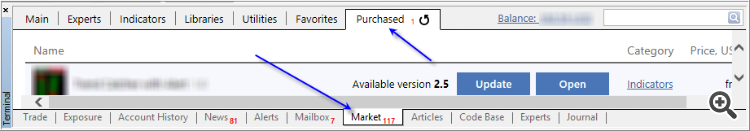
Hello. What is the best and easiest way to copy settings and files from PC to an external VPS? I have tried different ways, but somehow, in the end, my EAs do not load on the remote server.
Is there a problem with license? Do I need to delete the EA on the PC first? I have been trying all day, and I feel really exhausted.
I guess that most of us are here because they want to find a source of passive income, but this is certainly not passive ...