Discussing the article: "Developing a robot in Python and MQL5 (Part 1): Data preprocessing" - page 6
You are missing trading opportunities:
- Free trading apps
- Over 8,000 signals for copying
- Economic news for exploring financial markets
Registration
Log in
You agree to website policy and terms of use
If you do not have an account, please register
Forward sample from 2010, training before 2010.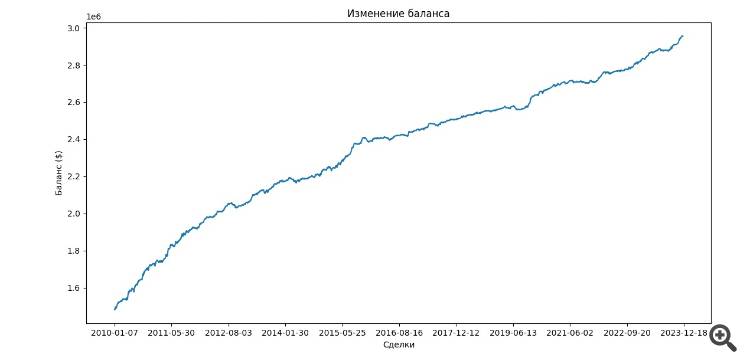
Example, I also implemented EXAMWARD sample to test the model on it separately, here is the result. ALL other models and neural networks have been pouring on these features since day one.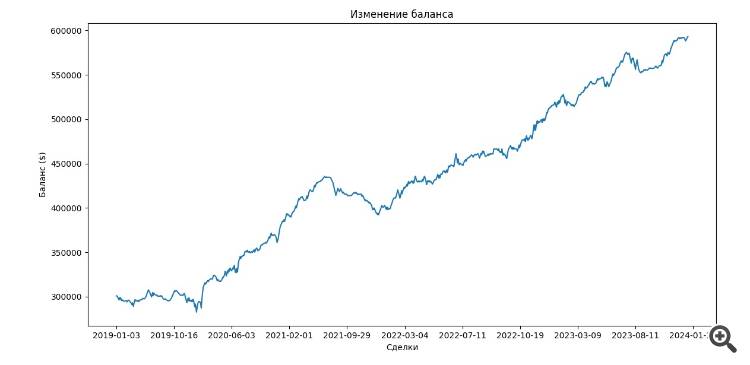
And this is how a simple forward differs: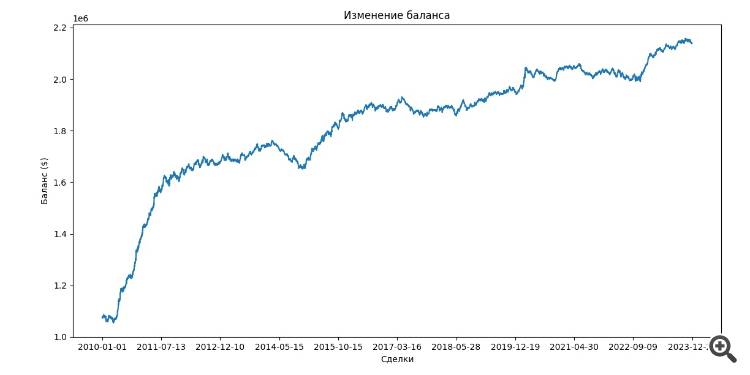
And a forward with chips like cross-validation, model bagging (yes, this is all sewn into XGB by default I think, but I decided to implement it), grid hyperparameter enumeration, etc.:
If class labels are not reset, then the best feature for predicting labels will be the labels themselves, no?
You don't reset labels (which means reset - clear - as a synonym), but exclude the columns containing labels, and feed the labels themselves separately into the model as targets, i.e. information about them is not reset and does not disappear irrevocably, but is used when training the model.
The XGBoost model on tests, no matter how many times I run it, on different dates, shows one after another profitable forwards, dozens of times on different dates with current signs. Although I am a beginner, but not an idiot, I cut off training for 2007-2016, and then pure forward test. Accuracy of tags with risk reward trades 1:8 - 66% on forwards is average, sometimes XGB kicks out 72-74%. All other models, neural networks, all other bousting, random forests - pour ungodly.
There are a lot of rookie mistakes in the article - I wrote earlier, if you use the same code - there can be miracles.
Try trading your solution for a month on a demo, then compare entry points by adding a sample to test the model.
It is certainly interesting to read about XGB miracles, especially how you found hyperparameters - I read that it is very sensitive to them.
Didn't mean to make that assumption so as not to offend you :)
Henceforth, check your source before rebuking
I have the terminal in portable mode installed, do I need to write the "portable" key in some way?
If the terminal is running - the code doesn't work, and if you switch it off, it tries to boot without the key, but it doesn't work either.
I have the terminal in portable mode installed, do I have to write the "portable" key in some way?
If the terminal is running, the code doesn't work, and if I switch it off, it tries to boot without the key, but it doesn't work either.
Try to run it directly from the terminal. You just throw the script on the chart and it prints the results in the "Experts" tab
Perhaps you need to specify the path to the python folder in the meta-editor.
It works like that for me. But after a lot of dancing))))
Try to run it directly from the terminal. Just throw the script on the chart and it prints out the results in the "Experts" tab
Maybe you need to specify the path to the python folder in the meta-editor.
It works like that for me. But after a lot of dancing))))
Are you using terminal in portable mode?
In ME the path is prescribed (appeared automatically).
Are you in portable mode using the terminal?
In ME the path is prescribed (appeared automatically).
I checked it in the portable version, everything works.
If two terminals are running and the path to the terminal is not specified in the script, an error occurs in one of the terminals when trying to compile.
Checked in the portable version, everything works.
If two terminals are running and the path to the terminal is not specified in the script, an error occurs in one of the terminals when trying to compile.
I ran it from the terminal
The path was specified both ways to the terminal.
Somewhere it is looking in the wrong place - there is history in the terminal.