screenshot on file mt5-2.png. If I log from the Tools menu, I can log in without any issues but the window when you click the icon still shows the borders but are a bit more visible. screenshot on file mt5.png. Any ideas?
Please provide more technical details ... How to report technical issues?
Also show any errors or warnings in the Journal.
Please provide more technical details ... How to report technical issues?
Also show any errors or warnings in the Journal.
Hey Fernando! Thanks for replying!
Here it is!
2024.02.01 09:12:41.574 Terminal XM Global MT5 x64 build 4163 started for XM Global Limited
2024.02.01 09:12:41.575 Terminal Windows 10 build 19045, 8 x Intel Core i7-2860QM @ 2.50GHz, AVX, 10 / 15 Gb memory, 278 / 465 Gb disk, UAC, GMT-5
2024.02.01 09:12:41.575 Terminal C:\Users\arthurc\AppData\Roaming\MetaQuotes\Terminal\BB16F565FAAA6B23A20C26C49416FF05
It looks like in the attached pic. No errors are seen anywhere
Although it may not be the cause, please be aware that build 4163 is a beta build that may have bugs. The officially released build is 4153. Can you restore the official build from your backups?
Also, please show the Journal entries for the successful logging on of the MQL5 Community account.
I had similar issue before and it got resolved by installing Microsoft Edge Webview2.
Hopefully this works for you -- download link below
That is a good point, but in this case, I doubt that is the issue because the user reports "Windows 10 build 19045".
However, it is still a valid point to consider in the case the user has previously totally removed Microsoft Edge from their system.
That is a good point, but in this case, I doubt that is the issue because the user reports "Windows 10 build 19045".
However, it is still a valid point to consider in the case the user has previously totally removed Microsoft Edge from their system.
seems like that component it's not really related to MS Edge browser -- everytime I do clean install of windows server (even latest version 2022), with Edge browser installed already, I still need to install that additional component WebView2 to make the login box work in Metatrader 5 application.
I am using Windows 10 and I never installed Microsoft Edge Webview2 myself, so I assume it was installed automatically during the Windows Updates.
However, on Windows Server, I am well aware that it needs to be installed separately.
A lot of people report problems with WebView2 and of many different types, so I don't think it is all the fault of the terminal (MetaTrader).
https://www.google.com/search?q=Solve+the+error+with+WebView2
I have a similar issue, however my MQL5.Community icon is not available at all!
I'm using MT5 build 4159 on my AWS VPS. I attempted to update to beta build 4163 and still not luck! I have also tried other brokers MT5 terminals, and also tried re-installing my existing ones. I also opened a new VPS Instance with no success!
I am successfully able to log in via File > "Login to MQL5.community" however, the icon is still not available in the top right and thus the messaging function is also not available.
Has anyone been able to successfully rectify this problem?
Please read all the posts of this the topic before posting.
So please, supply technical details of the Journal log, including the logon procedure of the MQL5 Community account, and check the installation of the Edge Webview2 components.
- Free trading apps
- Over 8,000 signals for copying
- Economic news for exploring financial markets
You agree to website policy and terms of use
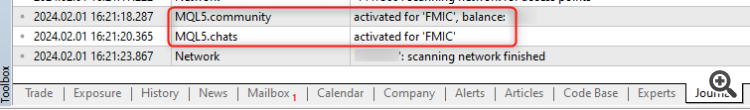
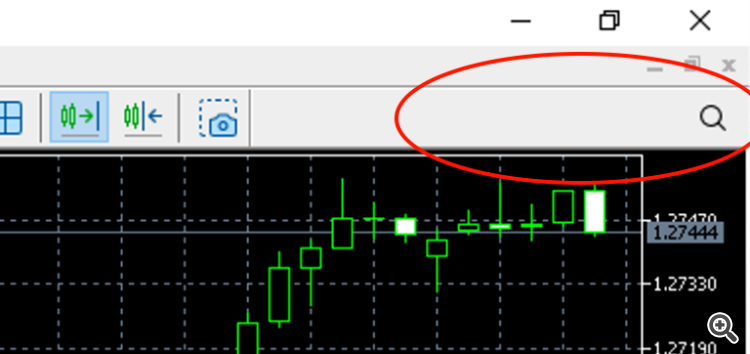
Hello everyone!
Just this morning I started getting a problem on MT5 with the community login. Whenever I click on the icon in the upper right corner, the login window will not show up. Only some of the borders are seen
screenshot on file mt5-2.png
If I log from the Tools menu, I can log in without any issues but the window when you click the icon still shows the borders but are a bit more visible
screenshot on file mt5.png
Any ideas?