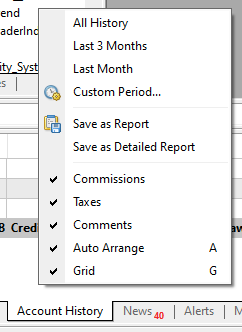- MetaTrader does not reflect reality ! How can I fight this ?
- Cannot install my product on MT4 platform
- Is EA working or not?
My MT4 platform doesn't seem to be connecting. I have logged into in it many times, but no change. It is not trading my EAs. I know that it is NOT connecting or working because when you look at "account history" it shows last weeks activity. Please help.
It cannot be a coincidence that people from different countries are complaining about a similar thing (me included). The fact of the matter is that the MT4 terminal cannot communicate with most servers (Ireland & London for me). I hope that the powers that be are seriously looking into this because I can oly imagine the financial impact. I for one have a faulty EA that has a code error which I have fixed but now I can't upload the fixed EA. That has serious financial implications.
No, these complaints have been around for years. It is usually related to the setup or network problems. You are just more aware about them now because you also have an issue.
Here is test from jornal
Why are the EAs being removed? I have an active VPS
In order to troubleshoot the issue, please follow the procedure ...
- Close all charts first, then close MetaTrader.
- Restart MetaTrader, and don't open any charts.
- Certify that the Journal shows a successful connection to the broker trade server and that no errors or warnings are shown.
- Verify the the Market Watch shows activity and the network icon in the bottom right is showing a proper connection.
- Check your trade history to see if it is up-to-date.
- If all is well, then open one clean Chart (no indicators or EAs), and make sure that it has bar data displayed.
- If all is well, then you can open more clean Charts (no indicators or EAs), and make sure that they are all showing bar data.
- If all is still well, then you can add indicators (not EAs) to the charts and make sure they are all still functioning correctly.
- And finally, if all is still well, you can add the EAs and verify that it remains fully functional.
In order to troubleshoot the issue, please follow the procedure ...
- Close all charts first, then close MetaTrader.
- Restart MetaTrader, and don't open any charts.
- Certify that the Journal shows a successful connection to the broker trade server and that no errors or warnings are shown.
- Verify the the Market Watch shows activity and the network icon in the bottom right is showing a proper connection.
- Check your trade history to see if it is up-to-date.
- If all is well, then open one clean Chart (no indicators or EAs), and make sure that it has bar data displayed.
- If all is well, then you can open more clean Charts (no indicators or EAs), and make sure that they are all showing bar data.
- If all is still well, then you can add indicators (not EAs) to the charts and make sure they are all still functioning correctly.
- And finally, if all is still well, you can add the EAs and verify that it remains fully functional.
Went through the steps you outlined. It all went well, except "account history" still shows last weeks results. Every week prior the account history started from zero at the the beginning of each week.
- What is actually missing from the trade history — older data or recent data?
- Has the broker perhaps carried out an archival of trade history?
- How much time have you allotted for the trade history?
Verify the Experts log for details about the EA. There may be messages that might explain why they are not trading.
From the time stamp, they seem to be removed when you close MetaTrader.
But if that is not the case, then check the Experts log for messages that may indicator why the EAs are being removed.
How is a VPS related to this?
Is it a 3rd party VPS or a MetaQuotes VPS service?
- Free trading apps
- Over 8,000 signals for copying
- Economic news for exploring financial markets
You agree to website policy and terms of use