RESOURCE_NOT_OWNED - Mon Jul 24 23:00:00.438 2023 - PROCESS_NAME: terminal64.exe
I looked at google and found the following:
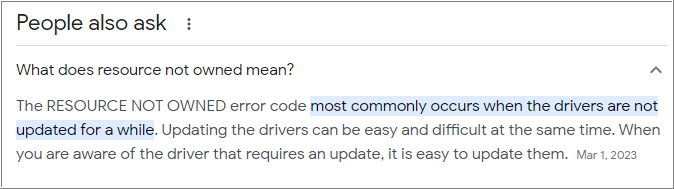
.. and it is the article about how to fix this issue: [Fixed] RESOURCE NOT OWNED Error in Windows
My example: I am having Windows 10 64-bit computer/OS, and MT5 is working fine.
But my MT5 is asking me to update my Windows, for example - I looked at the journal:
----------------------
It means: if terminal.exe is crashing your computer so it is not a problem with terminal.exe (with MT5).
It is the problem with computer.
I look at google and found the following:
.. and it is the article about how to fix this issue: [Fixed] RESOURCE NOT OWNED Error in Windows
Thanks but I pretty much googled and tried everything I could find on every stop code I ever got, including this one. In the solution that you link to it says if it started happening after installing third party software to uninstall the software to fix the issue. But of course my goal is to use MT5 so uninstalling it won't fix my problem. Also, I'm not a computer expert but with the dump files I am now analysing, I think the issue is the MT5 app because all crashes create a dump file saying the PROCESS NAME is terminal64.exe. So I now have to find more specific information about the issue now that I know the exact cause... unless I'm not reading the dump files correctly...
I am only starting to read dump files so I don't know how to interpret all the things that they say. But I found it curious that all of them had a line that said "PROCESS NAME: terminal64.exe" in them.
My example: I am having Windows 10 64-bit computer/OS, and MT5 is working fine.
But my MT5 is asking me to update my Windows, for example - I looked at the journal:
----------------------
It means: if terminal.exe is crashing your computer so it is not a problem with terminal.exe (with MT5).
It is the problem with computer.
Oh, that would be bad news, at least I was hoping that I found the cause. Nothing prints in the journal before the crashes though so I can't see anything in the MT5 logs that help me understand.
Oh, that would be bad news, at least I was hoping that I found the cause. Nothing prints in the journal before the crashes though so I can't see anything in the MT5 logs that help me understand.
Because MT5 makes quite big demands on computers.
Our computers should be at least Windows 10 64-bit (or Windows 11), and updated for at least Windows 10 21H2 (and the drivers on computer should be updated too).
It is written on the announcement here:
MetaTrader 5 Platform update build 3800: Book or Cancel orders, AI coding assistant, and enhanced ONNX support -

- 2023.05.25
- www.mql5.com
Because MT5 makes quite big demands on computers.
Our computers should be at least Windows 10 64-bit (or Windows 11), and updated for at least Windows 10 21H2 (and the drivers on computer should be updated too).
It is written on the announcement here:
MetaTrader 5 Platform update build 3800: Book or Cancel orders, AI coding assistant, and enhanced ONNX support -
Oh I think I understand what you mean. So it's like if someone's computer would crash while playing games? Meaning the game is crashing the computer because of its high demand on the graphics card/GPU but really the game is not the reason it is crashing, only the reason for pushing the GPU to work harder and then a faulty hardware or driver for the GPU/graphics card might cause a crash when the game creates high demands?
Jeepack #:
I suppose this means that MT5 is to blame...
This is most probably NOT MT5 which is the cause, it's a symptom.
You should firstly check your RAM and Hard drive with specialized software. If you don't know how you will easily find that on Internet.
Once you are sure it's not an hardware issue after these tests, then you can continue with the software side, starting with Windows update and drivers.
Then check for virus and malware. Make a clean up of your system (CCleaner for example).
And only if the issue is still there after all of that, then start looking at MT5.
This is most probably NOT MT5 which is the cause, it's a symptom.
You should firstly check your RAM and Hard drive with specialized software. If you don't know how you will easily find that on Internet.
Once you are sure it's not an hardware issue after these tests, then you can continue with the software side, starting with Windows update and drivers.
Then check for virus and malware. Make a clean up of your system (CCleaner for example).
And only if the issue is still there after all of that, then start looking at MT5.
Will do that also, thanks for the guidance Alain
- Free trading apps
- Over 8,000 signals for copying
- Economic news for exploring financial markets
You agree to website policy and terms of use
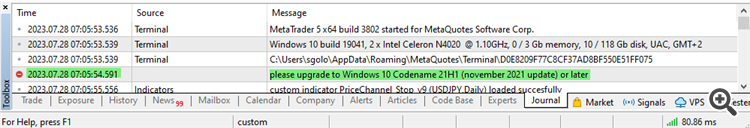
Hi everyone,
I bought a refurbished PC a few weeks ago and recently it started crashing very often (blue screens with different stop codes) but I couldn't figure out if it was hardware or software related and it was making me very worried after having tried to fix it with all possible solutions I could find online and none of them worked so far.
The good news: I started analysing dump files (minidump) and I finally think I know what the issue is after many hours of work. The issue seems to come from terminal64.exe every single time!! This is great because it took me over 20 hours of work to understand this, now I can focus on the solution!
The bad news: I am really glad that I might have found the cause of the problem and that it's not my hardware, but now I have to figure out what to do to fix the problem and I don't know where to start!
Here is what I found from the last 5 crashes I had while analysing the dump files:
RESOURCE_NOT_OWNED - Mon Jul 24 23:00:00.438 2023 - PROCESS_NAME: terminal64.exe
PAGE_FAULT_IN_NONPAGED_AREA - Wed Jul 26 16:20:39.674 2023 - PROCESS_NAME: terminal64.exe
PAGE_FAULT_IN_NONPAGED_AREA - Wed Jul 26 16:20:39.674 2023 - PROCESS_NAME: terminal64.exe
PAGE_FAULT_IN_NONPAGED_AREA - Thu Jul 27 22:43:09.602 2023 - PROCESS_NAME: terminal64.exe
SYSTEM_SERVICE_EXCEPTION - Thu Jul 27 23:41:50.724 2023 - PROCESS_NAME: terminal64.exe
So no matter what the stop code was for the windows blue screen, it seems like the dump files always point to terminal64.exe as the process responsible for the crash.
I suppose this means that MT5 is to blame, it was open during every crash, and I only recently installed it on this PC so it would coincide with the time the windows 10 blue screen started happening more frequently.
Now that I think I found the cause, I will start to look for solutions and keep you posted in this thread in case other users are experiencing the same issue.
I still have many questions such as:
- if this is what my dump files say, can the dump files give me other clues that would help identify more details about the cause?
- is this a known issue for windows 10 home edition?
- is there already a known solution?
- should I report this to the service desk and if so how? (I tried but couldn't find a request category that matches my issue)
- do any of you have any suggestions that have good chances of working (ex: upgrading to windows 10 pro, downloading older MT5 builts, etc)?
So if any of you have any advice or answers to my questions thank you for sharing them with me in this post if you don't mind. If I end up finding more or fixing the issue, I will try to keep this thread updated with more details as my investigation continues.