- Can I re install an Expert Advisor on same laptop?
- Purchased EA not available in the MQL5 market anymore.
- Product Activations after Windows Update
In MetaTrader 5, in the Navigator panel click on "Market → My Purchases" and you will find it there.
On your new installation, simply download and activate it from there.
Make sure to have previously set your MQL5 Community account credentials in your MetaTrader Options.
In MetaTrader 5, in the Navigator panel click on "Market → My Purchases" and you will find it there.
On your new installation, simply download and activate it from there.
Make sure to have previously set your MQL5 Community account credentials in your MetaTrader Options.
Unfortunately, I don't have any MT5 purchases in such a condition to be able to offer more assistance.
Hopefully @Eleni Anna Branou will see this thread and offer you more advice.
EDIT: You can also try going to your profile here on the website, and on the left menu panel click on "Purchases". That should how you a list of your purchases and the number of activations.
Unfortunately, I don't have any MT5 purchases in such a condition to be able to offer more assistance.
Hopefully @Eleni Anna Branou will see this thread and offer you more advice.
EDIT: You can also try going to your profile here on the website, and on the left menu panel click on "Purchases". That should how you a list of your purchases and the number of activations.
Thanks for your help. This EA is shown in the purchase page, it also shows how many activations left, but still cannot install it on a MT5 terminal without the actual product page unfortunately.
You can still install this EA, even if it has been removed from the Market.
Go to the Navigator window, click the Market option, then My Purchases and you will see the EA on the window that will open on the right.
Click the Install buton and the EA will be installed in your MT5 terminal.
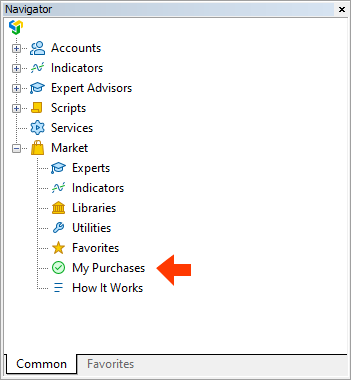
You can still install this EA, even if it has been removed from the Market.
Go to the Navigator window, click the Market option, then My Purchases and you will see the EA on the window that will open on the right.
Click the Install buton and the EA will be installed in your MT5 terminal.
- Free trading apps
- Over 8,000 signals for copying
- Economic news for exploring financial markets
You agree to website policy and terms of use