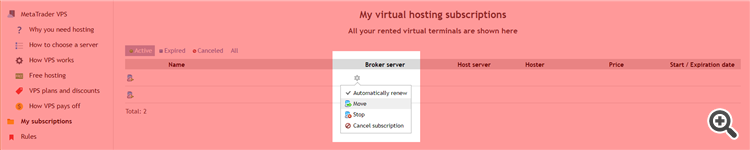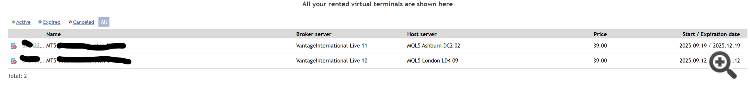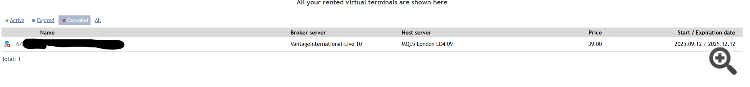I cancelled my VPS by accident instead of moving it to my new account. Is there any way to re-activate it..
If you cancelled it, you can't re-activate it. You can only subscribe again.
However, talk to the service desk to try to get it reactivated.
https://www.mql5.com/en/contact
And in case you are in doubt whether you can ask for a refund...
IV. Virtual Terminal Rental Conditions
- Rent is available to all registered MQL5 community members.
- The minimum Rental period is 1 month.
- Before renting, a User should read and accept these Rules of Using the Virtual Hosting Service.
- User can at any time cancel the Rent and stop the rented terminal with no refund.
- User can temporarily stop and re-launch the Virtual terminal via the client one. The Rental period is not extended in that case. All the terminal activity is displayed in Expert Advisor and terminal logs.
- If a program launched on a Virtual terminal tries to call a function from any DLL, this EX4/EX5 program is immediately stopped due to a critical error. Any DLL calls are forbidden.
- Execution of any unrelated trades on the account managed in a Virtual terminal can lead to unpredictable trading results.
- User can set automatic renewal of the Rental period if there are sufficient funds on the User's MQL5.commnunity account.

- www.mql5.com
You can't re-activate it or get a refund, but your remaining time has been credited in your MQL5 account as free minutes.
So, if you try to register a MQL5 VPS again, you will see some thousands free minutes waiting for you to use them.
It seems that you have learned a lot during this time about MQL5 VPS...Good contribution! 😘
Forum on trading, automated trading systems and testing trading strategies
Eleni Anna Branou, 2018.09.21 17:53
If you cancelled it, you can't re-activate it.
You can only subscribe again.
For future reference, you can pause or move your VPS subscription.
Hi.
I have 2 vps if you see at ALL.
But idont see any plass where i can controll the second one? What are i need to do? I would like to use both of the one in live 11 and one in live 10.
Or is it not posible to open again when its in the cancel list? Did i need to start and activate a newone?
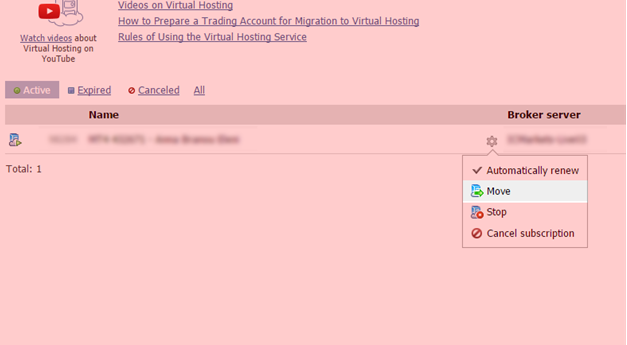
Hi.
I have 2 vps if you see at ALL.
But idont see any plass where i can controll the second one? What are i need to do? I would like to use both of the one in live 11 and one in live 10.
Or is it not posible to open again when its in the cancel list? Did i need to start and activate a newone?
You have cancelled the second one, so you can't control or re-activate it.
The thing is, that if you have cancelled it, you have some thousands free minutes in your MQL5 account, I suggest you to register a new MQL5 VPS in the trading account that you want and select these free minutes until they expire.
hi guys, i am just having an issue with my virtual hosting
It was working fine but now out of nowhere it has stopped and greyed out completely
I am struggling with finding a solution
May i get some help please
hi guys, i am just having an issue with my virtual hosting
It was working fine but now out of nowhere it has stopped and greyed out completely
I am struggling with finding a solution
May i get some help please
if i cancel both my VPS, do i get the remaining time of the VPS and free minutes?
If i do i might just cancel it and restart
hi guys, i am just having an issue with my virtual hosting
It was working fine but now out of nowhere it has stopped and greyed out completely
I am struggling with finding a solution
May i get some help please
You may need to migrate again from the Navigator window >> right click >> ... in order to resume your MQL5 VPS again.
- Free trading apps
- Over 8,000 signals for copying
- Economic news for exploring financial markets
You agree to website policy and terms of use