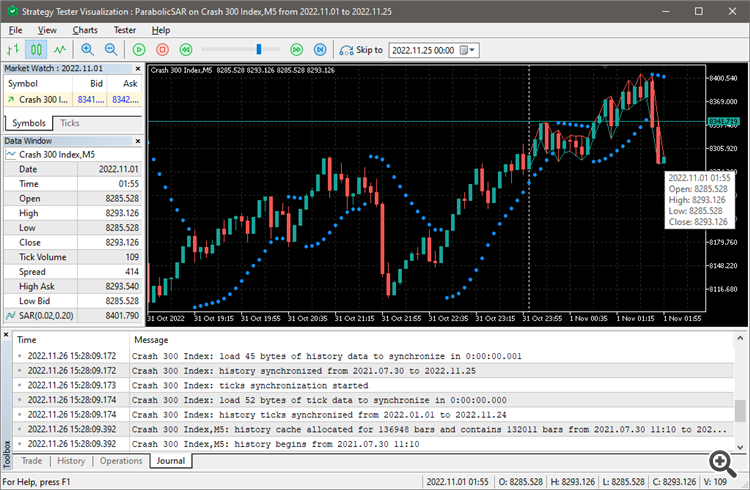- Discussing the article: "How to create a simple Multi-Currency Expert Advisor using MQL5 (Part 1): Indicator Signals based on ADX in combination with Parabolic SAR"
- Retrieve MA value from chart
- Looking for an indicator of the ADX with a Moving Average in the ADX window.
What build of MetaTrader 5 are you using?
What operating system (and version/build) are you using?
Please note that according to your log file in the screenshot you have multiple tick data mismatch errors.
I don't know if that is the cause, but I suggest delete all cached historical data, OHLC and tick data for the broker, and restarting MetaTrader.
Please note that according to your log file in the screenshot you have multiple tick data mismatch errors.
I don't know if that is the cause, but I suggest delete all cached historical data, OHLC and tick data for the broker, and restarting MetaTrader.
Please note that according to your log file in the screenshot you have multiple tick data mismatch errors.
I don't know if that is the cause, but I suggest delete all cached historical data, OHLC and tick data for the broker, and restarting MetaTrader.
I installed a new MT5 Platform with a fresh data, still having the same problem. No data reading.
I didn't say what operating system.
In the following example, I'm using MT5 build 3520 on Windows 10 Pro (22H2 build 19045.2311), with the same broker, without difficulties.
I'll Like to ask, when you tested this, was your mouse hovered on chart? or the data window displays it automatically?
Cos when I hover my mouse on chart during test it reads but the ADX isn't working/moving at all
- Free trading apps
- Over 8,000 signals for copying
- Economic news for exploring financial markets
You agree to website policy and terms of use