You are missing trading opportunities:
- Free trading apps
- Over 8,000 signals for copying
- Economic news for exploring financial markets
Registration
Log in
You agree to website policy and terms of use
If you do not have an account, please register
The MetaTrader 5 platform update will be released on Friday, November 25, 2022.
In this update, we have implemented 2FA/TOTP authentication in MetaTrader 5 trading terminals using Google Authenticator and have added OpenCL error reporting.
Other fixes and updated features improve the overall platform operational stability. All new features are described in detail below.
The 2FA/TOTP authentication protects a trading account from unauthorized access even if its login and password are leaked. Authentication using Time-based One-time Password Algorithm (TOTP) can be implemented using various mobile apps. The most popular of them are Google Authenticator, Microsoft Authenticator, LastPass Authenticator and Authy. Now you can connect to your account in the MetaTrader 5 client terminal using one-time passwords generated by such Authenticator apps.
To enable the two-factor authentication option, connect to your account and execute the "Enable 2FA/TOTP" command in the account context menu. Run the Authenticator app on your mobile device, click "+" to add your trading account and scan the QR code from the terminal. Enter the generated code in the "One-time password" field and click "Enable 2FA". A secret will be registered for your account on the broker's trading server.
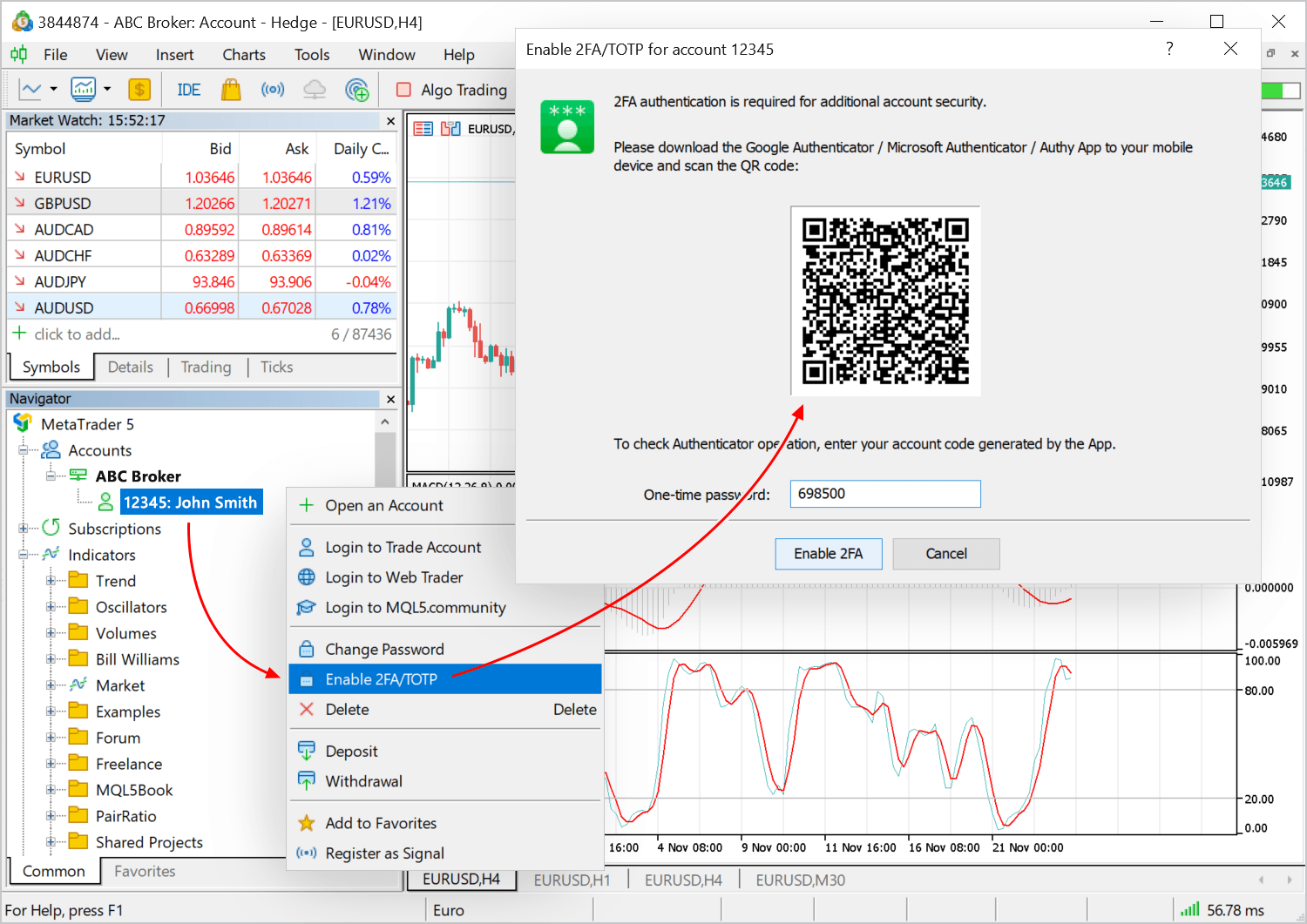
The saved secret will be used in the Authenticator app to generate an OTP code every time you connect to your account. Each password is valid for 30 seconds. After that a new one is generated.
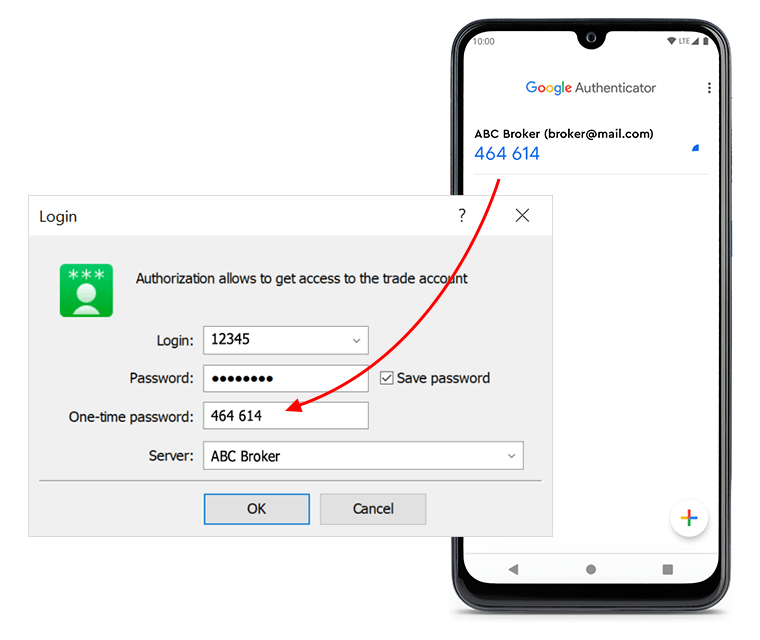
If you decide to remove the stored secret from the Authenticator app, you should first disable 2FA/TOTP authentication using the appropriate account context menu command. If the new 2FA/TOTP authentication method is not available on your account, please contact your broker.When obtaining the last OpenCL error via CLGetInfoInteger, the handle parameter is ignored. Error descriptions: https://registry.khronos.org/OpenCL/specs/3.0-unified/html/OpenCL_API.html#CL_SUCCESS.
For an unknown error code, the string "unknown OpenCL error N" is returned, where N is the error code.
Example:
A text error description can be obtained using CLGetInfoString. Error descriptions: https://registry.khronos.org/OpenCL/specs/3.0-unified/html/OpenCL_API.html#CL_SUCCESS.
When using CL_ERROR_DESCRIPTION, an error code should be passed as the handle parameter in CLGetInfoString. If CL_LAST_ERROR is passed instead of the error code, the function will return the last error description.
Example: The internal enumeration name is passed as the error description. Its explanation can be found at https://registry.khronos.org/OpenCL/specs/3.0-unified/html/OpenCL_API.html#CL_SUCCESS. For example, the CL_INVALID_KERNEL_ARGS value means "Returned when enqueuing a kernel when some kernel arguments have not been set or are invalid."
The update will be available through the Live Update system.