Some users had this issue before and it is about how they fixed it -
Forum on trading, automated trading systems and testing trading strategies
Market Tab Error, show a blank page and missing option
Teemu Parkkunen, 2017.03.13 08:32
Add https://*.mql5.com address to Trusted Sites in Internet Explorer and set the lowest security level for this zone.
then try next:
1. File - Open Data Folder. Click on Terminal - Community.2. Please close the terminal.
3. Delete all *.dat files from C:\Users\%USERNAME%\AppData\Roaming\MetaQuotes\Terminal\Community\ folder.
4. Start the terminal and try once again.
Forum on trading, automated trading systems and testing trading strategies
MT4 not showing any products in the Terminal Market Tab
Ken Ching, 2018.10.16 00:04
Try this:
Add https://*.mql5.com address to Trusted Sites in Internet Explorer and set the lowest security level for this zone.
then try next:
1. File - Open Data Folder. Click on Terminal - Community.
2. Please close the terminal.
3. Delete all *.dat files from C:\Users\%USERNAME%\AppData\Roaming\MetaQuotes\Terminal\Community\ folder.
4. Start the terminal and try once again.
Open data folder and go to Terminal folder:
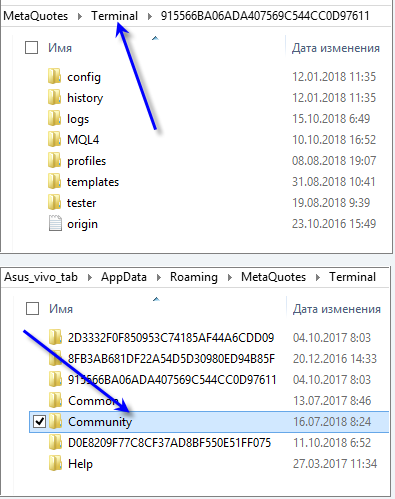
If you couldn't find Community\folder or look like below attached screenshot:
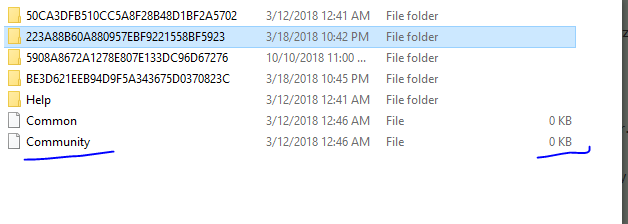
Please uninstall ALL your MT4, delete ALL the MetaQuotes files, then reinstall it till you see the folder.
Hope this help!
The fact that it was resolved and then returned as before proves that the issue is coming from your side, something in your computer is blocking the access to the Market.
Check your antivirus and firewall settings.
I did not have this issue so I do not have personal practical experience about how to fix it.
I just used search to search on the forum about how the other people fixed it.
You can check Internet Explorer (Internet Explorer should be installed on computer because the Market tab is using Internet Explorer's environment).
And you can try some other way for fixing:
Forum on trading, automated trading systems and testing trading strategies
The purchased tab is only showing the last two purchases
Alexey Petrov, 2021.01.19 11:17
Even if a Market product is removed from the showcase, those who already purchased it, can install it anytime from their MetaTrader terminal (Market \ Purchased section).
In case you don't see the product on the list of your purchases in the terminal, try the following:
- Close all your MetaTrader terminals
- Go to C:\Users\{user name}\AppData\Roaming\MetaQuotes\Terminal\Community
- Delete all files starting from mql4.market.* and mql5.market.*
- Open MetaTrader terminal
- Try to install product again
when I delete these files, the market products reappear, but after a while they disappear again
Do you have Internet Explorer istalled on your computer? Windows 10?
this
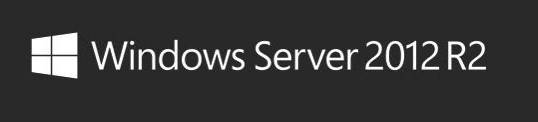
- Free trading apps
- Over 8,000 signals for copying
- Economic news for exploring financial markets
You agree to website policy and terms of use
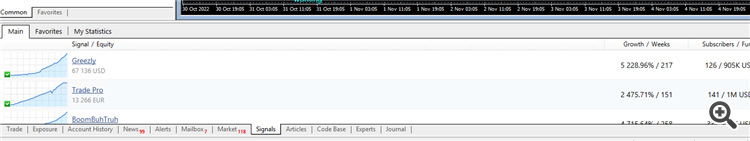
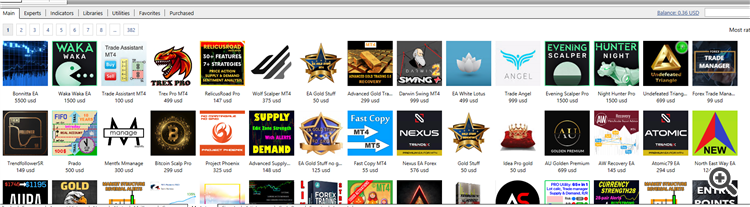
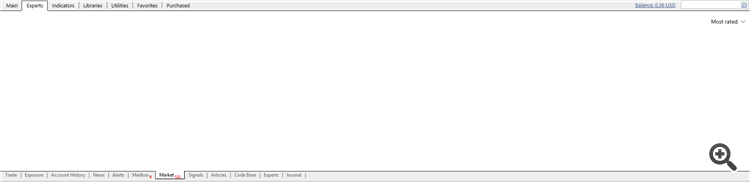
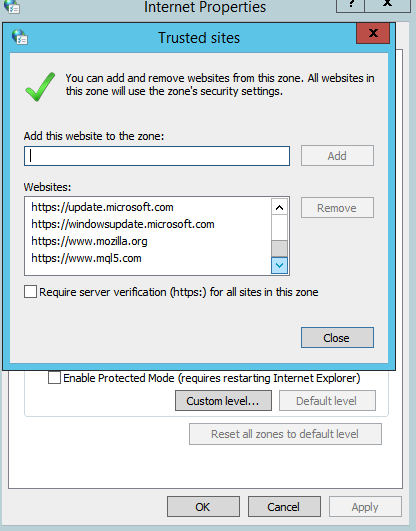
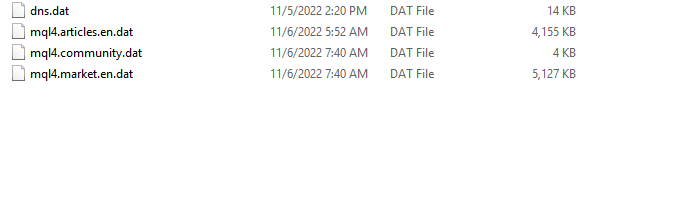
any solution? thank you.